
Lunchbreak AI
Rewrites AI-generated content into natural, readable text for students, creators, and SEO writers.
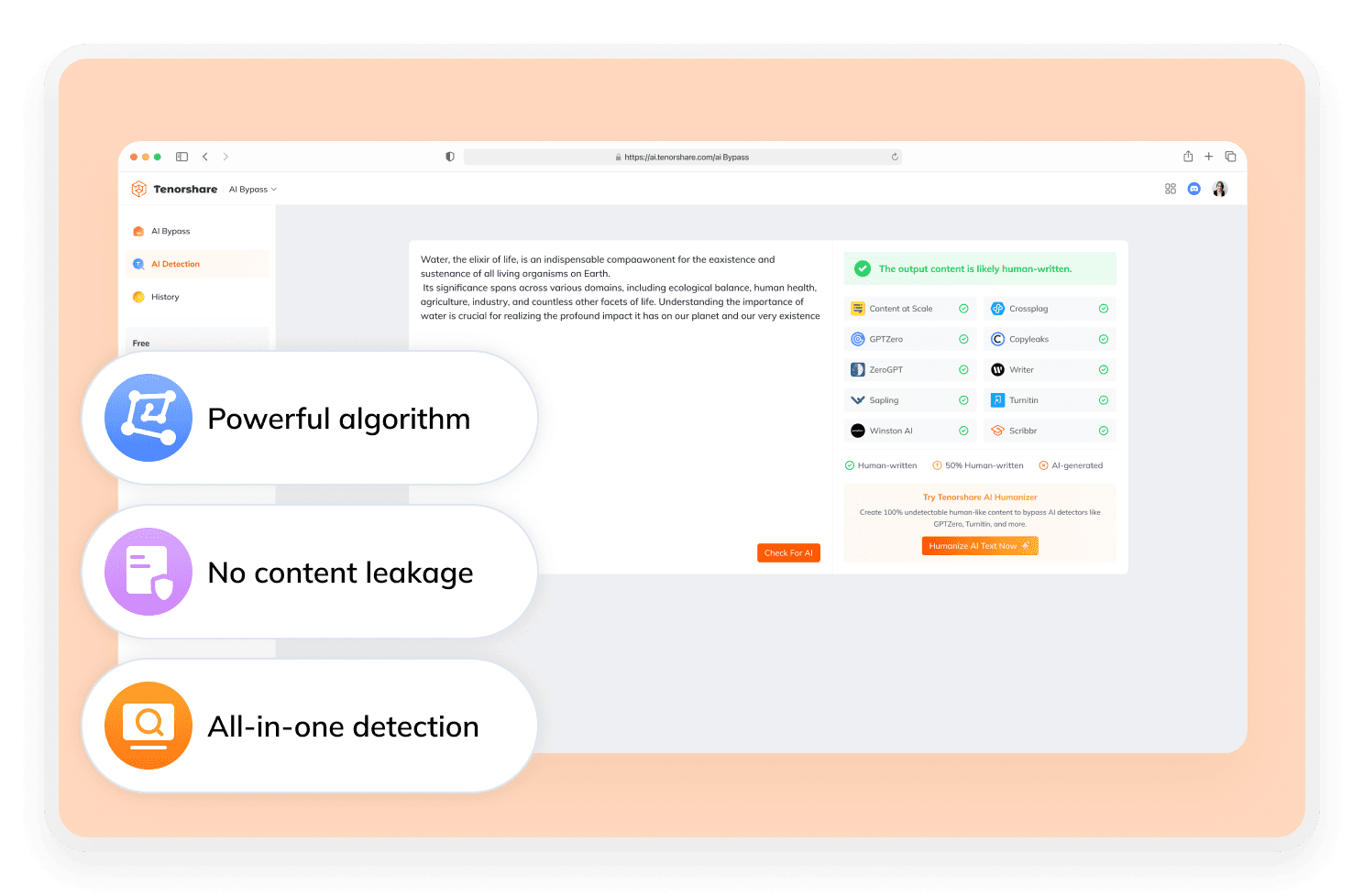
AI Detection Is Stricter Than You Think
Your content might seem natural to a human reader, but automated detectors often think otherwise. One detection flag can result in rejected assignments, lost credibility, or missed business opportunities. If you're using AI to support your work, protecting your output is essential. Lunchbreak AI offers a smarter way to rewrite your content and keep it safe from detection.
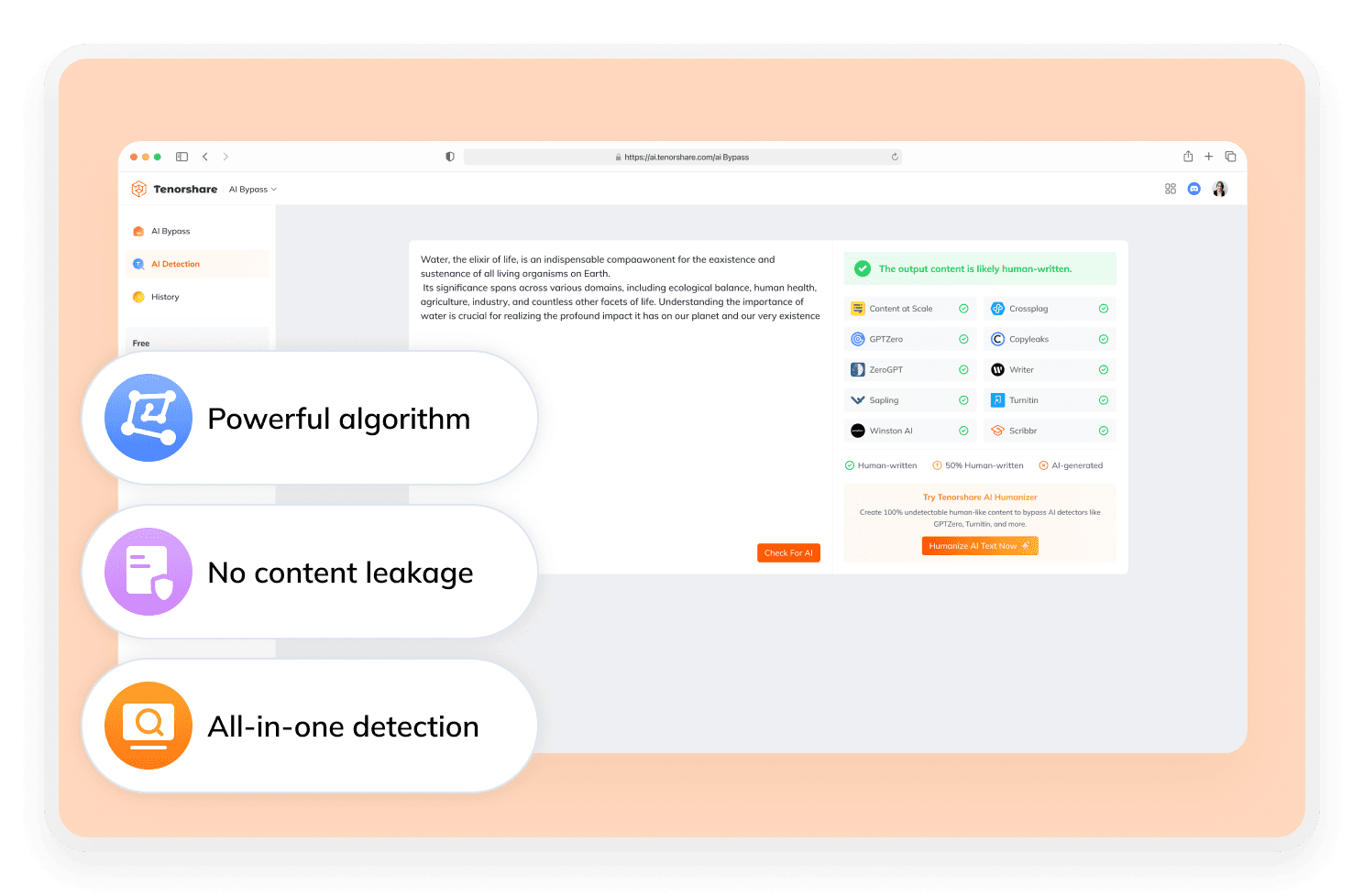
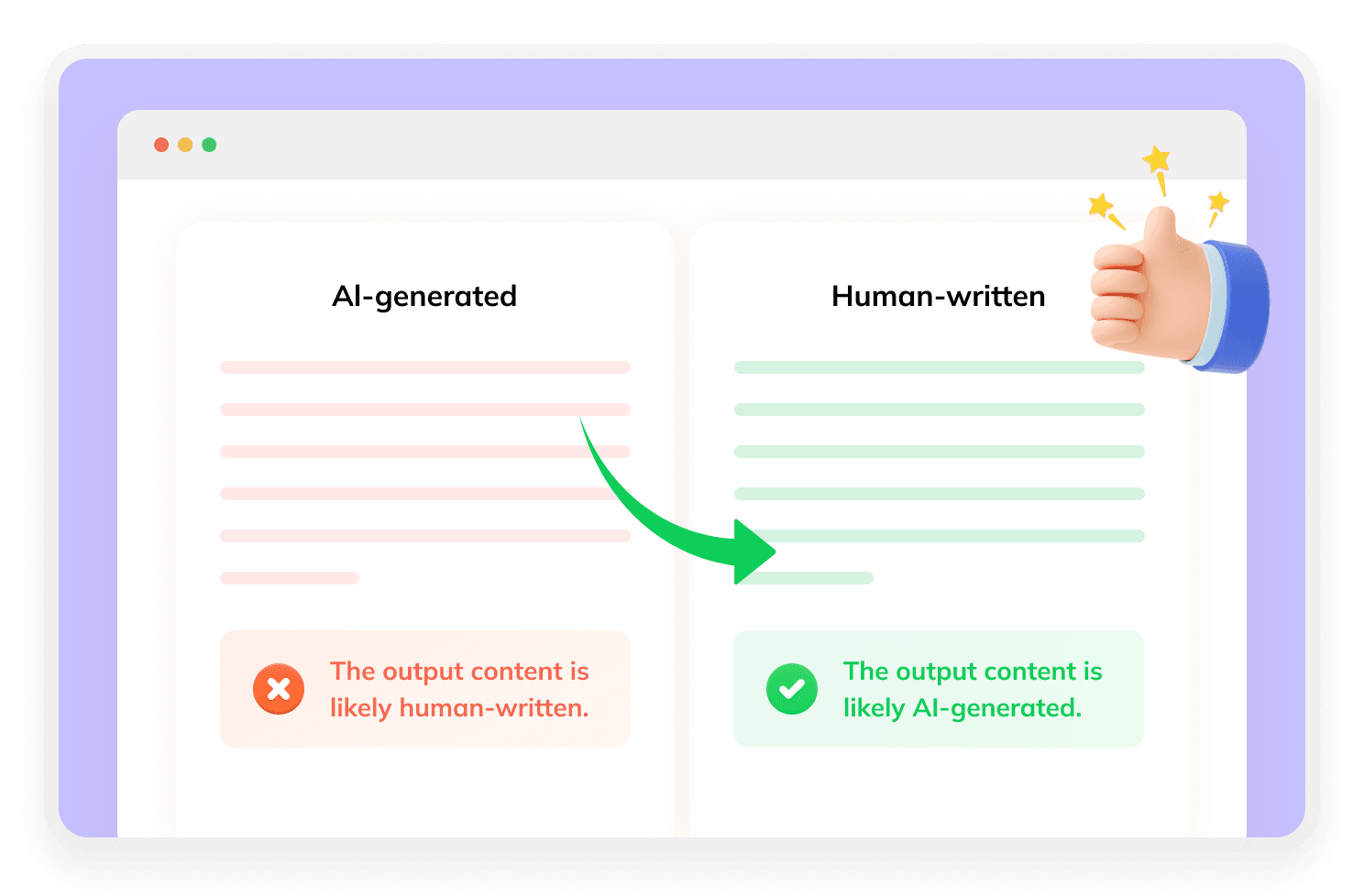
Rewrite Like a Human with Lunchbreak AI Humanizer
Lunchbreak AI Humanizer transforms AI-generated content into natural, human-sounding text. Whether the original draft comes from ChatGPT, Claude, or another AI model, the tool helps rephrase it with better tone, structure, and clarity.
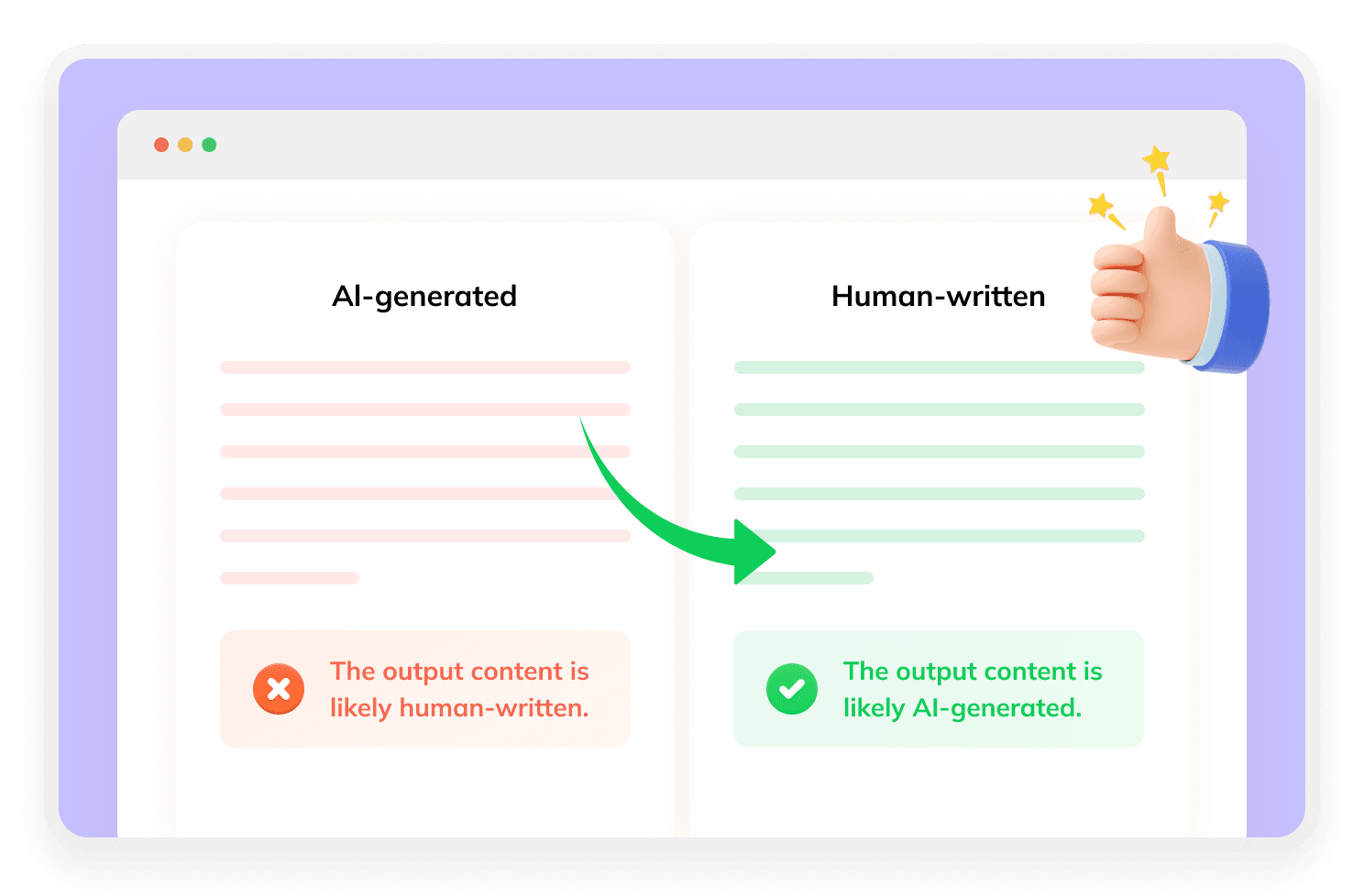
How to Use Lunchbreak AI for Free
Step 1
Paste Your AI Text
Copy and paste the content you want to refine into the Lunchbreak AI Free editor.
Step 2
Select Humanize or Detect
Choose to rewrite your content for natural readability or check it using the built-in Lunchbreak AI detector.
Step 3
Review and Copy
Get instant results and copy your improved, human-like text for any use.
What Makes Lunchbreak AI Different
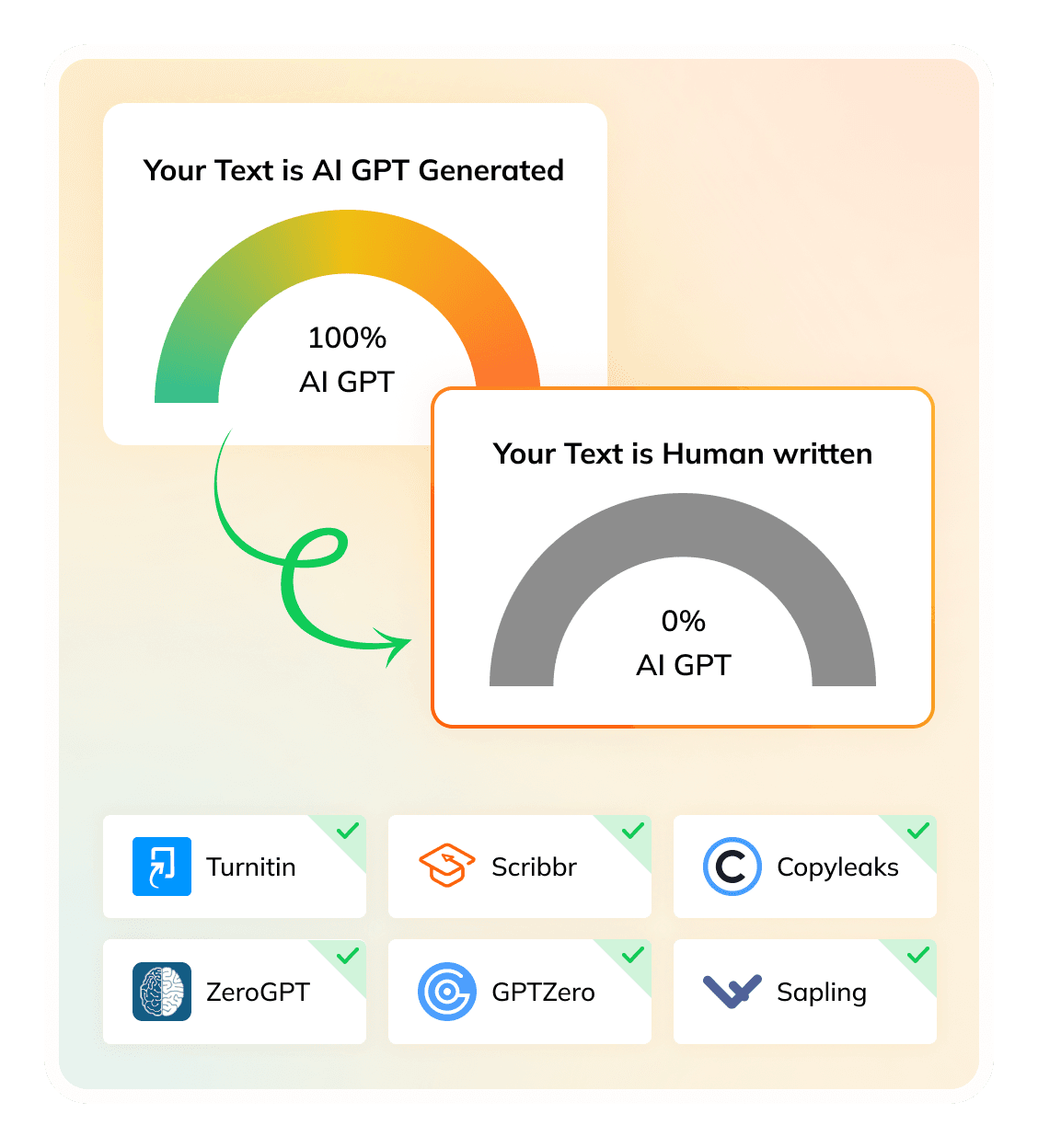
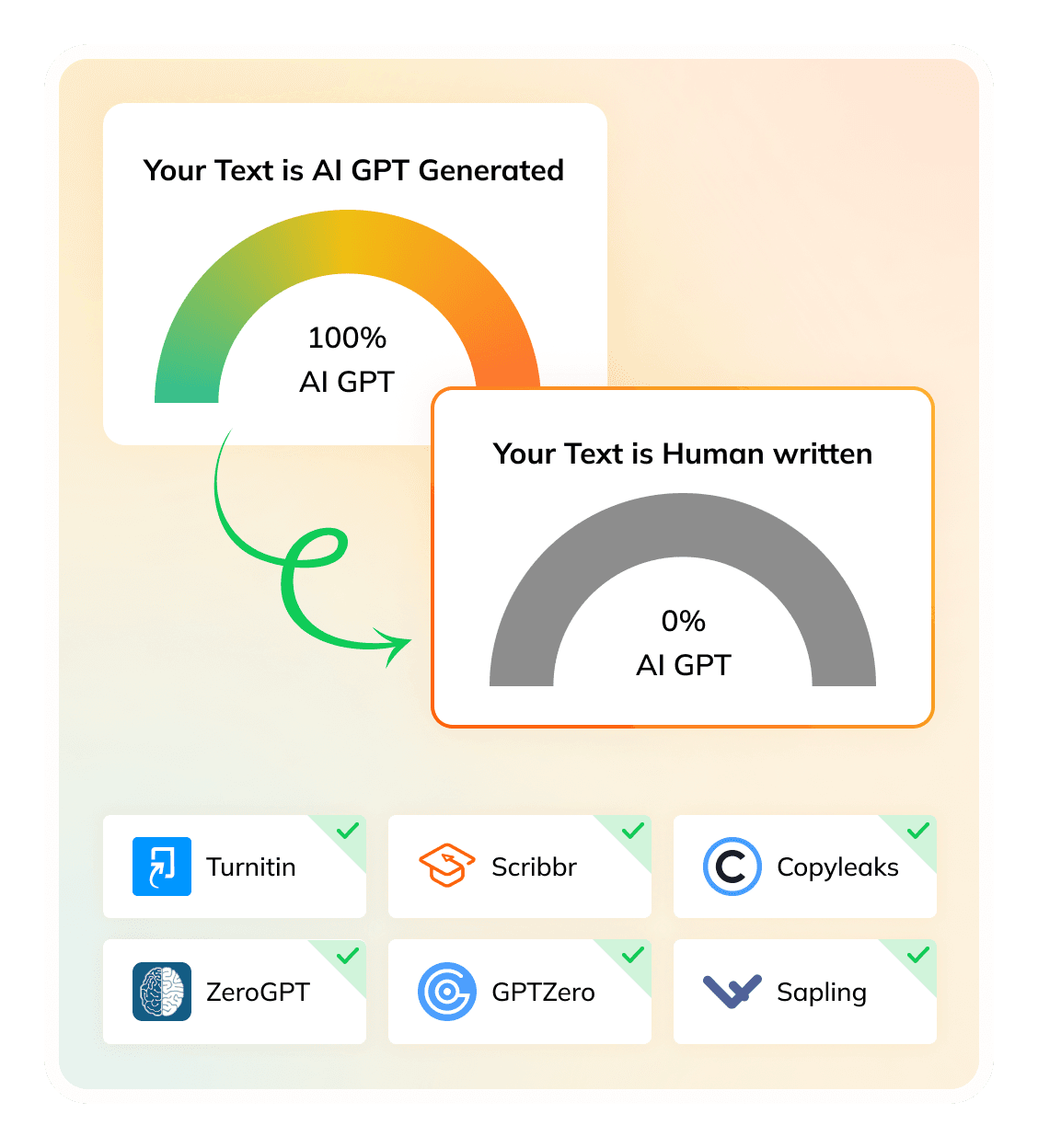
Authentic Human-Like Output
It transforms robotic expressions into natural language by mirroring the tone, rhythm, and structure of real human writing.
Semantic Rewrite Engine
Lunchbreak AI analyzes the meaning behind your sentences and rewrites them with a more natural flow while preserving your original ideas.
Built-in Lunchbreak AI Detector
Quickly scan your text with the built-in detector and reduce AI markers for better results across review tools.
Fast and Adaptable Performance
Lunchbreak AI works quickly and adapts to a variety of content types, whether you're editing short answers, essays, emails, or business documents.
Lunchbreak AI Free Alternatives to Try
Do You Have Questions?
We have answers & Al tool resources for you.
How does Lunchbreak AI Free help avoid AI detection?
The tool rewrites your content using advanced language modeling and reduces common AI signals that trigger detection tools.
Who should use Lunchbreak AI Humanizer?
Lunchbreak AI Humanizer is perfect for students, freelancers, marketers, and professionals who want their AI content to sound more human.
What makes Lunchbreak AI different from other rewriting tools?
Unlike basic paraphrasers, Lunchbreak AI combines rewriting with built-in analysis to enhance tone, clarity, and originality.
Can I use Lunchbreak AI Free to check for AI patterns?
Yes, it includes a built-in lunchbreak ai detector that scans your text and helps you review potential AI markers before submission.
Will my rewritten content pass most content quality checks?
Lunchbreak AI Humanizer focuses on improving tone, structure, and clarity to help your content read naturally and perform well in common review systems.
Is my content safe when I use Lunchbreak AI Free?
Yes, all content is processed securely. Lunchbreak AI Free does not store or share your text after rewriting or detection.
Make AI Content Sound Human with Lunchbreak AI
Transform robotic phrasing into natural language with Lunchbreak AI and publish with confidence.