
Bypass Writer.com AI Detection Quickly and Naturally
Make your AI-generated writing sound authentic and pass Writer.com's AI checker with ease.
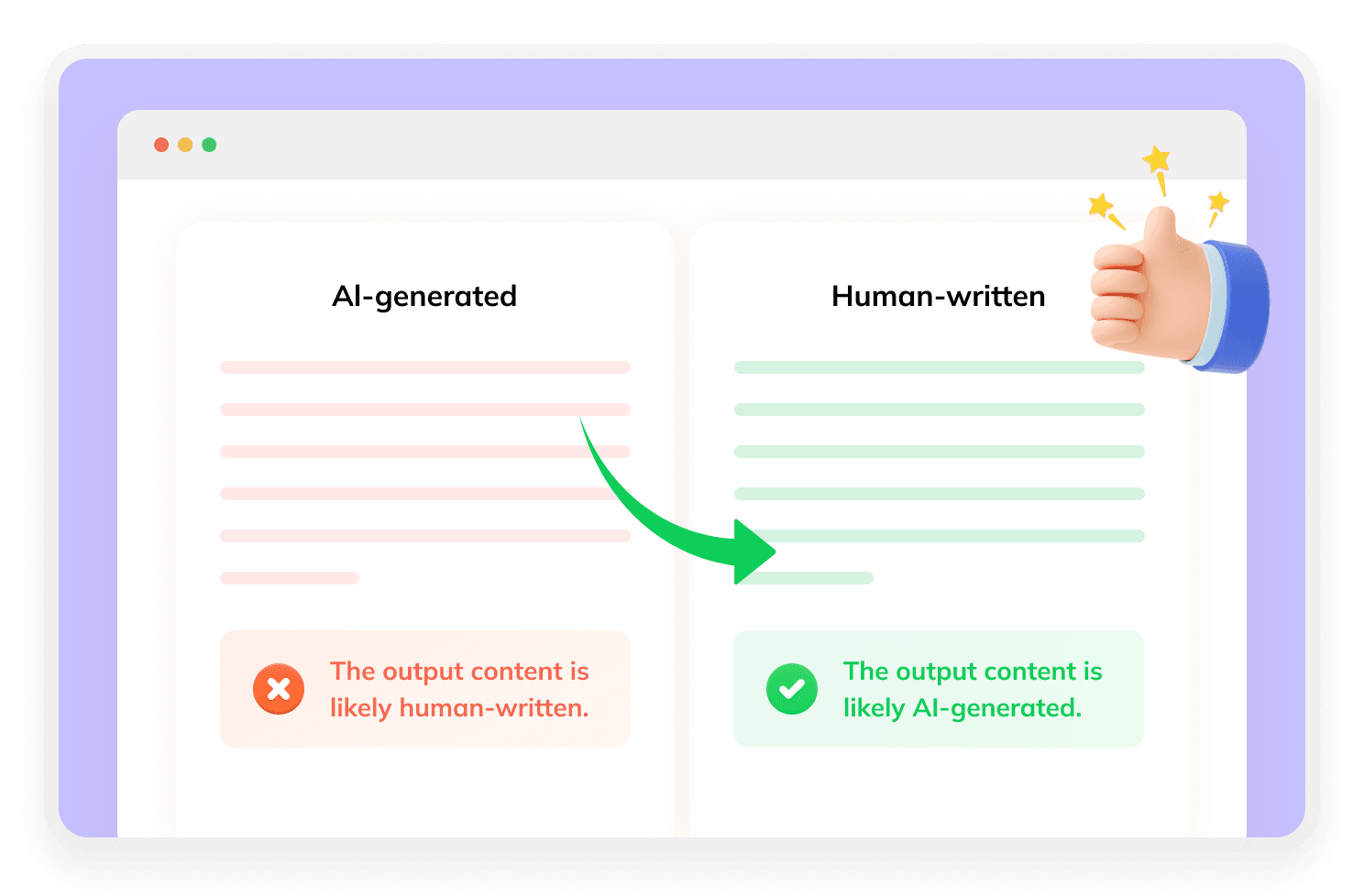
Top Undetectable AI Writer for Bypassing Writer.com AI Detection
Writer.com's AI detection tool is built to spot content that feels artificial or overly polished by AI. Tenorshare AI Bypass helps you rewrite that content with a natural tone and structure. It improves flow, rhythm, and word choice to help you express your ideas clearly without sounding like a machine.
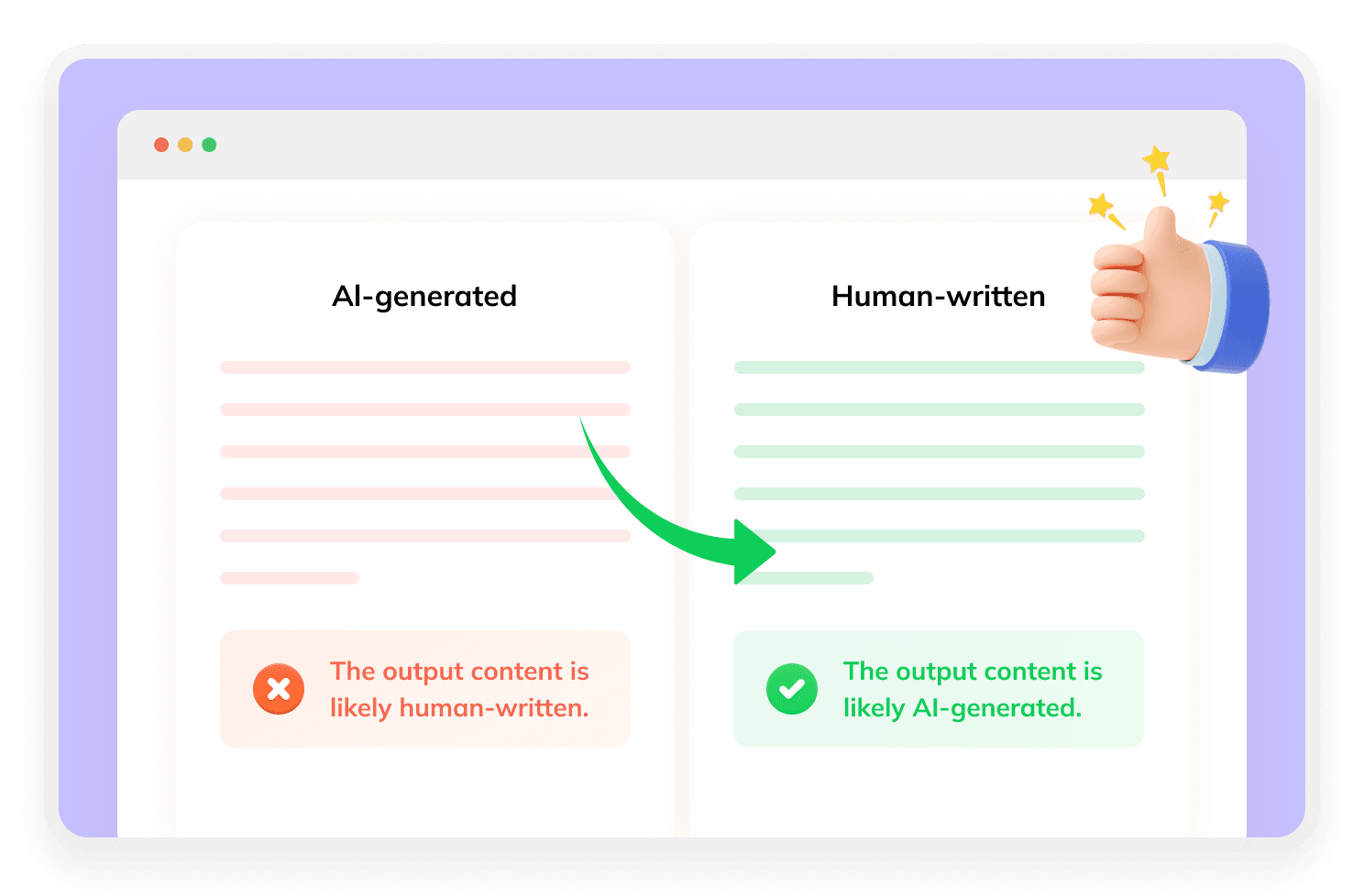
Create AI Text That Stays Invisible to Writer AI Detection
Writer.com’s checker can still flag text that looks rewritten but lacks human nuance. Tenorshare AI Bypass rebuilds your writing with real sentence dynamics and tone, reducing the chance of being detected.

100% AI generated
Original
The solar disk descended below the horizon, casting protracted shadows across the terrain. The avifauna emitted their terminal calls as they sought nocturnal refuge. A zephyr stirred the leaves, which swayed gently. The sky exhibited a palette of chromatic hues—orange, pink, and violet. The serenity of the setting was evident as an individual stood on the precipice, immersed in thought.
Your content is detected as written by AI

100% Human written
Humanized by Tenorshare AI Bypass
As the sun dipped below the horizon long shadows stretched across the land. Birds chirped their songs before seeking shelter, for the night. A gentle breeze rustled the leaves causing them to sway softly. The sky displayed a mix of colors—orange, pink, and violet. The peacefulness of the scene was clear as a person stood on the edge lost in contemplation.
Your content appears human
What Makes Our Writer AI Detection Bypass Tool Stand Out
Tenorshare AI Bypass is not just for Writer.com. It’s also optimized to bypass AI detection on platforms like Turnitin, GPTZero, Copyleaks, and Originality.ai, all with a single rewrite.

Copyleaks

ZeroGPT

Sapling

Crossplag
Turnitin

Writer

GPTZero
BrandWell
Winston AI
Scribbr
Discover How Tenorshare AI Helps Bypass Writer AI Detection
Bypass Writer AI in Seconds
Get past detection with fast, human-quality rewriting that needs no manual edits.
Natural and Human-Like Output
Your text will sound natural, fluent, and personalized—just like real writing.
Preserves Your Original Ideas
While structure and tone improve, your intent and meaning remain untouched.
Works Across All Content Types
Use it for essays, emails, articles, and reports—anywhere Writer.com's detection might interfere.
Supports Multiple AI Detectors
Tenorshare's tool works for more than Writer.com, handling AI detection from multiple major tools.
Explore More Tools to Avoid Writer.com AI Detection
Do You Have Questions?
We have answers & Al tool resources for you.
What is Writer.com AI Detector?
Writer.com uses advanced algorithms to detect whether text has been generated or rewritten using AI, analyzing tone, structure, and language patterns.
Why would someone bypass Writer.com's AI checker?
To ensure that AI-assisted content isn't flagged as inauthentic, especially for academic or professional use.
Does Tenorshare AI Bypass work on Writer.com?
Yes. It rephrases your text to sound natural and pass Writer.com's AI detection reliably.
Will my meaning be preserved?
Absolutely. Tenorshare AI Bypass improves tone and fluency while keeping your original message intact.
Can I try Tenorshare AI Bypass before upgrading?
Yes. There’s a free version available so you can test how well it works with Writer.com.
Is using AI bypass tools ethical?
That depends on the intent. Many use them to express their own ideas clearly without being misclassified as AI-generated content.
Make Your Content Undetectable by Writer.com AI Detector
Rewrite AI text that flows like natural writing, and pass Writer.com’s AI checks without stress.