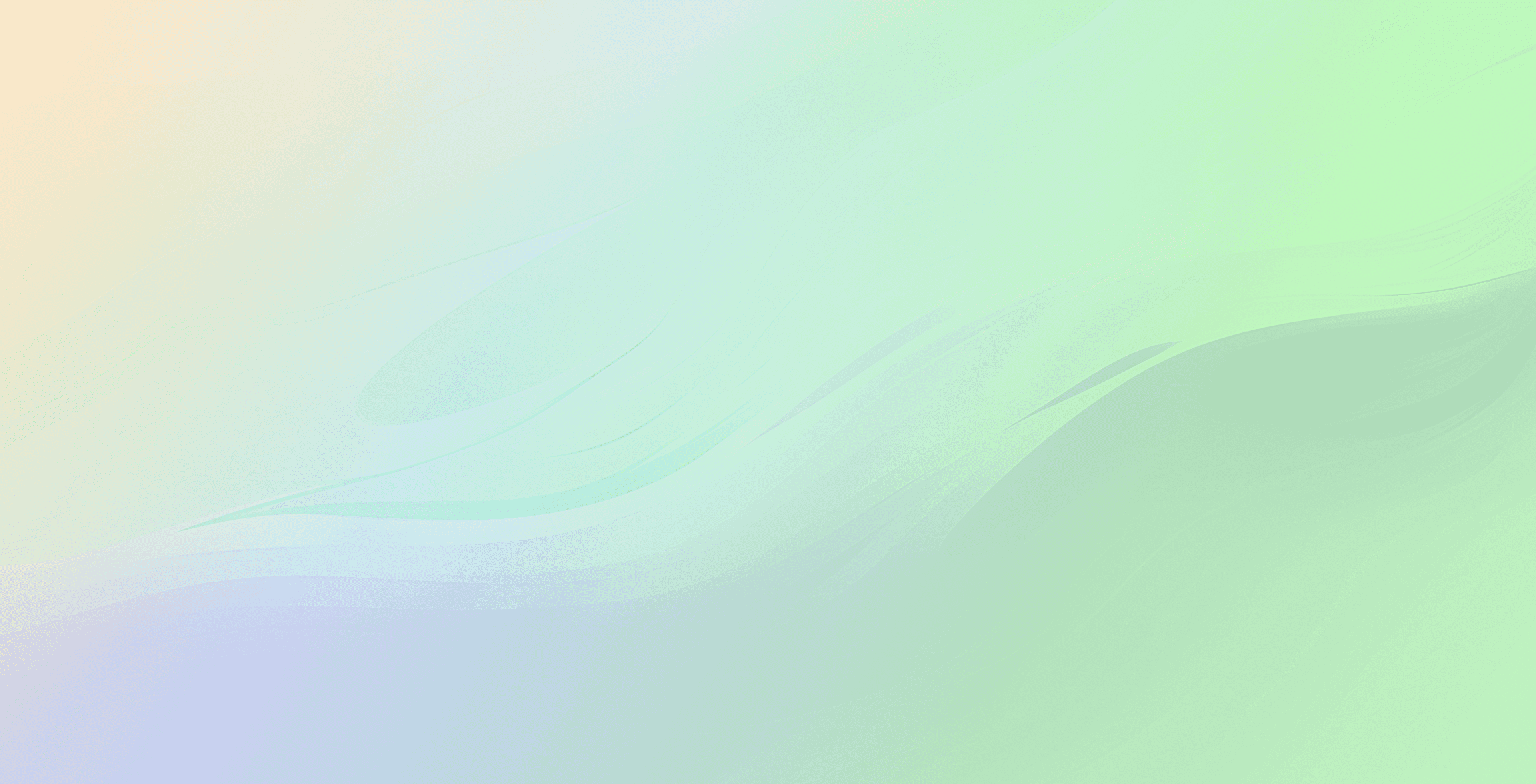
Canvas AI Checker Online
Quickly scan your work to ensure it’s original and ready for submission.
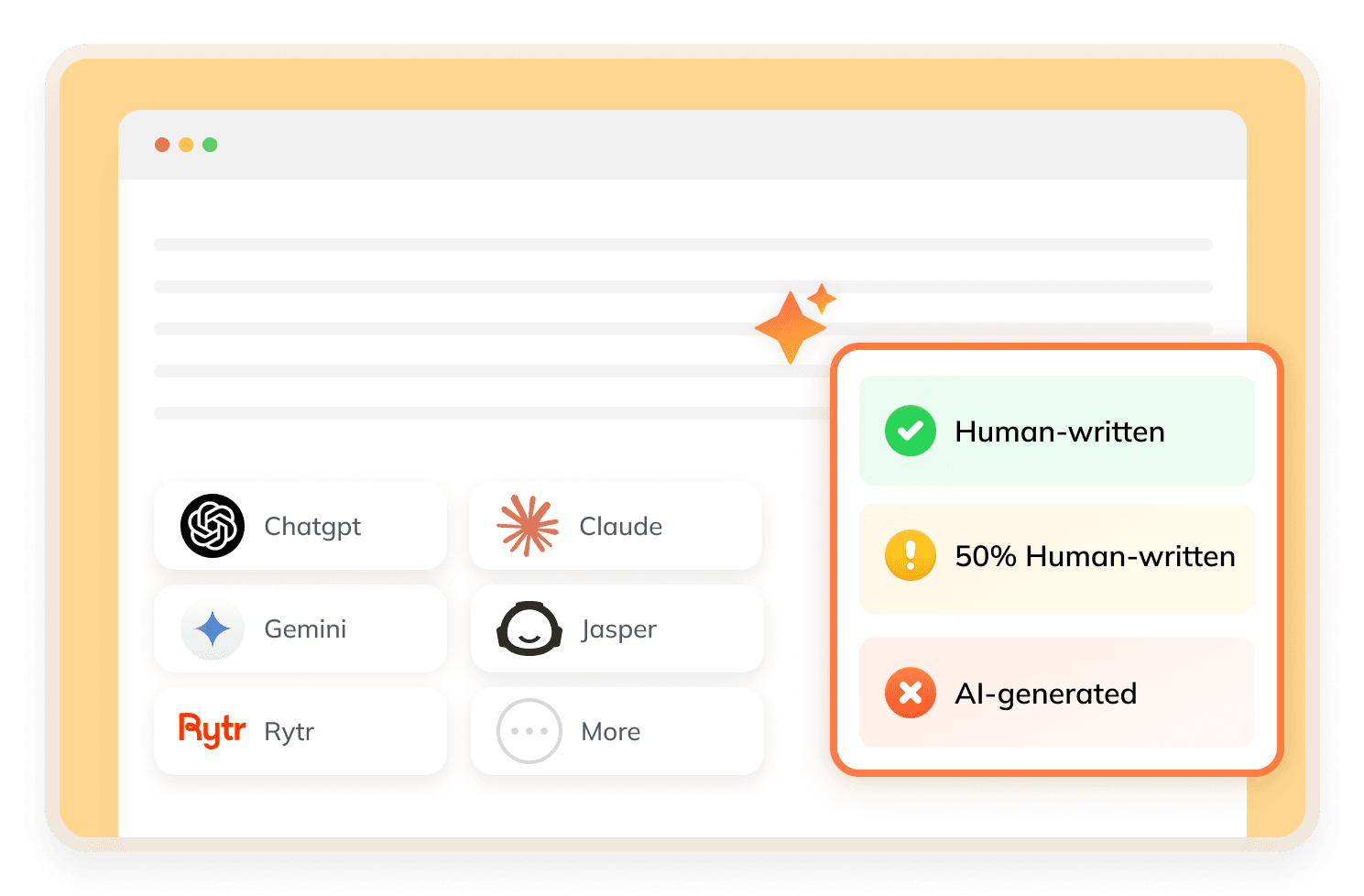
What Is Canvas AI Checker?
Canvas AI Checker is a smart tool made for students who submit their assignments through Canvas. It helps check whether your writing looks human-written or AI-generated, giving you peace of mind before handing in your work. By running a quick scan, you can make sure your essays and projects show originality and meet your school’s standards for academic honesty so you can submit with confidence.
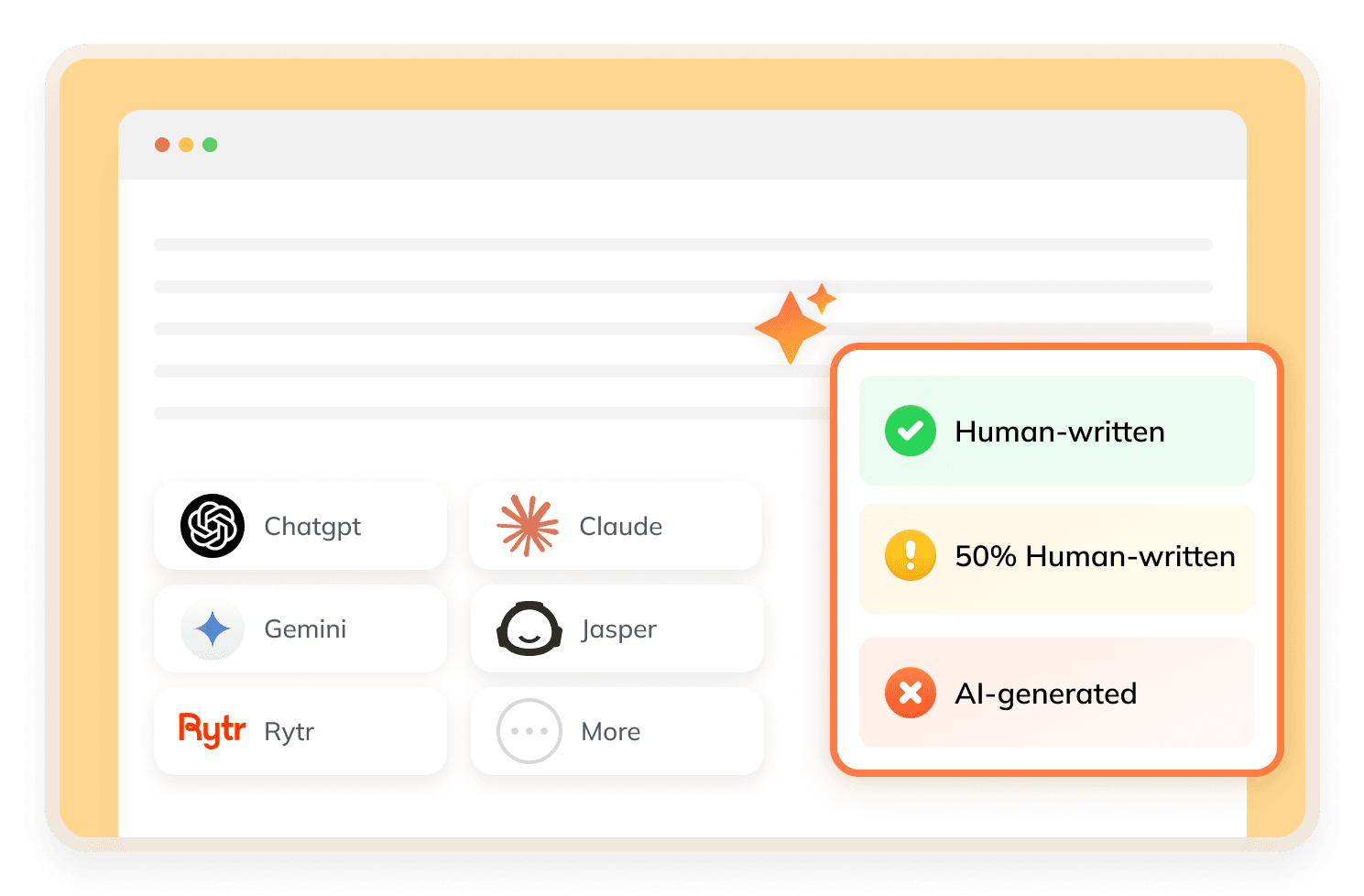
What Makes Our Canvas AI Checker Stand out?
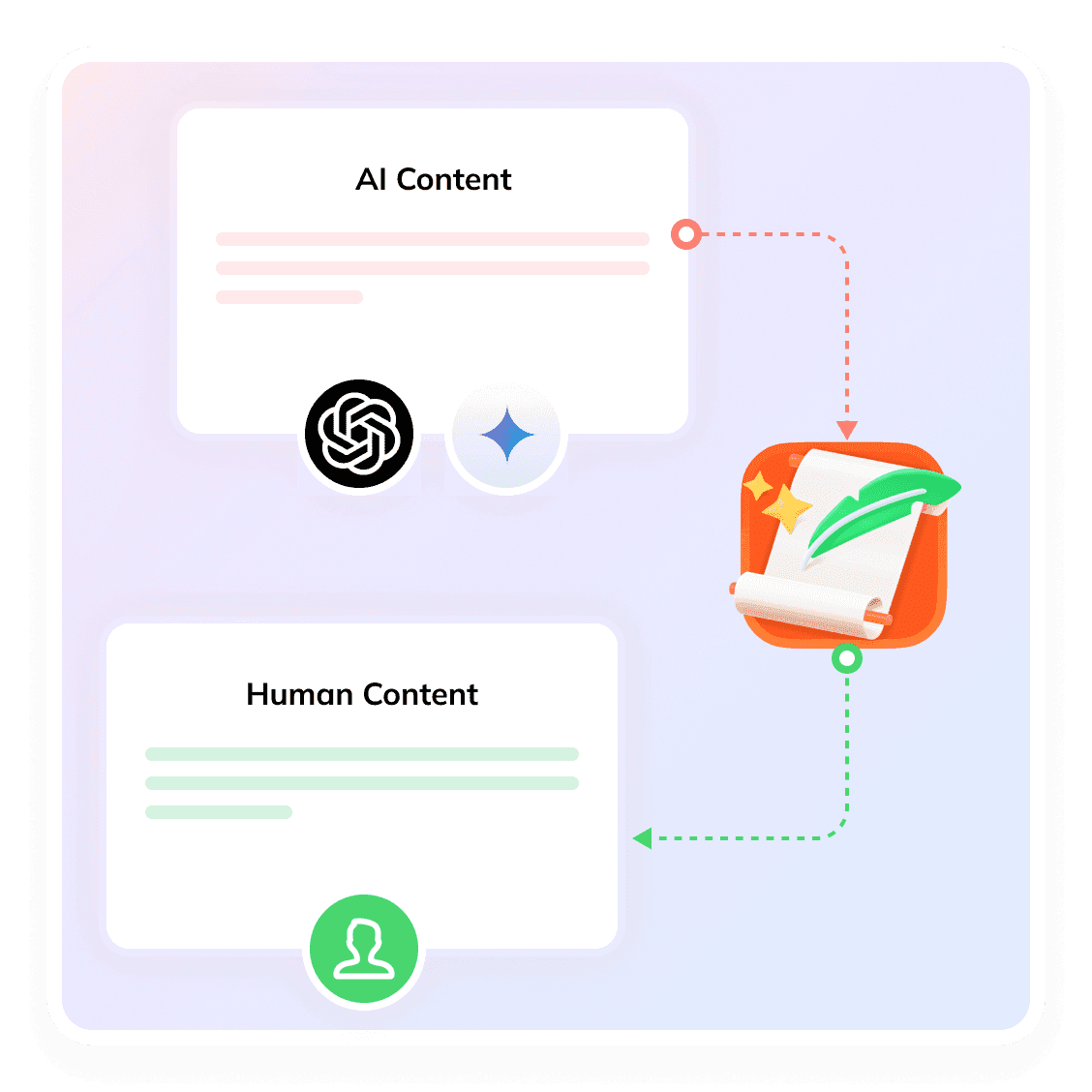
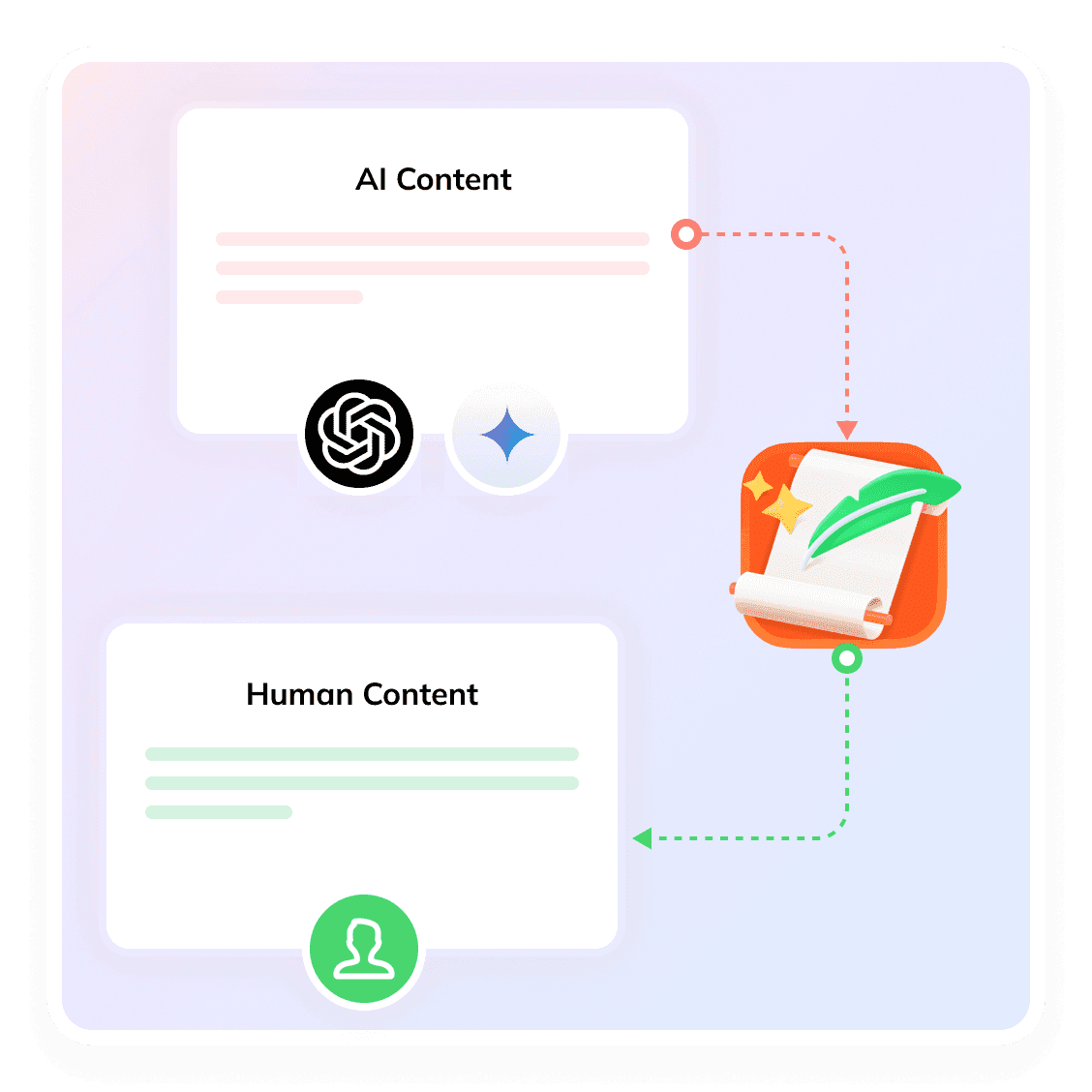
High Accuracy
Accurately detects AI text from ChatGPT, Gemini, Claude, and more with consistent, reliable results.
Student-Friendly Design
A simple intuitive interface with clear reports that students can easily understand instantly.
Fast Processing
Quickly upload assignments and receive detailed detection results within just seconds.
Free Access Options
Includes a free accessible version, making advanced AI detection available to all learners.
Privacy First
Your documents stay completely safe, never stored, shared, or misused anywhere.
How to Use Canvas AI Checker?
Step 1
Paste Your Text
Copy your essay or answer into the box.
Step 2
Run the Scan
Click "Check for AI" to start the analysis.
Step 3
See Results
Get a clear percentage of human vs. AI text.
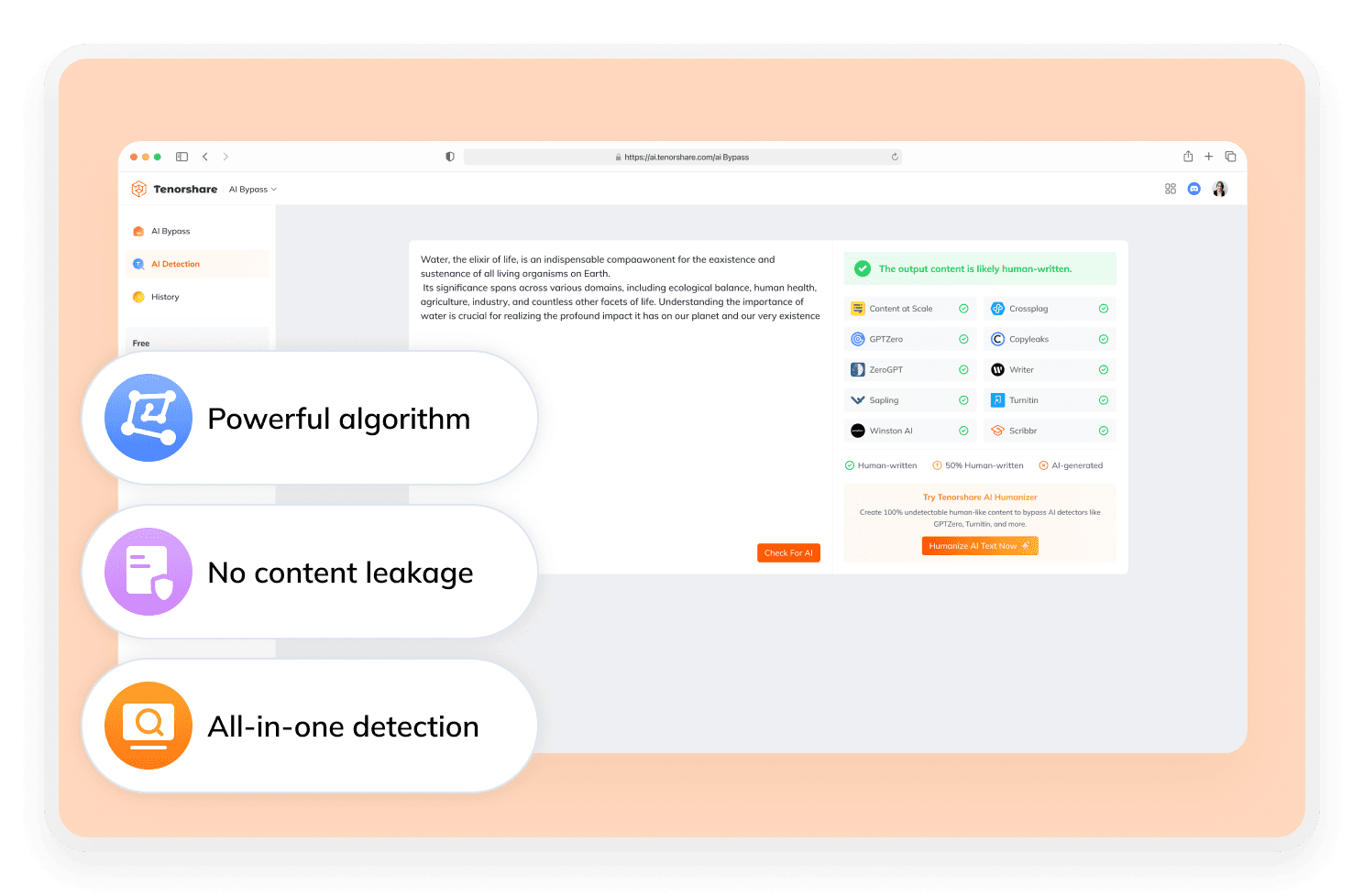
Is Canvas AI Checker Good?
Yes, for most students, Canvas AI Checker provides confidence before turning in assignments. It reviews your text for AI-generated patterns and gives a clear breakdown of results. While no tool can promise 100% accuracy, it offers a strong balance of precision and fairness, making it one of the most reliable options. By using it, you can submit your work knowing you’ve taken an extra step to protect your academic reputation and avoid risks.
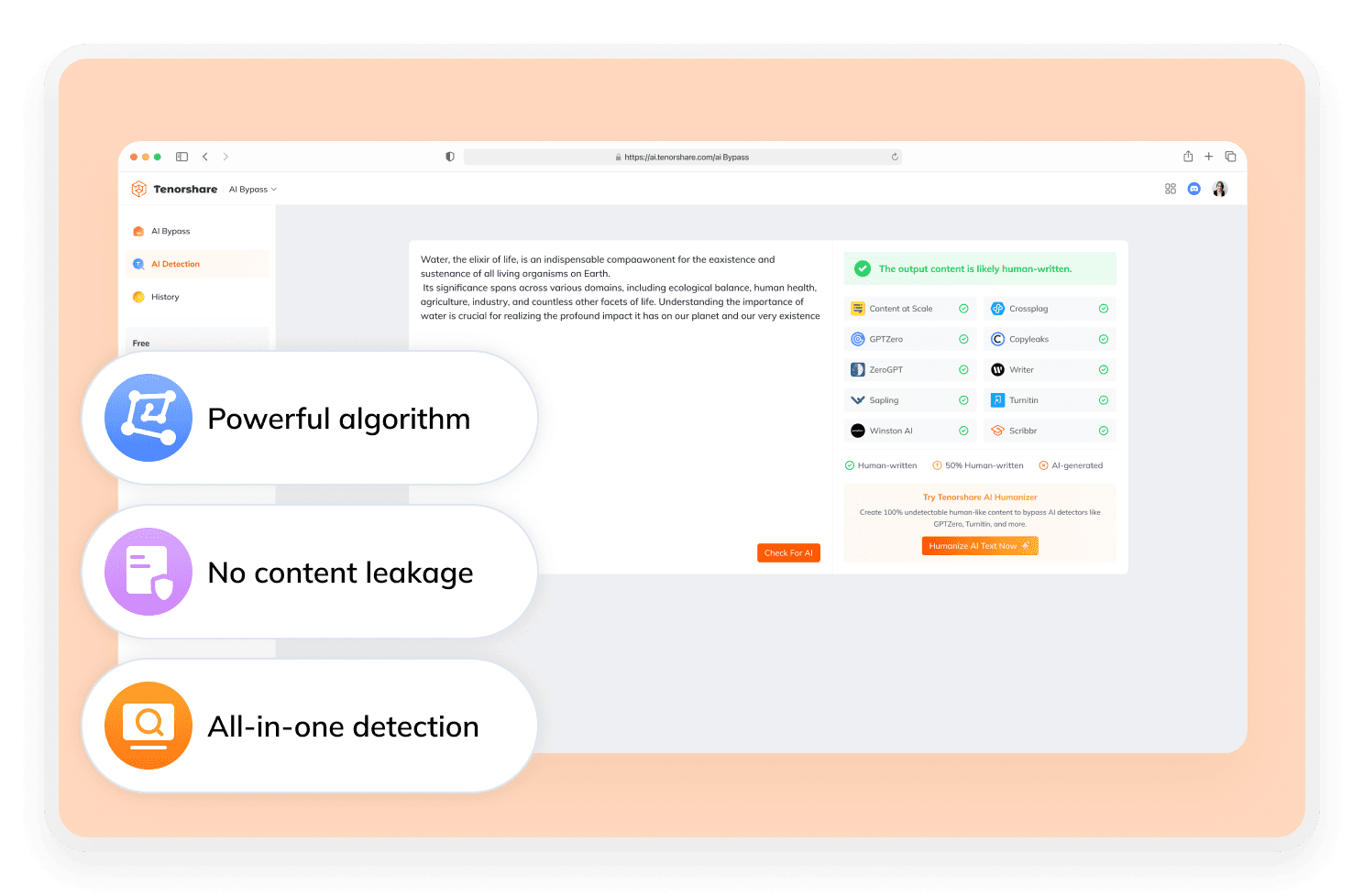
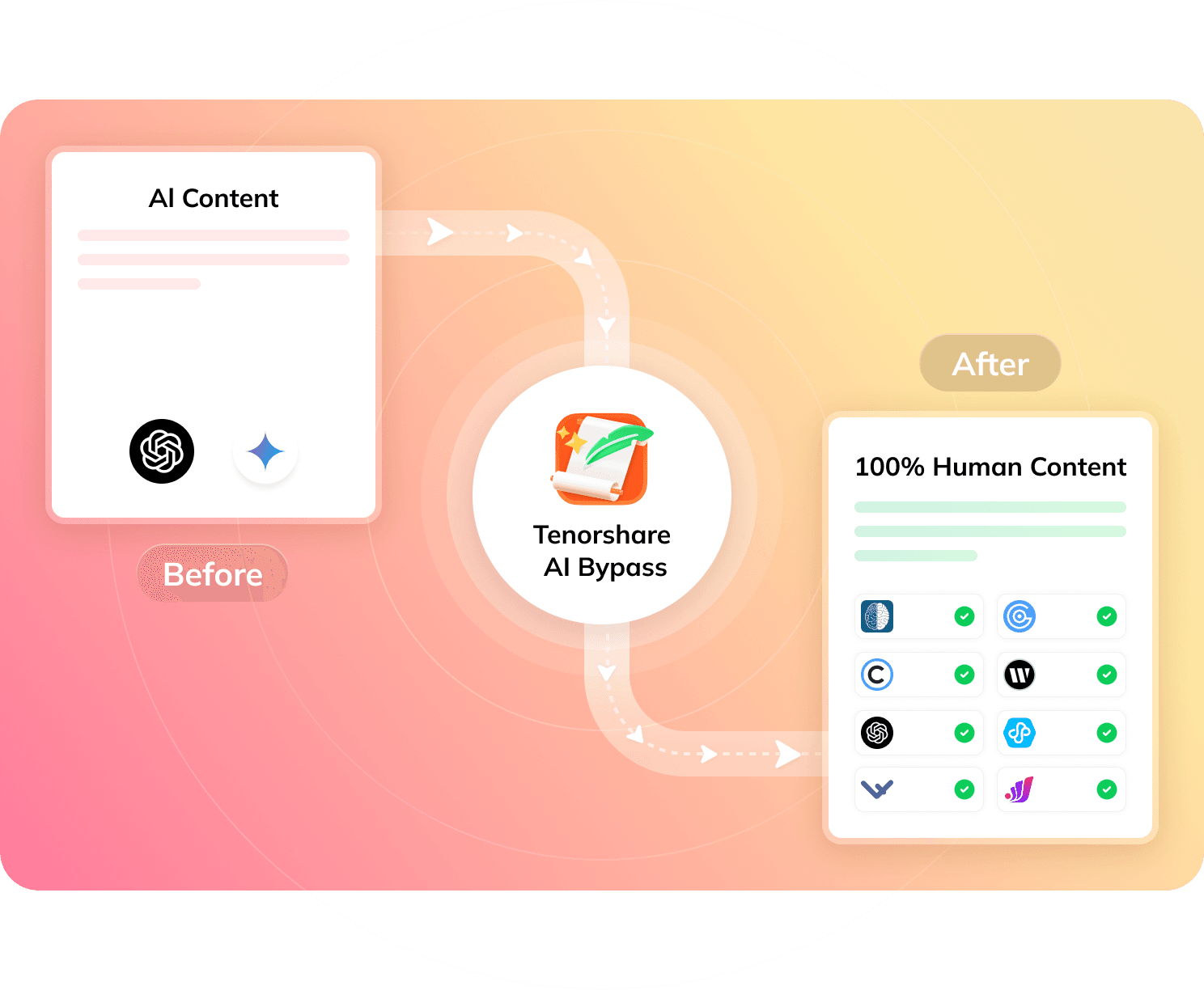
How to Beat Canvas AI Checker?
The best way to beat Canvas AI Checker is to avoid submitting raw AI-generated text. Detection tools look for robotic patterns and phrasing that stand out. To lower the risk, use a rewriting tool like Tenorshare AI Bypass, which transforms AI text into natural, human-like writing while keeping your ideas intact. This makes your assignments flow smoothly, reduces the chance of being flagged, and gives you more confidence before submission.
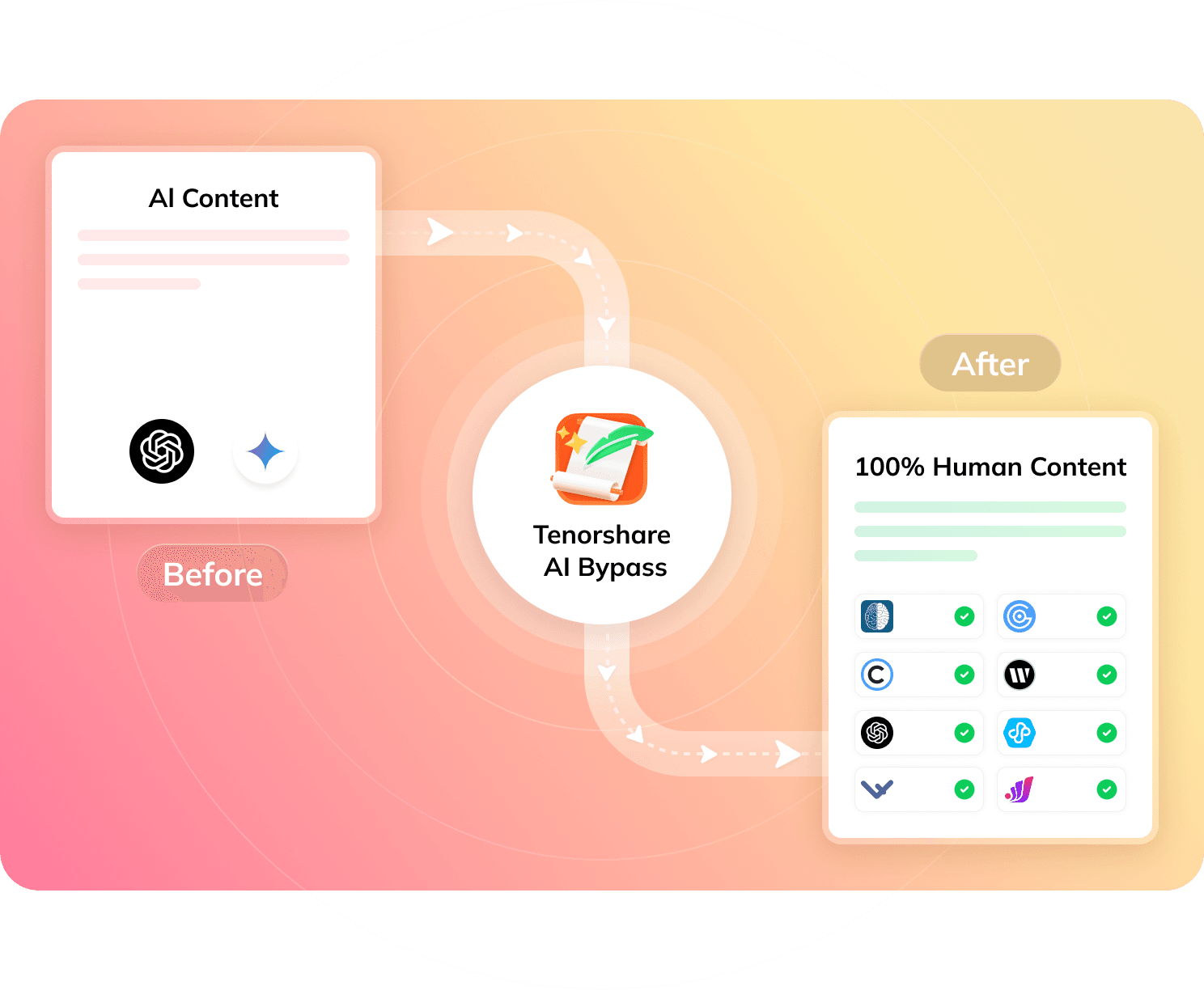
Explore Free Tools to Improve Your Writing
Do You Have Questions?
We have answers & Al tool resources for you.
How accurate is Canvas AI Checker?
It’s highly accurate in spotting AI-generated text from tools like ChatGPT or Gemini, but no detection system can guarantee 100% perfection.
Can I use Canvas AI Checker free?
Yes, a free version is available so students can test their work before submission without extra cost.
How can I reduce the chance of being flagged?
Using Tenorshare AI Bypass can rewrite AI-generated text in a more natural way, lowering the chances of being flagged.
Is Canvas AI Checker good for students?
Definitely. It helps you catch possible AI flags before your teacher does, giving you peace of mind when submitting assignments.
Does Canvas AI Checker guarantee my essay won’t be flagged?
No tool can promise that. But combining careful writing with tools like Tenorshare AI Bypass gives you the best chance of avoiding detection.
Do teachers trust Canvas AI Checker results?
Many schools use it as part of their grading process. While it’s a helpful guide, teachers may still review flagged work manually.
Canvas AI Checker Helps Students Ensure Their Work Looks Original
Boost originality with Tenorshare AI Bypass to make AI text undetectable.