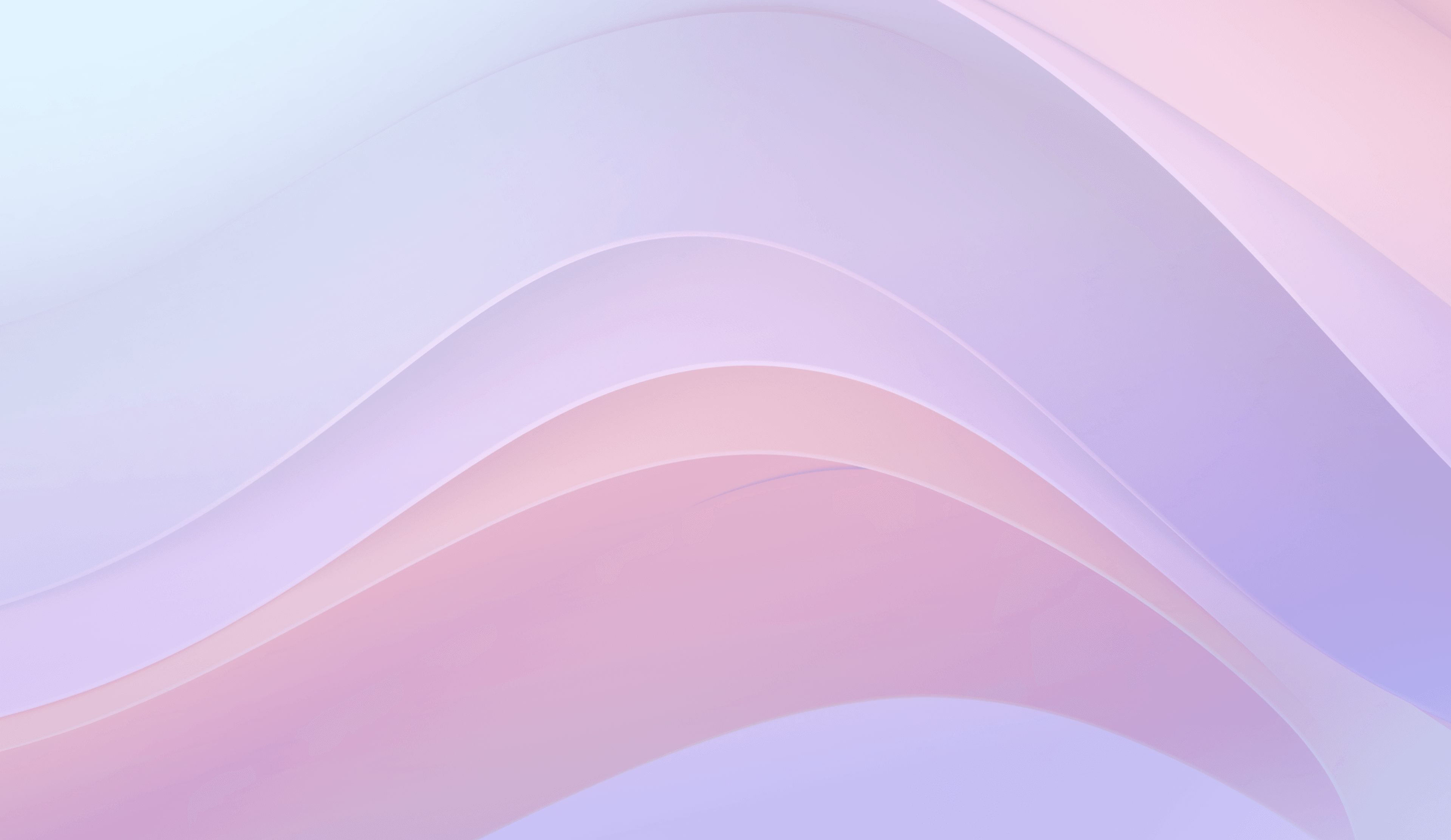
 Tenorshare Deepfake Detection
Tenorshare Deepfake Detection
Free Deepfake Detection Online
Detect deepfake face swaps with high accuracy and instant results.
How to Use AI Deepfake Detector
Step 1
Upload the Suspected Image
Click the Upload button on the deepfake detector’s homepage.
Step 2
Let the AI Analyze
The AI will scan for signs of manipulation such as face warping, eye inconsistencies or pixel mismatches.
Step 3
View the Results
If it’s a deepfake, avoid sharing and report it if necessary.
Detect Face Swaps with Advanced Deepfake Detection Technology
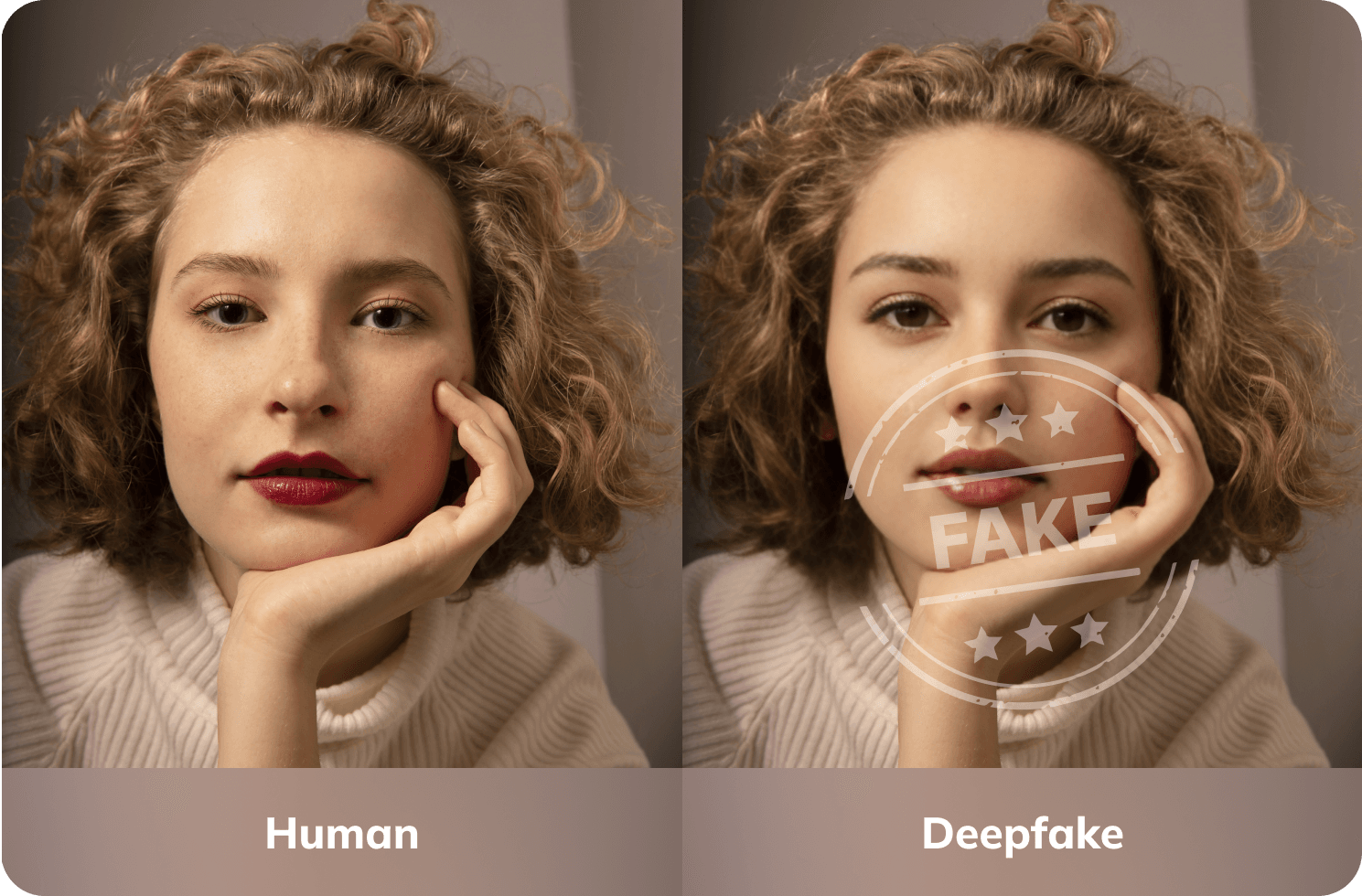
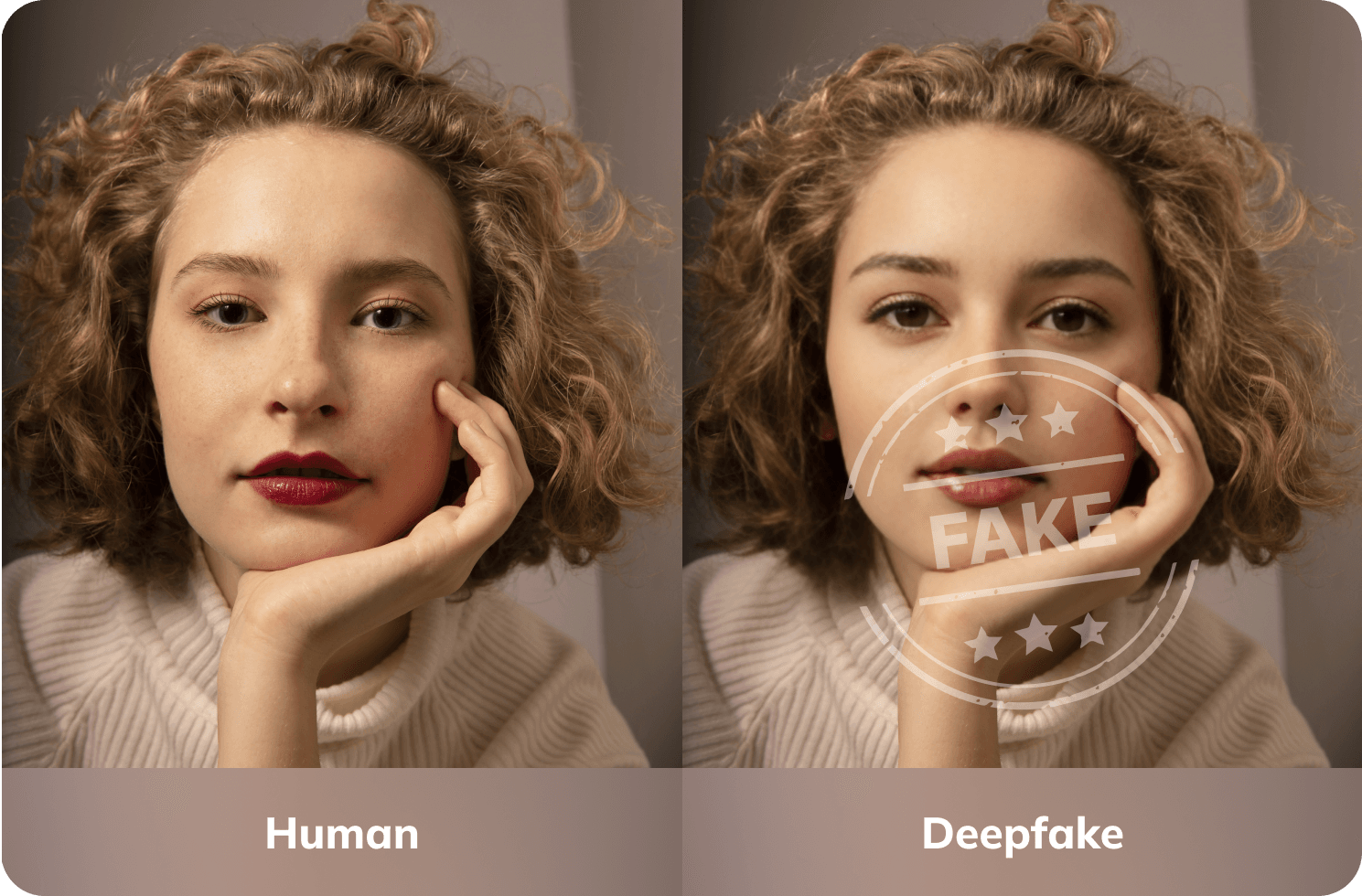
Detect Face Swapping Technology
Reveal if a person’s face has been replaced using deepfake techniques — even when it looks photorealistic.
AI-Powered Facial Pattern Recognition
Analyze facial landmarks, inconsistencies, and subtle generation artifacts invisible to the human eye.
Real-Time Verification
Get results in seconds — instantly know if a face has been digitally altered or generated.
Prevent Misinformation
Stop misuse of AI face-swapping in fake news, scam videos, and unauthorized identity use.
Trained to Detect Deepfakes from the Most Popular AI Generators
Our deepfake detection engine is trained on a wide range of AI-generated images from leading tools. Whether it’s subtle facial edits or full face swaps, we recognize the source and expose the fake.

Adobe Firefly

Canva

Dreamstudio

prodia

JasperArt

MidJourney

playground

Bing Image Creator

nightcafe
Do You Have Questions?
We have answers & Al tool resources for you.
Is there a deepfake detector?
Yes, tools like Tenorshare AI Deepfake Detector can analyze images and detect whether they’ve been manipulated using AI or deepfake techniques.
Can facial recognition detect deepfake?
Traditional facial recognition alone isn't reliable for deepfake detection. However, Tenorshare AI Deepfake Detector uses specialized AI models to spot signs of facial manipulation.
How to detect deepfakes?
You can upload the image to a dedicated tool like Tenorshare AI Deepfake Detector, which analyzes artifacts, inconsistencies, and AI-generated patterns to detect deepfakes.
What is a deepfake detector?
A deepfake detector is an AI-powered tool that scans media to identify whether the content has been artificially manipulated, particularly facial expressions and features.
Why is deepfake detection important?
Deepfakes can spread misinformation or harm reputations. Using tools like Tenorshare AI helps verify authenticity and build trust online.
What are the signs of a deepfake image?
Deepfake images often show subtle flaws such as unnatural eyes, asymmetrical facial features, distorted backgrounds, inconsistent lighting, or blurred edges. For a quick and reliable check, use the Tenorshare AI Deepfake Detector.
One Click to Detect Deepfakes in Seconds For Free
Easily spot AI-generated face swaps and manipulated images using Tenorshare’s powerful deepfake detector