
Humanize AI in Bengali Text Online with Tenorshare AI
Make your Bengali AI text feel real and native.
How to Humanize AI Text in Bengali Online
Step 1
Paste Your Bengali AI Text
Copy the Bengali content generated by AI and paste it into the input area on the page.
Step 2
Click the Humanize Button
Press “Humanize” to start transforming the text. The tool will automatically process it in Bengali.
Step 3
Review and Copy the Output
Check the rewritten Bengali version below. If it looks good, copy it with a single click.
Make 100% Undetectable Bengali Content with Tenorshare AI Bypass
Easily rewrite AI-generated Bengali content to sound natural and pass detection tools.
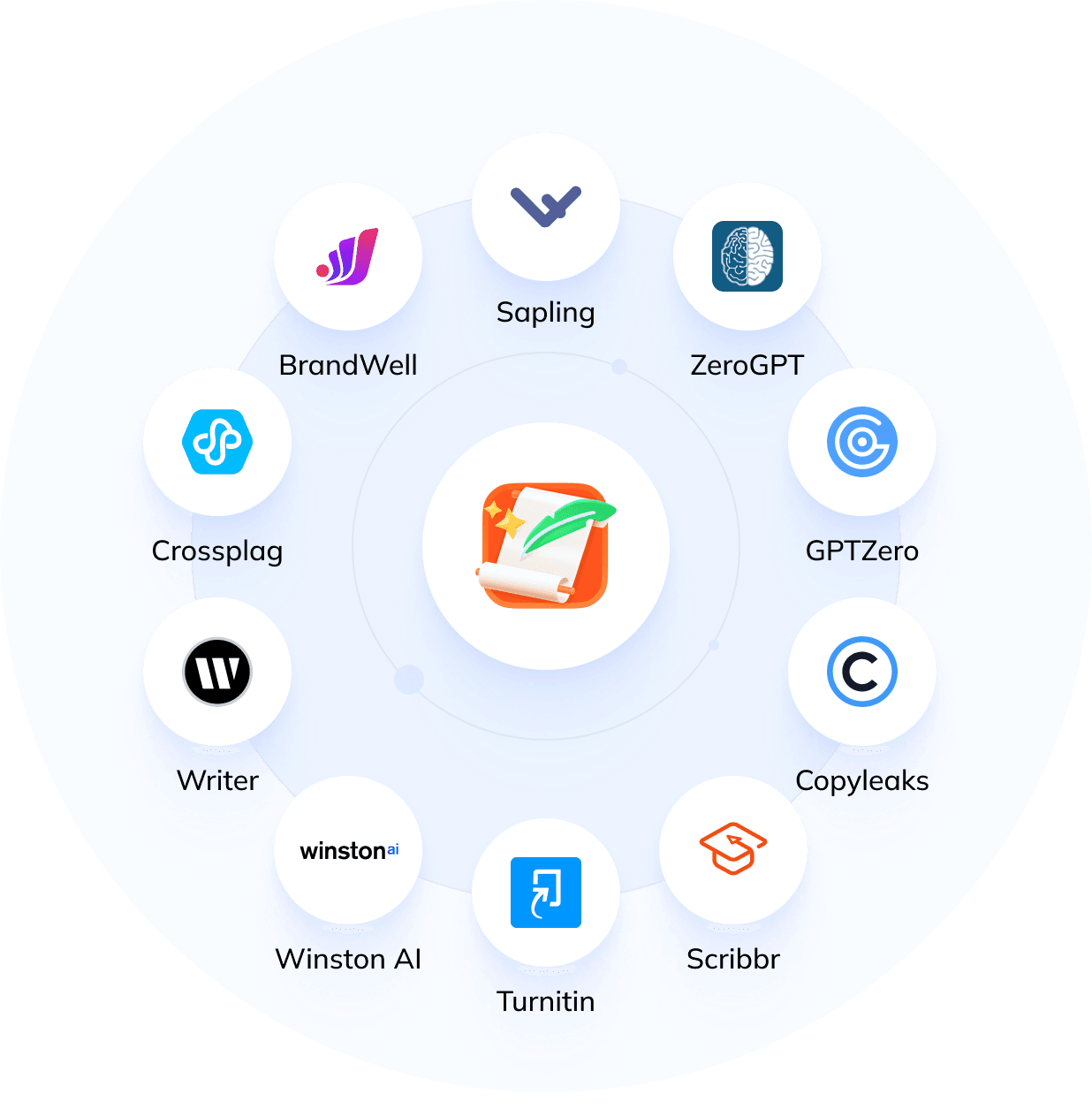
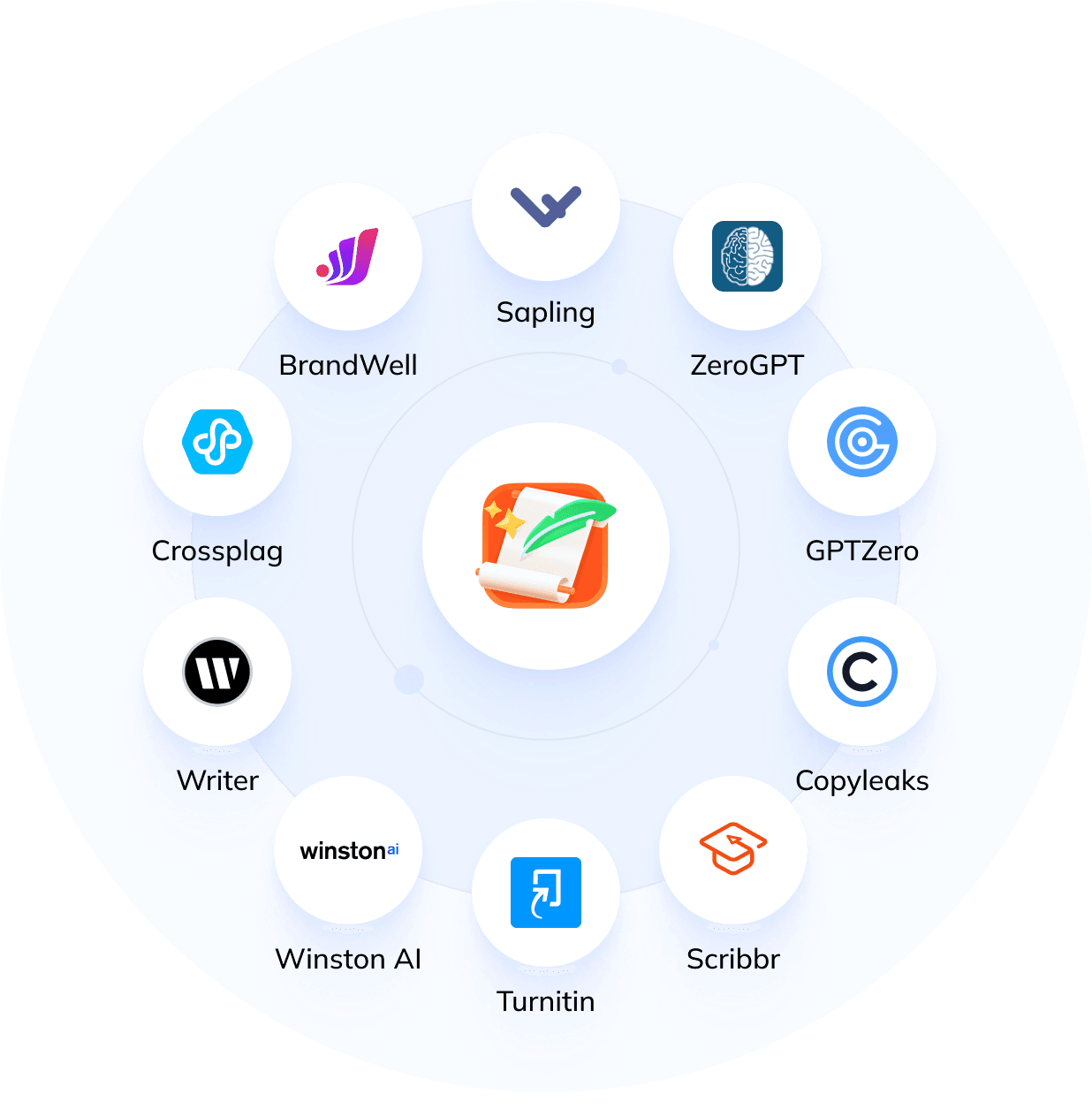
Avoid AI Detection Tools Instantly
Tenorshare AI Bypass rewrites Bengali AI text in a way that passes tools like GPTZero, ZeroGPT, and Turnitin without being flagged.
Natural Bengali Flow and Tone
Tenorshare AI Bypass restructures sentences to follow native Bengali rhythm and expression, removing robotic phrasing.
No More Predictable AI Patterns
The tool eliminates common AI markers such as repetition, awkward transitions, and stiff formatting.
Trained for Bengali Grammar Rules
Tenorshare AI Bypass understands the structure and logic of Bengali grammar, delivering human-like output with proper word order and particles.

Humanize Bengali AI Text — And So Much More
Tenorshare AI Bypass goes beyond Bengali. It refines AI-generated content in over 50 languages, including Hindi, Japanese, French, and Spanish. Each rewrite is tailored for clarity, fluency, and local tone.

Explore More of Our Advanced Writing Tools
Do You Have Questions?
We have answers & Al tool resources for you.
Can I use this for academic or government-style Bengali writing?
Definitely. Tenorshare AI Bypass can make your Bengali content sound formal and fluent, perfect for essays, official reports, and professional documents.
Will my meaning stay the same after rewriting?
Yes. The tool adjusts the tone and flow while preserving your original intent. You’re free to edit the output as needed.
Is Tenorshare AI Bypass beginner-friendly?
Absolutely. You don’t need any technical knowledge — just paste your Bengali text and click to get results.
Can I use the rewritten Bengali content in Google Docs or email?
Yes. The final result can be copied and used across any writing platform or messaging tool.
Is it okay to use this for content I plan to publish online?
Yes. Tenorshare AI Bypass is often used by bloggers, marketers, and students for creating publish-ready Bengali content that feels human and clear.
How fast is the rewriting process for Bengali?
Tenorshare AI Bypass only takes a few seconds. Everything happens online without downloads or delays.
Rewrite Bengali AI Text Instantly with Tenorshare AI Bypass
Make your Bengali content clear, human, and ready to share.