
Humanizer Pro
Make your AI text look 100% human and pass major detectors with pro-level rewriting.
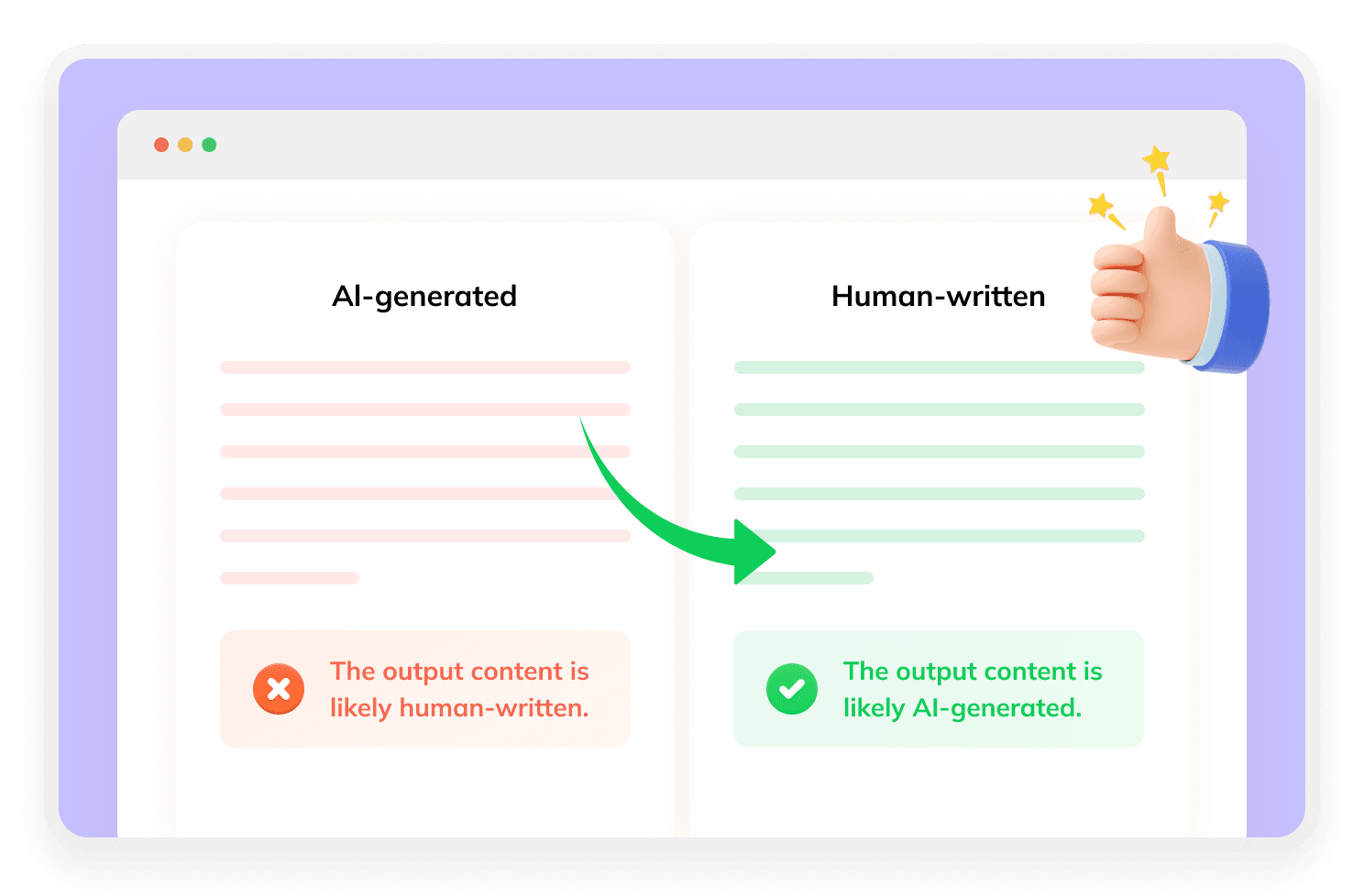
What Is Humanizer Pro
Humanizer Pro is a professional ai humanizer pro powered by a large language model trained to mimic real human writing. It rewrites AI text with natural tone and clarity, making your content sound authentic and undetectable. Ideal for academic, business, or creative use, it helps you humanize ai pro with confidence.
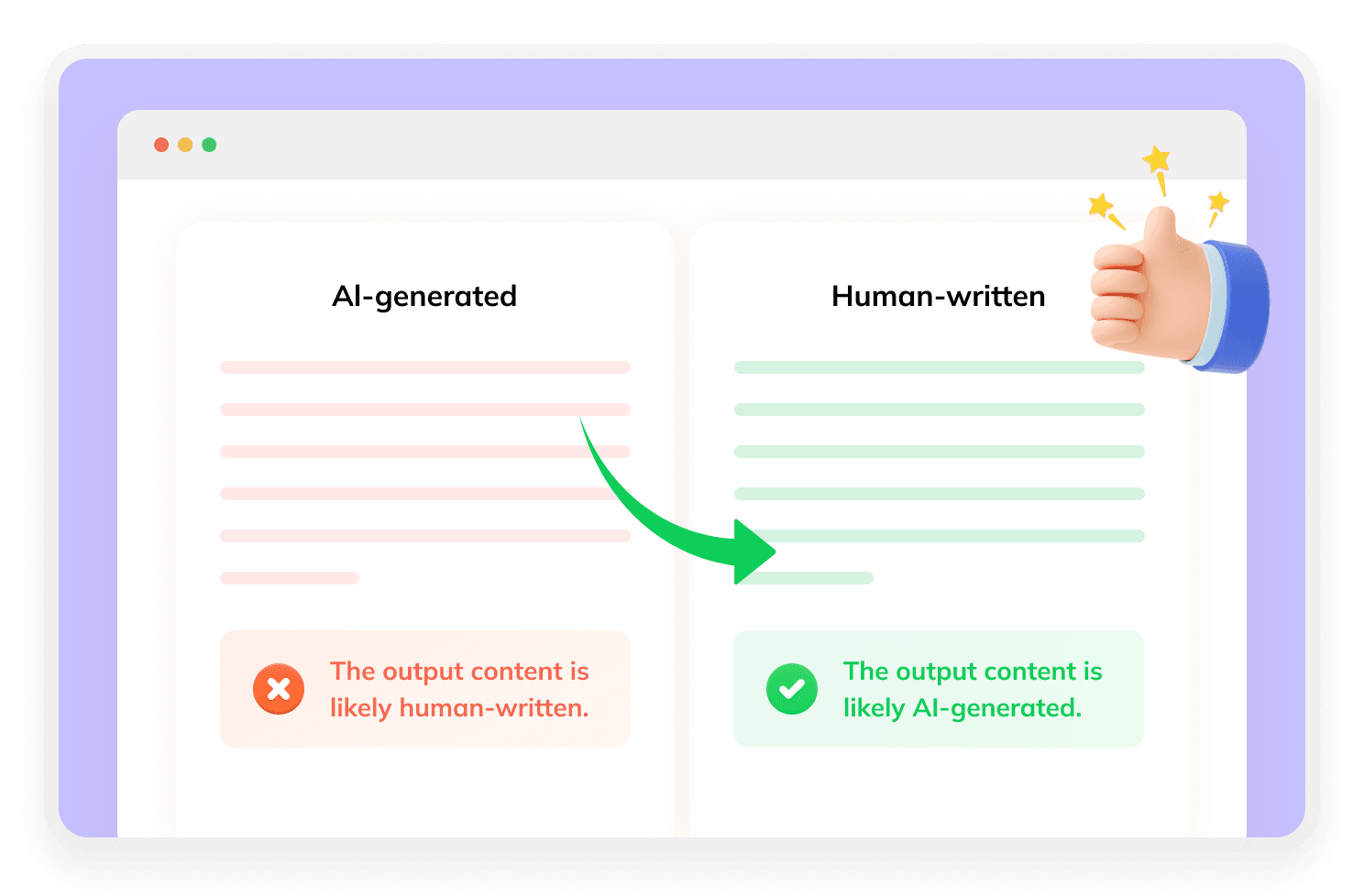
What Makes Humanizer Pro Stand Out
Unlike free tools or one-click spinners, Humanizer AI Pro is built for users who care about quality, clarity, and credibility.
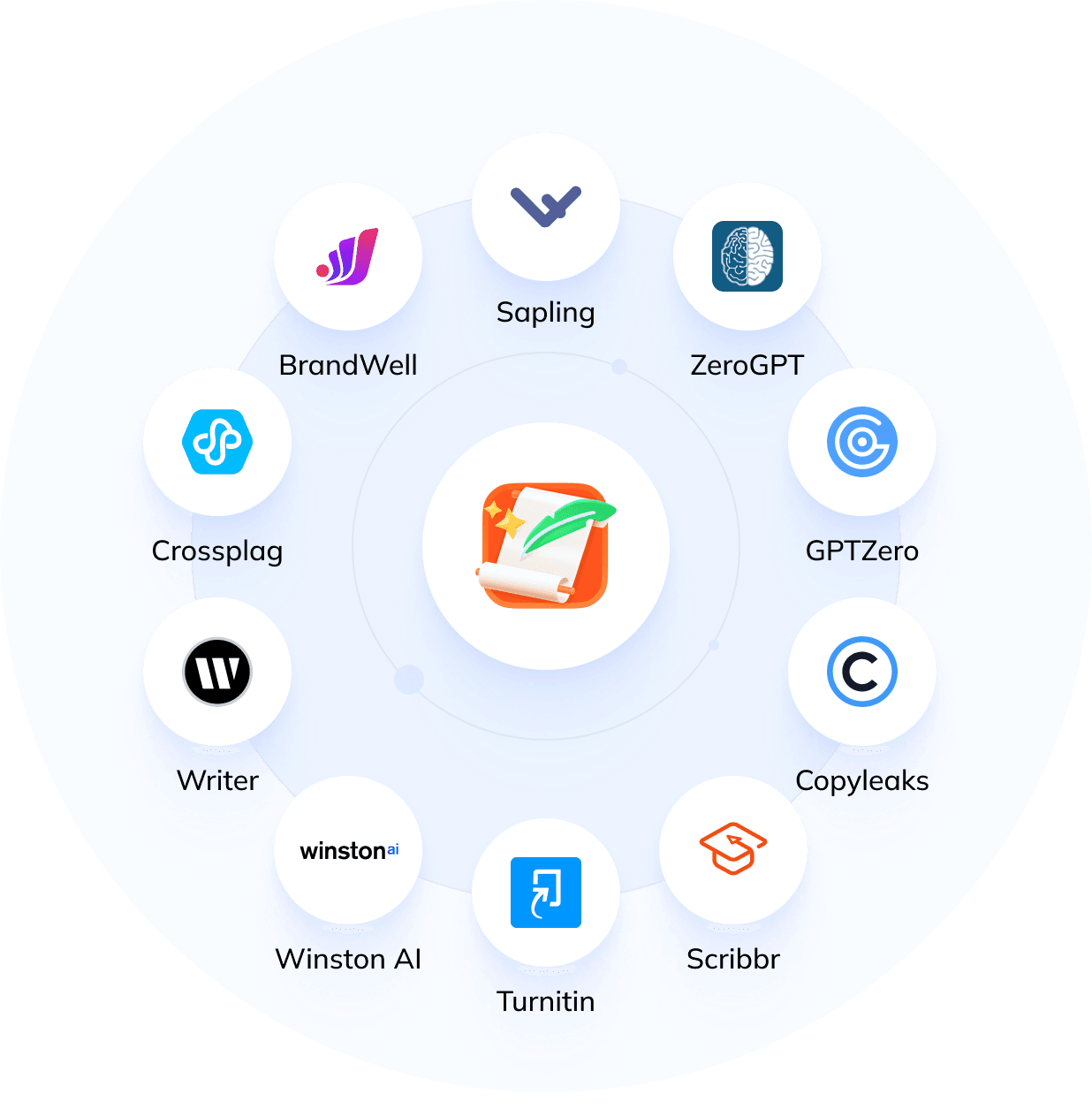
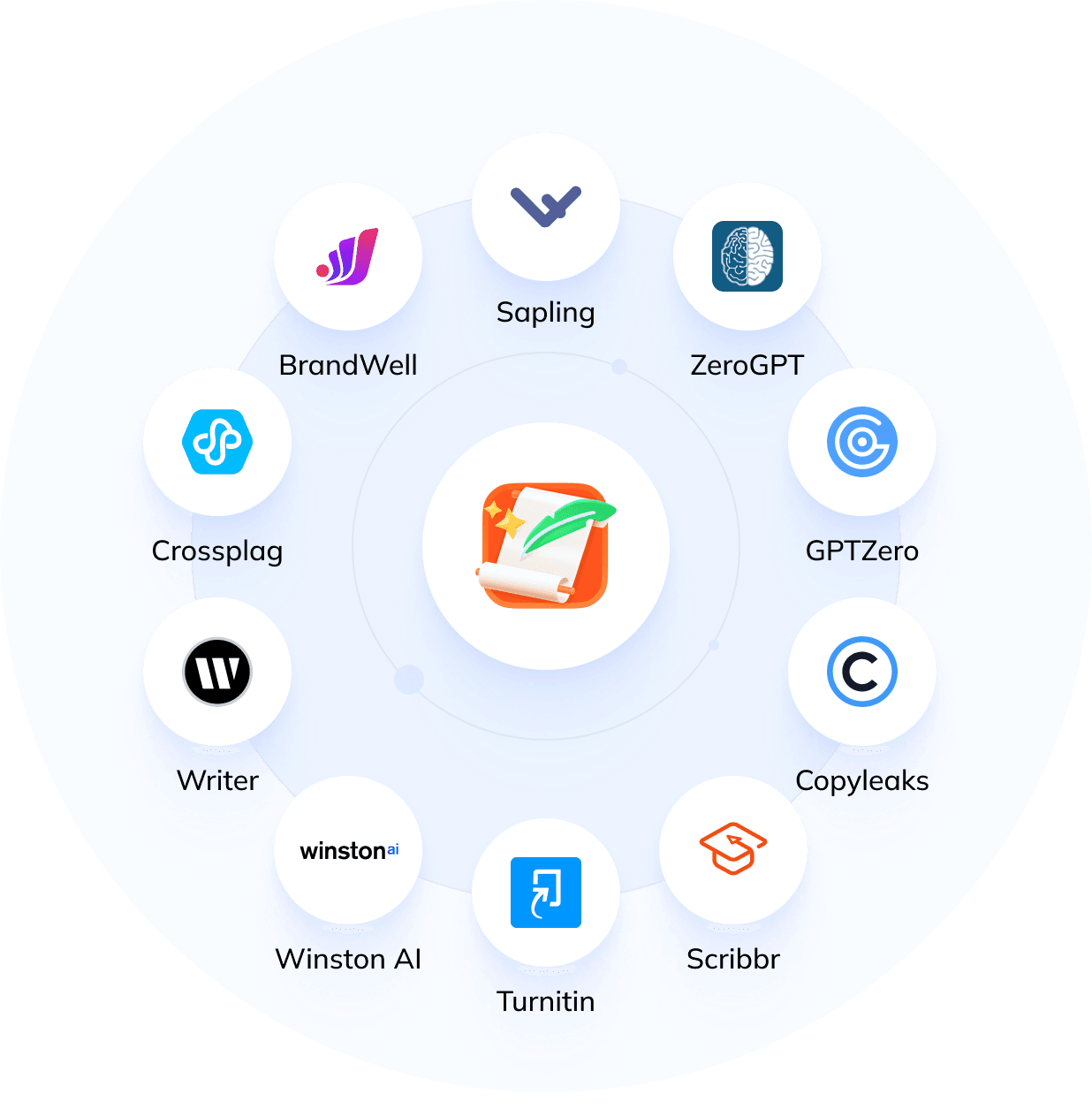
Sound Truly Human
Rewrites AI text with a natural, human tone. The result feels real, not robotic.
Bypass AI Detection
Avoid flags from GPTZero, Turnitin, and Originality AI. Your text reads like it’s written by you.
Powered by Pro-Level AI
Trained for nuance and clarity. Each rewrite is fluent, logical, and accurate.
100% Unique Results
Freshly reworded every time. Safe for school, work, or publishing.
Made for Professionals
Perfect for reports, essays, and marketing. Delivers clean, reliable content every time.
Where You Can Use Humanizer Pro
Humanizer.pro works across all types of AI-generated writing.
Homework Answers
Refine AI-generated answers into content that sounds like it was written by a real student. Ideal for study help and daily assignments.
Essays
Improve structure and tone in AI-written essays. Make them readable, human-like, and suitable for academic submission.
Emails
Fix the tone of AI emails to sound more natural, polite, and human. Great for both personal and work communication.
Business Reports
Transform AI-generated points into professional reports with clarity, coherence, and a formal tone.
Website Articles
Smooth out blog posts and web content created by AI. Make them engaging, natural, and ready to publish.
How to Use Free Humanizer Pro?
It only takes a few steps to turn AI text into natural, human-like writing. Here’s how to get started:
Step 1
Paste Your AI Text
Copy and paste the content you want to humanize into the input box.
Step 2
Click “Humanize”
Select your settings and start the rewrite. The tool will process your text in seconds.
Step 3
Review and Use
Check the result. If it sounds right, copy it and use it anywhere you need.
Discover More Text Humanize Pro Alternative Tools
Do You Have Questions?
We have answers & Al tool resources for you.
What is Humanizer Pro used for?
It rewrites AI-generated text into natural, human-sounding content you can use for school, work, or publishing.
How is Humanizer Pro different from free tools?
It delivers better tone, structure, and clarity, thanks to a more advanced rewriting model and higher-quality output.
Will the results pass AI detectors?
Yes. Humanizer Pro is built to avoid detection by tools like GPTZero and Turnitin, making your text safer to use.
Is Humanizer Pro safe?
Yes. Your input is not stored or shared. The rewriting process is private and secure.
What is the best AI humanizer?
For most users, Tenorshare AI Bypass is a top choice. It’s simple, effective, and built to humanize AI text for a wide range of everyday needs.
Can I control how the content is rewritten?
Yes. Humanizer AI Pro gives you smarter, more readable output while preserving the core meaning of your original text.
Write Smarter with Humanizer Pro
Turn AI text into content that reads naturally, feels original, and passes detection with Humanizer Pro.