
Humanize AI in Kannada Text Instantly with Tenorshare AI
One-click Kannada AI humanizer built for natural flow and linguistic precision.
How to Humanize AI Text in Kannada Online
Step 1
Paste Your Kannada AI Text
Insert your Kannada-language AI content (from ChatGPT, Bard, etc.) into the online editor.
Step 2
Click "Humanize"
Select the humanize function and confirm Kannada as the target language for accurate localization.
Step 3
Review and Copy
Scan your humanized Kannada text for fluency and clarity, then copy or export for publishing.
Make AI Content in Kannada Sound 100% Human
Remove robotic phrasing and improve authenticity: your Kannada text will read like it was written by a native speaker.
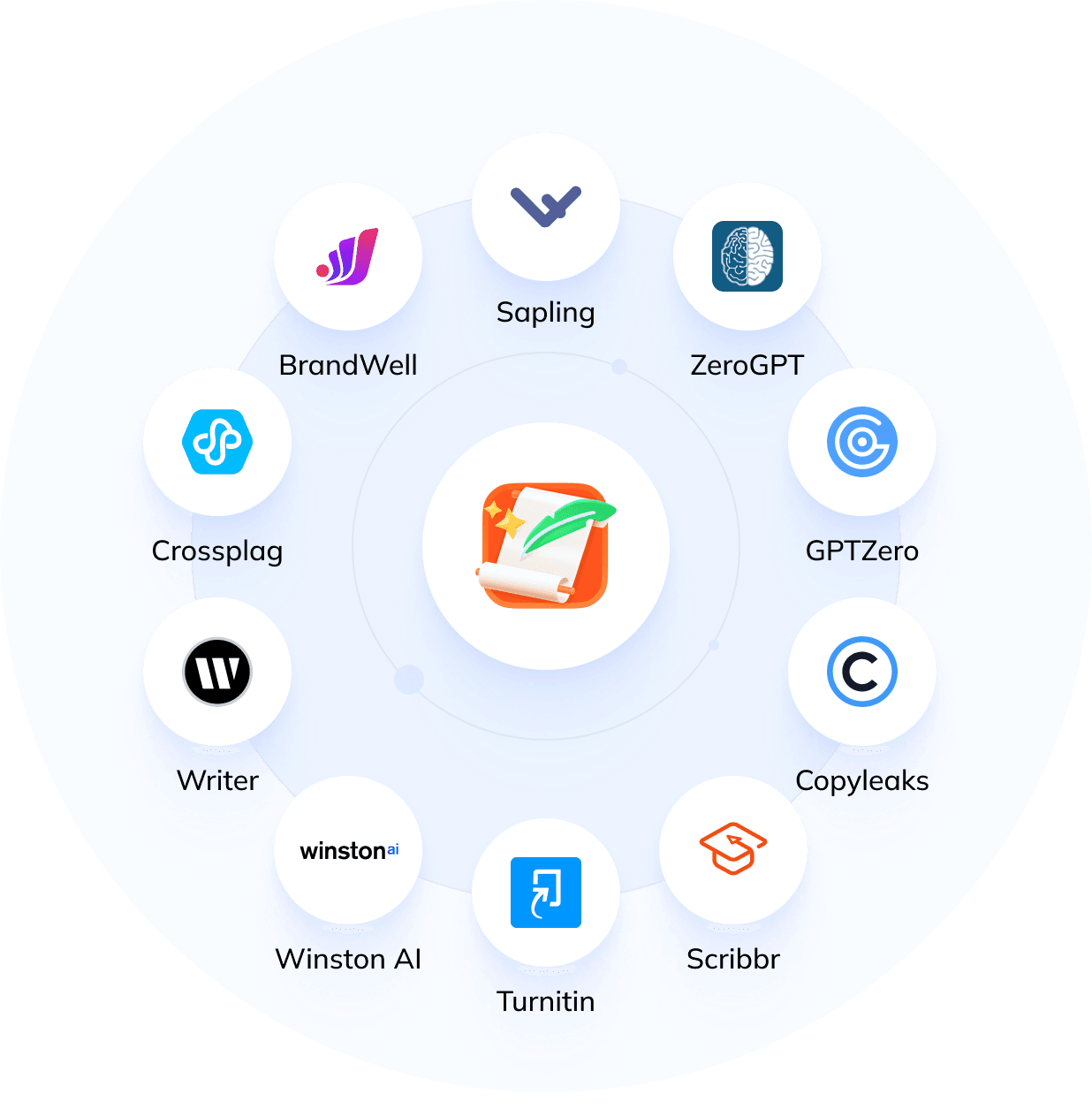
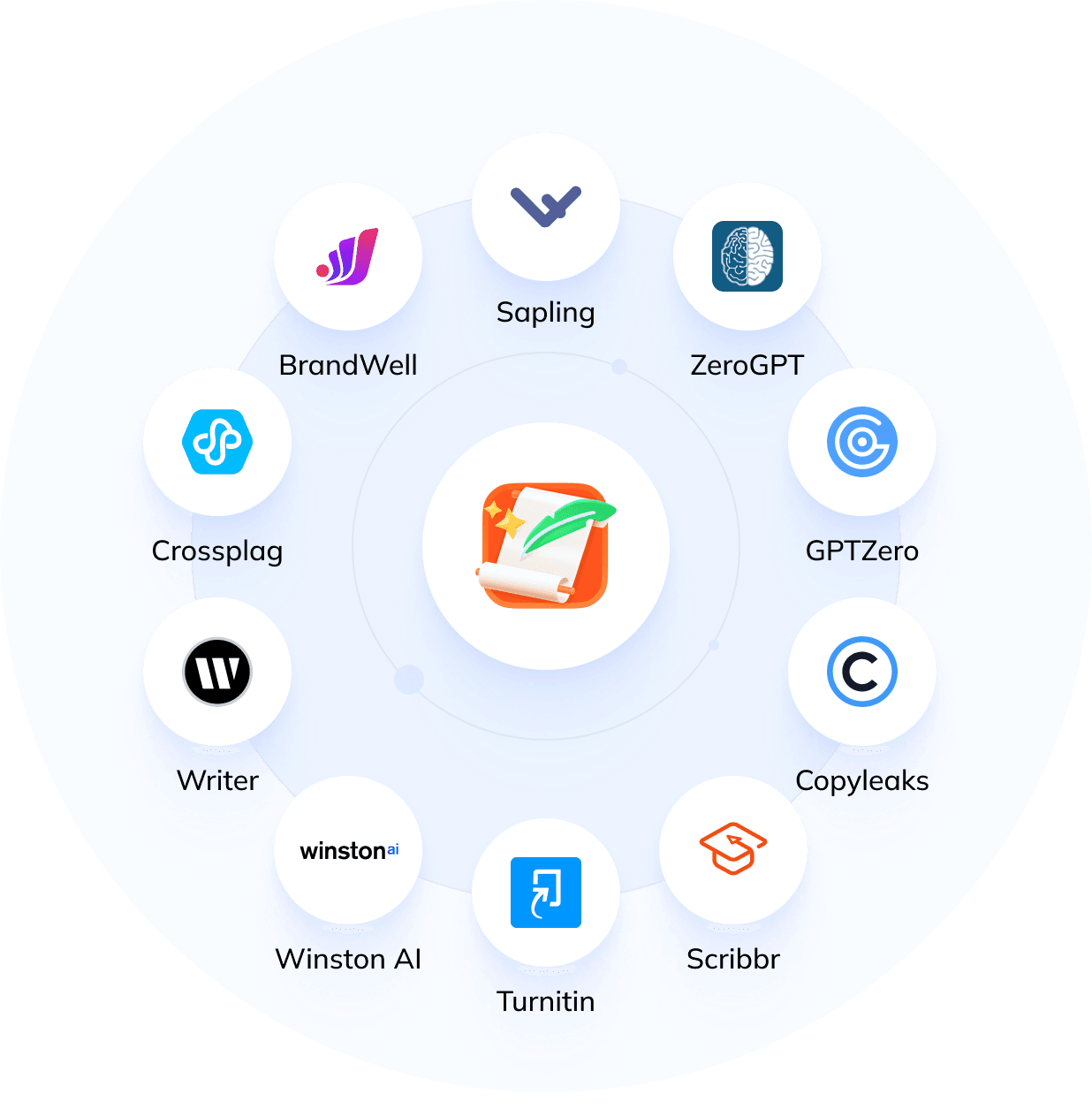
Bypass Kannada AI Detection Tools
Avoid detection by Originality.ai, ZeroGPT, GPTZero, and others with smart sentence rewrites.
Correct AI-Like Patterns
Fixes repetitive structures and artificial tone that AI detectors often flag.
Natural Kannada Output
Aligns with Kannada grammar, syntax, and idiomatic expressions for realism.
Invisible AI Watermark Removal
Rewrites content so it reads naturally and avoids triggering detection models.

Effortless Kannada Rewriting – Fluent, Fast, and Flexible
Tenorshare AI Bypass supports over 50 languages, including full Kannada support. Use the humanize AI in Kannada online feature to rewrite AI text in your preferred tone and depth. Whether you're preparing essays, articles, or social posts, the tool ensures native-sounding clarity.

Do You Have Questions?
We have answers & Al tool resources for you.
Can ChatGPT humanize Kannada text?
It can generate Kannada text, but the tone is often stiff. Tenorshare AI improves readability and naturalness for truly human-like output.
Can Grammarly help with Kannada AI content?
Grammarly doesn’t support full rewriting in Kannada. For humanize ai in Kannada online, Tenorshare AI is built specifically for this purpose.
Is Tenorshare AI suitable for Kannada language?
Yes! Tenorshare AI offers accurate support for Kannada and 50+ other languages, enabling high-quality multilingual rewriting.
Is Kannada rewriting available for free?
Yes. You can use humanize ai in Kannada free with basic features, or upgrade for premium functionality.
Will my rewritten Kannada text pass detection tools?
Yes. Tenorshare AI rewrites content to reduce detectable AI traits and ensure high authenticity in Kannada writing.
Is it safe for academic or business Kannada writing?
Absolutely. Use it for reports, schoolwork, blog posts, and more — all with confidence in natural tone and privacy.
Rewrite AI in Kannada Without Sacrificing Clarity
Our tool preserves the meaning while making Kannada AI text feel fluent, natural, and undetectable.