
Best DeepSeek Humanizer
Bypass AI detection and create flawless, human-like text in seconds.
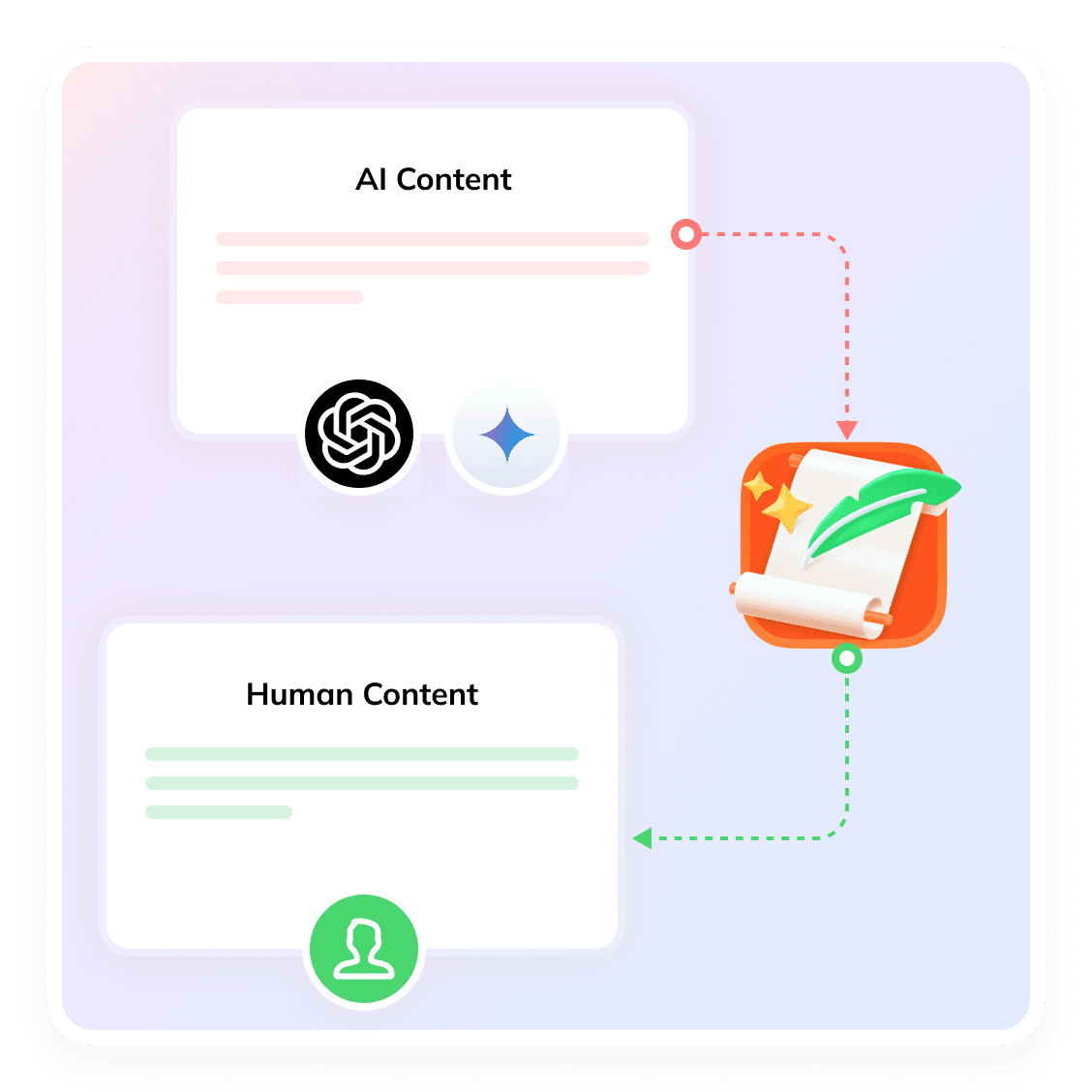
How to Humanize DeepSeek Content
Tired of robotic, AI-generated text? DeepSeek Humanizer by Tenorshare AI Bypass is here to help! Instantly convert your DeepSeek content into natural, human-like writing that’s engaging, authentic, and undetectable. Whether you’re crafting blogs, essays, or business communications, our tool ensures your text flows seamlessly and resonates with your audience.
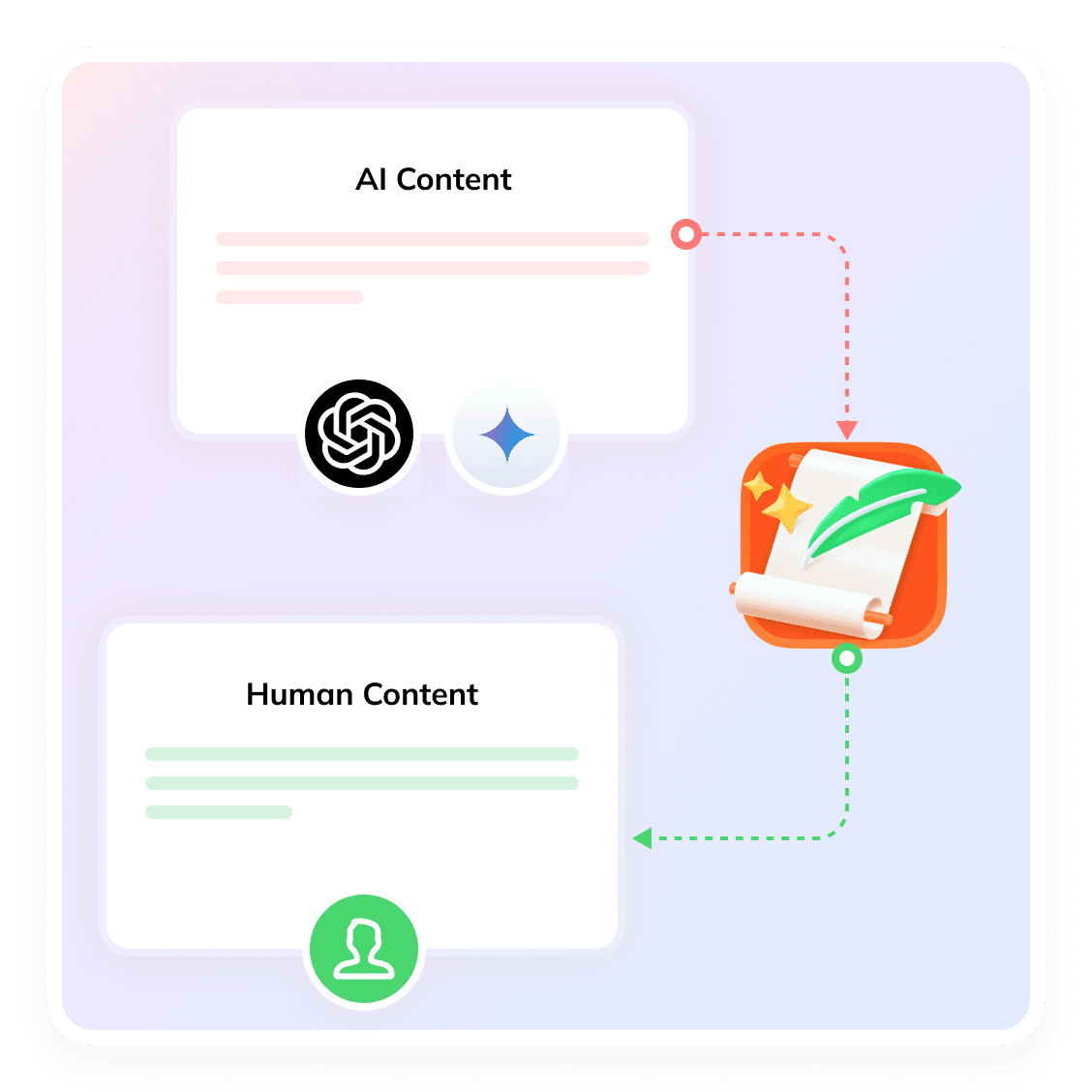
Features of DeepSeek Humanizer by Tenorshare AI Bypass
Effortlessly transform AI-generated text into natural, human-like content with advanced rewriting and seamless optimization.
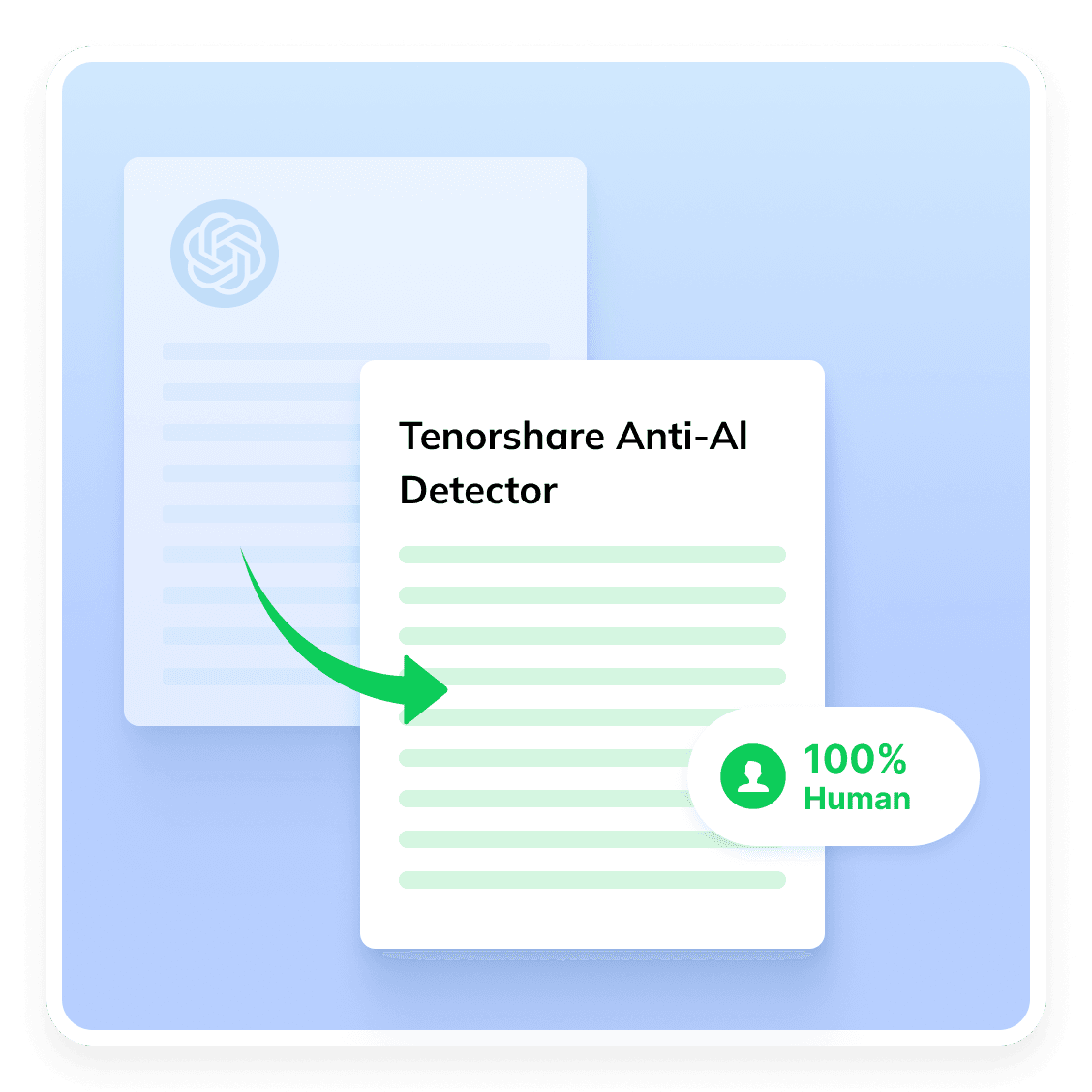
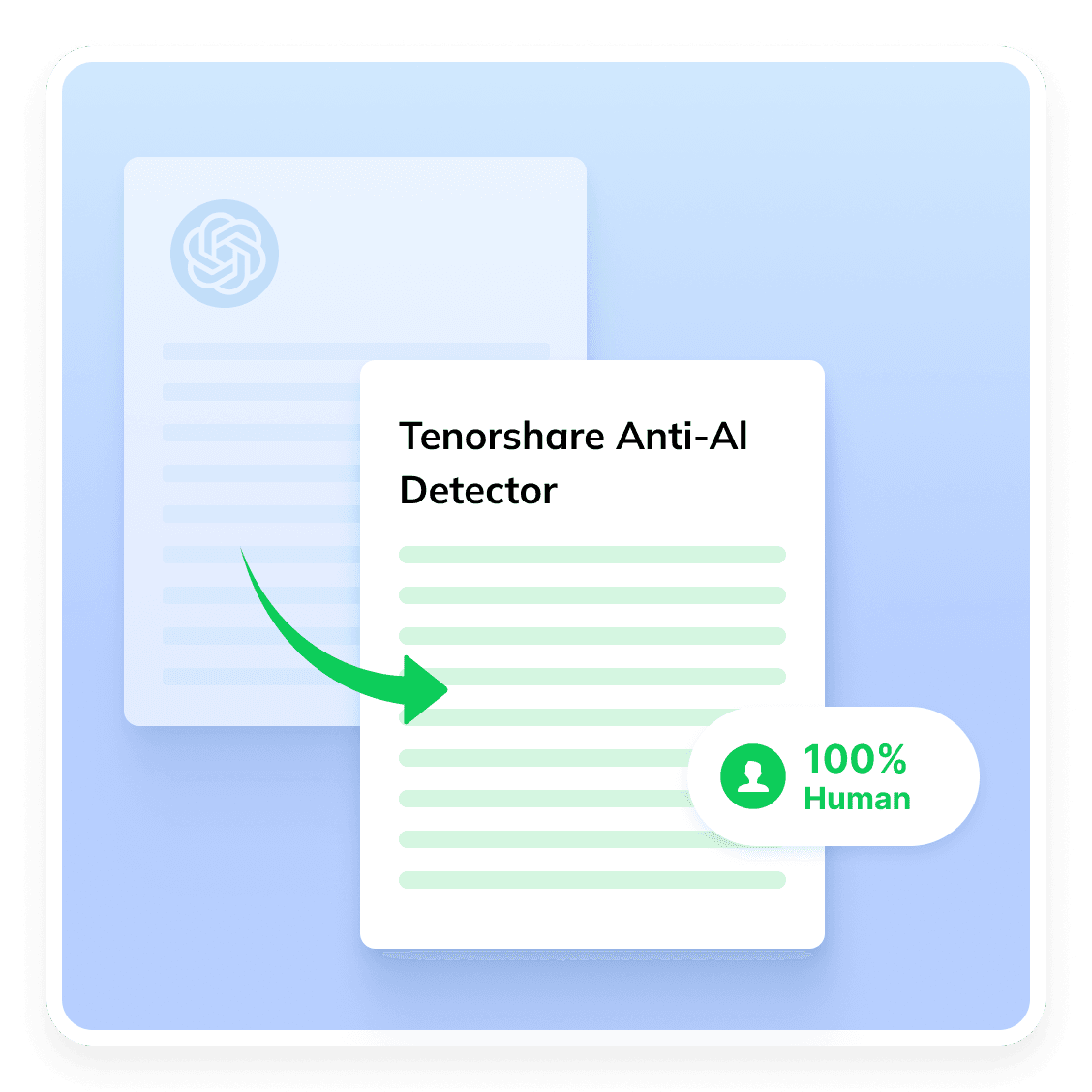
Human-Like Text Transformation
Instantly convert AI-generated content into natural, human-like text with improved readability and fluency.
Advanced AI Rewriting
Enhance clarity, coherence, and tone while preserving the original meaning of your text.
One-Click Optimization
Simplify the process with an easy-to-use interface—perfect for content creators, students, and professionals.
No Quality Loss
Maintain the integrity of your message while making it sound more natural and engaging.
Who Can Benefit from DeepSeek Humanizer?
DeepSeek Humanizer is designed for anyone looking to transform AI-generated text into natural, human-like content while maintaining authenticity and readability.
Students & Researchers
Refine academic papers, essays, and reports to enhance readability and avoid AI detection.
Content Creators & Writers
Improve AI-generated articles, blogs, and social media posts to sound more natural and engaging.
Freelancers & Copywriters
Enhance AI-assisted writing while maintaining originality and authenticity.
SEO Specialists & Website Owners
Improve AI-generated content for better rankings and user engagement.
How to Use DeepSeek Humanizer Free
Step 1
Input Your DeepSeek AI Text
Paste the text into the input box provided on the DeepSeek Humanizer interface.
Step 2
Customize Settings
Select the desired tone, creativity, and formality settings.
Step 3
Review and Use
Review the humanized text to ensure it meets your expectations.
Best DeepSeek Humanizer Tool
Do You Have Questions?
We have answers & Al tool resources for you.
What is DeepSeek Humanizer?
DeepSeek Humanizer is a powerful tool by Tenorshare AI Bypass that transforms AI-generated text into natural, human-like content while maintaining clarity, coherence, and authenticity.
How does DeepSeek Humanizer work?
Simply paste your AI-generated text, select a mode (Fast, Balanced, or Ultra-Enhanced), and let the tool refine it into a more natural and engaging format.
Can DeepSeek Humanizer bypass AI detection?
Yes! DeepSeek Humanizer rewrites text in a way that helps it avoid AI detection while keeping the original meaning intact.
Is DeepSeek Humanizer free to use?
Yes, you can use DeepSeek Humanizer for free with essential features. For more advanced options, premium upgrades may be available.
How is DeepSeek Humanizer different from other tools?
DeepSeek Humanizer offers multiple optimization modes, high-quality rewriting, and AI detection bypassing, making it one of the most effective tools for refining AI-generated text.
Can DeepSeek humanize text?
Yes! DeepSeek Humanizer by Tenorshare AI Bypass transforms AI-generated text into natural, human-like content with improved readability and flow.
Turn robotic AI content into smooth, human-like writing with DeepSeek Humanizer
Use DeepSeek Humanizer to effortlessly transform AI text into natural, human-like content!