
Uncheck AI Humanizer
Make AI-generated text sound more natural and human-like effortlessly.
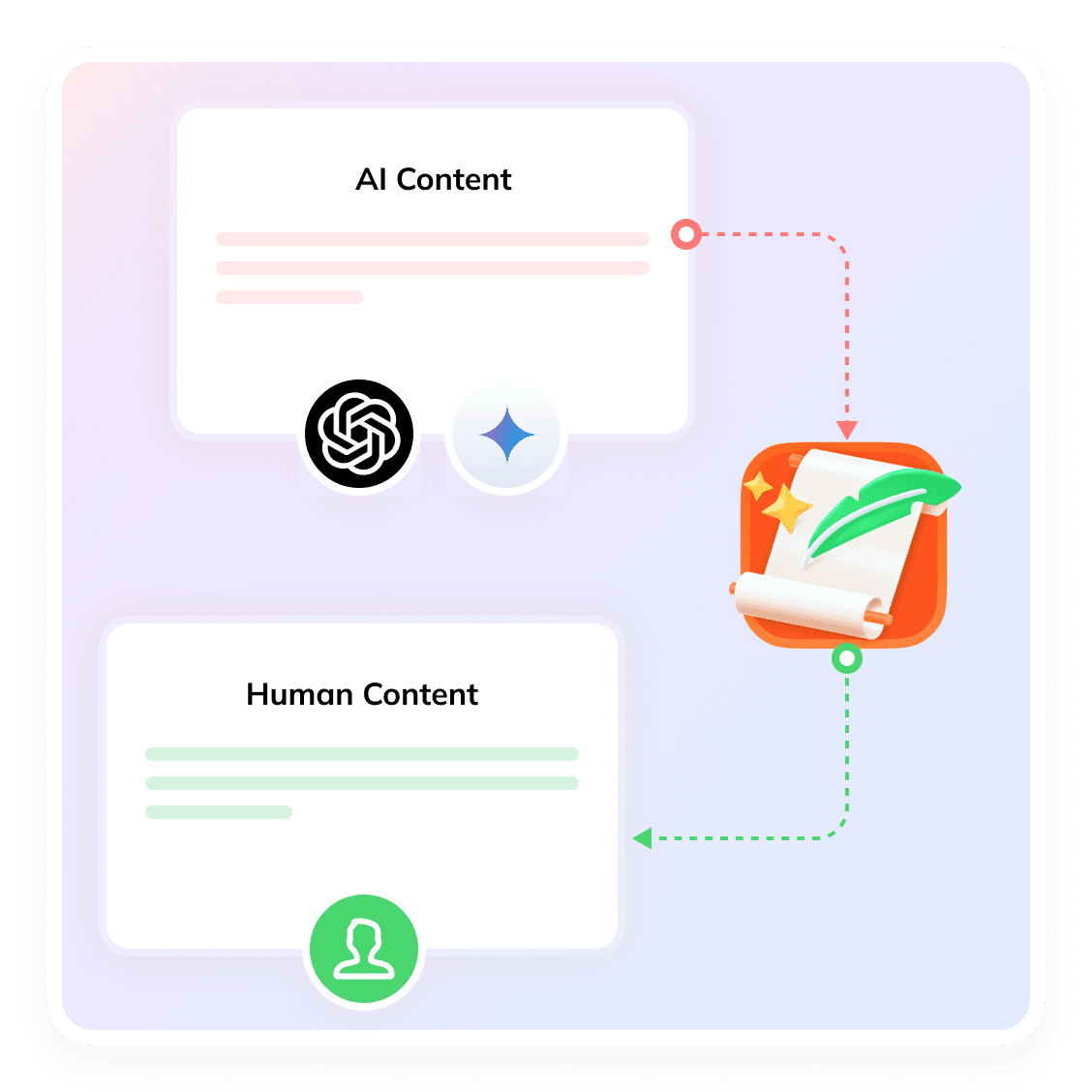
What is Uncheck AI?
Uncheck AI is a humanizer tool designed to make AI-generated text sound more natural and human-like. It adjusts tone, improves readability, and ensures the content flows smoothly, mimicking human writing styles. By leveraging advanced AI techniques, Uncheck AI helps users refine their text to avoid robotic or unnatural phrasing, making it ideal for content creators, marketers, and professionals looking for more authentic writing.
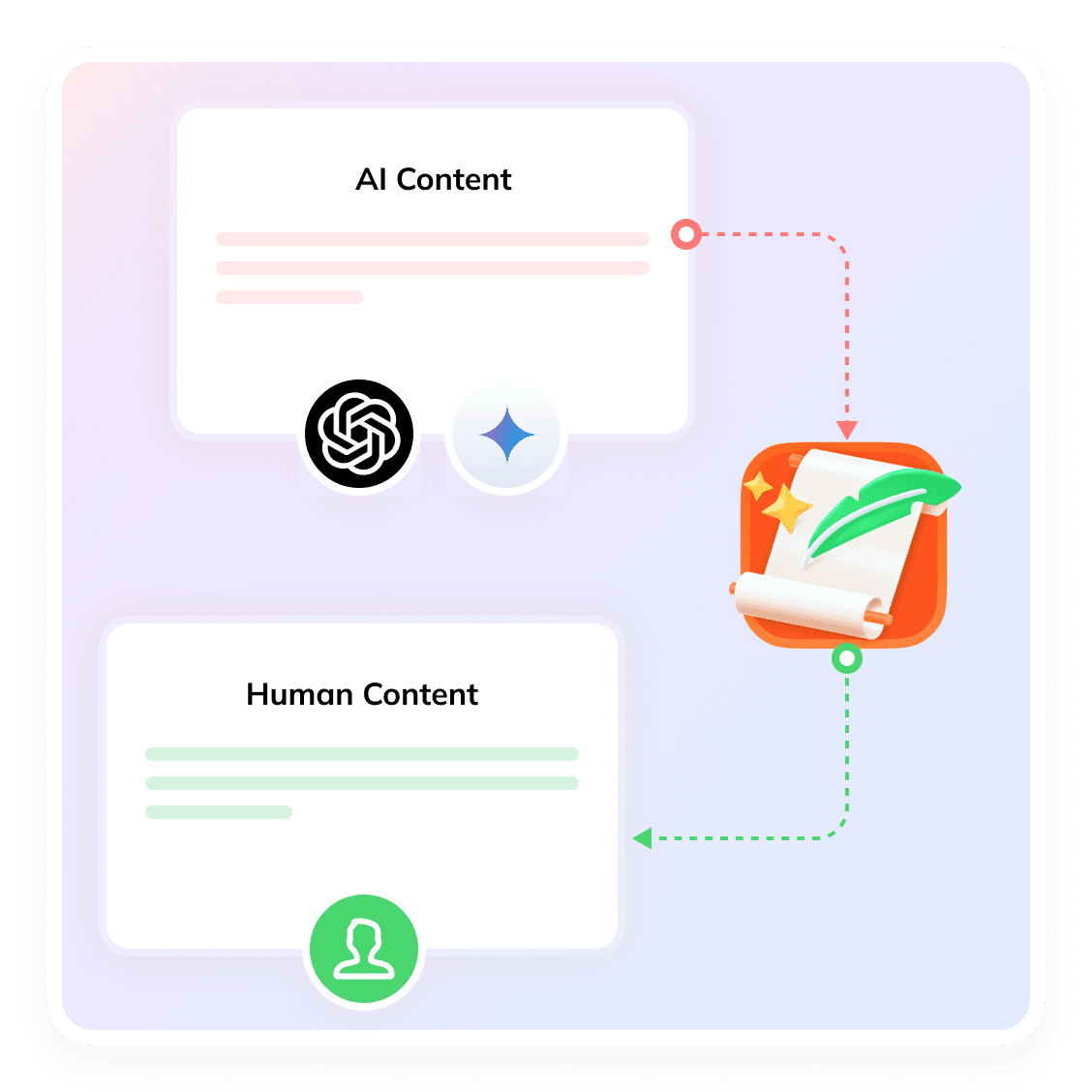
How Does Uncheck AI Work?
Uncheck AI enhances AI-generated text by making it more natural, readable, and human-like through advanced language processing techniques.
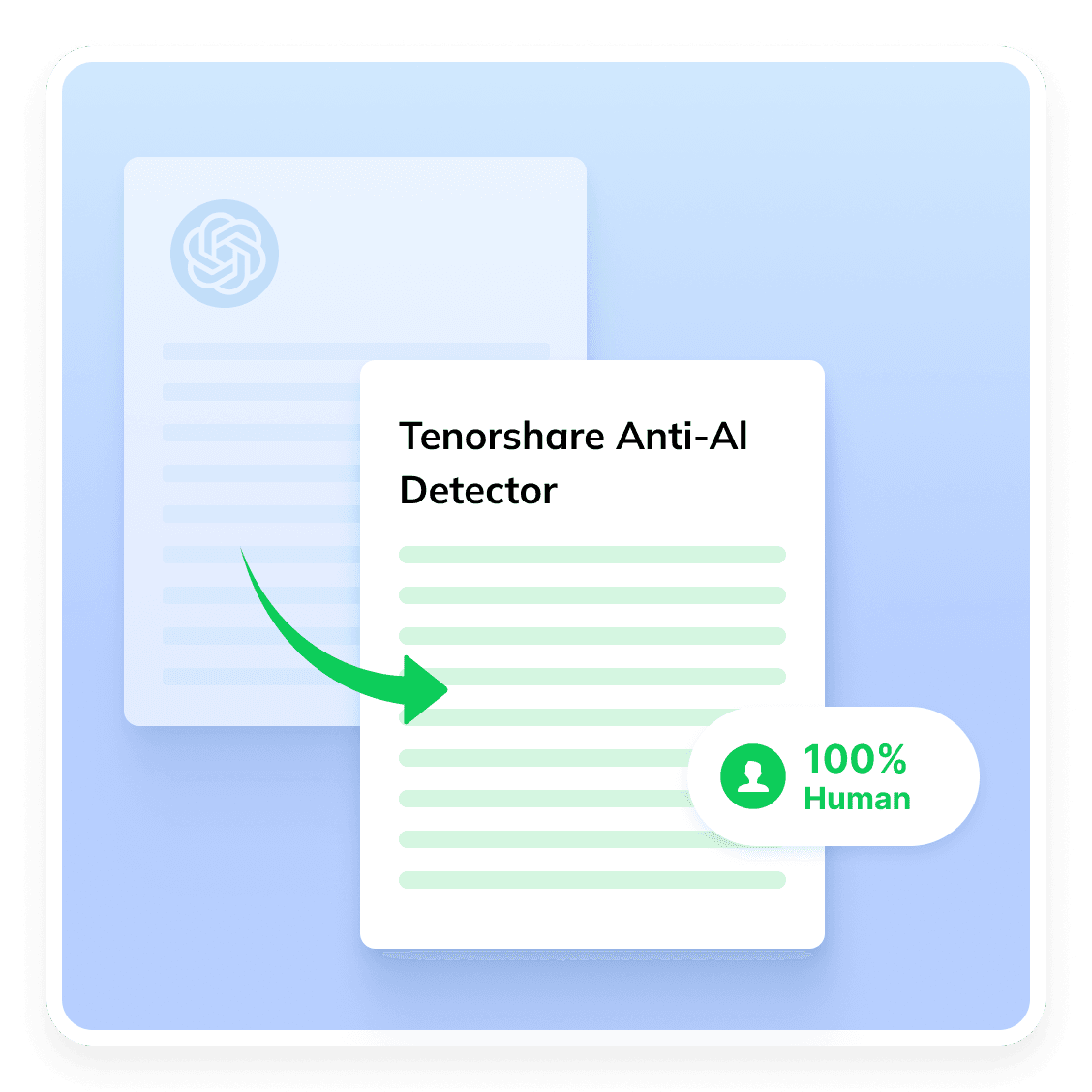
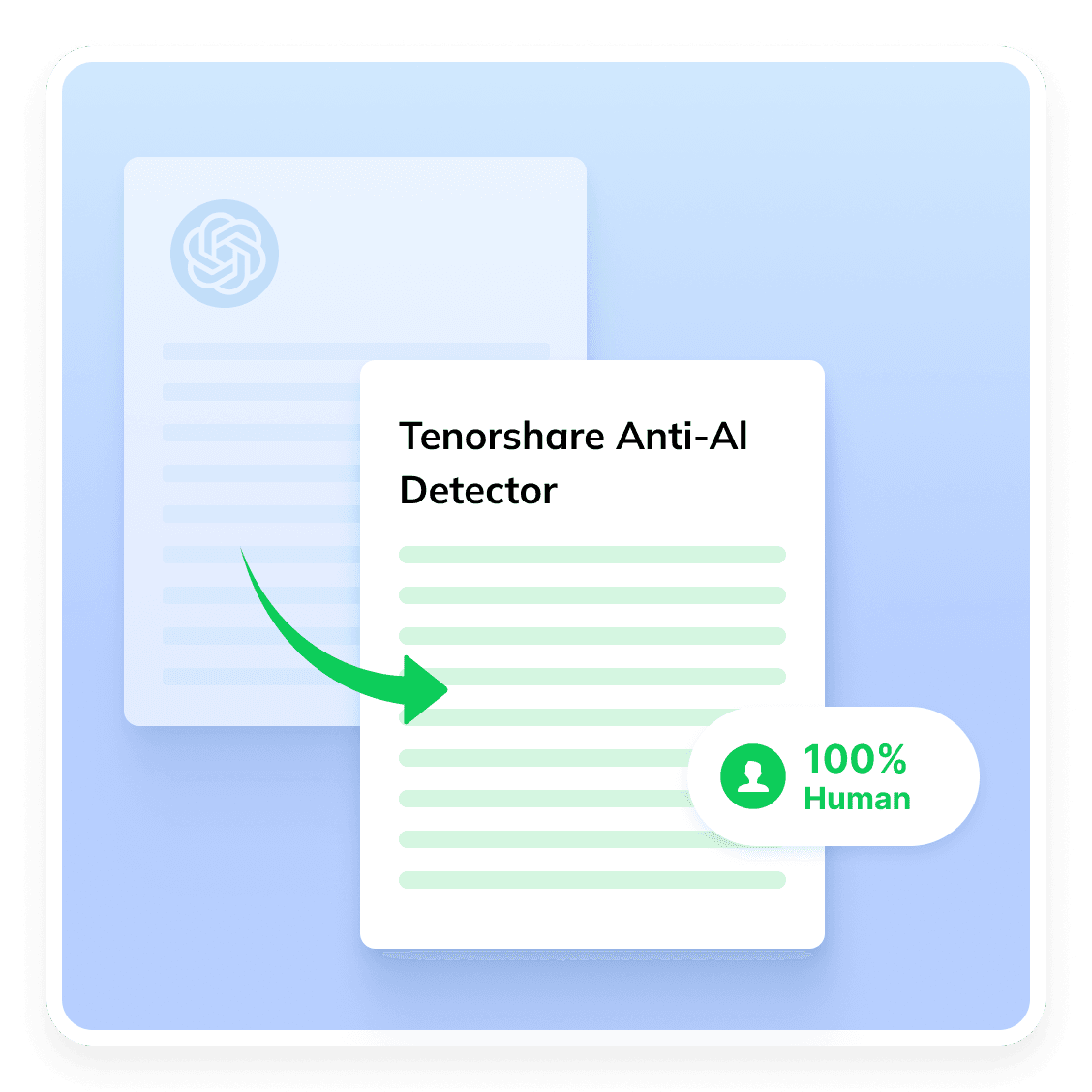
Contextual Analysis
Understands the meaning of the text to provide relevant suggestions.
Tone Adjustment
Modifies sentence structure and word choice to make the text sound more human-like.
Plagiarism Detection
Scans content to ensure originality and avoid unintentional duplication.
Multilingual Support
Works in multiple languages for global accessibility.
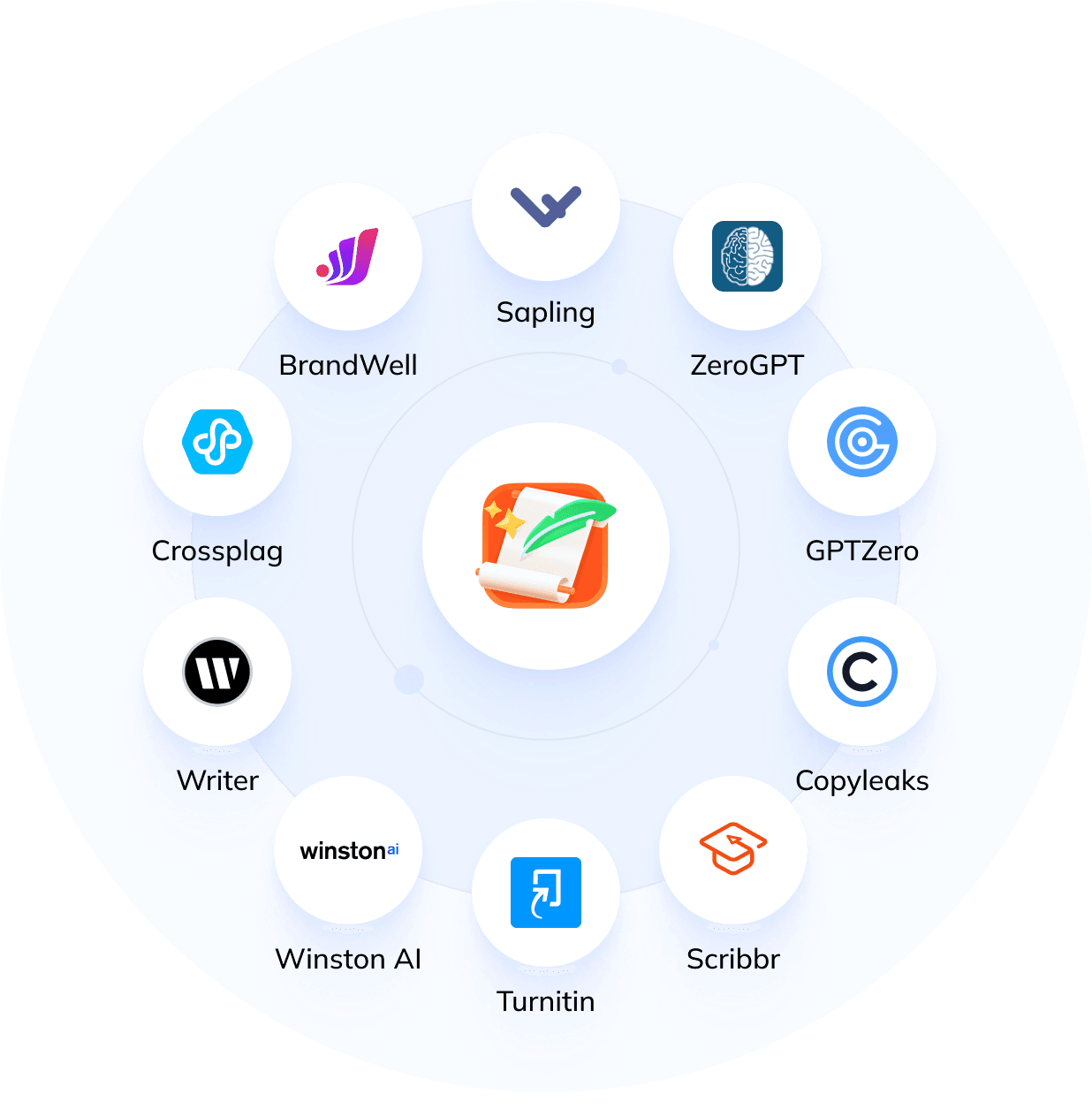
Beat AI Detectors with Uncheck AI Humanizer
Uncheck AI Humanizer transforms AI-generated text into natural, human-like writing, helping you bypass detection tools like Turnitin, GPTZero, Originality.ai, Copyleaks, and ZeroGPT. While effective, it's not your only option—Tenorshare AI Bypass offers an even more powerful alternative. With smarter rewriting and deeper text optimization, it delivers higher success rates across advanced AI detectors, making it the best choice for undetectable, authentic AI content.
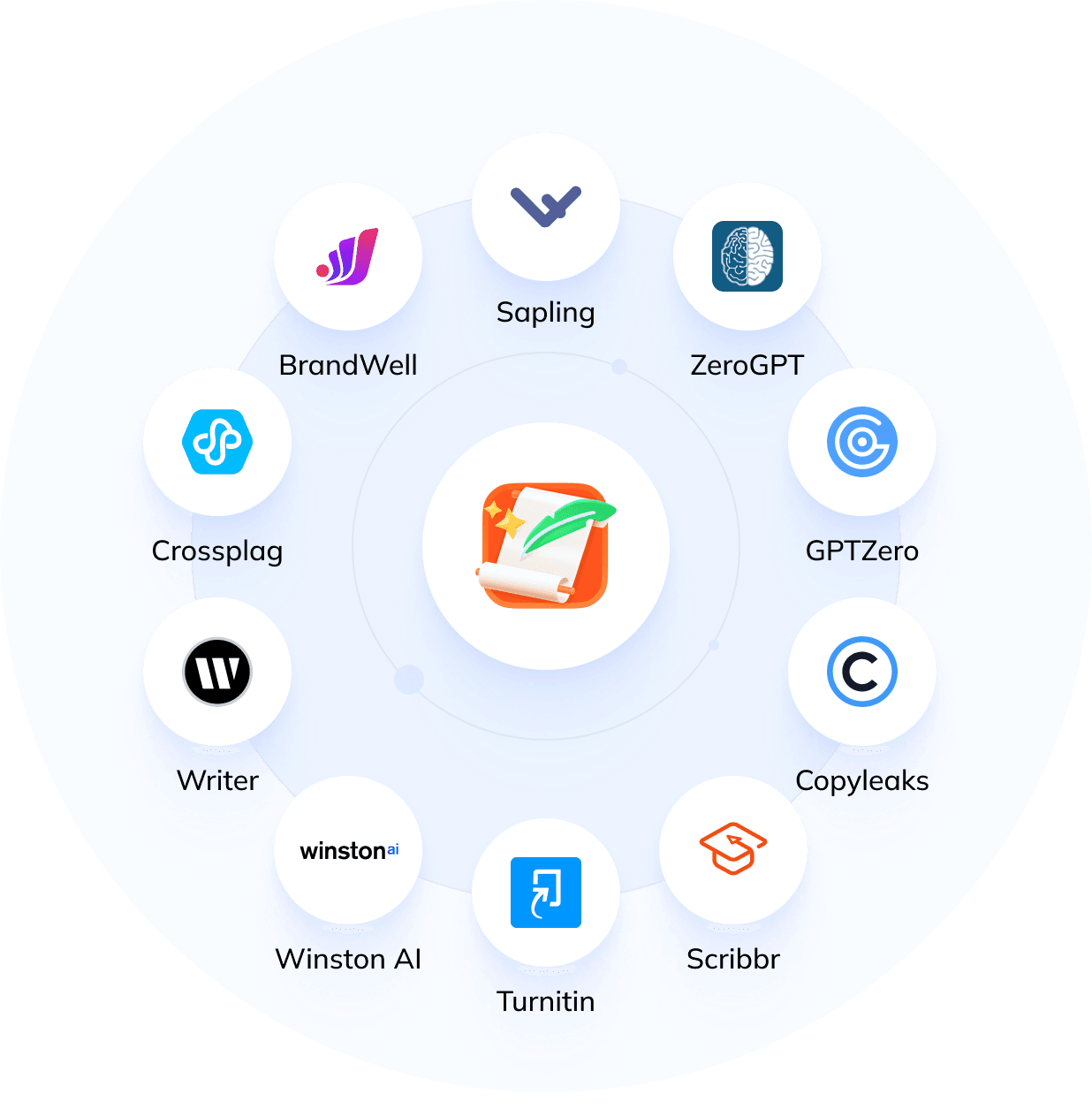
How to Use Uncheck AI Online Free
Step 1
Paste Your Text
Copy and paste your AI-generated content into the provided text box.
Step 2
Run the Humanizer Tool
Click the process or convert button to let Uncheck AI refine the text.
Step 3
Copy Your Results
Once satisfied, copy the humanized content for further use.
Uncheck AI Humanizer Alternatives
Do You Have Questions?
We have answers & Al tool resources for you.
Is Uncheck AI free to use?
Uncheck AI offers a free version with basic text humanization features. A premium version is available for advanced refinements and faster processing.
Is Uncheck AI legit?
Yes, Uncheck AI is a legitimate tool designed to refine AI-generated content and make it sound more natural.
How does Uncheck AI bypass AI detection?
Uncheck AI rewrites AI-generated content by adjusting sentence structure, word choice, and tone, making it appear more human-like and reducing detection by AI content checkers.
What is the best alternative to Uncheck AI Humanizer?
If you're looking for a powerful alternative to Uncheck AI Humanizer, Tenorshare AI Bypass is your best choice. It not only humanizes AI-generated content but also applies advanced rewriting techniques to significantly improve bypass rates on most strong AI detectors.
Which AI detectors can Uncheck AI help bypass?
Uncheck AI can help modify text to reduce detection by tools like Turnitin, GPTZero, Originality.ai, Copyleaks, and ZeroGPT, among others.
Do I need to download software to use Uncheck AI?
No, Uncheck AI works entirely online. You can access it through your browser without any downloads or installations.
Uncheck AI – Make AI-Generated Text Undetectable and Human-Like
Try Uncheck AI today – humanize AI text and bypass detection in seconds!