8 Best AI Tools for Education Teachers Should Know About
Artificial intelligence is changing how education works. If you're a researcher or teacher, AI tools can make your job easier. They can help you with things like making lesson plans and finding articles to reference. AI has become super popular, and there are lots of new and cool AI tools for education out there. These tools are changing how students learn and study. They make learning easier and more fun.
So, in this post, we'll check out the top 8 AI tools that are making students' lives better. These tools are making learning more interesting and helping students do better in school. Let's dive in!
Part 1. What is the importance & Potential Benefits of AI tools in Education?
Artificial Intelligence, or AI, isn't just a fancy word in tech – it's a super helpful tool. So, what's in it for students? Well, AI can make their school life way better.
1.Imagine AI as a smart helper. It can make student life easier by handling tasks like organizing schedules, managing homework, and even doing research faster. That means students save time and don't stress as much.
2.Plus, AI can find tons of info in a flash, like in online libraries or academic websites. No more endless searches!
3.AI isn't just a helper, it's also a great tutor. It can adapt to how each student learns best. Like a custom-made learning path with interactive stuff and instant feedback. That way, learning becomes more fun and easier, which helps students do better in school.
4.AI isn't just about doing tasks faster or finding info quicker. It's about making learning fun, personal, and super effective.
Part 2. Best AI Tools Used in Education 2023
There are many AI tools used in education right now, but we’ve researched some of the best AI tools for education for you. Read on to learn more.
1. Tenorshare AI-PDF Tool: Revolutionize PDF Interaction for Education
Tenorshare AI - PDF Tool is at the top of our list of the best AI tools for students. It's an online tool that can have a chat with any PDF document. What's cool is that it can quickly pull out, find, and give you a summary of the important stuff in those PDFs.
But it's not just for students; teachers and researchers love it too. They can use it to speedily check reports and documents. And if you're dealing with super long documents that make your head spin, this tool can help you make a quick summary. That way, you save a bunch of time.
Key Features
1. Interactive PDF Conversations: With Tenorshare AI PDF, students and teachers can chat with PDFs as if they're talking to a friend.
2. Effortless Information Extraction: Tenorshare AI PDF quickly looks through the PDF and grabs the important stuff, saving you a ton of time and boring work. This is super useful for researchers, students, and teachers who want to find important info fast.
3. Homework Help and Problem Solving: Tenorshare AI PDF can help you solve homework problems in lots of different subjects. It understands what's in the PDF and gives you step-by-step solutions, making it easier to understand concepts.
4.Enhanced Learning Experience:Tenorshare AI PDF does more than regular PDF tools. It turns reading into an immersive experience where you can talk about and really understand concepts. It helps bridge the gap between what you learn in theory and how it works in practice. So, learning becomes more engaging and effective.
Guide to Use Tenorshare AI – PDF Tool:
-
Upload your PDF into Tenorshare AI – PDF Tool by clicking or dragging.

-
Next, create an account or sign-in with your existing account.

-
The chat window will appear next to the PDF contents. Ask anything about the PDF to start the conversation with your PDF.


2. Slides AI: Save time on making lesson slides
SlidesAI is among the best AI tools for teachers that helps teachers create eye-catching presentations for their classes in no time. All you need to do is type in your content, and it does the design work for you. Plus, it even suggests cool images and graphics to brighten up your slides!
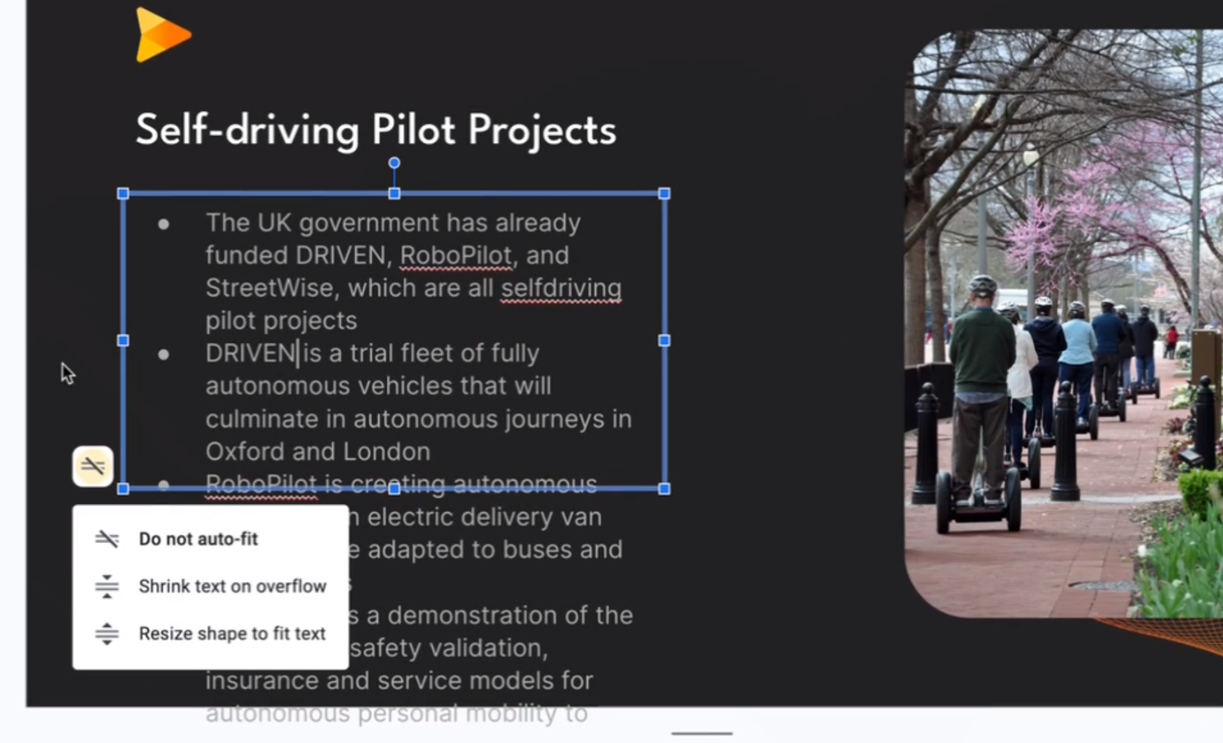
Source: SlidesAI
Key Features:
1.SlidesAI integrates with Google Workspace.
2.Gives you ready-made templates and themes to pick from.
3.You can use it for free, which is fantastic for educators on a budget.
3. Education CoPilot: Elevate Your Teaching Craft
Education CoPilot is your ultimate AI teaching assistant in your classroom. This cool tool helps you plan your curriculum, create lesson plans, and track how your students are doing. Plus, it's a pro at making personalized learning plans for each student, saving you a lot of time.
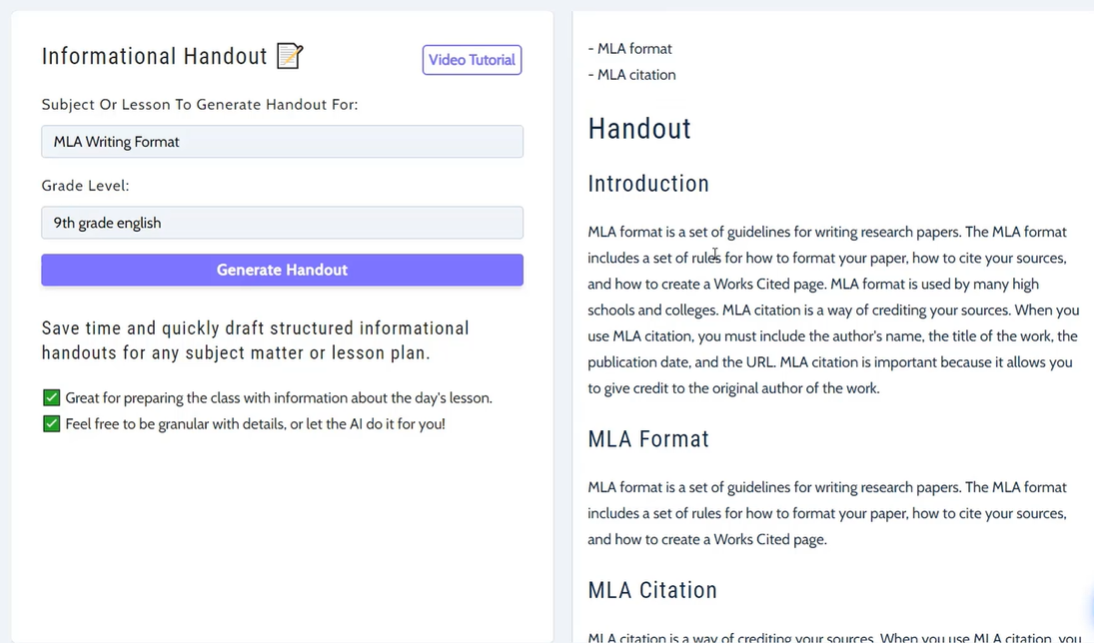
Source: Education CoPilot
Key Features:
1.Education CoPilot can generate handouts, assignments, and teaching materials.
2.You can choose between a free version with loads of features or go for the paid version if you want the works.
3.With the paid version, you get AI templates, document editing, the ability to create long-form handouts, and auto-save.
4. Gradescope: Save Time on Grading
With Gradescope, it's super easy to handle students' work. This AI tool helps you set up courses, make tests, and grade different kinds of assignments, like digital, paper, or coding stuff.
Gradescope is a top app for teachers. It takes away the hassle of in-person meetings to handle papers. If you're still doing manual grading, ask your school about similar grading tools. It'll make your life easier!
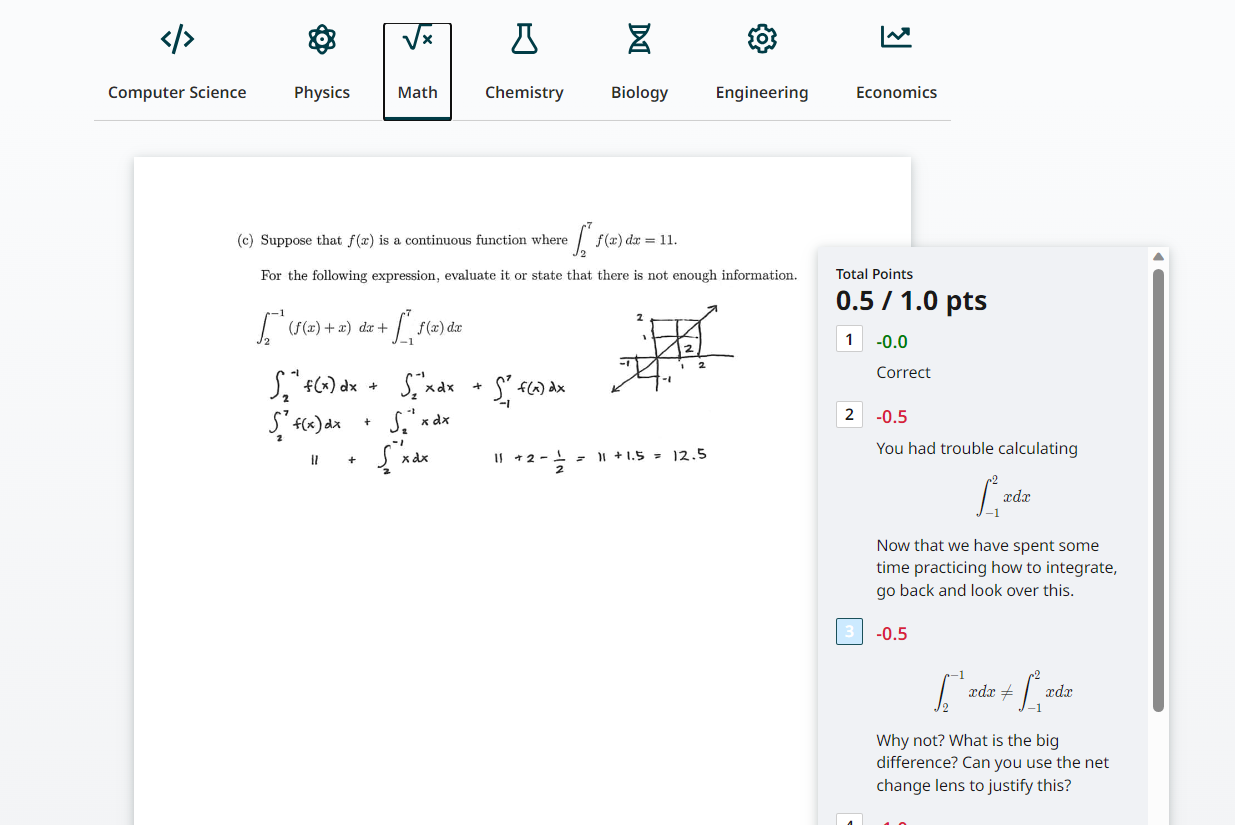
Source: Gradescope
Key Features
1.Gradescope makes grading simple for both you and your students. Just hit "Create Assignment," put in your questions and answers, and make rubrics. Then, students can use a mobile app to scan and upload their written work.
2.You can check one question at a time and pick which one to grade next.
3.You can make rubrics as you go.
5. Grammarly: Boost Students' Writing Skills
Grammarly is made to help students write without mistakes, no matter if it's a casual email or a serious research paper. It looks at your writing and points out grammar slip-ups, punctuation mistakes, and awkward sentences. It gives you tips right on the spot.
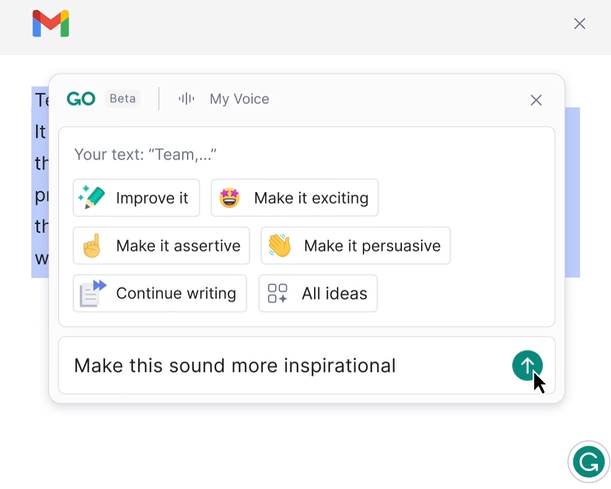
Source: Grammarly
Key Features
1.It has a built-in plagiarism detector and citation generator making it handy for important school papers with quotes and sources.
2.It helps make your writing more interesting. It suggests words to replace the ones you use too much, makes your writing easier to read, and tells you what vibe your writing gives off.
6. Turnitin: Detect Plagiarism /Provide Prompt Feedback
Turnitin is like a high-tech plagiarism checker for teachers. It uses smart computer programs to scan students' work and compare it to a huge collection of academic stuff online. This helps catch any copying or cheating. Teachers get reports with all the details. This tool is super important because now, with AI, some students can try to cheat more easily by copying things online. So, Turnitin helps keep things fair in school.
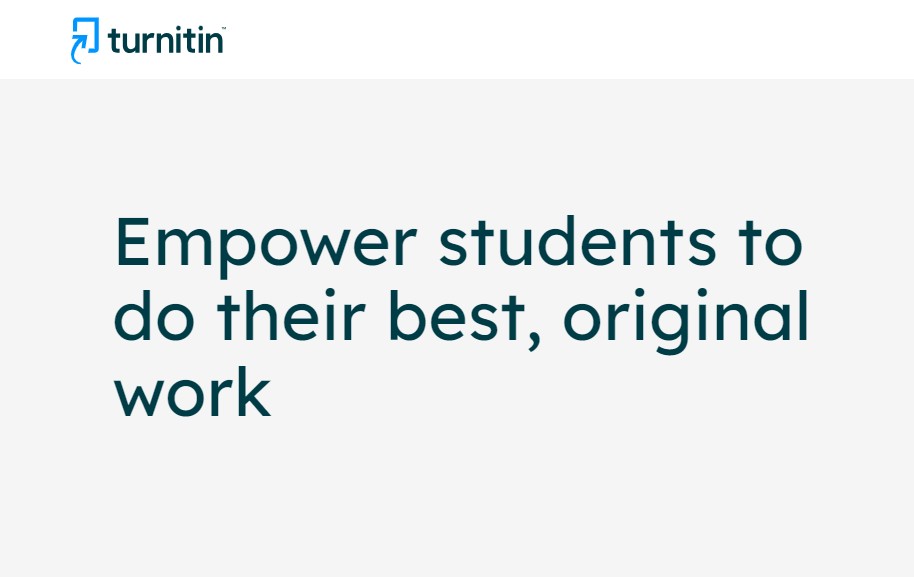
Source: Turnitin
Key Features:
1.Turnitin comes with a built-in originality checker.
2.In the age of AI, Turnitin also gives you the ability to detect AI-generated text.
7. Canva: Accelerate classroom presentation preparation
Canva is a popular online design tool smart AI to make it even cooler. Canva uses AI to suggest templates and designs that fit your style. So, the more you use it, the better it gets at knowing what you like. It's great for students who want to make awesome projects or presentations.
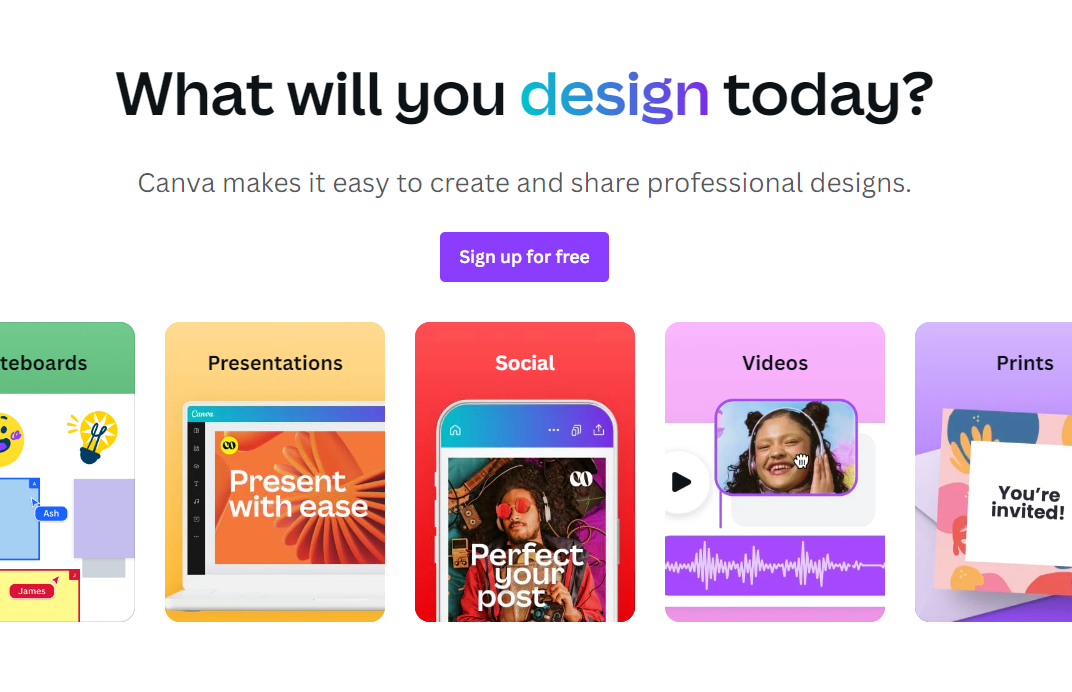
Source: Canva
Key Features:
1.Canva’s Intelligent algorithms suggest the templates and design elements based on what you’re making.
2.Canva's AI helps with photo editing too. Like, if you want to remove the background from a picture, Canva's AI can do it super accurately. It knows what's the main part of the picture and what's the background.
3.Plus, when you resize an image, the AI keeps it looking good without messing up the proportions.
8. Quillbot: Encourage students to proofread
Quillbot is a word-swapping tool, and it works like a genius because it understands what your text is saying. It’s not just changing words randomly; it knows the meaning. So, when you need to say something in a different way without copying, Quillbot's got your back. Whether you're working on an essay, report, or research paper, Quillbot makes writing easier and more fun.
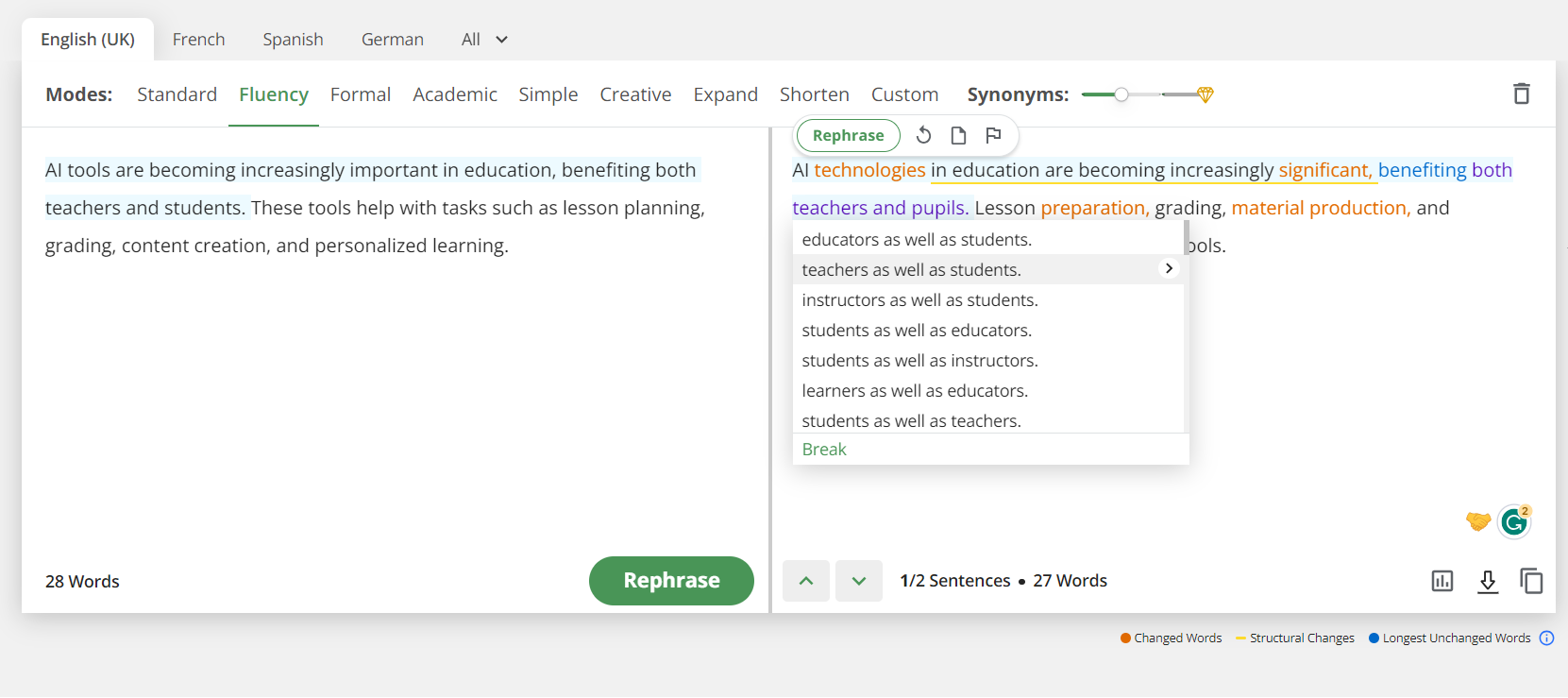
Key Features:
1.Quillbot can rework whole paragraphs! So, if you need to freshen up a chunk of your essay or report to make it more interesting or avoid saying the same thing over and over, just paste it into Quillbot, and you get a new version that keeps the same message but words it differently.
2.Quillbot can help with grammar, teach you new words, and even adjust how your writing sounds, whether you want it to be more formal or casual.
Part 3. FAQs about AI Tools Used in Education
Q1. Why Teachers Should Embrace AI Instead of Fearing It?
Teachers should embrace AI because it can be a powerful ally in the classroom. AI can personalize learning, automate routine tasks, provide valuable data insights, and offer innovative teaching tools. Rather than replacing teachers, AI can augment their capabilities and save time, enabling them to focus on what matters most: nurturing students' intellectual growth and creativity.
Q2. What are the Examples of AI in Education?
AI in education takes various forms, including personalized learning platforms that adapt to individual student needs, virtual assistants for instant help, data analytics to improve teaching strategies, AI-generated content, online proctoring for fair assessments, and tools to support special education.
Final Words
In conclusion, AI tools are becoming increasingly important in education, benefiting both teachers and students. These tools help with tasks such as lesson planning, grading, content creation, and personalized learning. They save time, enhance productivity, and improve the overall learning experience. Some notable AI tools in education include Grammarly, Turnitin, and Tenorshare AI - PDF Tool . Embracing AI in education can lead to more effective teaching and learning, making it a valuable addition to the classroom.




