10 ChatGPT Plugins That Will Change Your Life in 2026
The arrival of ChatGPT has made everybody's life easier as it has diverse applications. You can perform various tasks with the help of ChatGPT in seconds with minimal effort. Although the tool is super efficient in its basic form, you can enhance its smartness and make it more functional by installing some useful ChatGPT plugins.
These plugins help you get quick access to useful information without much hassle. Installing these ChatGPT plugins allows you to customize the tool for specialized purposes and make it more convenient to use.
In this article, we will learn about the 10 best ChatGPT plugins that you can download to make your ChatGPT experience more phenomenal.
Catalogs:
1. Instacart: Best ChatGPT Plugin for Food and Groceries
Instacart is a ChatGPT plugin that not only gives you the recipes for delicious food but also breaks down the process into detailed steps. Solely related to food, it helps you pick the ingredients for your recipes.
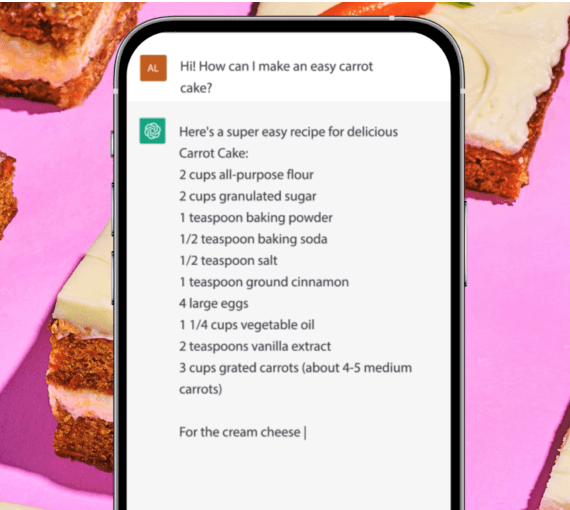
What makes it stand out from other such plugins is that it helps you shop for the ingredients in real time from your nearby shop. After placing the order, you can choose either to pick up the groceries or get them delivered to your doorsteps.
Features:
- Food delivery tracking and dispatching.
- Live tracking.
- Mobile access.
- Online ordering, tracking, and management.
- Real-time monitoring.
Get it here:
2. Link Reader: Best ChatGPT Plugin for Web Browsing
You can ask ChatGPT to summarize the content of a web page by providing it with a link, but it cannot read the images, PDFs, and other formats. That is where the Link Reader kicks in.
Link Reader is an incredible ChatGPT plugin that can read the contents from all kinds of links (websites, PDF, images, YouTube, PDF, PPT, Word, doc). It interacts and processes the information present on the link and generates insights, summaries, analysis, and suitable interpretations of the content.
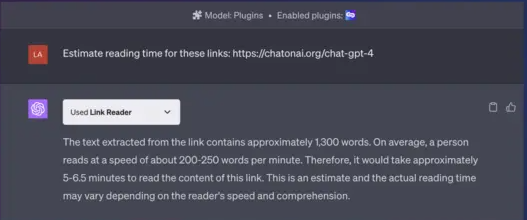
You can use it for Google search, news updates, PDF analysis, translating website content, summarizing YouTube videos, and analyzing images. You can install the Link Reader plugin from the Plugin Store under GPT-4 and enjoy its dazzling features.
Features:
- Document search.
- Efficient link provision.
- Publically indexed document access.
- Support and assistance.
- Multiple file format support.
Get it here:
3. BibGuru: Best ChatGPT Plugin for Research
You find millions of resources on the subject online when it comes to research. Filtering out the usable resources and content becomes hectic. BibGuru is a free and best ChatGPT plugin for research that enables students, academics, and researchers to find and create consistent and accurate citations for their scholarly work.

This plugin eliminates the chances of errors with the help of a comprehensive database for citations and formatting.
Features:
- Multiple citation styles support.
- Effortless citation generation.
- Direct URL citation.
- Keyword-based literature search.
Get it here:
4. AskYourCode: Best ChatGPT Plugin for Coding
AskYourCode is a plugin tailor-made for programmers to assist them in chatting with their source code. This plugin allows coders to quickly review and analyze their code without copying and pasting it.
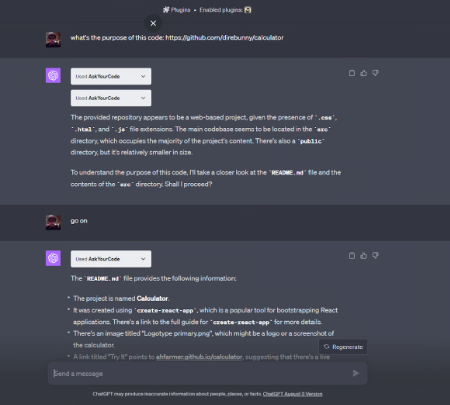
It supports the most popular programming languages, enhancing its usability and applications. Using AskYourCode, programmers can find help with code without sifting through lengthy documentation.
Features:
- No need to copy-paste code.
- Auto programming language detection.
- Efficient unsupported file handling.
Get it here:
5. AskYourPDF: Best ChatGPT Plugin to Read PDFs
AskYourPDF is specifically created to read and summarize PDFs. It is the best ChatGPT PDF plugin to help you read and understand more PDFs in less time. It generates auto summaries and lets you ask questions regarding the information available in the document. It generates accurate answers to all your questions.
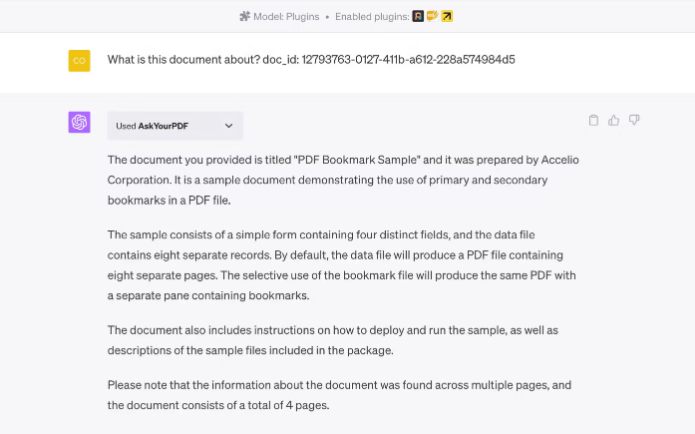
By adding the AskYourPDF extension to ChatGPT, you can save time and also boost your productivity. The only drawback of using this tool is that you cannot access it directly under ChatGPT. Instead, you must go to AskYourPDF's official website, upload your document, and paste the document ID into ChatGPT.
Features:
- Extract information from PDFs, including tables, images, graphs, etc.
- PDF summarization and comprehension.
- Real-time fact-checking.
Get it here:
6. Speak: Best ChatGPT Plugin for Translating Languages
If you are a language learner, then the Speak plugin can be helpful. Although ChatGPT can do literal translations, you must integrate Speak to it to get detailed translations and help with context, alternative phrases, and conversation examples.
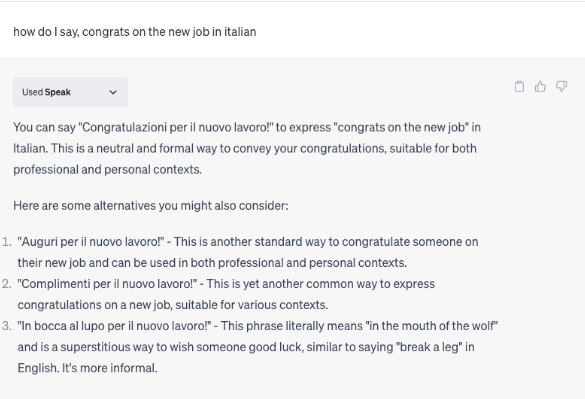
It allows you to choose from an extensive set of languages, including but not limited to Spanish, German, and Japanese. With Speak, you can also simulate conversations with the plugin and ask for tips. Calling it the best ChatGPT plugin for languages would not be wrong.
Features:
- Language traning.
- Language translation.
- Extensive set of supported languages.
- Pronunciation, examples, and context description.
Get it here:
7. OpenTable: Best ChatGPT Plugin for Restaurant Reservations
If you want to book any restaurant on the go, OpenTable is the best ChatGPT plugin that can help you do so. This plugin enables users to book a table at a restaurant with the least effort.
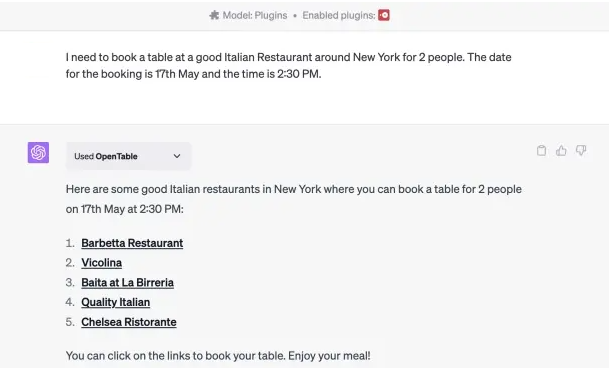
It uses its extensive knowledge base to find the best-suited restaurant based on date, time, location, and number of people. It proves to be one of the best ChatGPT plugins for easy restaurant bookings.
Features:
- Booking management.
- Availability management.
- Barcode scanning.
- Ticket scanning.
- Billing and invoicing.
Get it here:
8. Wolfram: Best ChatGPT Plugin for Maths and Calculations
ChatGPT has proved to be useless when it comes to complex maths problems. Since it is a language-based model, it is weak with numbers. So, to enhance its computational capabilities, you can integrate the Wolfram into it.
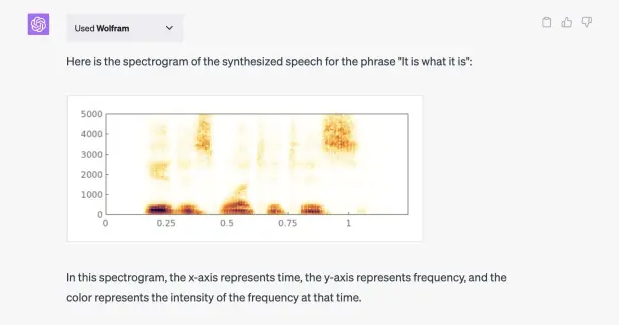
Although some users find it technical, the Wolfram ChatGPT plugin is handy for solving complex maths questions and calculations. It can assist the user in accessing advanced computation, math, and real-time data to solve all types of queries. Besides, it also possesses advanced capabilities for creating visualizations.
Features:
- Solve complex maths questions.
- Built-in search engine.
- Customizable dashboard.
- Data analysis tools and Adhoc reporting.
- Text analysis
- Visualizations.
Get it here:
9. PromptPerfect: Best ChatGPT Plugin for Generating Prompts
ChatGPT and other AI chatbots work on the prompts you give them. The result they generate is entirely based on these prompts, and if you do not enter the correct prompt, you won't get the desired results. Therefore, PromptPerfect is a handy tool that helps beginners create ideal prompts to get accurate information from a chatbot.
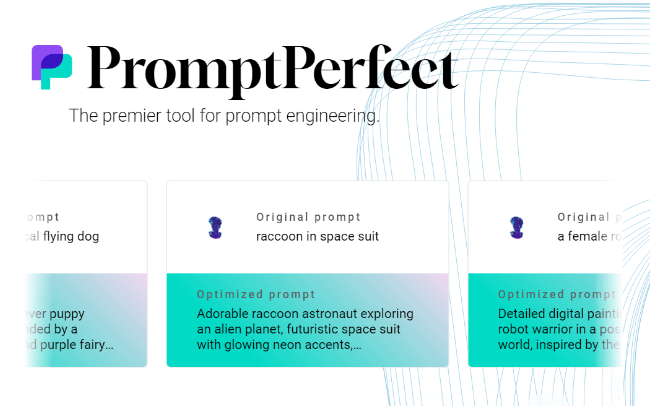
To use this ChatGPT plugin, you only need to enter a prompt for what you want to ask and prefix it with "perfect." Once you enter a prompt, PromptPerfect will rewrite the entire prompt. Because of this highly detailed prompt, ChatGPT can provide accurate information.
Features:
- Prompt improvement.
- Automatic prompt optimization.
- Fast batch processing and integration.
- Multigoal optimization.
- Multilingual prompts.
Get it here:
10. Canva: Best ChatGPT Plugin for Designing
The life of the graphics designers has become easier with the arrival of the Canva plugin for ChatGPT. From generating social media posts to creating website templates, this best ChatGPT plugin can generate designs within the chat interface.
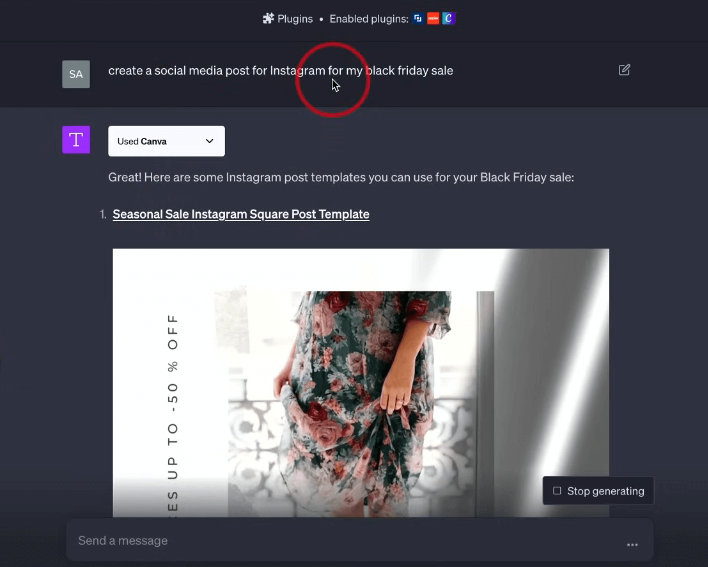
With descriptive prompts, you can quickly get the colors and illustrations as per your choice and further refine them by clicking on the link provided by the plugin.
Features:
- Designing and art.
- Audio file management.
- Animations.
- Design templates.
- Collaboration tools.
- Customizable branding.
- Video support.
- Preview functionality.
Get it here:
Summary
ChatGPT is a handy tool that is enough for basic uses and prompts, but we need to enhance it with plugins and add-ons for advanced functionality. While navigating various ChatGPT plugins, we discovered tools that improve our productivity and ChatGPT experiences. We have explored the 10 best ChatGPT plugins for web browsing, research, coding, and other tasks. As you integrate these plugins into ChatGPT, remember that the world of AI and ChatGPT is ever-evolving, and there will be a lot more intelligent tools in the future. So, keep updated with the latest ChatGPT plugins.

