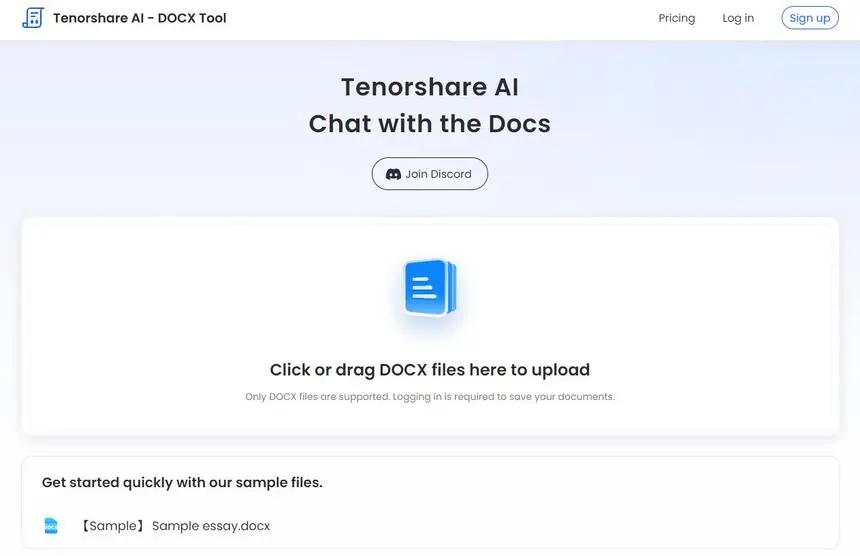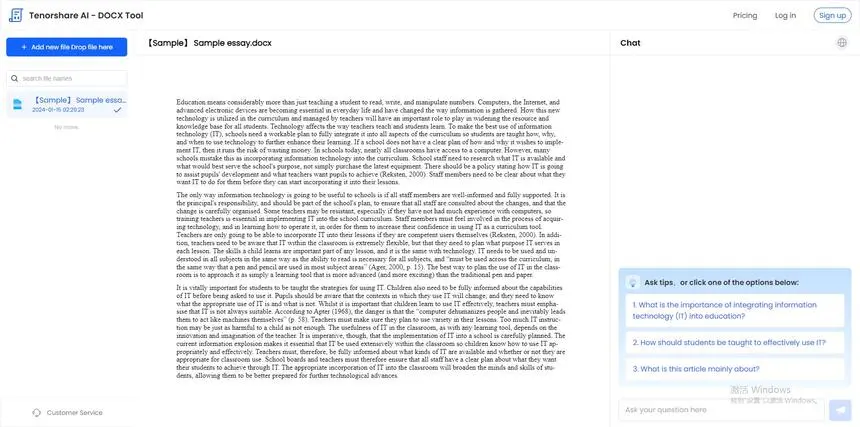Top 5 Docx to PDF Tool Converter 2026
Needing to switch between Docx and PDF formats? It’s pretty common, actually. Converting from Docx to PDF makes sharing convenient, reduces file size, and locks documents to avoid unwanted changes. On other hand, sometimes you need to switch from PDF back to Docx for editing or other reasons. For that, you’ll need a file converter.
That’s why we’ve gone ahead and reviewed top five online and desktop file converters for 2024, digging into what they’re good at and where they fall short. So you can pick a file converter that suits your needs best. Other than that, we’ve also mentioned an alternative tool to converter. It can really help you if you’re converting documents for accessibility, sharing, or research purposes. So, let’s get started!
Part 1: 5 Docx to PDF Converters
Here is a list of five online and desktop file converters with their features, pros, and cons reviewed in detail. Have a look at them:
1. Adobe Acrobat Online Converter
Adobe Acrobat is well-known for PDFs because they invented this file format. You can rely on their Docx to PDF converter online to change various files like documents and images into PDFs. The tool also offers a PDF to Docx convert, PDF to Excel, or PowerPoint features. Besides, Adobe ensures your files are secure on their servers and deletes them unless you save them by signing in.
Pros:
- Popular for creating and editing PDFs reliably.
- Boasts a user-friendly interface from the get-go.
- Aids in document security, signing, and collaboration.
Cons:
- Some users feel it’s unexpectedly rigid in its functionality.

2. FreeConvert.com
FreeConvert.com is a popular online file converter that can handle over 1500 types of conversions—think Word to PDF, videos, images, audio, you name it. There is no sign-in or registration needed for conversion.
Pros:
- Easy to navigate website.
- Offers top-quality conversions.
- Provides lightning-fast upload/download speeds.
- Supports a wide range of file formats.
Cons:
- You can convert a few files for free, but you’ll have to bear with ads.
- You’ll get only 20 conversion minutes daily without charge.
- If you’re using it for free, you get only 5 minutes per file.

3.Zamzar Docx to PDF Converter
Zamzar provides options for converting files from Docx to PDF, either online or with a desktop tool. It can convert more than 150 types of files with just one click, including documents, videos, and audio files. Besides, you can also learn how to change PDF file to Docx with Zamzar as this tool also offers to convert PDFs to images, thumbnail, Excel, etc.
Pros:
- Easy and free to use.
- Offers to convert 150+ file formats.
- Provides a Zamzar inbox for managing files
- Sends converted files instantly via email.
Cons:
- Converted files are available for only one day.
- Conversions can take a while.
- Limited file size of 5MB.
- No option for bulk conversions.

4. Foxit PhantomPDF
If you want to know how to convert a Docx to PDF on Mac/Windows, and vice versa Foxit PhantomPDF converter supports both platforms. You can convert PDFs into Office formats, do text recognition on images, edit PDF documents and forms, and easily move pages between files by dragging and dropping. Moreover, you can redact, protect, and sign PDFs.
Pros:
- Offers both online and desktop versions.
- Batch conversion for documents.
- Can integrate multiple media files.
- Offers a multilingual platform for broader appeal.
- Great customer support.
Cons:
- The trial version is restricted and includes adware.
- Struggles with converting complex documents.

5. Smallpdf
If you want to convert small-sized Docx to PDF files, Smallpdf is the perfect online converter for your needs. You can edit, modify and compress PDFs, and add images and an electronic signature at no cost. Moreover, this tool can split or merge documents, remove excess pages, and share files across devices while preserving their format perfectly.
Pros:
- Easy and user-friendly interface.
- Budget-friendly pricing.
- Available in both online and desktop versions.
- Offers batch processing and OCR.
Cons:
- Only suitable for converting small files.
- Compression options are limited.
Part 2: Alternative to Word to PDF Converter - An AI Reader for Docx Files
If you’re converting Docx files to PDF or vice versa for your thesis or research, there’s another tool you might find helpful. It’s called Tenorshare Chatdoc AI Reader and it can give you a summary of your document. This saves time when you need to grasp the main points quickly. Besides, it lets you go through long documents easily and quickly with its Q&A feature. Here’s what more Tenorshare Chatdoc AI Reader has to offer:
- Uses ChatGPT 3.5 for detailed summaries.
- Get fast and insightful answers through easy Q&A.
- Simplifies complex data with accurate charts.
- Analyze documents effortlessly in multiple languages, including English, French, Chinese, and more.
- Ensure top security with bank-grade SSL encryption and isolated containers.
Here are steps to converse with Tenorshare Chatdoc AI Reader:
-
Upload your DOCX file.

-
Log in to your account. If you haven't signed up before, click "Sign up now" to create an account first.

-
Start a chat and expand your DOCX document.

FAQs
Q1: What are Docx files used for?
Docx, short for “Document (Open XML),” is an upgraded version of older DOC format used in previous iterations of Microsoft Word. It’s what you use to create and edit documents in Word. People use it all time for letters, resumes, invites, newsletters, etc.
Q2: Can I convert a PDF back to a Docx?
Yes, you can find both online and desktop converters to change a PDF back into a Docx format. But, keep in mind, that this conversion might not be flawless, especially if PDF has complex formatting or images.
Q3: Why should I convert my Docx file to a PDF?
Switching a Docx file to a PDF has many advantages. It’s great for sharing, shrinks file size, and locks it up to stop people from editing it. Besides, PDFs work smoothly on pretty much any device or platform.
Conclusion
Finding right Docx to PDF converter can be tricky with so many online and desktop options out there. However, we’ve reviewed top five converters, highlighting their strengths and weaknesses. But if you’re looking for something beyond just conversion, consider Tenorshare Chatdoc AI Reader. It offers a different approach, helping you converse with your documents, summarizing key points, and making research and accessibility a breeze. Give it a try and see how it can enhance your document-handling experience!