Full Review of ChatDOC AI & Best Free Alternative 2026
Have you ever wondered about talking to documents using AI? Introducing ChatDOC, a revolutionary tool that transforms the way we engage with documents. This review breaks down ChatDOC, looking at how it works and its AI capabilities. From easy chatting to insights on documents, we'll cover what sets ChatDOC apart.
Additionally, we'll also explore an alternative, the Tenorshare AI Chat PDF Tool. So, without any further ado, let's dive into it.
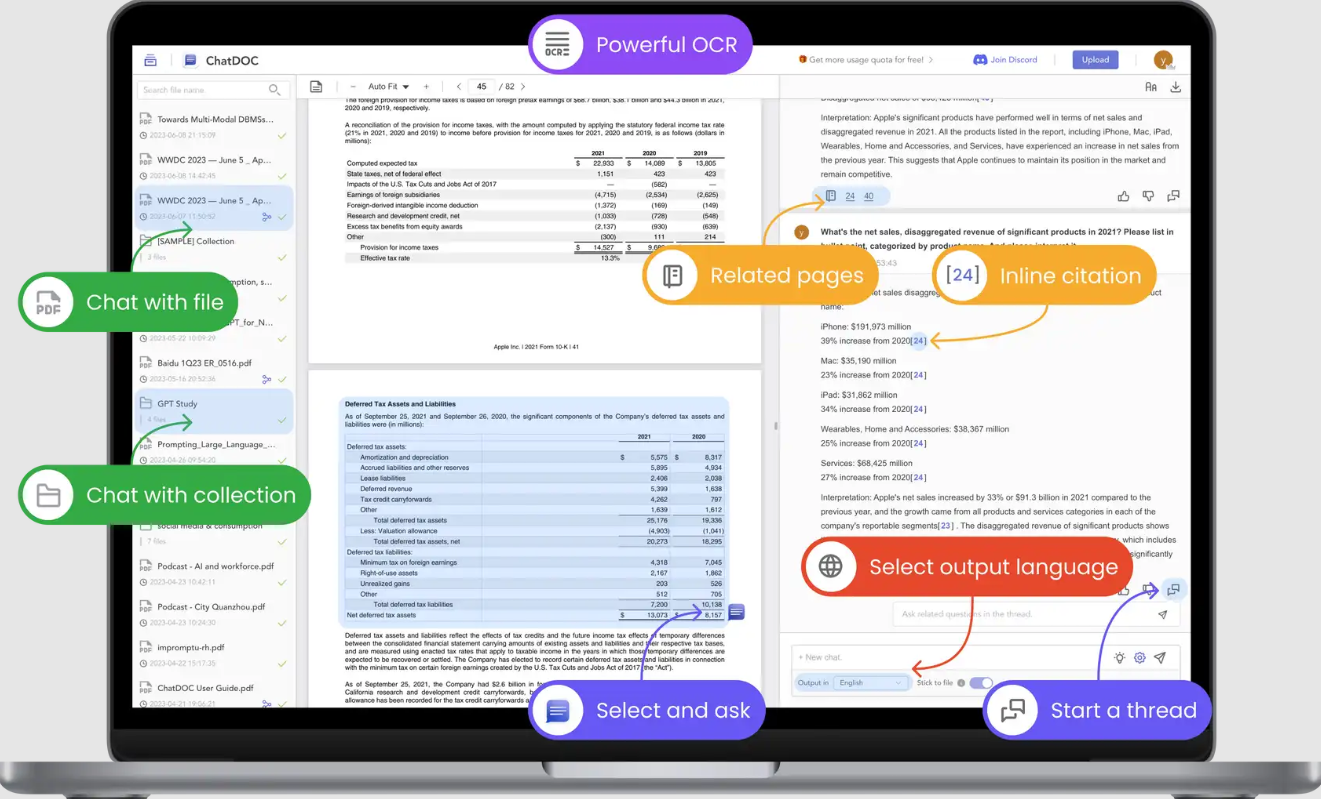
Part 1. ChatDOC Full Review
1. Is ChatDOC Free?
While ChatDOC does offer a free version, it comes with some limitations. Here's a breakdown of the pricing options:
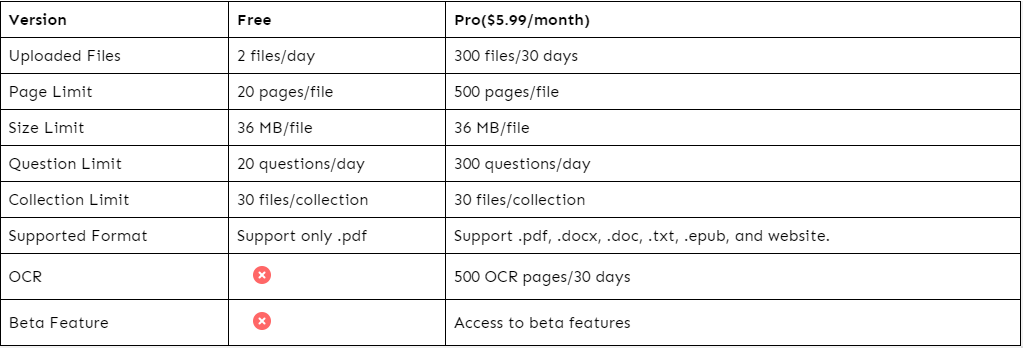
The free version serves basic document reading needs, allowing two uploads daily. However, the Pro Plan at $5.99/month is recommended for more substantial use. This plan significantly expands limits, supporting various formats, introducing OCR features, and granting access to exclusive beta features, making it ideal for users with extensive document requirements.
2. Is ChatDOC Safe to Use?
With its robust features like secure file storage and a handy cross-document search function, ChatDOC emerges as a reliable tool for quick answers from PDFs. Now, let's address a key concern in our ChatDOC review: Is it safe to use?
While ChatDOC assures users of organizational and technical safeguards to protect personal info, it openly acknowledges the challenge of ensuring 100% security against cyber threats. Despite implementing solid security measures, the reality is that no online transmission or storage is foolproof. The platform advises users to be cautious about potential risks like unauthorized access by hackers. While ChatDOC strives for top-notch security, users are wisely encouraged to access the services in a secure environment.
3. Does ChatDOC Use GPT 4?
Does ChatDOC utilize GPT-4? Currently, ChatDOC operates smoothly with GPT-3.5, laying a solid foundation for its file-reading capabilities. While GPT-4 integration is not yet on the table, the current version proves adept at extracting, locating, and summarizing information from various documents.
4. Is ChatDOC Good?
Yes, ChatDOC is quite good, offering several advantages that make it a handy file-reading assistant:
- Advanced AI Technology: It understands texts, tables, and images in documents for better data analysis.
- Citation Support: Provides direct citations for accurate fact-checking.
- Efficient Reading: Helps users read faster and learn better by giving quick answers.
But, it's important to note some limitations. According to a user on Product Hunt,
"With the current price, it is good, but still, it has lots of limitations for the documents that can be uploaded."
This suggests that while ChatDOC has strengths, there's room for improvement, particularly regarding document upload capabilities.
Part 2. ChatDOC Best Free Alternative 2023
Tenorshare Al - PDF Tool, a revolutionary ChatDOC alternative trusted by 10 million users. This tool uses AI to transform your PDF experience, making it simpler and more productive. Whether you're a student, professional, or just curious, this tool stands out in 2023. It quickly summarizes PDFs online, answers your questions intelligently, and keeps your data secure. It's a game-changer for anyone looking to interact with PDFs in a smarter way.
Discover the Strengths of Tenorshare AI Chat PDF Tool:
- Insightful PDF Analysis: Extracts semantic information by performing in-depth text analysis, enabling you to gain valuable insights and make informed decisions.
- Enhanced PDF Reading: Efficiently interprets text,empowering users to gain deeper insights and streamline your PDF reading and enhance PDF summarization.
- Efficient Search: Quickly locate specific information within PDF documents,saving valuable time and increasing productivity.
- Conversation Records: Keep track of every exchange and easily manage and review the details of your PDF conversations.
- Security First: Your data is safe here! Tenorshare ensures encrypted and temporary storage during processing, putting your privacy at the forefront.
Here is how to use this tool:
Step 1. Upload your PDF file.

Step 2. Log in to your account. If you haven't signed up before, click "Sign up now" to create an account first.

Step 3. Start a chat and ask any questions about the your PDF document.


In a world where time is of the essence, Tenorshare AI Chat PDF Tool shines as a versatile alternative to ChatDOC in 2023. It marries online summarization, intelligent Q&A, and robust security features, making it a go-to choice for students, researchers, and professionals alike.
Conclusion
In this article, we checked out the ChatDOC review. For a smoother PDF experience, try Tenorshare Al - PDF Tool. Trusted by millions, it's quick, smart, and secure. Upgrade your experience with Tenorshare for efficient and hassle-free PDF interactions.

