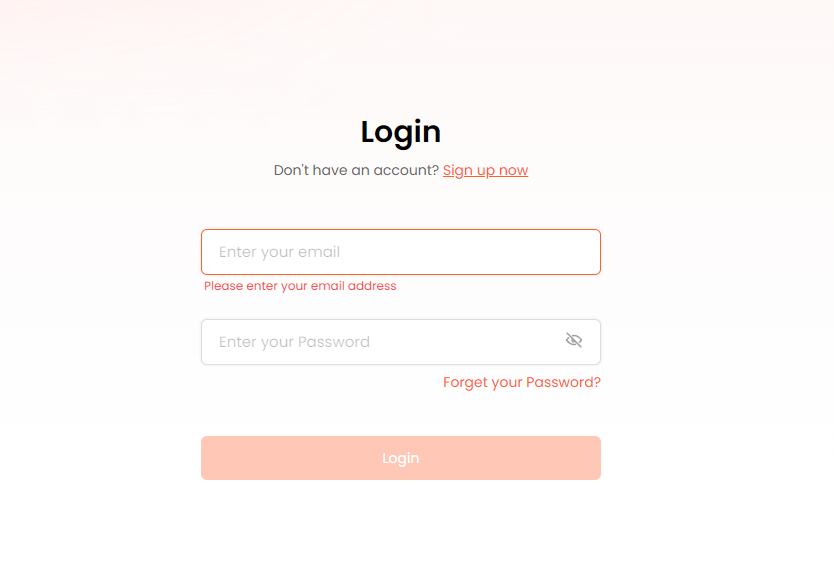How to Summarize pdf in Chatgpt? Best Ways!
ChatGPT is a powerful language model that can perform a wide range of tasks, including text summarization. Although it has the capacity to summarize PDF files, it cannot handle PDF files directly. You must convert a PDF to text before using ChatGPT to summarize it, or you may submit the PDF via a plugin.
So can I ask chatgpt to summarize a pdf ? Even Chatgpt cannot summary the pdf directly, we have can summarize a pdf on other way.
Catalogs:
Part 1. Can chatgpt summarize a pdf
Method 1: Use an Online PDF to Text Converter
Can chatgpt summarize a pdf this method involves converting the PDF file into a text format using an online tool. Once the PDF content is in text form, it can be easily processed by ChatGPT for summarization.
-
Go to an online PDF to Text converter like PDF2Go or Smallpdf.
-
Upload the PDF file you want to summarize.
-
Select the "Convert" option to start the conversion process.
-
After the conversion is complete, download the resulting text file.
Method 2: Copying and Pasting Text into ChatGPT
This method involves manually copying the text from the converted PDF and pasting it into the ChatGPT interface. Once the text is in the ChatGPT environment, you can request a summary.
-
Visit the official ChatGPT website or platform where ChatGPT is accessible.
-
Paste the text you extracted from the PDF into the message box on the ChatGPT interface.
Method 3: Requesting a Summary from ChatGPT
After you've pasted the text into ChatGPT, you need to prompt ChatGPT to generate a summary. This step involves providing ChatGPT with specific instructions to summarize the text.
-
Create a prompt for ChatGPT that instructs it to produce a summary. For instance, you can use a request like "Write a concise and comprehensive summary of [insert text here]."
-
Wait for ChatGPT to process your request, and it will generate a summary of the provided text.
Part 2. Is there a better way to summarize a pdf?
While the first method of using plugins or other tools to summarize a PDF has its merits, it does have limitations. For instance, you might need specific plugins or tools to extract the text from the PDF. This is where the Tenorshare AI PDF tool comes into play.
Tenorshare AI PDF tool is a new online tool that can help you interact with your PDF files in a more efficient way. It is powerful and versatile tool that can help you to improve your PDF experience and productivity. It’s available as a desktop application for both Windows and Mac computers.
Here are some of its features:
- Summary: It can give you a short summary of the main points and ideas of your PDF file.
- Rewrite: It can rewrite your PDF file in a different way, using simpler words, different sentences, or different perspectives.
- Explain: It can explain the meaning, context, or background of any word, phrase, or concept in your PDF file.
- Ask: It can ask you questions based on your PDF file, to test your comprehension, recall, or application of the material.
To use Tenorshare AI PDF tool to summarize a PDF, simply follow these steps:
-
Visit the Tenorshare AI PDF tool website. Sign up for Tenorshare AI PDF.

-
Upload your PDF file.

-
Now raise the question and ask the tool to summarize.

-
Tenorshare AI PDF tool will generate a summary of your PDF file. You can then edit the summary as needed.
FAQ About Can chatgpt summarize a pdf
1.Can you ask ChatGPT to read a PDF?
No, you cannot ask ChatGPT to read a PDF directly. ChatGPT is a large language model, and it is trained to process text, not PDF files. Therefore, you must first convert the PDF to a text file before you can give it to ChatGPT to read.
2.What plugin is used to summarize PDF in ChatGPT?
There is a plugin called AskYourPDF that allows you to use ChatGPT to summarize PDFs. However, this plugin is not required, and you can also summarize PDFs in ChatGPT by manually converting them to text files. However, there are tools like Tenorshare AI PDF that can help you interact with your PDF files in a more efficient way.
3.How do you ask ChatGPT to summarize a paper?
Can chatGPT summarize a pdf? Yes here is the ways
1.Convert the paper to a text file.
2.Paste the text file into ChatGPT.
3.Ask ChatGPT to summarize the paper. You can do this by saying something like "Can you summarize this paper for me?" or "Can you give me a brief overview of this paper?"
4.You can use website like Tenorshare pdf ai.
Wrap Up
ChatGPT is a powerful AI language model that can summarize text, but it cannot directly process PDF files. To summarize a PDF using ChatGPT, you need to convert the PDF to text first. This can be time-consuming and tedious, especially if you have multiple PDFs to summarize.
Tenorshare AI PDF is a software tool that can summarize PDF content by asking questions. It is a much faster and easier way to summarize PDFs than using ChatGPT. Tenorshare AI PDF can also summarize PDFs more accurately and comprehensively than ChatGPT.
If you need to summarize PDFs on a regular basis, I recommend using Tenorshare AI PDF. It is a powerful and easy-to-use tool that can save you a lot of time and effort.