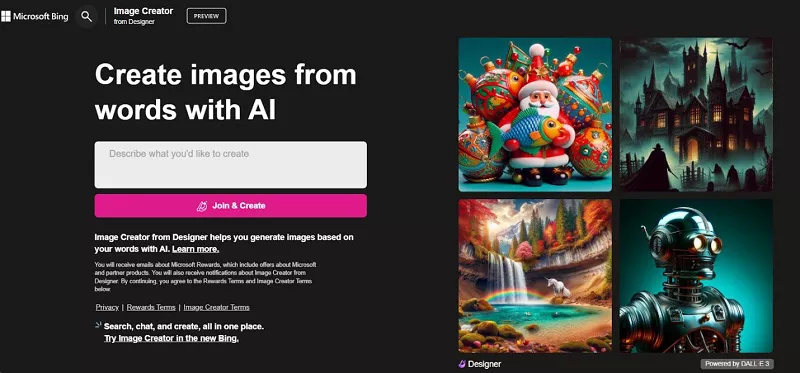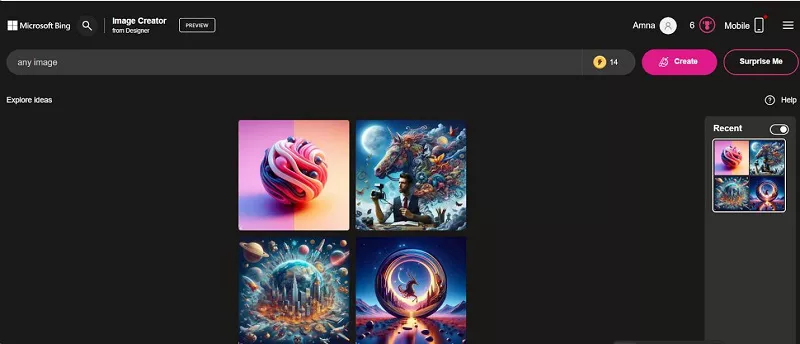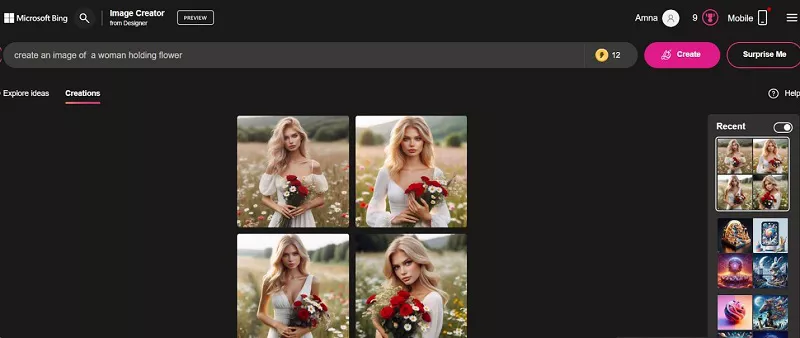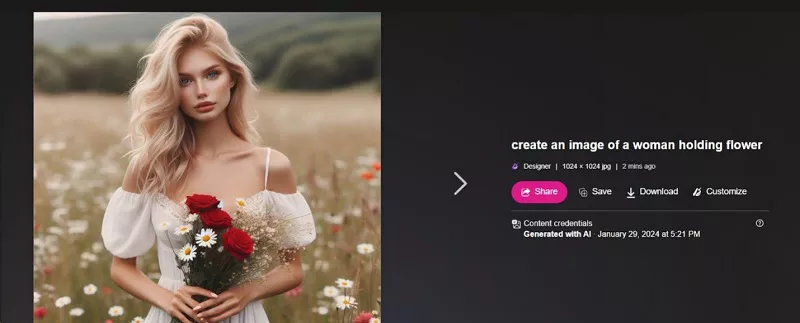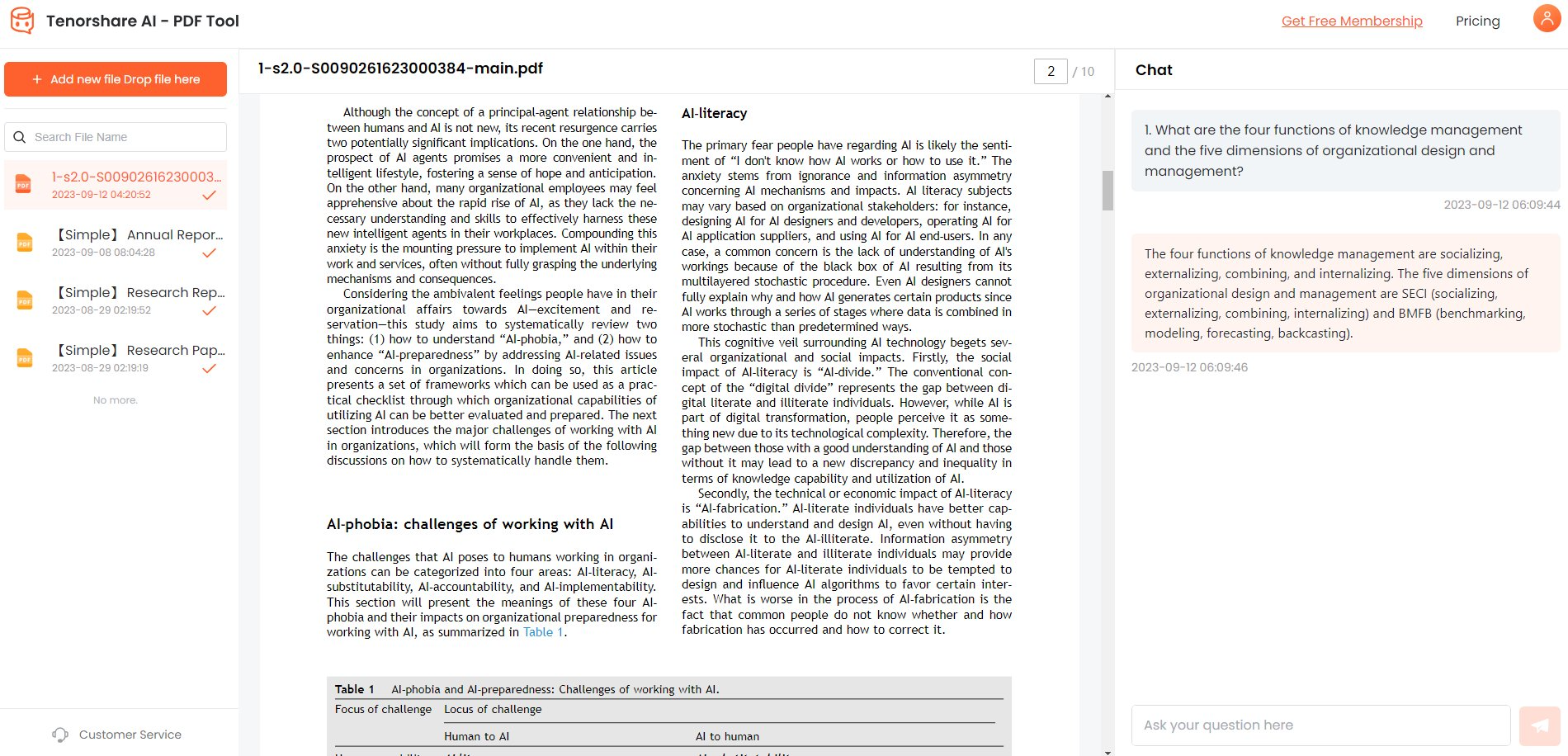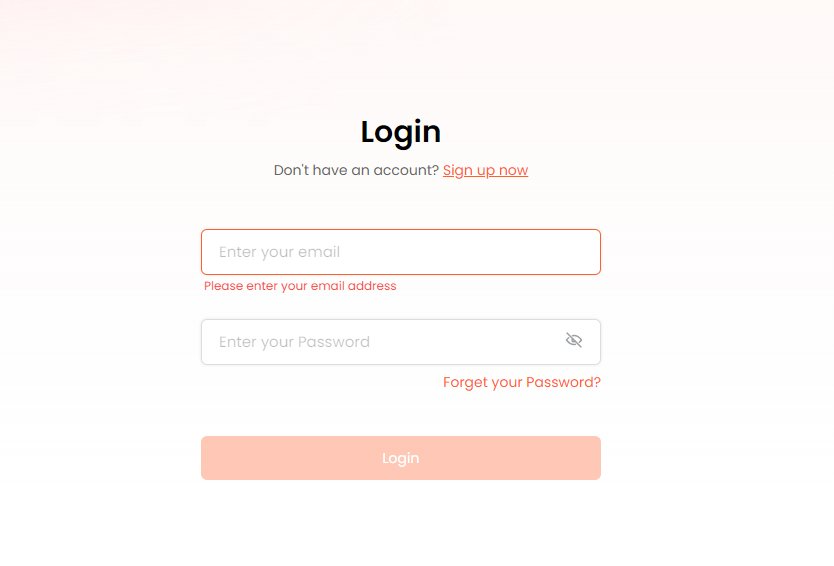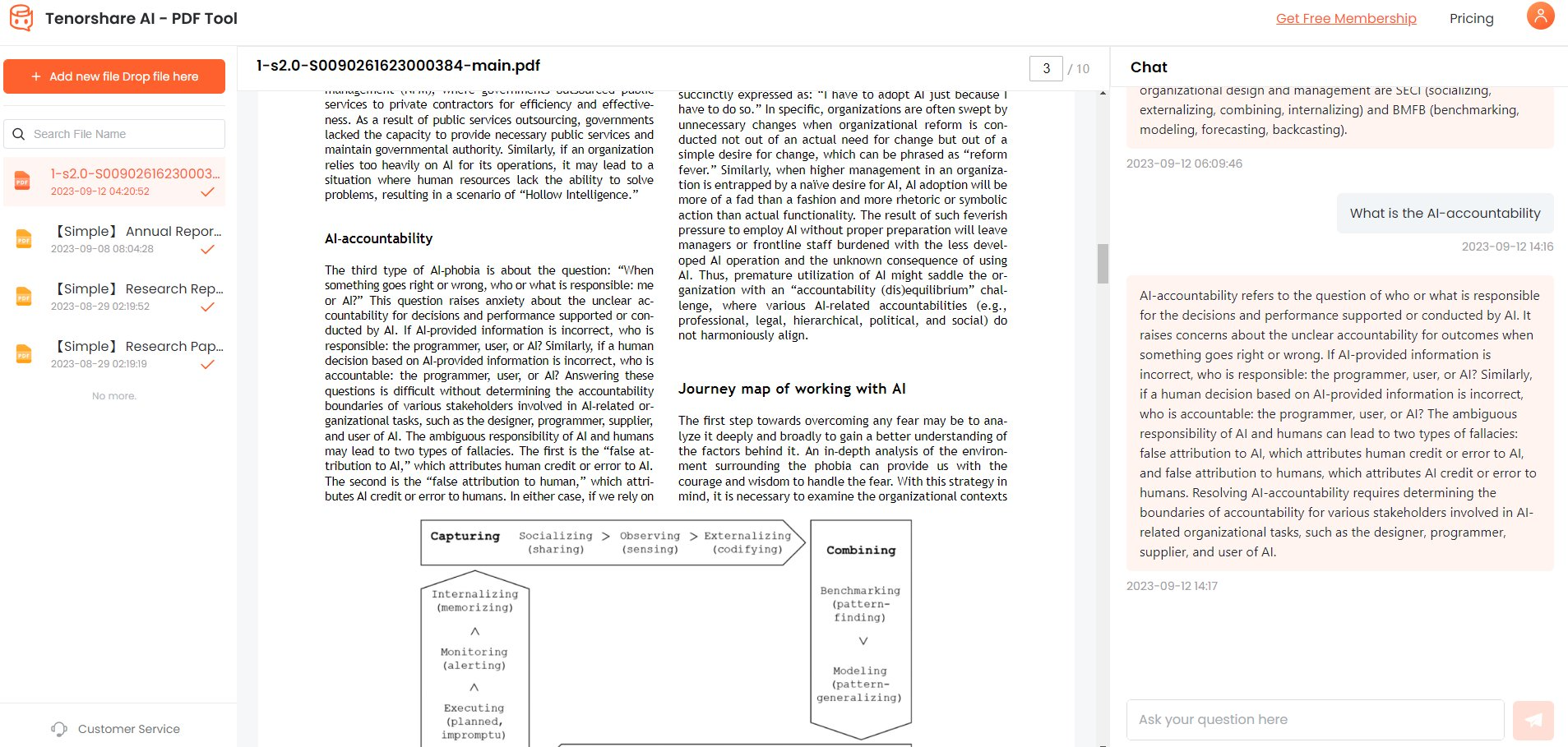How to Use Bing AI Image Generator?
AI is making our lives easier by creating different things, such as image generators, voice changer apps, content-generating tools, and more. In 2023, different tools were created that allow you to generate things automatically without seeking any professional help. Among these tools, Microsoft has come up with a new application called Bing AI image generator, which allows you to generate the image within seconds.
We have personally tested this tool, and that is why we are here to explain everything about it. So, if you are interested in using the Microsoft Bing image creator application, this article is for you. Here, we will tell you everything about Bing Image Creator and how it works.
Part 1. Basic Info of Bing AI Image Generator
Bing Image Creator is an advanced AI platform that allows you to create images by just typing text. The tool is created by Microsoft for those who find it complex to generate images. Moreover, it contains millions of images, so users can get the results on the basis of their requirements. Apart from that, you can ask the Bing AI image generator to adjust the styles of each image, making it look more professional and engaging. There are different options that you can choose from, such as animation, watercolor, cyberpunk, and more.
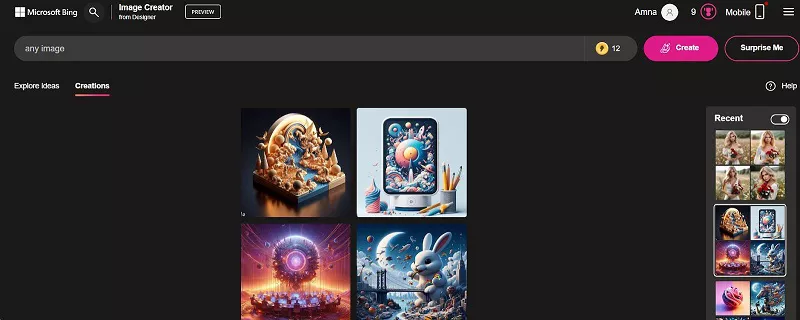
What's more, the tool uses advanced machine learning algorithms, so you can get the results within minutes. The plus point of using Image Creator from Microsoft Bing is that you can easily access it online without using Edge. It is free to use, and there is no waitlist at all. Let's discuss its features along with the pros and cons.
Features:
- The interface of this tool is user-friendly
- It can generate the images within seconds
- With this app, you can create birthday cards, invitations, design ideas, and more
- It is powered by DALL-E 3 for fast results
- You can open this app on any device
- Microsoft Bing Image Creator also offers some editing options
Pros:
- You can easily create images from words
- It is easy to use and free as well
- You can choose different styles as well as templates
- You can save the images directly to your device
Cons:
- You need a Microsoft account to make it work
- Sometimes, it doesn't generate accurate results
- It doesn’t support complex languages
Part 2. How to Use Bing AI Image Generator?
If you have decided to use the Bing AI image generator application, here are a few simple steps that you can follow to generate images using it. Make sure to follow the guide properly if you are a beginner.
-
Visit Bing AI Image Generator's official website, describe the image that you want to generate, and click the "Join & Create” option.

-
In the search box, type your text so the tool can understand your requirements. After that, click the "Create" option.

-
You can also write long sentences to explain your image. For example, we asked the Bing image creator to generate an image of a woman holding folders, and we were shocked to see the results.

-
Once you are done, choose the image that you want to use and click the "Download" button.

Part 3. Bonus Tip: How to Ask Questions From Your PDF on ChatGPT?
After using the Bing AI image generator, if you are searching for another tool that works for your PDF files, then you should download Tenorshare AI PDF Tool. It is a powerful application that uses machine learning and strong algorithms to read your PDF files. By using it, you don't have to worry about reading the whole document because it does the job for you. Just type the question, and you will get the answers within seconds.
Features of Tenorshare AI Chat PDF Tool:
- Online tool that reads whole documents within minutes
- Get information from a large number of PDF files
- Works almost on all devices and browsers
- Automatically extract key information and sections
- Convert lengthy PDF files into concise summaries
- You can upload multiple files using the batch mode
How to use Tenorshare AI Chat PDF Tool:
-
Upload the file which you want to read. Don't upload any other file, such as images or other formats, as it only supports PDF files.

-
Create a new account for free or login your account.

-
After your file is uploaded, ask the question for which you want to get answers.

Part 4: Hot FAQs about Bing AI Image Generator
1. Is Bing AI Image Generator Free?
Yes, you can use Microsoft Bing Image Creator for free. It is an AI-powered tool that can generate unique images for you. It uses a text-to-image feature to generate images. Moreover, you can also use the editing feature to update your images.
2. Can I Sell Images Created by Bing AI Image Generator?
No, you can’t sell the images by Bing AI image generator as it is against the rules as they are not available for commercial use. However, you can edit the images and add your own watermark if you want.
Conclusion
In this blog, we have shared a comprehensive guide about how to use the Bing AI image generator to create the images. It is a simple and easy-to-use tool that allows you to generate different images according to your text. Moroever, It uses AI technology, so you can get the results within seconds. However, the tool has some limitations, so you can use Bing AI image generator bypass tools to avoid the restrictions. Moreover, you can also use Tenorshare AI PDF Tool, which allows you to read the whole PDF and ask questions.