Top 10 Best AI PowerPoint Generators Free in 2026
These AI-powered apps allow you to instantly produce high-quality slides by simply entering your core ideas, content, images, and preferred design theme.
In this article, we will count down the top 10 best AIPowerPoint Generator free options available in 2024 based on features, capabilities, ease of use, and output quality.
Whether you need to quickly put together a pitch deck, project update, or marketing presentation, these intelligent tools can save you hours of work.
Creating visually appealing and informative PowerPoint presentations can be time-consuming and challenging. However, with the rise of AI, there are now several intelligent PowerPoint generator tools that can help you easily create professional presentations in just minutes.
Catalogs:
Part 2: Top 10 Best AI PowerPoint Generators Free
- 1. SlidesAI. io - Best for integration with Google Slides
- 2. ClassPoint AI - Best for generating interactive quiz slides
- 3. Tome AI - Best for generating aesthetical pleasing PPT slides
- 4. Decktopus AI - Best for Easily personalize your presentation
- 5. Presentations AI - Best AI PPT Generator for Businesses
- 6. Simplified -Best for expressing your creativity
- 7. Gamma - Best for Different Presentation Purposes
- 8. SlidesGo + WePik -Best for Varied Tones and Styles
- 9. Pitch - Best for collaboration
- 10. Plus AI - Best for seamless integration between Google Slides and PowerPoint
Part 1: What is an AI PowerPoint Generator?
An AI PowerPoint generator is an automated software tool that uses artificial intelligence technology to instantly create PowerPoint presentation slides.
These intelligent programs allow users to simply input key information like the presentation topic, core ideas and content they wish to include, target audience, images, and design preferences.
The AI PPT generator will then do the heavy lifting to produce a professional, visually compelling presentation deck in just minutes.
Leveraging natural language processing and data analytics behind the scenes, these tools can analyze the input and context to generate well-designed slides complete with optimal text, formatting, color schemes, photos, charts, and graphics tailored to the presentation goals.
Without requiring any advanced design expertise from the user, AI-powered slide generators allow anyone to produce high-quality PowerPoint decks quickly and easily for business, academic, and personal needs.
The best AI for PowerPoint does the hard work, so you don't have to start from a blank page every time you need slides.
Part 2: Top 10 Best AI PowerPoint Generators Free
1. SlidesAI. io - Best for integration with Google Slides
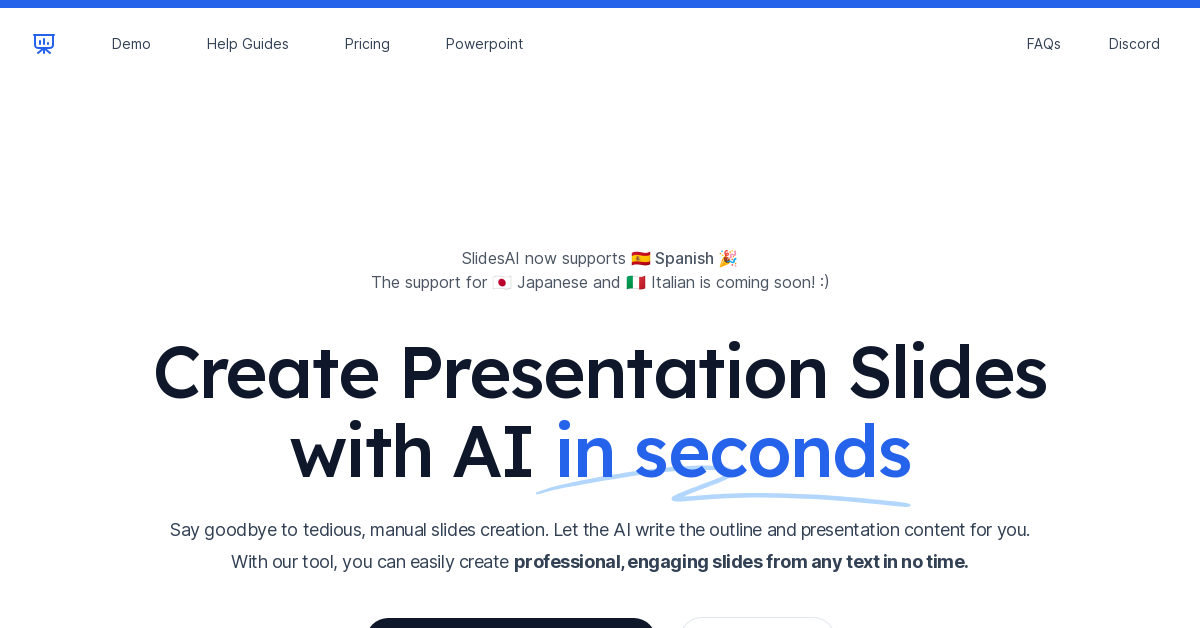
SlidesAI. io , the best AI PowerPoint slide generator, seamlessly integrates with Google Slides to instantly generate clean, professionally designed presentations simply by inputting text. Its integration with Google Drive allows for easy collaboration.
Features
- Direct integration with Google Slides
- Analyzes text to create slides
- Multiple template options
- Animated transitions and graphs
- AI-powered image search
- Best AI slide generator
Pros
- Saves hours of design time
- Enables real-time collaboration
- Quickly creates visually appealing slides
Cons
- More limited customization capabilities compared to building manually
2. ClassPoint AI - Best for generating interactive quiz slides
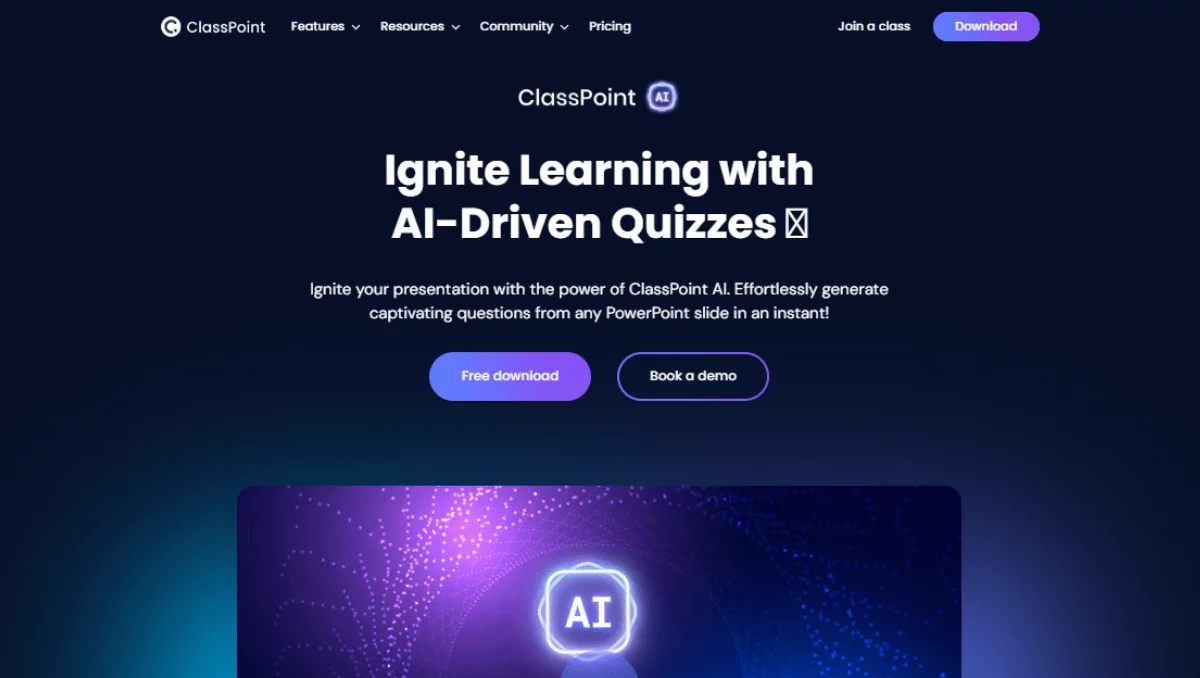
ClassPoint AI revolutionizes presentations by using AI to automatically turn text content into interactive quizzes and assessment slides within PowerPoint. Tailor the cognitive level and format while getting unmatched accuracy. It is the best AI PowerPoint generator for teachers
Features
- Text-to-interactive quiz generator
- Multiple quiz formats
- Customizable quiz complexity levels
- Integrated seamlessly into PowerPoint
- Multi-language capabilities
Pros
- Automates the creation of assessment slides
- Aligns quiz complexity to needs
- Easy to use within familiar PowerPoint
Cons
- Relies solely on text content to generate quiz questions
3. Tome AI - Best for generating aesthetical pleasing PPT slides

Tome AI is an intelligent PowerPoint generator that creates visually stunning presentation slides with just a text prompt. Using advanced AI, Tome can design beautiful slides in seconds complete with images, icons, and creative layouts tailored to your message.
Features:
- Text-to-slide generation
- Photo and icon suggestions
- Animated transitions
- Multiple designer themes
- Integration with other platforms
Pros
- Produces aesthetically pleasing slides
- Easy and fast way to create presentations
- Fully customizable and editable
Cons
- Currently lacks a PowerPoint export format
4. Decktopus AI - Best for Easily personalize your presentation
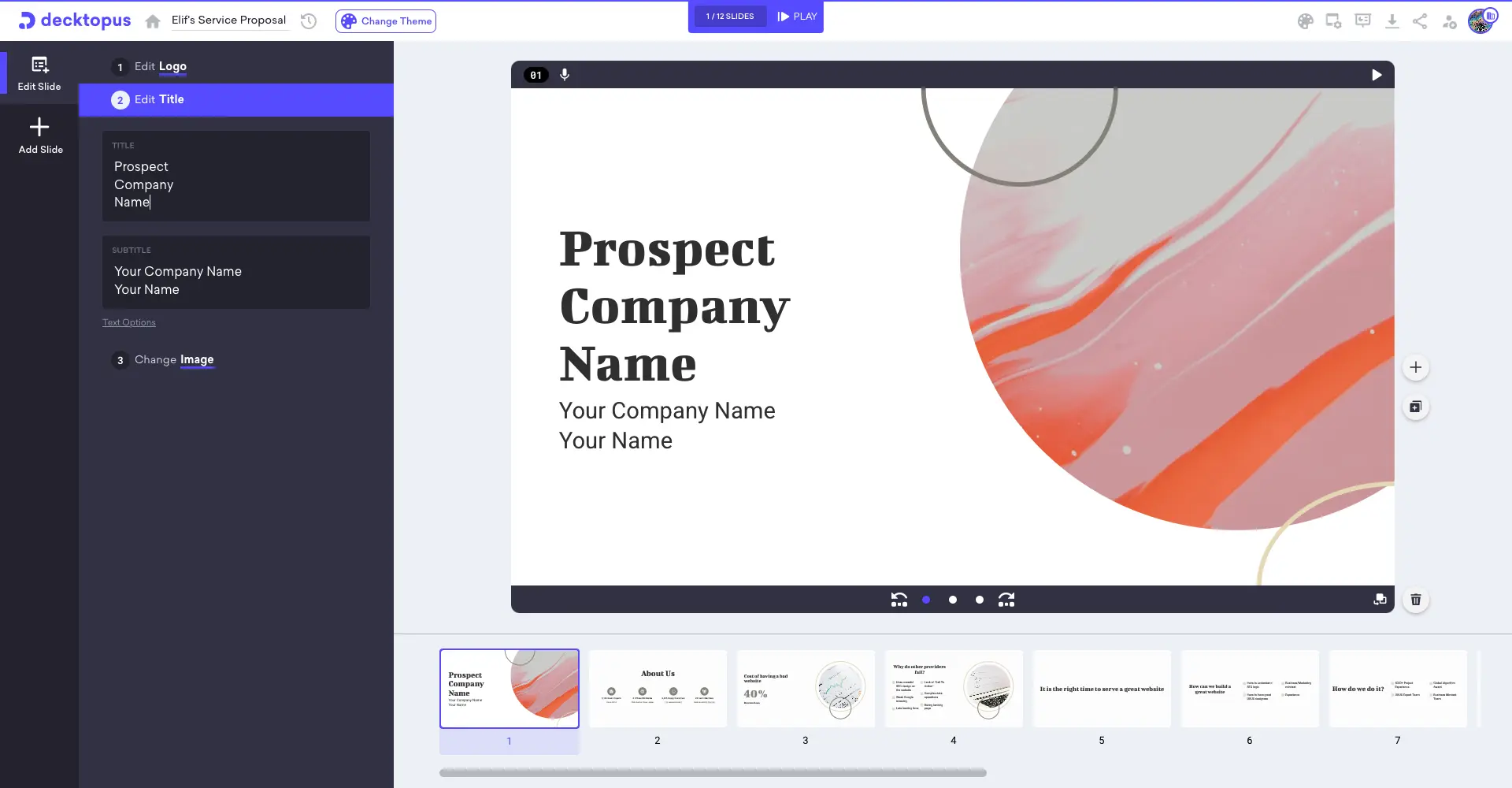
Decktopus AI makes creating personalized PowerPoint presentations effortless. Its interactive AI assistant guides you through tailoring slides to your audience and objectives using custom themes, icons, and suggested images while collaborators can work together in real time.
Features
- Personalized for audience and goals
- AI assistant for recommendations
- Custom themes and assets
- Real-time collaboration
- Audio recording features
Pros
- Creates tailored and responsive slides
- Intuitive with AI guidance
- Enables team collaboration
Cons
- Limited customization compared to manual design
5. Presentations AI - Best AI PPT Generator for Businesses
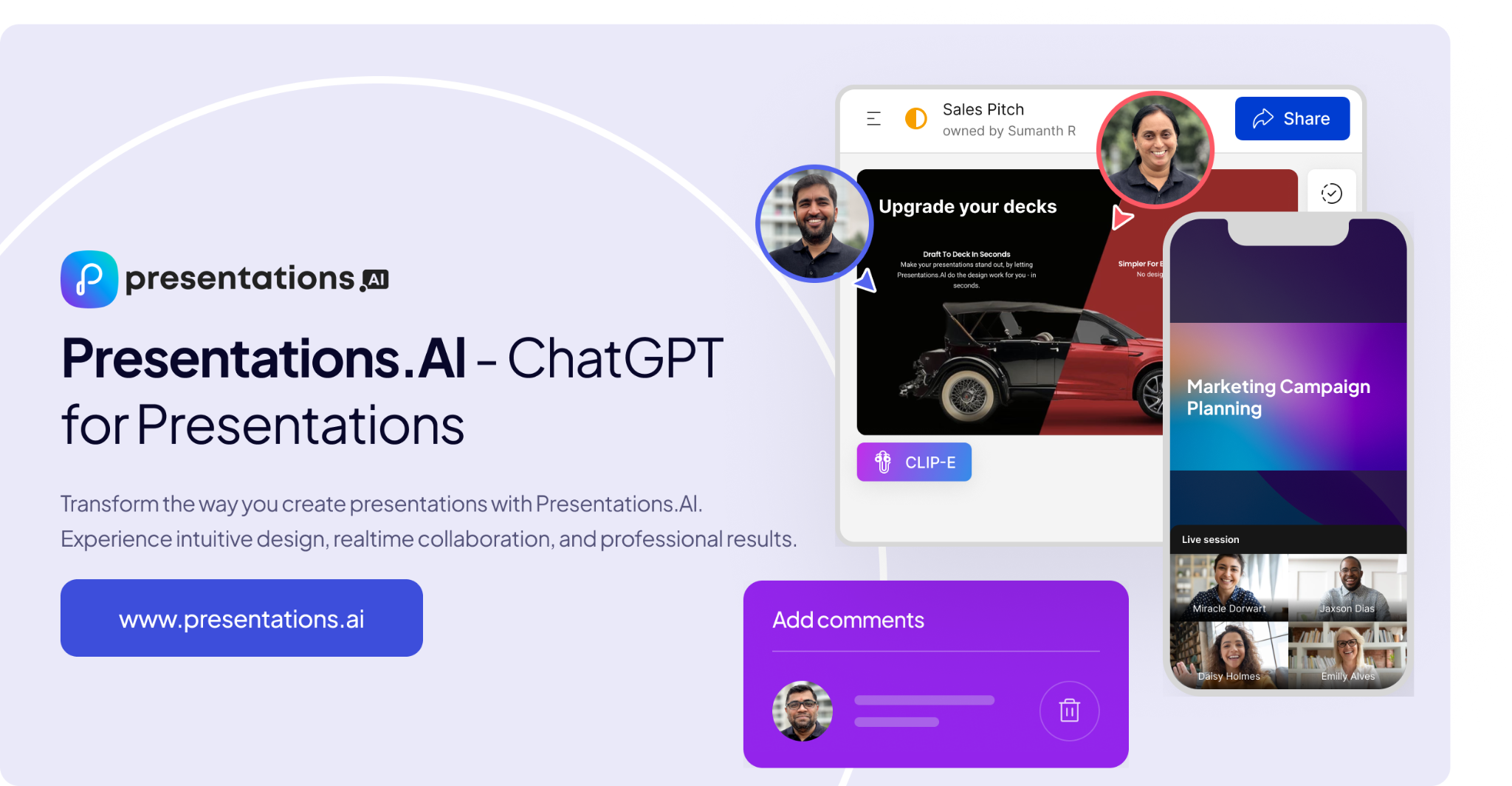
Presentations AI, AI tools to create PowerPoint presentation, creates professional, customized business presentation decks by simply selecting your presentation type and adding key details like products, markets, and more. Its AI assistant, Clip-E, makes it easy to tweak designs on-the-fly.
Features
- Business presentation templates
- Customization for products/services
- Clip-E AI assistant built-in
- Team collaboration abilities
- Commenting and status tracking
Pros
- Quickly builds tailored business decks
- Powerful Clip-E AI assistant
- Robust team collaboration features
Cons
- More limited creativity compared to building fully custom presentations
6. Simplified -Best for expressing your creativity
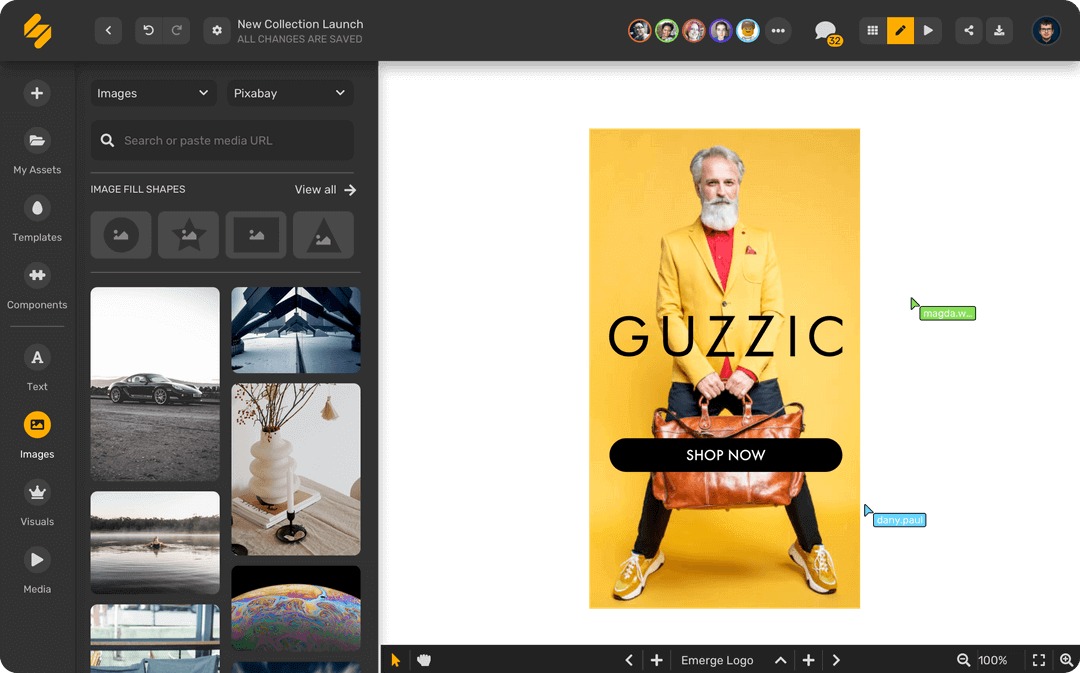
Simplified is an all-in-one AI tool that simplifies presentation creation along with graphic design, copywriting, video editing, and more. Just enter a prompt, and it generates designed slides with advanced customization for language, creativity levels, and visual diversity using its built-in text-to-image generator and asset library.
Features
- Multi-functional AI capabilities
- Customizable languages and creativity
- Library of templates and graphics
- Built-in text-to-image generator
Pros
- Automates and simplifies many creative tasks
- Flexible image and design options
- Exports files in various formats
Cons
- Decks not exportable as PPTX files
7. Gamma - Best for Different Presentation Purposes
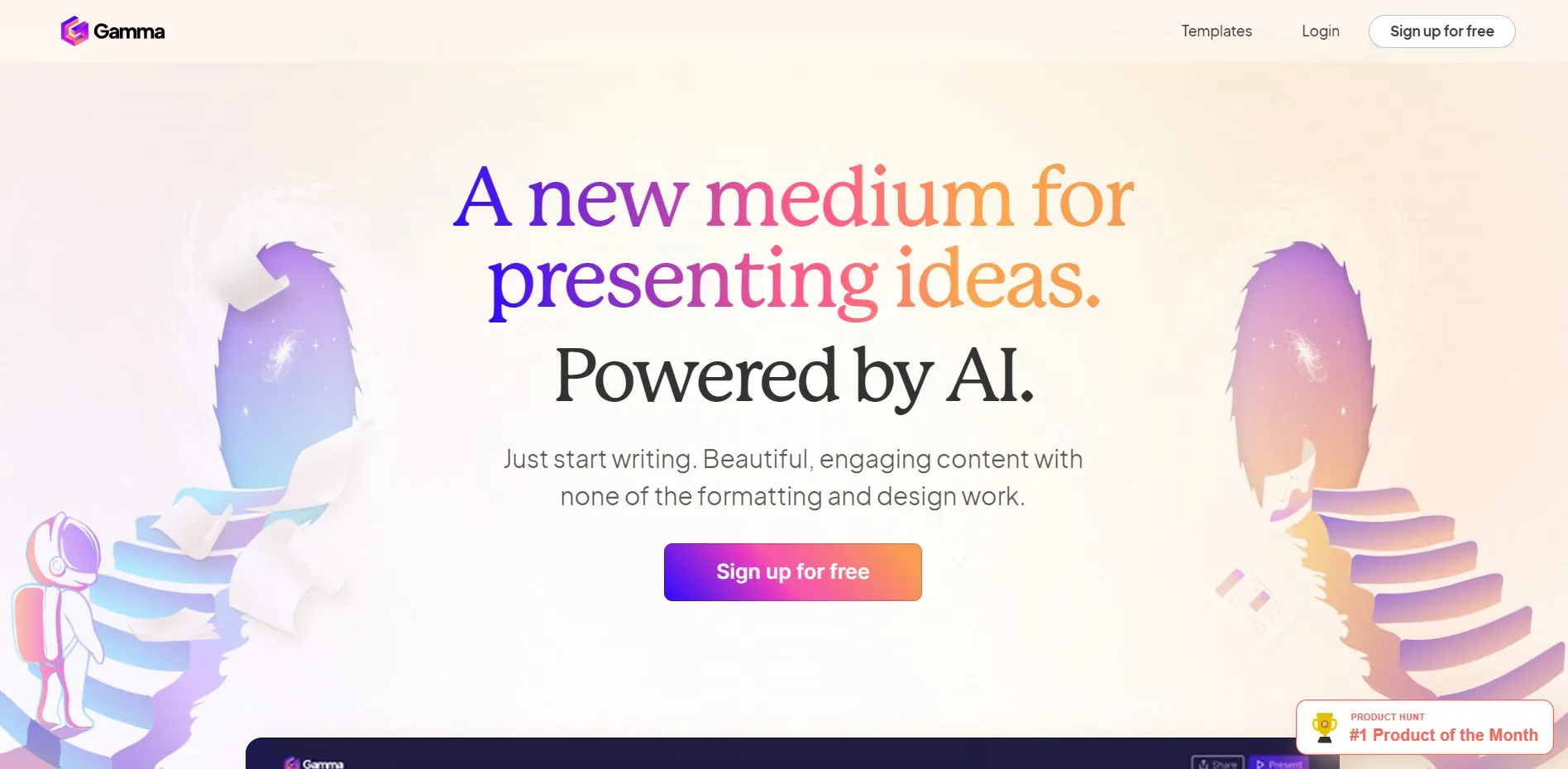
Gamma is an intuitive AI presentation platform that builds decks from text prompts, complete with relevant charts, images, and more. Its drag-and-drop editor makes tweaking simple. Share online, enable comments, track analytics, and export to PowerPoint or PDF. Gamma is extremely versatile for various presentation needs.
Features
- Drag-and-drop visual editor
- Real-time presentation building from prompts
- Share links and comments
- Export to PPT and PDF
- Engagement analytics tracking
Pros
- Intuitive editing interface
- AI generates visuals and slides
- Useful analytics features
Cons
- More limited design customization
8. SlidesGo + WePik -Best for Varied Tones and Styles

SlidesGo recently launched an AI PowerPoint generator to complement its catalog of presentation templates. Input topics and select tone/style options for AI to create varied slides. Wepik, SlidesGo's sister site, enables easy editing of generated decks. Access vector, stock image, and icon libraries for visuals.
Features
- Customizable tones and styles
- Drag-and-drop editing in WePik
- Integrates assets from Freepik, Pexels, Flaticon
- Export PPTX from SlidesGo
Pros
- Tons of asset integration
- Editing capabilities
- Downloadable PPTX files
Cons
- Confusing two-platform system
9. Pitch – Best for collaboration
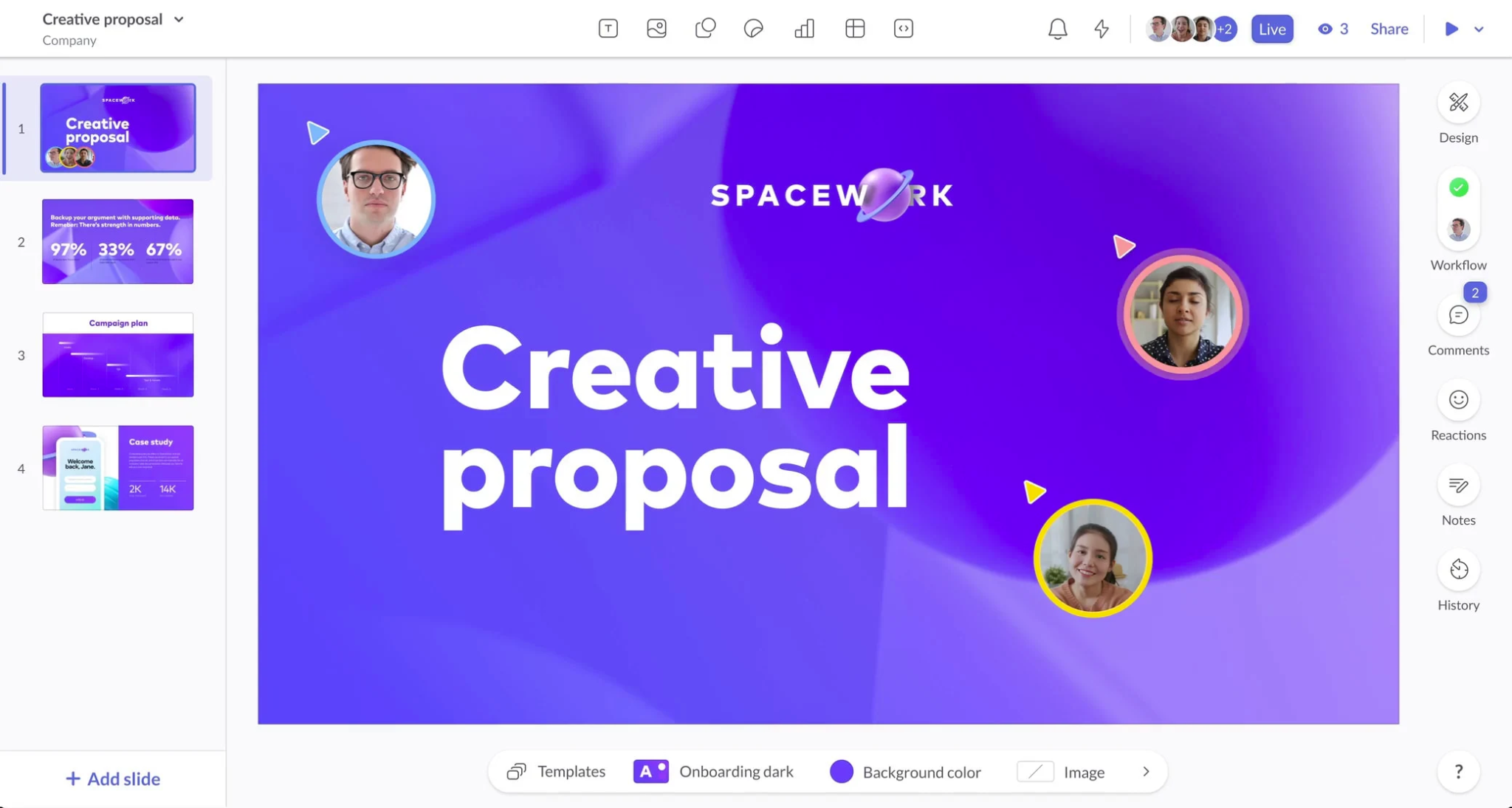
Pitch AI leverages AI to analyze speeches and presentations to provide concrete, actionable feedback to improve public speaking skills. It offers advanced content analysis, training course packs, and progress tracking over time.
Features
- AI-powered instant feedback
- In-depth content analysis
- Custom training course packs
- Long-term progress tracking
Pros
- Detailed AI assessment for growth
- Variety of courses to practice skills
- Metrics to demonstrate improvement
Cons
- More focused on speeches than slides
10. Plus AI - Best for seamless integration between Google Slides and PowerPoint
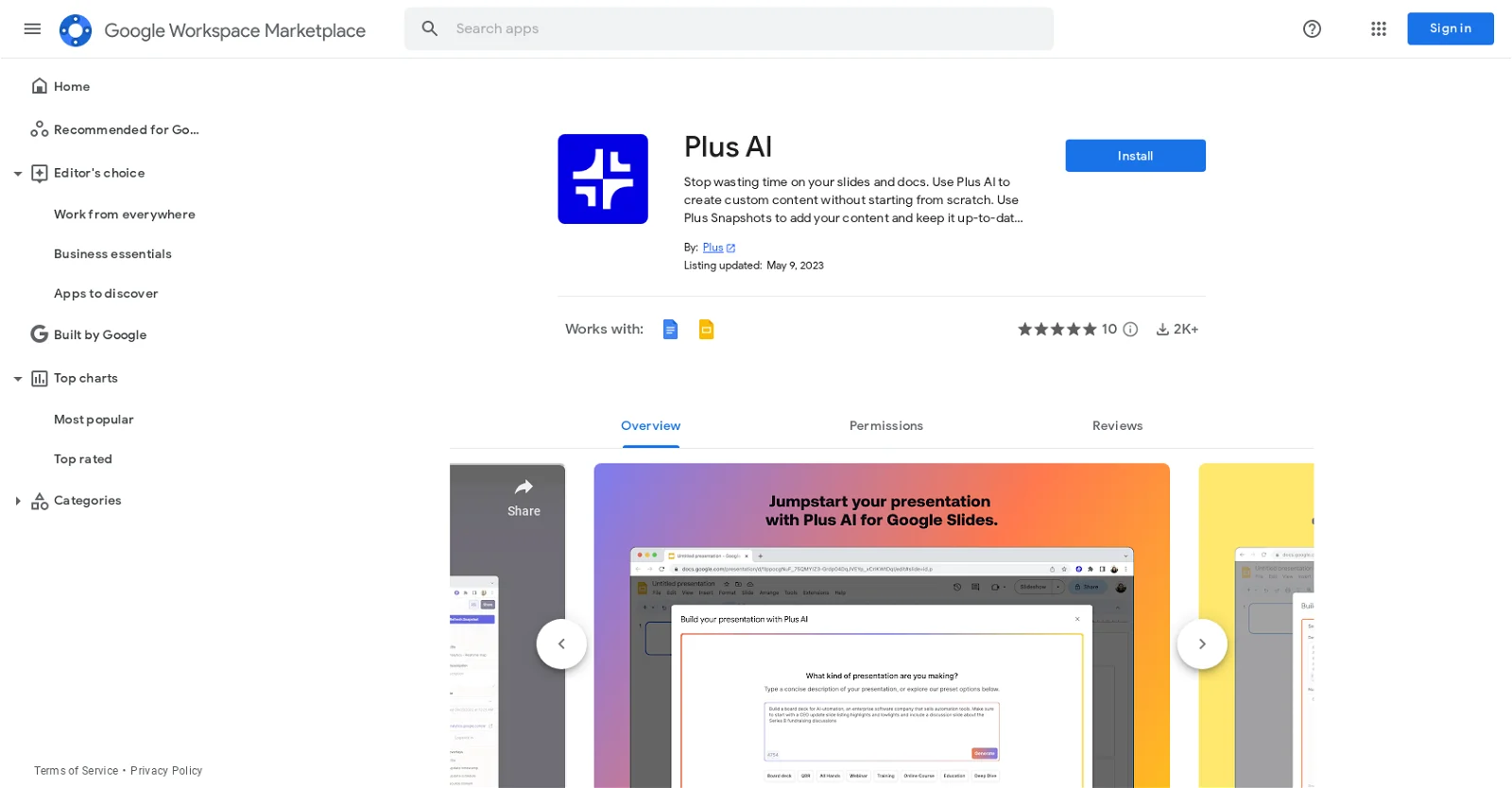
Plus AI powers up Google Slides and PowerPoint with advanced design assistance, editing tools, writing features, and custom themes. It enables easy AI presentation creation and editing with seamless cross-platform accessibility.
Features
- AI slide generation and design
- Presentation editing capabilities
- Custom themes and branding
- Multi-language support
- Third-party integrations
Pros
- Intuitive AI-powered features
- Real-time collaboration abilities
- Interoperability between platforms
Cons
- More limited design options
Part 3: Bonus:Tenorshare AI - PDF Tool:Your Best AI PDF Analyzer Tool
Tenorshare AI - PDF Tool transforms how you interact with PDF documents for vastly improved productivity. This innovative solution enables conversational-style engagement with any PDF via an intelligent chatbot interface.
Simply ask questions or request specific information, and AI algorithms will provide quick, accurate answers by analyzing document contents.
Whether students decipher textbooks, researchers analyze literature, or businesses review reports, Chat PDF eliminates tedious scrolling and hunting.
By leveraging machine learning and natural language processing, it delivers an efficient, intuitive way to extract insights from PDFs through real-time chat. This breakthrough tool has already been championed by over 10 million users for revolutionizing their PDF productivity.
Key features include
- Summarization - Summarizes lengthy PDFs into concise overviews
- Enhanced reading - Automatically extracts key sections instead of manual searching
- Efficient search - Rapidly locates precise data points and statistics
- Conversation records - Logs exchanges for easy reference
AI Powerpoint Generator FAQs
Q1: How AI PowerPoint generators work and help me create presentations faster?
AI PowerPoint generators leverage machine learning algorithms to analyze text prompts and automatically create relevant slides, visuals, and layouts tailored to the topic. This saves hours of manual formatting, design, and adjustments. Just describe your presentation, and AI will generate hundreds of polished slides in minutes.
Q2: What are the benefits of using AI presentation makers over traditional PowerPoint?
Key advantages include rapidly generating on-brand, visually appealing presentations optimized for audience engagement based on data. AI tools for PowerPoint presentation provide slide ideas, perfectly sized and styled visuals/charts, and suggestions to grab attention. This level of automation and intelligence frees you to focus on content.
Q3: What about complex presentations?
AI presentation platforms utilize advanced natural language processing to analyze details around complex topics with context and nuance. So the more information you provide upfront - objectives, audience, themes, key points - the better the AI can produce tailored slides to clearly communicate multifaceted subjects.
Q4: Can ChatGPT make a PowerPoint? Which is the best AI PowerPoint generator?
While ChatGPT cannot directly make PowerPoints, tools like Beautiful.ai, Slides, and Pitch leverage similar AI to generate presentations. Beautiful.ai is currently the highest rated for quickly creating visually stunning, informative slides using customizable templates, data visualization, and analytics.
Final Words
Creating visually engaging presentations is critical across education, business, and more, but often painfully tedious. This is where AI-powered presentation tools revolutionize the process through automation.
As explored, leading solutions like Beautiful.ai, Slides, and Pitch give us the power to produce stunning PowerPoints in minutes by leveraging the latest advancements in artificial intelligence.
Just input a few prompts summarizing your core ideas, objectives, and audience-and advanced machine-learning algorithms will take over from there.
For a more efficient way to create presentations, Tenorshare AI Slides is an excellent AI presentation maker that simplifies the design process, turning your ideas into professional slides with ease.
Tenorshare AI Slides
- Free AI Presentation Maker for One-Click Professional Slides in Minutes
- Free Export for All Your Presentation Needs
- Advanced Text and Language Options
- Tailor Your Presentations to Perfection with Our Templates
You Might Also Like
- Things to Know Before You Use Gamma AI for presentation
- PPT Maker AI [2026 Guide]: Top Tools for Creating Stunning Presentations
- Mastering PPT Icons: How to Add, Customize, and Utilize PowerPoint Icons Effectively
- Step-by-Step Guide: How to Convert PPT to Keynote Across Devices
- How to Easily Add a Background Image in PPT for Stunning Slides [2026 Guide]
- 2 Free Ways: How to Convert PPT to Google Slides

