Which One Is the Most Effective AI Text Generator 2026?
The digital world is changing faster than ever with backing of AI. In 2024, your options for AI tools are limitless, with different AI text generators targeting different needs. In this post, we’ll review five free AI text generators of 2024, weighing their pros and cons to help you make informed content creation decisions. Transform your digital content now!
Catalogs:
Part 1: Tenorshare AI Chat PDF - Top Free AI Text Generator Online
Tenorshare AI-PDF Tool is the best free AI content generator you can use to summarize PDF files in a few seconds. It is an online tool that extracts key points and important notes from PDF files, so you won’t have to search entire file to get gist of context. Ideal for researchers, teachers, and students, this tool enables you to ask queries regarding your PDF file. You can also ask this tool for more info, context, or arguments to better grasp what’s in file.
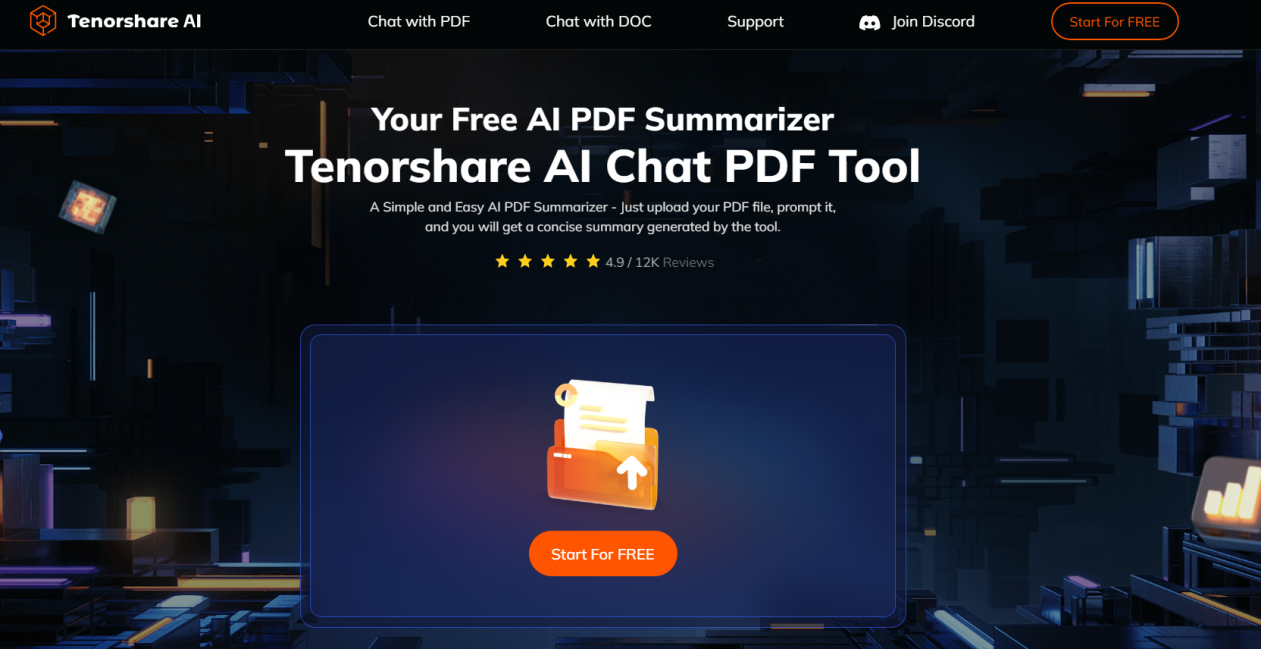
Key Features of Tenorshare AI Chat PDF Tool:
- AI text generator for free and unlimited online use.
- Understand lengthy and intricate PDFs and summarize them.
- Deeply comprehends context, details, and arguments.
- Ask it anything related to your PDF document and it will answer promptly.
- It uses SSL encryption to protect user’s privacy.
Check out steps below for how to use this tool to ask queries about your PDF file:
How to Use Tenorshare AI - PDF Tool
Step 1: Visit the website and upload your PDF files.

Step2: Create an account and log in.

Step 3: Ask questions or request PDF summarization to analytical skills for ai and data science pdf.

Part 2: Speechify - Best AI Text-to-Speech Generator
Speechify is an AI text-to-speech tool that transforms written text into lifelike speech with 30+ realistic TTS AI voices and 20+ languages. Scan and listen to printed text 5 times faster, and also enjoy advanced skipping and importing features. You can sign up for a free account to include background elements like music or visuals, choose from various voice actors, and transform your script into a captivating narrative.
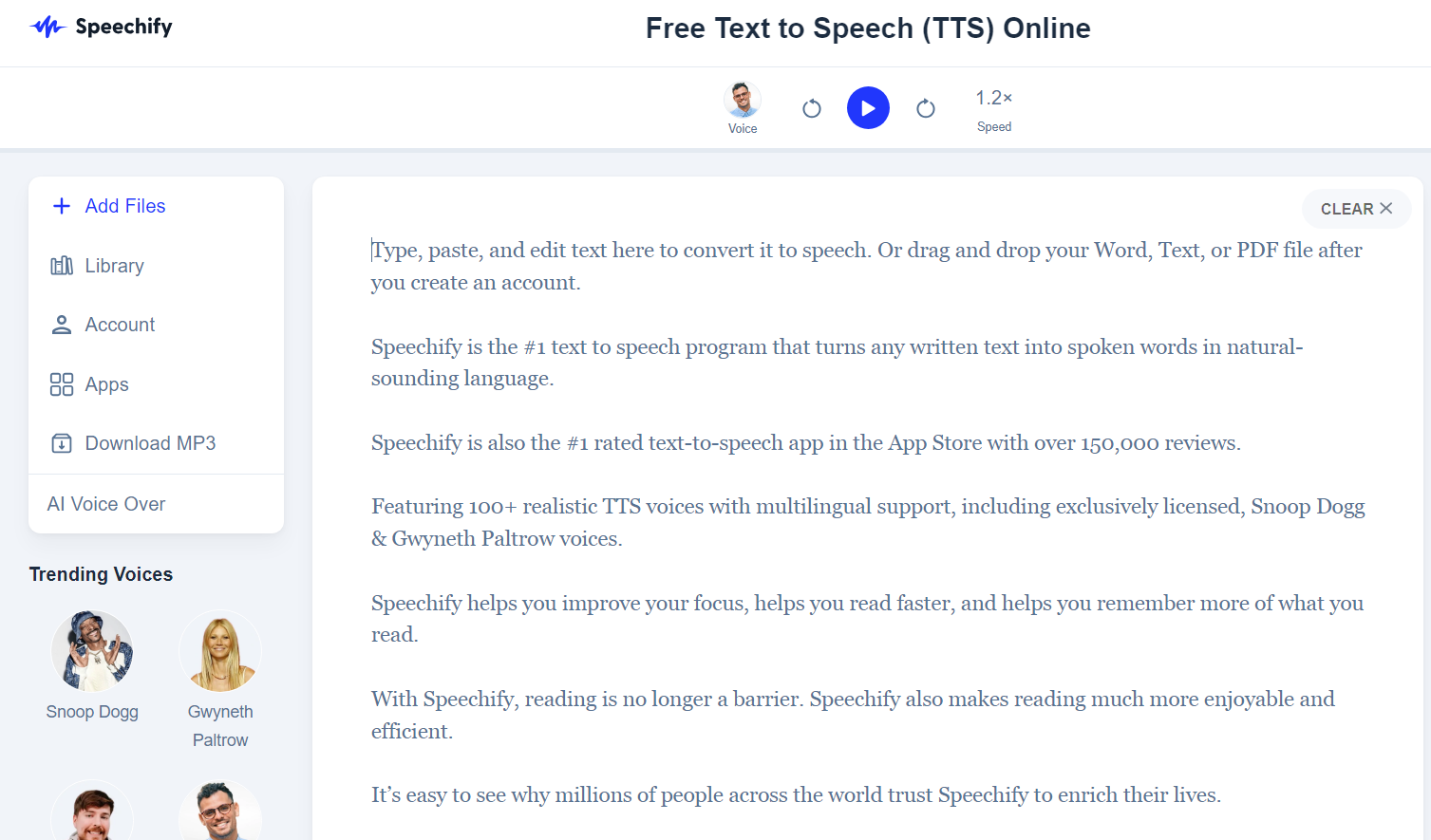
Pros:
- This AI text detector helps users read 5 times faster than usual.
- Ideal for those with dyslexia or ADHD.
- Works online, as a Chrome, and Edge extension, on Mac or as an iOS/Android app.
- Can convert text from diverse sources like scanned docs or PDFs.
- You can personalize your experience by choosing voices and adjusting speed.
- It also offers an OpenAI image generator and text-to-video creator.
Cons:
- The free plan has fewer features and doesn’t let you scan or save files on different devices.
Part 3: Perchance - Top AI Character Generator from Text
Perchance is an online AI character generator from text, popular for creating high-quality images from text. It produces a variety of characters, including anime, stylized, fantasy, and realistic ones, ranging from headshots to 3D and cartoon characters. You can even customize your art style and shape. Notably, a Negative Prompt Feature lets you specify what you don't want in your character.
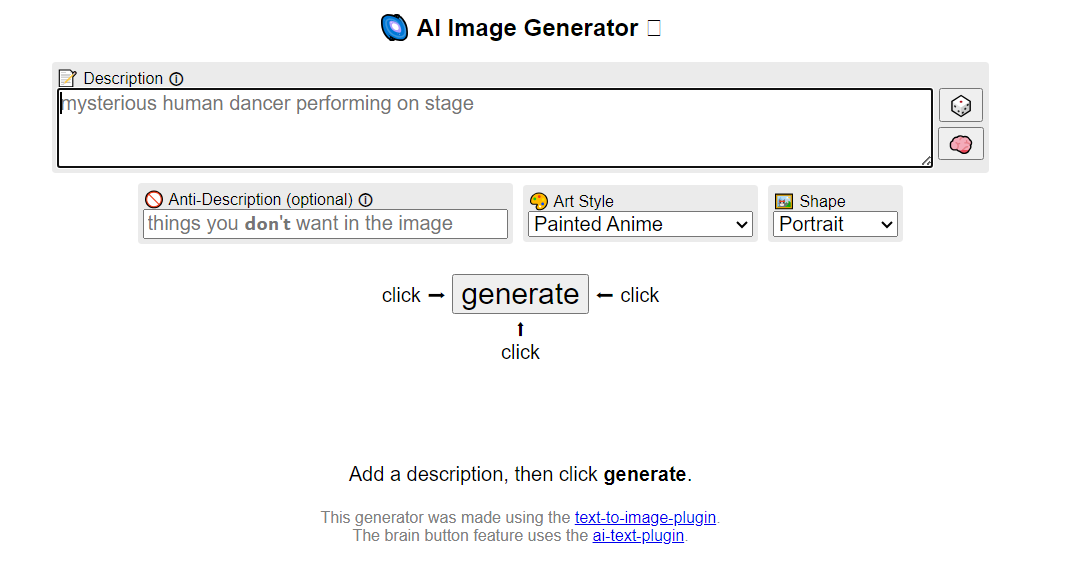
Pros:
- User-friendly and straightforward.
- You can create a wide range of characters, giving you plenty of options.
- There are no restrictions on daily use.
- Complete access to features free of cost.
- No sign up required.
- No hidden fees.
Cons:
- Customization features are limited.
Part 4: Copy.ai - Best AI Writer Generator
Copy.ai is a GPT 3 text generator that comes with a text editor akin to blog-style systems. It offers various templates for emails, ad copy, sales content, and more. Customize your content tone to match your brand style - be it professional, adventurous, witty, or relaxed. Moreover, you can work in 29+ languages, and collaborate with your team to boost workflows. This AI paragraph generator integrates with 2000+ platforms and offers a Chrome browser extension for Google Docs users.
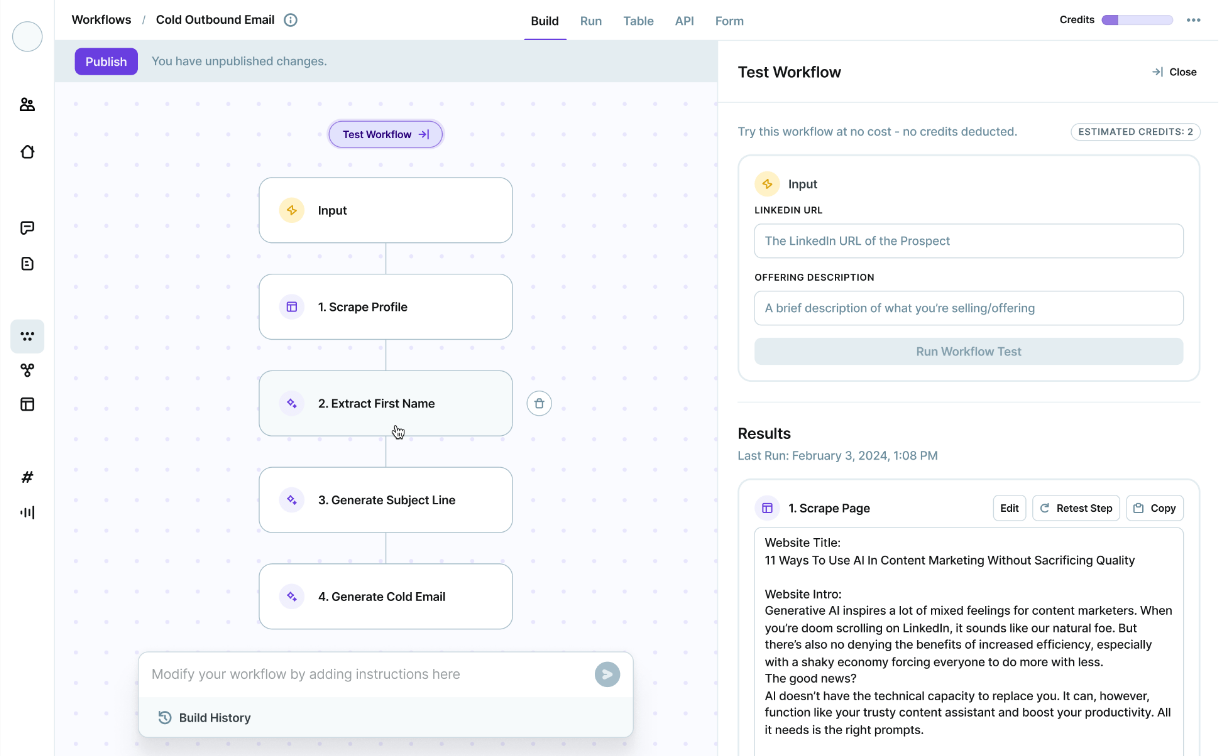
Pros:
- Free AI writing generator with no sign-up.
- User-friendly design and a good text editor.
- Various content types and templates.
- Can tailor content to specific tones.
- Supports AIDA and PAS frameworks.
- Helpful tutorials.
- Simple sharing of content.
Cons:
- Possible delays in content generation.
- Content can be quite random.
- Requires thorough fact-checking.
- Long-form copy creation can be a hassle.
- The free plan only has 2000 words in chat.
Part 5: Fotor - Best Free AI Face Generator from Text
Fotor is the best prompt image generator that can make realistic human faces using AI and deep learning. Just describe the face you want with details like gender, age, and ethnicity, or upload a photo for reference. Fotor’s AI then creates a lifelike portrait of a person that doesn’t actually exist. You can customize hairstyles, hair colors, head poses, and skin tones. Furthermore, you can also add elements like makeup scars, glasses etc.
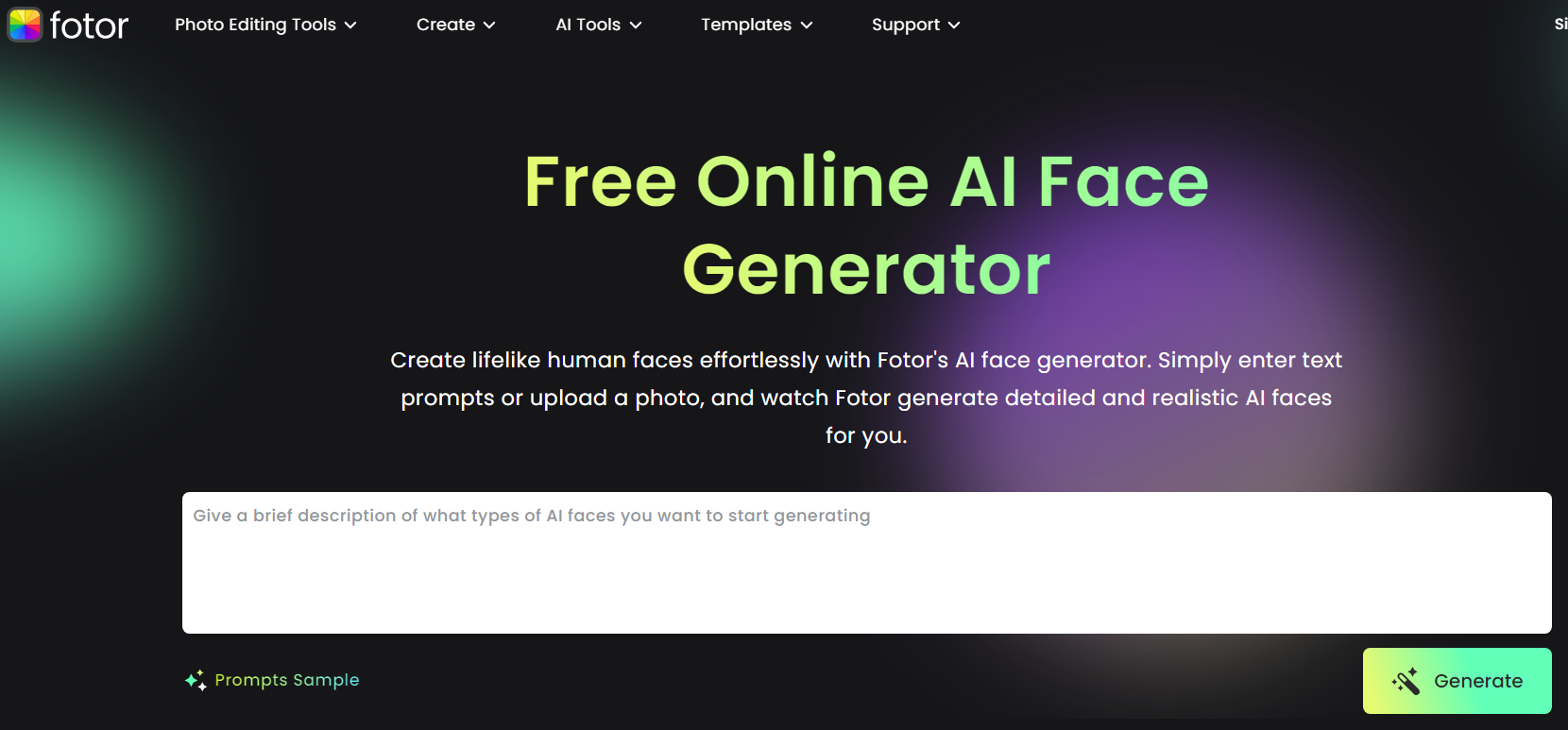
Pros:
- Easy-to-use interface.
- Offers a broad array of editing tools and features.
- Accessible as a web-based app and desktop application.
Cons:
- Advanced features come with paid plans.
- Limited editing tools in free version.
- The desktop app might load slowly.
Comparison: Best AI Text Generator Tools for Diverse Needs
| AI Text Generator Tool | Tenorshare AI Chat PDF | Speechify | Perchance | Copy.ai | Fotor |
|---|---|---|---|---|---|
| Type | PDF Summarizer | Text-to-Speech Generator | Character Generator | AI Writer Generator | AI Face Generator |
| Key Features | - AI text summarization- User-friendly interface- Query-based interface- SSL encryption | - 30+ realistic TTS voices- 20+ languages- Fast content scanning- Background elements, voice options, scriptpersonalization | - Variety of characters options- Customization options- Negative Prompt feature | - AI writing generator- Text editor and templates- Multilingual support- Team collaboration- Chrome Extension- Integrations and tutorials- AIDA and PAS frameworks | - Easy-to-use interface- AI-generated faces with customizationoptions- Gender, age, ethnicity, and other details customization- Extensive editing tools |
| Pricing | $4.99/ month | $139/year | Free | $36/ month | $8.99/ month |
FAQs
Q1: What is an AI text generator, and how does it work?
An AI text generator is a tool that creates human-like text when you give it a prompt. It uses deep learning, like neural networks, and learns from big sets of text to understand patterns and language. When it generates text, it predicts next words to make content that makes sense and fits the context.
Q2: How accurate and reliable are AI text generators?
The reliability of AI text generators depends on the model and training data. While advanced models like GPT-3 show great language skills, they can still make mistakes or show biases. Users need to be careful and check the generated content. Adjusting models for specific data can also improve accuracy, but it’s crucial to thoroughly test and validate before using AI-generated text in important situations.
Q3: What ethical considerations should be taken into account when using AI text generators?
When using AI text generators, it’s vital to be mindful of ethical concerns. There’s a chance of bias from training data, resulting in biased or discriminatory outputs. Users should watch out for potential misuse, like creating harmful or misleading information. To avoid unintended consequences, it’s crucial to establish safeguards, ethical guidelines, and review processes. Also, clear disclosure to users about AI’s role, along with ongoing monitoring, helps address ethical issues tied to AI text generators.
Conclusion
Transform your digital content with our review of top AI text generators, covering five contenders, with each tool serving specific needs. If precise PDF summarization is your goal we recommend Tenorshare AI-PDF Tool for its fast and accurate PDF summarization. It’s a must-have for researchers, teachers, and students, offering a user-friendly interface, ability to deeply understand complex PDFs, and an interactive query-based interface.

