Unmissable: 8 Leading Text Expander Tools Worth Checking Out
Technology is meant to make our lives easier. From smartphones to voice assistants, advancements in AI and automation allow us to accomplish tasks faster and more efficiently. One area that is especially helpful is text expansion. Rather than typing the same words and phrases repeatedly, text expanders enable you to insert commonly used text with just a few keystrokes.
This convenience can save writers, developers, customer support reps, and anyone else who frequently types a tremendous amount of time and effort. In this article, we'll look at 8 leading text expansion tools on the market.
Part 1: In-Depth Insights into Text Expander
1. What is the Text Expander?
Text expander tools are software programs that allow you to create shortcuts or snippets for frequently used text. When you type the shortcut, the program automatically expands it into the full text.
2. How the Text Expander Helps Us
The time savings from the free text expander can really add up. TextExpander estimates their users save over 90 hours per year on average. For writers, developers, assistants, and other typing-intensive roles, the time savings are even more significant.
Text expansion also reduces typos by inserting frequently used terms accurately every time. You can even create nested snippets that insert other snippets.
3. Widespread Usage: Examples of Text Expander in Action
Text Expander shines for tasks like:
- Inserting signatures, common phrases, and boilerplate text in emails and documents.
- Filling out web forms with names, addresses, and other personal info.
- Inserting code snippets while programming.
- Responding to common customer service questions and requests.
- Posting to social media more efficiently.
Part 2: How to Use the Text Expander?
In general, the steps for using a text expander are as follows:
-
Install the text expander app or browser extension on your device(s). For browser extensions, make sure the extension is enabled and active.
-
Set up your snippets and shortcuts within the text expander tool. Come up with unique keyword shortcuts and pair them with the longer text you want to auto-expand. For example, set "addr" as a shortcut for your full mailing address.
-
Save your new snippets in the text expander library. Make sure to save each shortcut-text pair. Build up a robust library of frequently used text.
-
When typing in any application, simply insert your shortcut keyword and the text expander will instantly replace it with the full saved text. For the address example, typing "addr" would insert your full address.
-
Over time, build up your shortcut library by adding new snippets whenever you find yourself typing the same text repeatedly. The more shortcuts you have, the more time savings you'll gain.
Part 3:Optimal Efficiency: Top AI Text Expander Highly Recommended
1. The Best AI Text Expander-Tenorshare Chatdoc AI Reader
Tenorshare Chatdoc AI Reader aims to enhance Docx productivity by making it easy to digest long documents, extract key information, and find answers without reading the full text. The natural language features allow you to have an interactive "chat" with docx content. It is the best text expander free.
Simply upload any Chat, and Tenorshare goes to work instantly, generating a concise summary highlighting the most important content.
Features of Tenorshare Chatdoc AI Reader
- Streamlined Insights: Quickly uncover valuable answers through effortless Q&A, saving you time and energy for what truly matters.
- Excellent Complex Chart Analysis: Simplify complex data in charts with high precision.
- Spark Your Creativity: document-related or not, and dive into a realm of inspiration and imagination.
- Unrivaled understanding: Harness the potency of ChatGPT 3.5 for precise and all-encompassing summaries. easily.
- Multilingual Brilliance: Effortlessly analyze docs in any language and can chat in any language, inlcuding English, German, Italian, French, Chinese, Japanese etc.
- Bulletproof Security: Bank-grade SSL encryption and isolated containers safeguard your docs with ironclad protection.
Step 1. Upload your DOCX file.
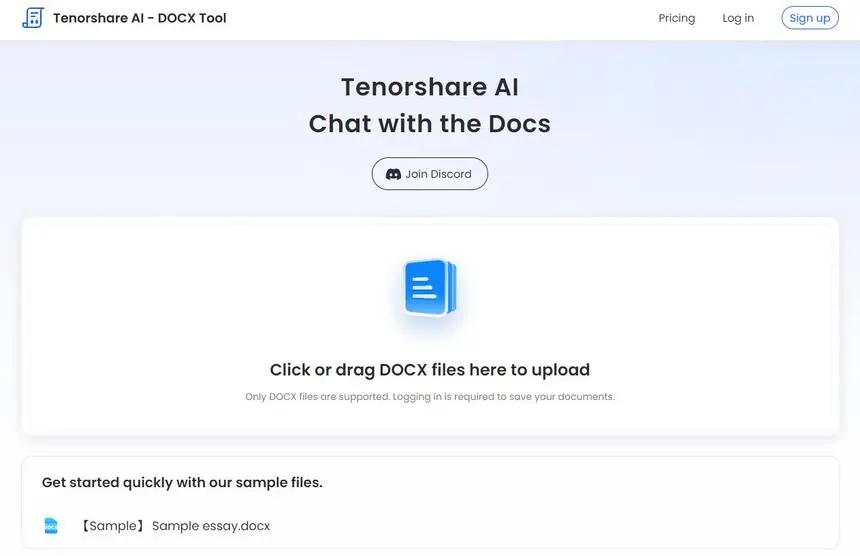
Step 2. Log in to your account. If you haven't signed up before, click "Sign up now" to create an account first.

Step 3. Start a chat and expand your DOCX document.
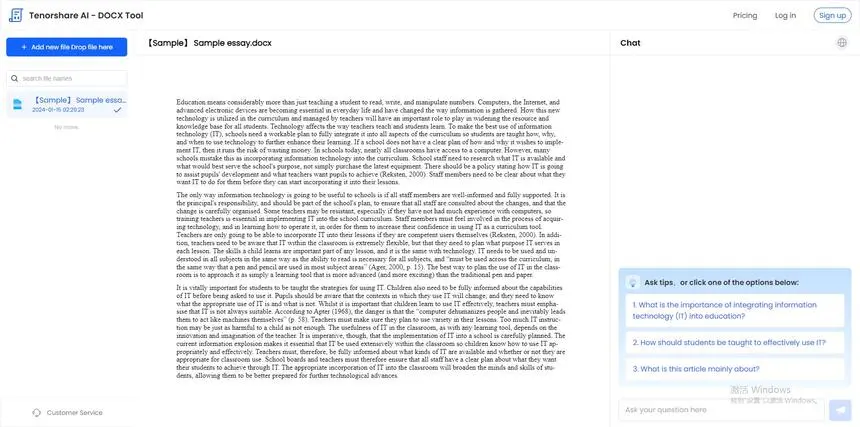
2. Textexpander
Textexpander is a lightweight text expansion app for Mac and Windows. With a simple and intuitive interface, this auto text expander makes it easy to define custom snippets and insert them into documents, emails, forms and more with just a few keystrokes.
Features
- Cross-platform availability on Mac, Windows, iPhone/iPad
- Robust library for organizing a large number of snippets
- Sync snippets across all your devices
- Type custom abbreviations to insert snippets
3. Magical
Magical text expander is an intelligent text expander for Mac that aims to maximize productivity. It provides convenient shortcuts, schedules, and templates to automate frequently used text.
Features
- Powerful template system with fillable fields
- Location and time-based text expansion
- Analytics to identify reuse opportunities
- Tight integration with macOS for system-wide use
4. Espanso
Espanso is an open-source, cross-platform text expander tool. It provides robust functionality through an extensible system of packages and plugins.
Features
- Available on Windows, Mac, Linux
- Open-source with active community support
- Highly customizable via YAML config filess
- Seamless integration with many apps and browsers
5. OSlash
OSlash is a lightweight and easy-to-use text expander for Linux. This AI text expander aims to provide similar shortcuts and efficiency as proprietary options with an open-source solution.
Features
- Native application for Linux systems
- Hotkey activation of text snippets
- Configurable abbreviation matching
- Remapping of abbreviations
6. Easy-Peasy
Easy-Peasy is a simple yet powerful text expander for Windows. It makes it fast and easy to define custom hotstrings and abbreviations to quickly insert snippets of text.
Features
- Lightweight Windows application
- Inserts text snippets with hotstrings or abbreviations
- Clipboard history to quickly reuse recently copied text
- Share snippets between computers
7. Writesonic
Writesonic offers AI-powered productivity features including text expansion capabilities. It aims to help content creators and teams collaborate more efficiently.
Features
- AI writing assistance and autocomplete
- Integrated text expander with abbreviations
- Team collaboration tools
- Summary analysis of text snippets
8. PhraseExpander
PhraseExpander is a full-featured text expansion tool for Windows. It provides robust features to help automate text across applications and devices.
Features
- Snippets sync across all devices
- Context-aware text expansion
- Email snippet insertion
- Hotkey and abbreviation activation
Conclusion
Text expanders can be an invaluable tool for improving efficiency and reducing repetitive strain from excessive typing. The time savings from inserting commonly used text and phrases really add up over time.
In this article, we looked at 8 leading options for expanding text across devices and platforms. If you frequently find yourself manually typing the same words and phrases, a text expander can streamline your workflow.
Consider leveraging the natural language query features of Tenorshare's Chatdoc AI Reader in particular to summarize documents and easily extract key information from Docx through conversational interaction. By automating repetitive text insertion, you can devote more time to meaningful work.
