Your Quick and Easy Guide to Black Out Text in PDF Files
Need to redact sensitive information in a PDF document? Blacking out text is an easy way to hide private details that you don't want to share. In this article, we’ll cover three simple methods to black out text in PDF files on both desktop and online.
Whether you use the UPDF, or an online PDF editor, you can permanently hide words and sections for enhanced privacy and security. With easy-to-follow steps, you’ll learn how to precisely redact and black out unnecessary information from your PDFs in no time. So read on to find out how to black out text in pdf.
Catalogs:
Part 1: When You will Need to Black Out Text in PDF
Here are some common reasons you may need to black out text or PDF hide text in a PDF document:
- To remove sensitive personal information (e.g. Social Security numbers, bank account details, addresses, phone numbers, etc.) before sharing the PDF more widely
- To protect customer data or financial information included in statements, reports, or records before distribution
- To redact confidential sections in legal documentation before presenting as evidence
- To hide proprietary information or trade secrets in documents before sending to external parties
- To conceal patient health details in medical reports or insurance paperwork before granting access for compliance reasons
Part 2: How To Black Out Text in a PDF Free Online?
One of the quickest ways to redact text in a PDF online is by using the PDFescape free web-based PDF editor. This handy online tool allows you to open up, edit, and save PDFs right within your web browser without installing any additional software.
With PDFescape's robust set of PDF editing features, blacking out confidential sections of text takes just a few clicks. The process entails just three simple steps to use its PDF redact free:
1.Uploading your PDF file to the PDFescape tool
2.Selecting the Redaction option to black out the desired text
3.Saving your new redacted PDF file
Within minutes, you can precisely obscure words, sentences, or entire paragraphs to remove sensitive information from a PDF online using this free editor. And as you'll learn, redaction options can be easily fine-tuned for your unique needs.
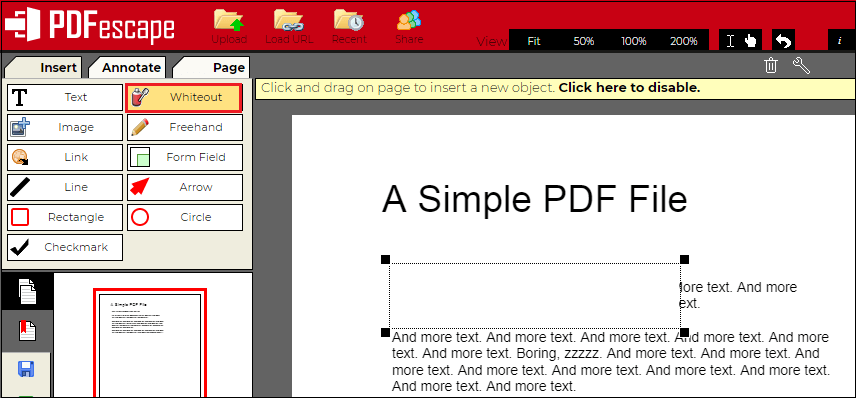
Part 3: How to Black Out Text in a PDF with UPDF?
UPDF provides a full-featured PDF reader and editor for Windows, allowing you to make precision redactions right from your desktop. By using UPDF's built-in redaction tools, you can permanently black out sensitive information in a PDF in just a few easy steps. Here is how to blackout text in pdf free online:
1.Download and open UPDF, then tap "Open file" to select and open the target PDF you want to redact. Click the "Redact PDF" icon in the left sidebar to enter redaction mode.
2.Click "Mark for Redaction" in the top menu bar, select the text or images you want to redact and click "Apply redactions" in the small pop-up. Type the text to redact and tick boxes to choose all occurrence locations, then click "Mark."
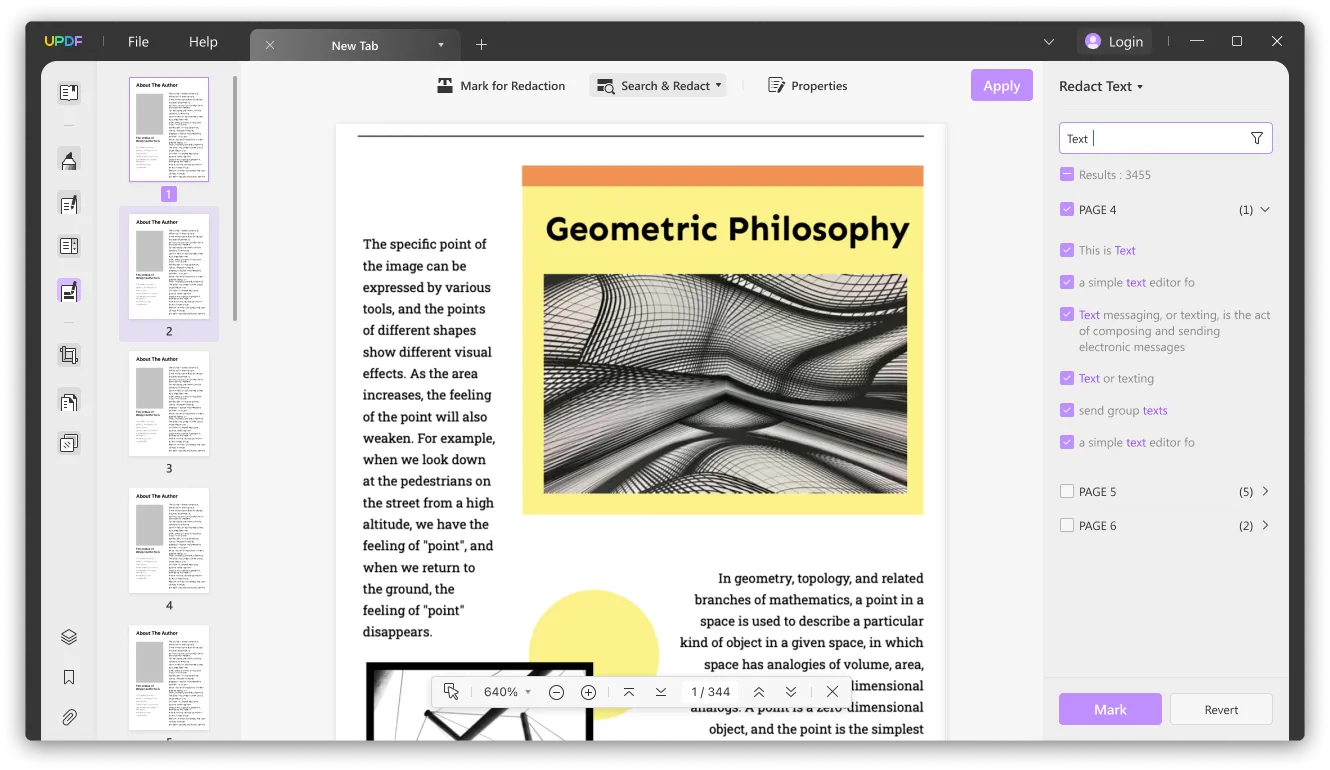
3.To edit redaction properties, click “Properties” at the top and adjust as needed.
With precise control over redactions, UPDF provides a powerful desktop solution for permanently obscuring confidential information in PDFs.
Part 4: How to Black Out Text in a PDF with PDFgear?
PDFgear provides robust PDF editing features right in your web browser, including options for precisely blacking out text. By using the Highlight annotation tool with a black color brush, you can easily redact sections of text in just a few clicks. Follow these simple steps to learn how do i black out text in a pdf:
1.Locate the “Annotate” toolbox on the PDFgear editing page interface and click the Highlight tool.
2.Select the black color option from the brush color selection palette.
3.Use your mouse to drag over and highlight the text you want to cover in black to fully obscure the selected passages.
With user-friendly web-based document editing controls, PDFgear makes it easy to permanently redact text for enhanced privacy. The black highlight brush allows you to conveniently black out any sensitive information within your PDFs online.
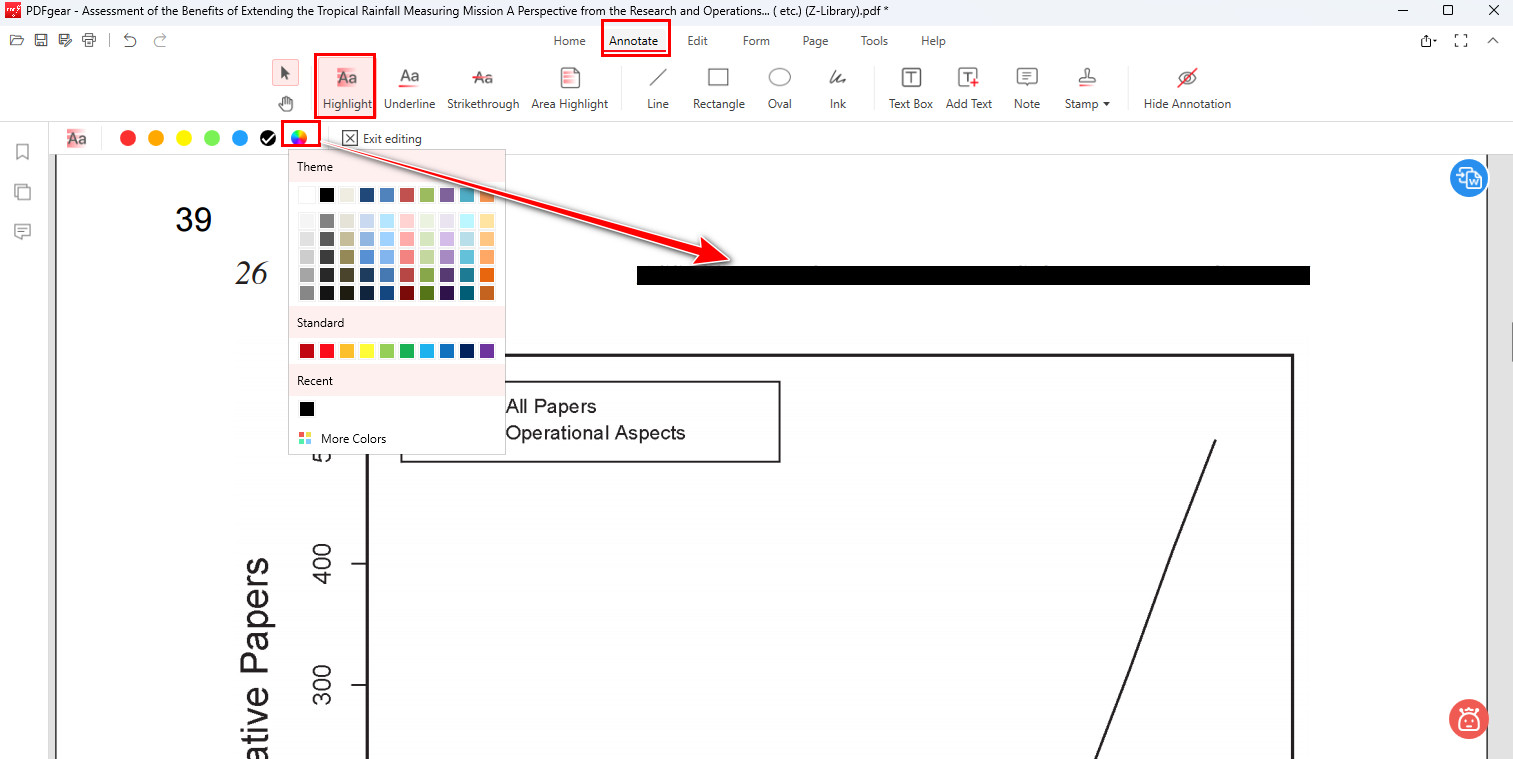
Pro Tips for Improving Understanding of PDF Content
Struggling to grasp key information from lengthy PDF documents? The Tenorshare AI PDF tool provides an efficient solution. This innovative tool utilizes artificial intelligence to analyze PDF files and extract the most important content into concise, easy-to-digest summaries.
Whether you need to swiftly analyze financial reports, research papers, legal briefs, or textbooks, this AI-powered PDF summarizer saves hours of reading time.
Simply upload your file, prompt the summarizer, and receive a summary encapsulating all pivotal points. For students, professionals, academics, and lifelong learners alike, it unlocks documents for 100x more efficiency.
Key features include:
- Accuracy - Precisely extracts key details, arguments, and context
- Comprehensiveness - Covers the crux without losing vital information
- Readability - Summaries are clear, fluid, and straightforward
- Speed - Rapidly generates summaries for time savings
How to Use Tenorshare AI - PDF Tool
Step 1: Visit the website and upload your PDF files.

Step2: Create an account and log in.

Step 3: Ask questions or request PDF summarization to analytical skills for ai and data science pdf.

FAQs about Black Out Text in PDF
1.How to redact a PDF on a PC?
On Windows, you can use Adobe Acrobat to open the PDF, select the Redact tool, highlight the text you want to redact, and apply redactions. This permanently blacks out the selected text.
2.How to redact from a PDF on iPhone?
On iPhone, open the PDF in Books, tap the 3 dots, choose Redact, drag to select the text, tap Start, then Redact to black out the text. You can adjust the redaction ink color before confirming.
3.How to black out text in a PDF without redacting it?
In Acrobat or Word, highlight the text in black to visually hide it. But this doesn't technically redact it. For permanent redaction, use Acrobat's Redact tools to properly black out text.
4.How do I black out text in PDF Preview?
In Mac Preview, click the Show Markup Toolbar, select the Rectangle shape, draw black boxes over text to cover it, adjust the opacity to fully black out, then export as a new redacted PDF.
Summary
Blacking out sensitive text in PDFs is critical for security and privacy before sharing documents more widely. As we've covered how to black out text on pdf, you have seamless options to permanently redact text using Acrobat, Word, PDFescape, and other online editors. For optimal efficiency, the Tenorshare AI PDF toolstreamlines document analysis drastically.
By leveraging artificial intelligence to instantly extract and summarize need-to-know PDF content, Tenorshare saves hours of manual reading time. Whether studying stacks of literature or reviewing business reports, this innovative tool revolutionizes document comprehension.
I highly recommend using Tenorshare to unlock summaries from papers, books, articles or any PDFs in seconds. Reclaim your productivity with AI-powered summarization.

