Full Guide: How to Edit DALL·E images in ChatGPT?
Wondering can DALL-E edit images? In the world of artificial intelligence, two powerful tools have emerged that are revolutionizing the way we create and edit images: DALL·E and ChatGPT. DALL·E is a state-of-the-art image generation model that can create stunning visuals from textual descriptions, while ChatGPT is an advanced language model that can understand and respond to human language with remarkable accuracy. When combined, these two tools offer a unique and powerful way to edit images directly within a conversational interface.
In this comprehensive guide, we will explore the fascinating world to edit image with DALL E using ChatGPT. We will delve into the capabilities of each tool, provide step-by-step instructions on how to access and use the DALL·E editor within ChatGPT and highlight the benefits and limitations of this innovative approach to image editing.
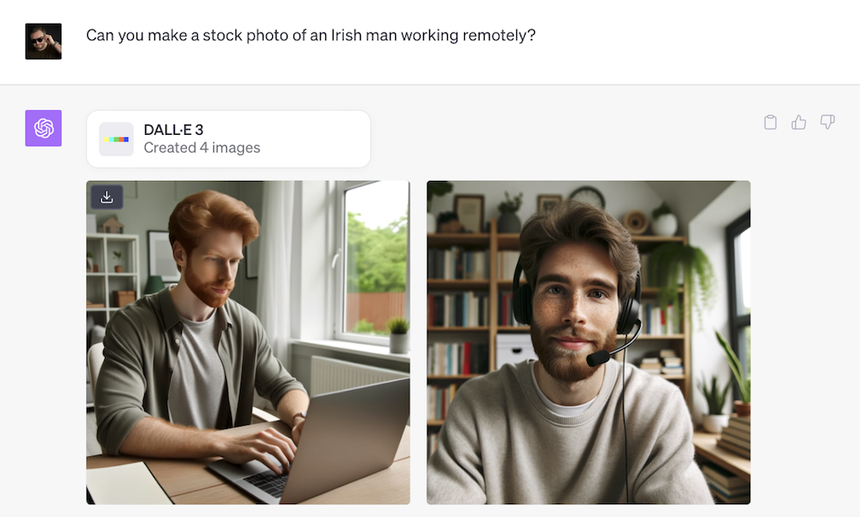
Catalogs:
Part 1: DALL·E and ChatGPT: A Powerful Duo

Before we dive into the specifics of editing images with DALL·E in ChatGPT, let's take a closer look at each of these remarkable tools and what makes them so powerful.
What is DALL·E?
DALL·E is a groundbreaking image generation model developed by OpenAI. It has the ability to create highly realistic and diverse images from textual descriptions, known as prompts. By training on a vast dataset of images and their associated captions, DALL·E has learned to understand the relationship between words and visual concepts, allowing it to generate images that accurately reflect the content of the prompts.
One of the key strengths of DALL·E is its ability to generate images with a high level of detail and coherence. It can create images that look remarkably similar to real-world photographs, as well as images that are more abstract or stylized. This versatility makes DALL·E an incredibly powerful tool for a wide range of applications, from creating art and illustrations to generating product images and visualizing concepts.
What is ChatGPT?
ChatGPT, on the other hand, is an advanced language model developed by OpenAI that can engage in human-like conversations. It has been trained on a massive amount of text data, allowing it to understand and respond to a wide range of topics and questions with remarkable coherence and fluency.
One of the unique features of ChatGPT is its ability to maintain context throughout a conversation. This means that it can remember and build upon previous exchanges, making the interaction feel more natural and engaging. ChatGPT can also adapt its language and tone to match the user's input, creating a more personalized and intuitive experience.
By combining the image generation capabilities of DALL·E with the conversational intelligence of ChatGPT, users can now edit images in a more intuitive and accessible way, without the need for complex software or technical expertise.
How to Edit Images in ChatGPT Using DALL·E?
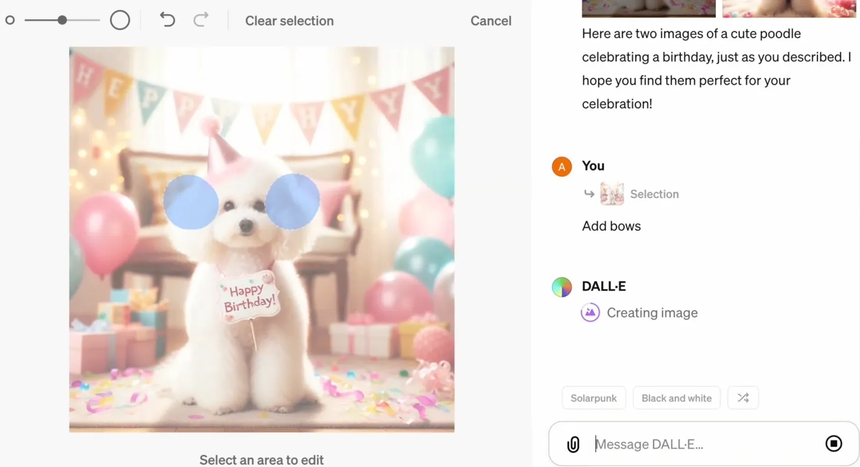
Now that we have a basic understanding of DALL·E and ChatGPT, let's explore how to actually use these tools to edit images within a conversational interface. Let’s see how can DALLE edit images:
Accessing the DALL·E Editor
To access the DALL·E editor in ChatGPT, you first need to have an OpenAI API key. If you don't already have one, you can sign up for an API key on the OpenAI website. Once you have your API key, you can start a new conversation with ChatGPT and provide your API key when prompted.
Once you're logged in, you can initiate DALL E edit existing image session by typing a command such as "Edit image" or "Open DALL·E editor". ChatGPT will then prompt you to upload an image that you want to edit. You can either upload an image from your device or provide a URL to an image hosted online.
Cost and Usage
It's important to note that using the DALL E edit image editor in ChatGPT does come with a cost. OpenAI charges based on the number of API calls made and the amount of computational resources used. The exact pricing can vary depending on your usage and the specific features you use within the editor.
To help manage costs and usage, OpenAI provides a dashboard where you can monitor your API usage and set limits on your spending. It's a good idea to familiarize yourself with the pricing structure and set appropriate limits before using the DALL·E editor extensively.
Using the Editor Effectively
Once you have an image loaded into the DALL·E editor, you can start editing it using a variety of tools and commands. The editor supports a range of editing operations, including cropping, resizing, adjusting colors and contrast, applying filters, and more.
To perform an edit, you can simply type a command or select an option from the menu. For example, to crop an image, you can type "crop" followed by the desired dimensions or select the "Crop" option from the menu and use your mouse to select the area you want to keep.
One of the powerful features of the DALL·E editor is its ability to generate new content based on your edits. For example, if you erase a portion of the image, DALL·E can use its understanding of the image's content to fill in the missing area with realistic details that match the surrounding context.
You can also use the editor to apply various artistic styles to your image, such as converting it to a pencil sketch or a painterly style. This can be a great way to quickly create unique and eye-catching variations of your original image.
Supported Keyboard Shortcuts
To help streamline your workflow and make editing faster and more efficient, the DALL·E editor supports a range of keyboard shortcuts. Here are some of the most useful shortcuts to know:
- Ctrl + Z: Undo the last edit
- Ctrl + Shift + Z: Redo the last undone edit
- Ctrl + C: Copy the selected area
- Ctrl + V: Paste the copied content
- Ctrl + A: Select the entire image
- Ctrl + S: Save the edited image
By using these shortcuts, you can perform common editing tasks quickly and easily, without having to navigate through menus or type out lengthy commands.
Part 3: Benefits of Using DALL·E in ChatGPT
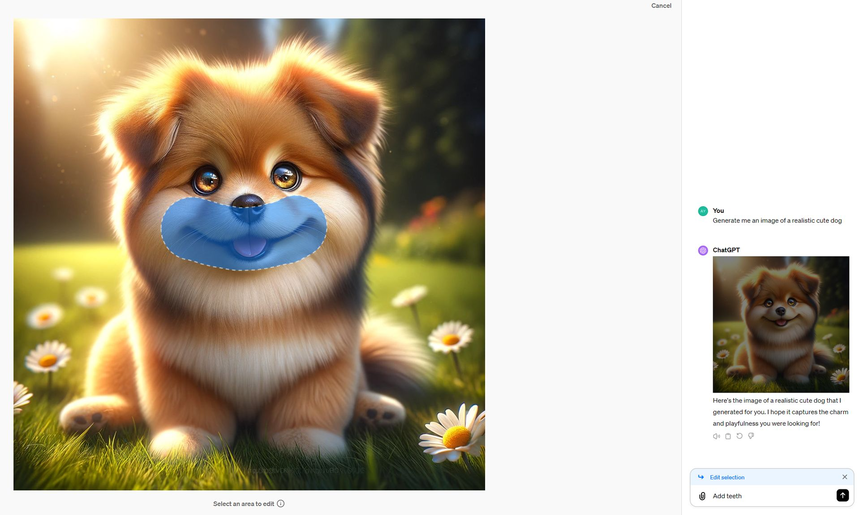
Using the DALL·E editor in ChatGPT offers several key benefits over traditional image editing methods:
Saves Time and Effort
One of the biggest advantages of using DALL·E in ChatGPT is the time and effort it can save compared to manual editing in a separate software application. With DALL·E, you can perform complex edits and generate new content with just a few simple commands or prompts, without having to navigate through complex menus or learn specialized tools.
This can be especially valuable for users who need to edit images frequently but don't have the time or expertise to use dedicated image editing software. By using DALL·E in ChatGPT, you can achieve professional-quality results quickly and easily, without sacrificing quality or creativity.
High-Quality Image Editing
Another key benefit of using DALL·E in ChatGPT is the high quality of the edited images it can produce. Thanks to its advanced machine learning algorithms and vast training data, DALL·E is able to understand the content and context of images at a deep level, allowing it to generate edits that are both realistic and visually appealing.
Whether you're looking to make subtle adjustments to an image's colors and contrast or completely transform its style and content, DALL·E has the power and flexibility to deliver stunning results. And because it's integrated with ChatGPT's conversational interface, you can fine-tune your edits and get real-time feedback on the results, ensuring that you end up with an image that meets your exact specifications.
Conclusion
The integration of DALL E how to edit image into ChatGPT represents an exciting new frontier in AI-assisted image editing. By combining the power of advanced language models with state-of-the-art image generation capabilities, this technology offers a unique and intuitive way to edit and transform images using simple conversational commands.
Throughout this guide, we've explored the key features and capabilities of the DALL·E editor in ChatGPT, including its ability to perform a wide range of editing tasks, generate new content based on prompts, and apply artistic styles and transformations to images. We've also discussed some of the benefits of using this technology, such as the time and effort it can save compared to traditional editing methods, and the high quality of the results it can produce.

