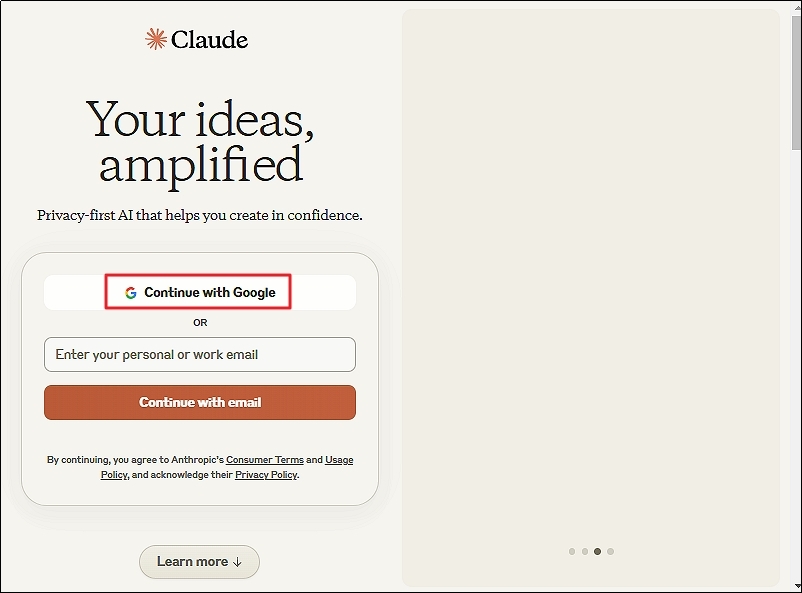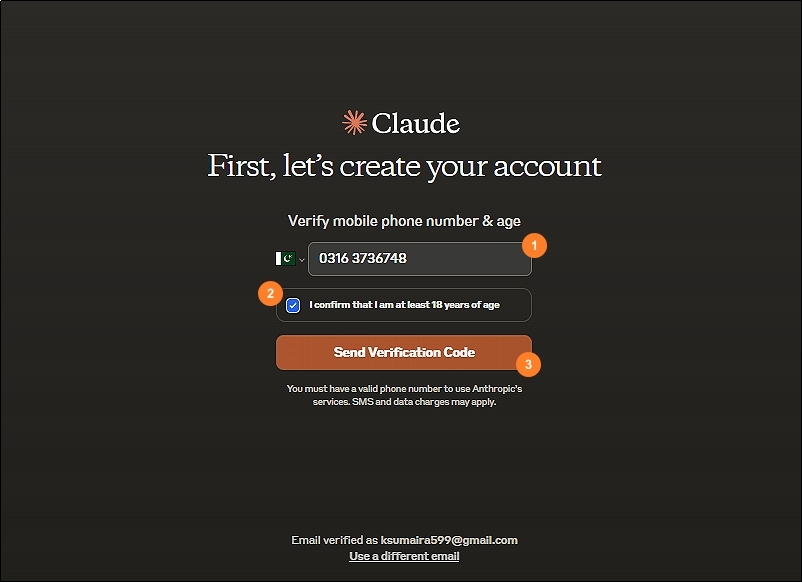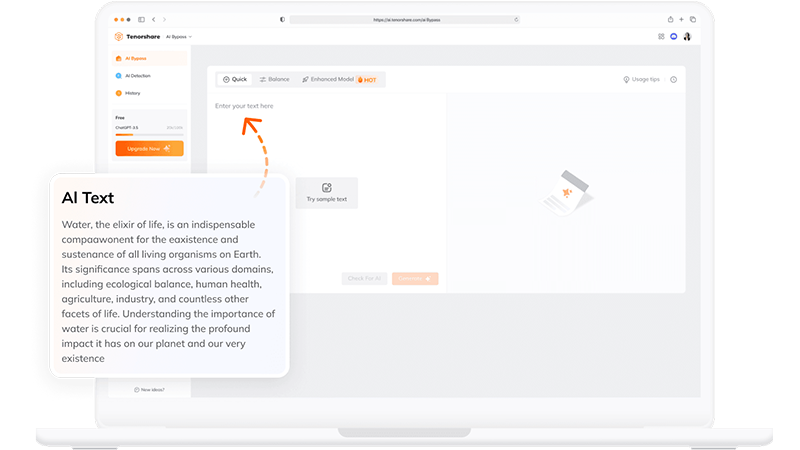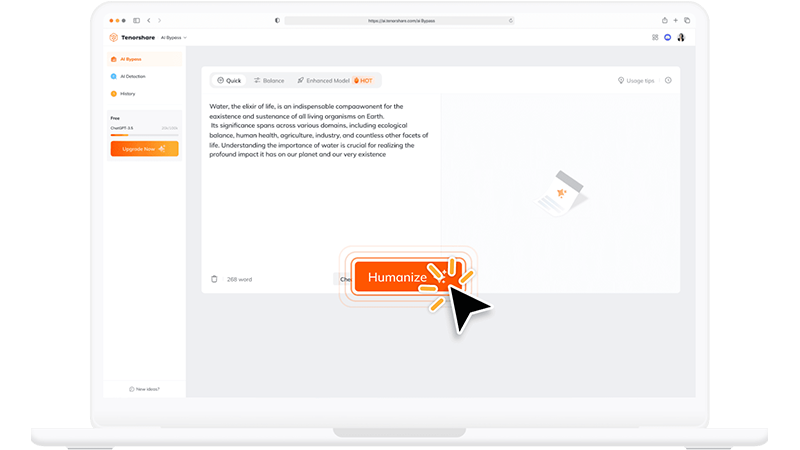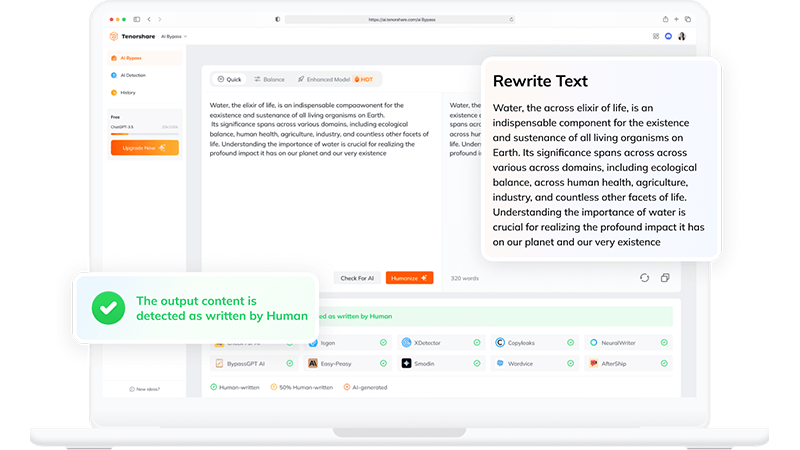Solved! Claude AI Error Sending Code. Double Check Your Phone Number
Claude AI, a compelling alternative to ChatGPT and traditional chatbots, aims to bridge the gap between human intuition and AI capabilities. While generally robust, users occasionally encounter issues, most notably the "Error sending code. Double check your phone number" message during phone verification. This article delves into the causes of this error and provides effective solutions, along with a bonus tip for enhancing Claude's output.
Catalogs:
What is Error Sending Code. Double Check Your Phone Number Error in Claude AI?
The error sending code error occasionally appears on Claude when you try to verify your mobile number. The error appears when the system fails to find the number to send the verification code since you have entered an incorrect number, but other potential culprits could be behind this.
Why "Error Sending Code. Double Check Your Phone Number." Error Occur?
Several reasons can trigger this error:
-
Incorrect or Incomplete Phone Number: The most frequent cause is simply entering the phone number incorrectly. This includes typos, missing digits, or incorrect formatting.
-
Regional Restrictions: Claude's availability and features may vary by region. Users outside the UK and USA sometimes experience registration difficulties, including issues with phone verification.
-
Technical Issues: Problems with Claude's servers, network connectivity, or browser compatibility can also prevent successful code delivery.
3 Effective Solutions for the "Error Sending Code" Issue
In this section, we'll present the 3 best ways to fix the "Error sending code" issue in Claude AI:
1. Sign Up with Your Google Account
This solution was suggested by a user on Reddit since they found it effective. Following the steps given below, you can resolve this issue as well:
-
Go to Claude AI .
-
Select the Continue with Google option.

-
Enter your mobile number next.
-
Verify that you are 18+ by checking the checkbox. Click Send Verification Code.

-
Enter the verification code and click on the Verify & Create Account button to complete the process.
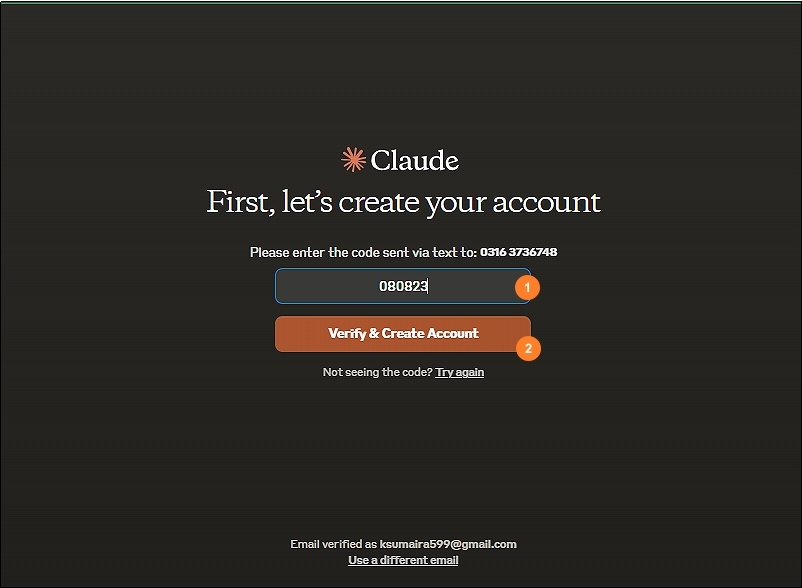
Please make sure to select the correct country's flag before entering the phone number. Also, do not include the country code since it is already recognized with the flag.
2. Use VPN to Match Phone Number's Country
A mismatch between your IP address and your phone number's registered country can cause verification failures. Using a Virtual Private Network (VPN) to connect to a server in the same country as your phone number can resolve this.
3. Check Internet and Browser Compatibility
A stable internet connection and a compatible browser are essential for Claude to function correctly. Ensure your internet connection is stable and that you're using a supported browser. Clearing your browser's cache and cookies can 1 sometimes resolve connectivity issues.
Bonus: Enhancing Claude's Output with Tenorshare AI Bypass
Claude AI is excellent for generating high-quality, understandable, and professional-looking content. However, in situations where using AI-generated content is restricted due to detectability concerns, there's a solution: Tenorshare AI Bypass .
Tenorshare AI Bypass is a powerful AI humanization tool that transforms content generated by AI models like Claude, ChatGPT, and Gemini into undetectable, plagiarism-free, and more refined text. It uses advanced algorithms to rephrase content, improve sentence structure, and eliminate redundant phrasing, resulting in text that sounds genuinely human.
The following steps demonstrate how to use Tenorshare AI Bypass to humanize Claude AI content to make it undetectable:
-
Go to Tenorshare AI Bypass.

-
Paste the content from Claude AI and click Humanize.

-
Review and use the humanized content.

FAQs
1. What is the problem with Claude phone verification?
Sometimes, users from outside of the UK and USA face an "Error sending code" issue. However, choosing a different country and entering a number registered in another also causes the issue.
2. What is the Claude error sending code?
When Claude fails to send a verification code to the provided phone number, it returns the Error sending code issue.
3. Why is my phone number verification not working?
Check your number for accuracy, ensure you have a stable internet connection and a compatible browser, and consider using a VPN if there might be a country mismatch.
4. Should I give Claude AI my phone number?
Currently, phone verification is typically required for account creation.
Conclusion
Claude AI is a valuable tool for content creation and information gathering. However, like any technology, it can encounter occasional glitches, such as the " Error sending code . Double check your phone number " issue. By following the troubleshooting steps outlined in this article, users can often resolve these verification problems. Furthermore, for users concerned about the detectability of AI-generated content, tools like Tenorshare AI Humanizer offer a practical solution for enhancing Claude's output and ensuring its suitability for various applications.
Tenorshare AI Bypass
- Create 100% undetectable human-like content.
- Bypass All Al detector tool like GPTZero, ZeroGPT, Copyleaks, etc.
- Original content, free of plagiarism and grammatical errors.
- One-Click AI bypass with a clean and easy-to-use interface