ChatGPT Is Currently Unavailable: What Happened with ChatGPT? 5 Ways!
Today, many users attempting to access ChatGPT faced an unexpected issue: the popular AI tool was unavailable. This sudden downtime left countless individuals scrambling for alternatives, especially those relying on the tool for work, study, and personal tasks. If you encountered the frustrating "ChatGPT not working" or "ChatGPT error" messages, you're not alone. Below, we explore the details of this outage, highlight social media reactions, and provide effective solutions.
Catalogs:
What Caused ChatGPT's Outage?
Technical Glitches Disrupt Services
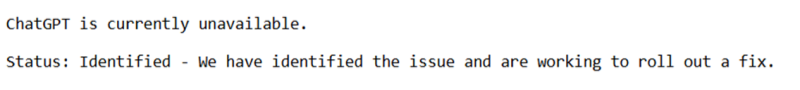
OpenAI’s ChatGPT has been an indispensable tool for many. However, like any technology, it’s not immune to technical failures. Today’s incident appears to stem from high server demand or backend issues, which have temporarily rendered the service inaccessible. While some users report partial restoration, OpenAI has confirmed: "We have identified the issue and are working to roll out a fix." This statement provides some hope but no definitive timeline for full restoration.
You can check the latest status of ChatGPT here: https://status.openai.com/
User Impact and Social Media Reactions

The unavailability of OpenAI's ChatGPT has users voicing their concerns on social media. Platforms like Twitter are filled with reactions, ranging from frustration to humor. One user tweeted, "I am so dependent on ChatGPT. I am doomed that it is down," capturing the sentiment of many who rely heavily on the tool for their daily tasks. Another user lamented, "ChatGPT is down and I don't know what to do with my life."
Reports of issues with ChatGPT began surfacing on Down Detector, a website tracking connectivity problems. The majority of users encountering errors are met with the message: "ChatGPT is currently unavailable. Status: Identified - We have identified the issue and are working to roll out a fix." The outage highlights how deeply integrated ChatGPT has become in the workflows of millions.
Five Solutions to Address "ChatGPT Not Working"
1. Turn to Tenorshare AI Writer
When ChatGPT is down, Tenorshare AI Writer emerges as a top-tier alternative. With cutting-edge AI capabilities, it ensures uninterrupted content creation for users in need of high-quality results.
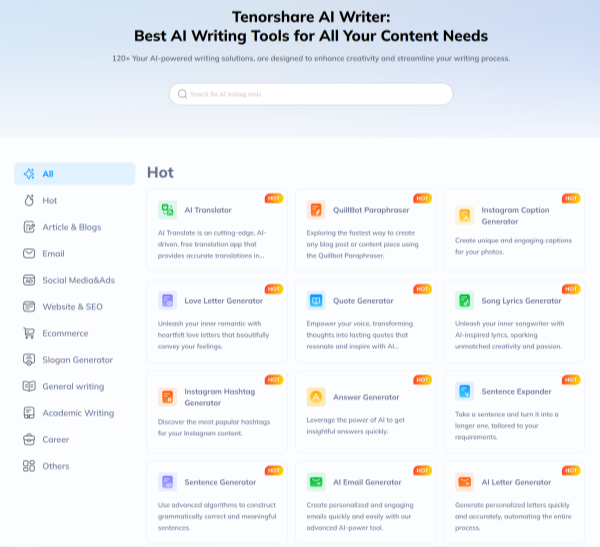
Key Features of Tenorshare AI Writer
- Versatile Writing Tools: Effortlessly generate articles, reports, emails, and more.
- Customizable Outputs: Adjust tone and style to match your specific requirements.
- User-Friendly Interface: Designed for both beginners and professionals to get started quickly.
Whether you’re drafting marketing content, academic essays, or personal notes, Tenorshare AI Writer guarantees productivity without interruptions.
Tenorshare AI Writer
- 10x faster content creation to boost productivity.
- Advanced Al powered by ChatGPT to stop writer's block.
- Customizable options to match your unigue brand style.
- Multi-language support to reach a global audience.
2. Analyze PDFs with Tenorshare ChatPDF
For tasks involving document analysis, Tenorshare ChatPDF offers an efficient and seamless way to understand and extract insights from PDF files.
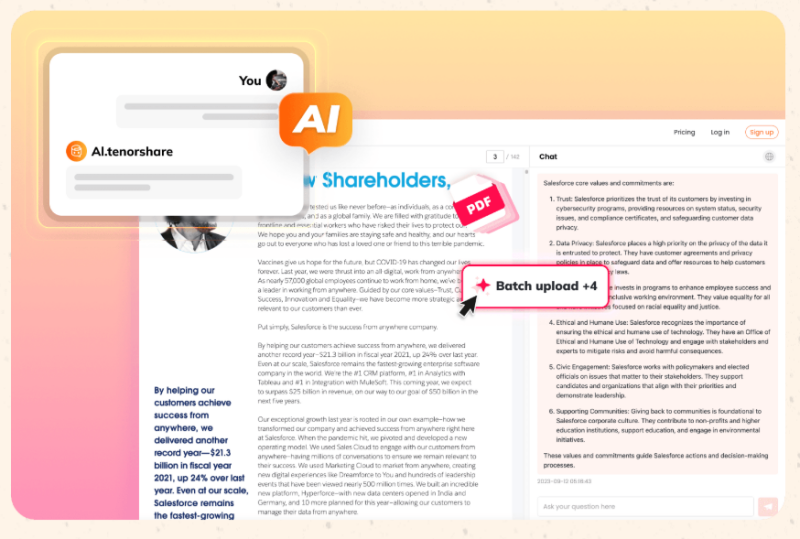
Benefits of Tenorshare ChatPDF
- Accurate Summaries: Quickly condense lengthy documents into digestible insights.
- Effortless Navigation: Analyze complex PDFs with intuitive tools.
- Reliable Performance: Even when other AI services falter, ChatPDF ensures uninterrupted productivity.
3. Explore Other AI Tools Like Google AI and Bing AI
In situations where ChatGPT is inaccessible, Google AI and Bing AI serve as strong alternatives. Both platforms offer robust natural language processing capabilities that can handle a variety of tasks, from drafting emails to generating creative ideas.
4. Troubleshoot Access Issues
If you’re encountering "ChatGPT not working" errors, some simple troubleshooting steps might help:
- Switch Browsers: Try using a different browser to access the service.
- Use a VPN: A virtual private network can help bypass regional server issues and restore access.
These quick fixes have worked for some users and may temporarily resolve your access problems.
5. Wait for Service Restoration
OpenAI is actively working on resolving the issue, as evidenced by their updates on Twitter. They recently stated: "We’re experiencing an outage right now. We have identified the issue and are working to roll out a fix. Sorry, and we’ll keep you updated!" Staying patient and keeping an eye on official updates might be your best option if other solutions fail.
Conclusion: Stay Productive with Reliable Alternatives
The "ChatGPT error" and "ChatGPT not working" issues highlight the importance of having dependable alternatives. Tenorshare AI Writer and ChatPDF lead the charge, offering innovative solutions to meet your AI needs. Additionally, exploring tools like Google AI and Bing AI or trying simple troubleshooting steps can help you navigate this downtime. Don’t let outages slow you down—equip yourself with Tenorshare’s AI tools and maintain your productivity effortlessly!
You Might Also Like
- [Solved] Chatgpt Cannot Read/Open PDF
- How to Fix ChatGPT 4 Cannot Read Images or Files? 4 Ways!
- [Updated] How to Solve ChatGPT Error Reading Documents [2026]
- ChatGPT Error: What is 502 Bad Gateway and How to Fix It?
- [Solved] ChatGPT Error 1015? Here is How to Fix!
- How to Fix ‘ChatGPT Error in Moderation’ and Other Common Errors?

