Uncover the Top 6 Free Editors Linux You Can't Miss
Looking for a capable yet budget-friendly PDF editor for your Linux system? While full-featured paid options exist, open-source Linux excels in providing sophisticated PDF tools completely free of charge. In this roundup, we compare the top 6 free PDF editors available for Linux in 2023 based on features, usability, and customizability.
Whether you need to merge and split documents, add or edit text and images, insert or remove pages, fill out forms, apply encryption, enable commenting tools, or simply view and navigate PDFs with an intuitive interface, these 6 open-source editors have got you covered.
Read on as we explore each option and help you determine which free Linux PDF editing software best matches your needs and preferences. Let’s review free pdf editor Linux mint.
Catalogs:
Part 1: Free Open Source PDF Editor Linux
As open-source software, the options explored here offer the key benefit of being completely free to install and use. When looking for a dependable PDF editing solution without the burden of ongoing licensing fees, these Linux-compatible picks deserve strong consideration.
Tool 1: Foxit Reader Linux
Foxit Reader for Linux has earned strong popularity as a capable, user-friendly PDF viewer and editor. Although often associated with Windows systems, Foxit offers a free Linux version that delivers smooth performance alongside approachable menus and toolbars for essential PDF tasks like editing text and images, signing forms, and applying stamps without the learning curve or cost of advanced paid tools.
Moreover, there is also a Foxit reader Ubuntu. It is the best free pdf editor Linux Ubuntu.
Features
- Edit text, images, links, and pages
- Fill and save PDF forms
- Add text and stamps
- Integrated OCR
Pros
- Lightweight and fast
- Intuitive toolbar-focused UI
- Solid basic editing tools
Cons
- Limited advanced features
- Sparce documentation
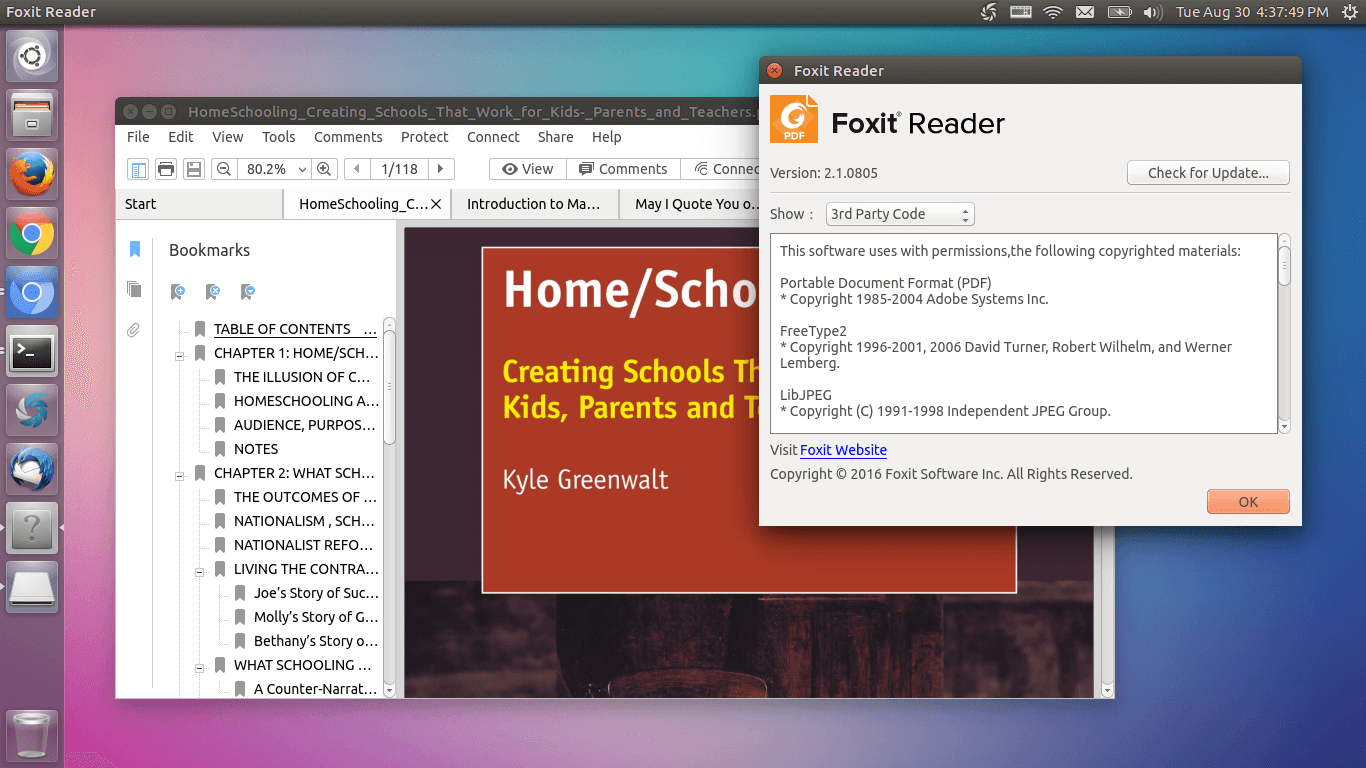
Tool 2:Master PDF Editor Linux Free
With its professional-caliber editing tools offered completely free and open-source, Master PDF Editor presents an appealing option for Linux users seeking more robust PDF manipulation capabilities without the price tag.
Touted for its extensive features rivaling paid counterparts like Adobe Acrobat, Master PDF Editor for Linux enables not only expert-level PDF editing but also creation and conversion, all handled through a customizable interface. Master pdf editor Linux free is also among the best PDF editor out there for Linux operating system.
Features
- Edit, create, convert PDFs
- Typewriter, image, stamp tools
- Form editing
- Batch processing
Pros
- Robust feature set
- Very customizable
- Frequent updates
Cons
- Steep learning curve
- Clunky interface
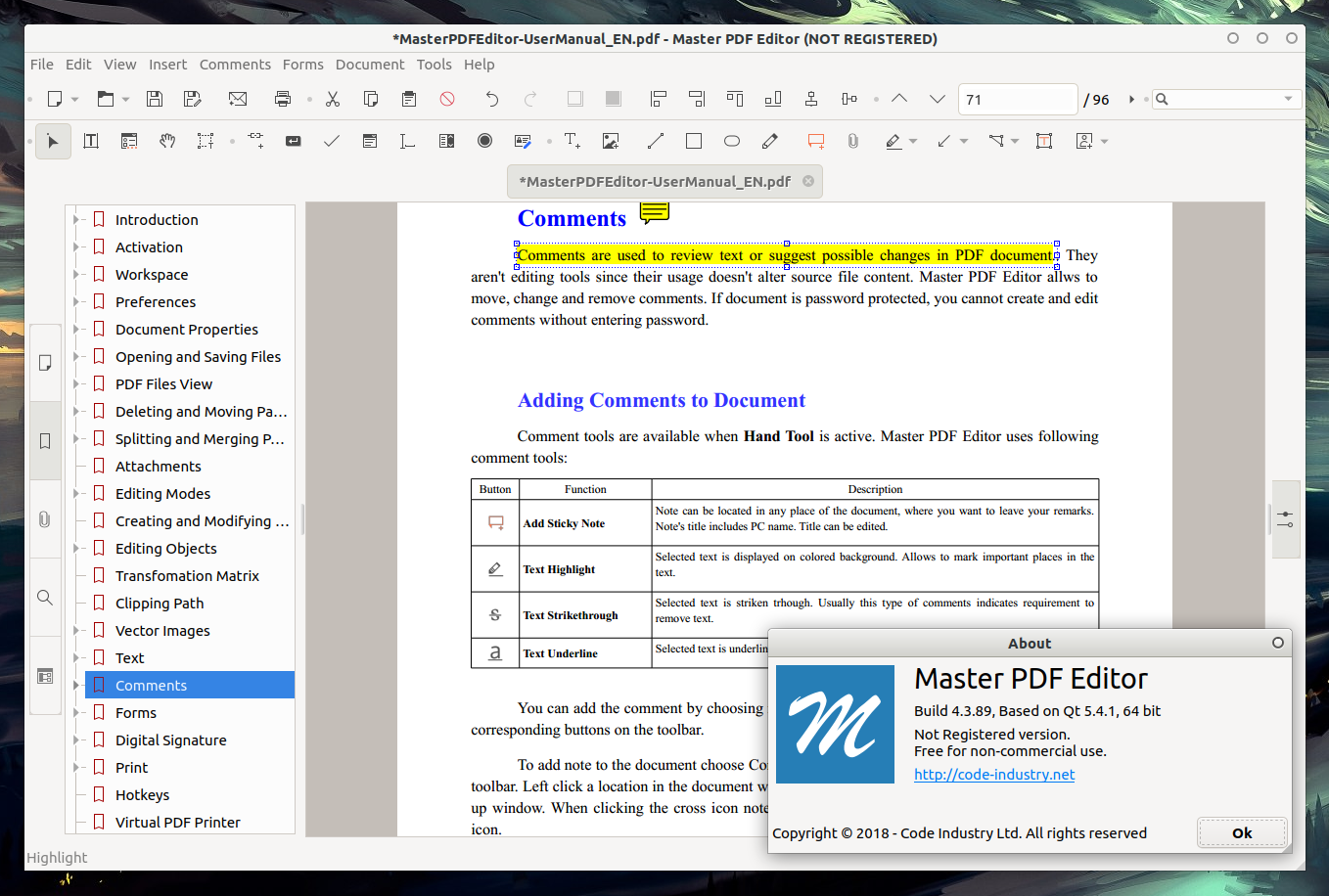
Tool 3: Okular
Developed by the KDE community and built on open-source foundations, Okular has emerged as a dedicated PDF viewer for those who prioritize smooth, speedy performance when scanning documents.
As opposed to heavy editing tools, Okular instead focuses its interface on fast viewing and navigation bolstered by the pop-out sidebar for page thumbnails, contents, and annotations. It is a free open source pdf editor Linux.
Features
- Side-by-side page comparisons
- Fillable form support
- Notes and commenting
- Document structure analyzer
Pros
- Lightning quick performance
- Touchscreen friendly
- MacOS style interface
Cons
- Minimal editing capabilities
- KDE dependency
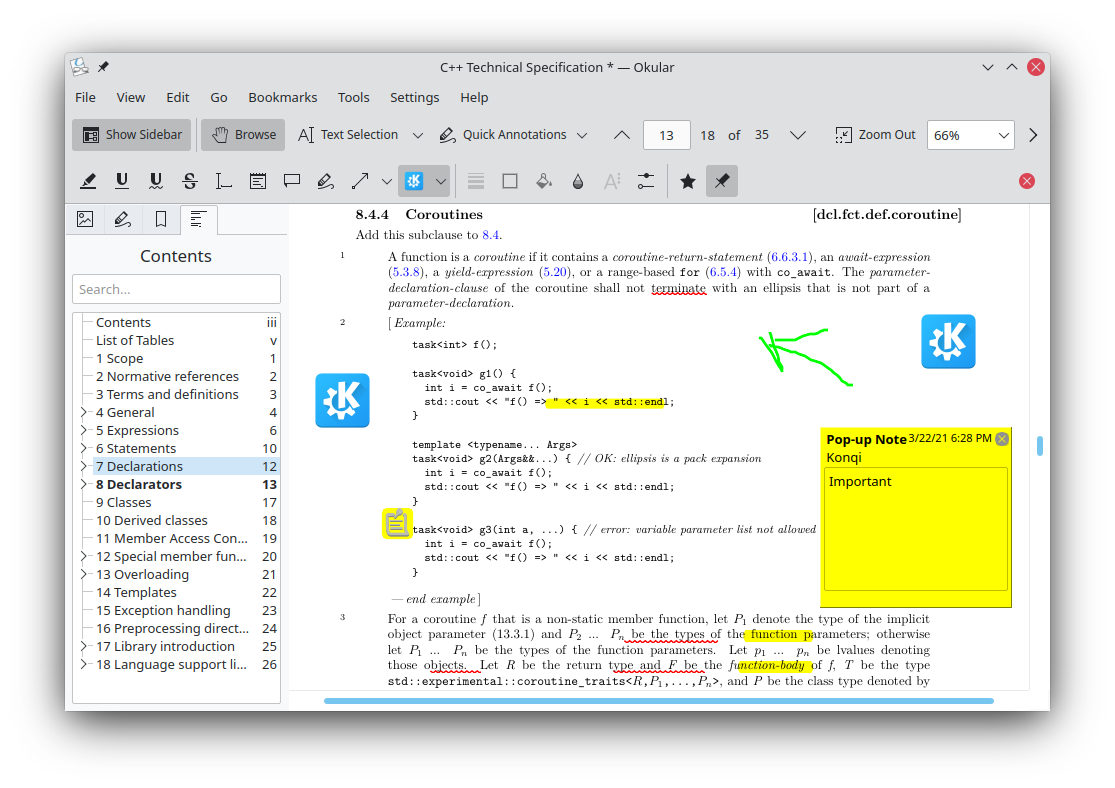
Tool 4: Scribus
With extensive layout and design tools mirroring professional publishing software, Scribus stands out as a robust open-source option for Linux users needing to construct rich, complex PDF documents from scratch. Beyond PDF editing, Scribus enables full original document creation with its support for intricately positioning text and graphical elements in multiple frames across pages.
Features
- Frame-based layouts
- Vector drawing tools
- Text styling options
- Color management
Pros
- Highly customizable layouts
- Professional publishing qualities
- Export to various file types
Cons
- Steep learning curve
- PDF editing limited
Tool 5: PDFSam
For those seeking a consolidated hub for essential PDF manipulation tasks like splitting, merging, mixing, and more, PDFSam Basic presents a streamlined open-source route to combine, rearrange, and work across multiple PDFs in Linux systems.
Features
- Split and merge PDFs
- Extract pages
- Mix content from files
- Encrypt and decrypt
Pros
- Lightweight
- Intuitive workflow-based interface
- Handy for PDF file management
Cons
- Basic editor
- Limited to file operations
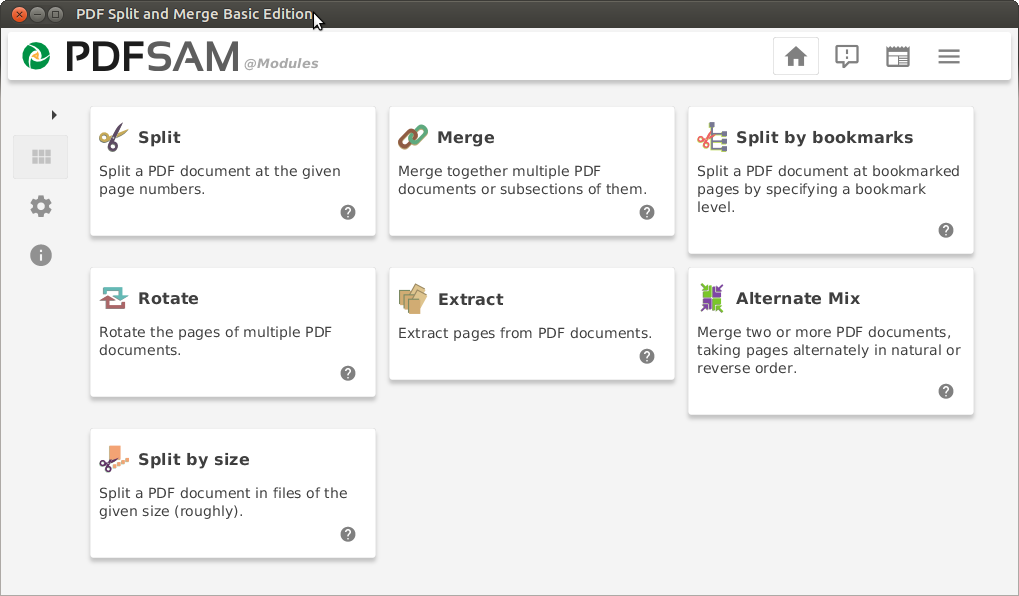
Tool 6: PDFedit
Offering dynamic PDF handling bolstered by modular plugin expansions, PDFedit brings strong utility for editing text, images, links, annotations, metadata, and more with flexibility to customize based on open-source components.
Features
- Extensive editing tools
- Customizable with plugins
- XFA form support
- Scriptable in Javascript
Pros
- Feature-packed
- Modular extensibility
- Good developer support
Cons
- Dated interface
- Slow with large PDFs
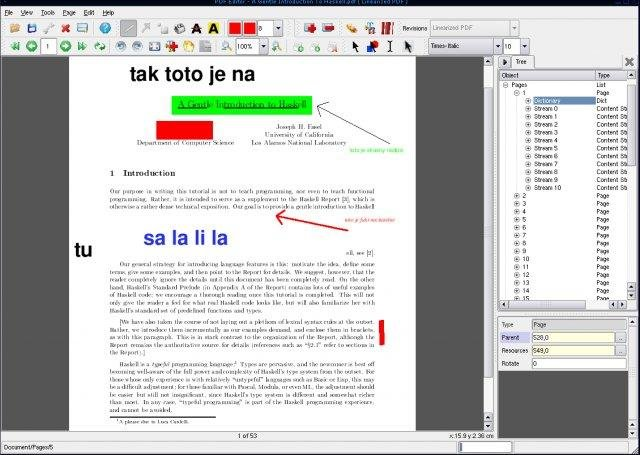
Part 2: Free PDF Editor Linux Comparison
| Feature | Foxit Reader | Master PDF Editor | Okular | Scribus | PDFSam Basic | PDFedit |
|---|---|---|---|---|---|---|
| Edit Text | Yes | Yes | No | Yes | No | Yes |
| Edit Images | Yes | Yes | No | Yes | No | Yes |
| Create PDFs | No | Yes | No | Yes | No | Yes |
| Form Editing | Yes | Yes | Yes | No | No | Yes |
| Page Manipulation | Yes | Yes | No | Yes | Yes | Yes |
| Batch Processing | No | Yes | No | No | Yes | No |
| Annotation Tools | No | Yes | Yes | No | No | Yes |
| Customizable Interface | No | Yes | No | Yes | No | Yes |
This comparison summarizes key capabilities around editing text and images, building new PDFs from scratch, manipulating pages, processing batches of files, adding annotations, and customizing the interface for each tool.
Master PDF Editor and Scribus lead for those needing advanced PDF creation and editing with customization options. Foxit Reader offers a balanced set of user-friendly tools. Okular prioritizes viewing over editing, while PDFSam focuses on combining and splitting PDFs.
PDFedit brings developer-oriented extensibility. Evaluate your PDF needs against these options to determine the best free PDF editor for your Linux workflow.
Bonuse Tips: Talk to PDF and Enhance PDF Summarization
In the dynamic landscape of PDF editing, the ability to engage in a conversation with your PDFs and enhance their summarization is a game-changer. One tool that stands out in this realm is the Tenorshare Al - PDF Tool.
It introdces a unique feature that allows users to interact with their PDF documents through a conversational interface.
Imagine being able to ask questions about the content of your PDF and receiving intelligent responses.
Whether you're a student looking for specific information in a research paper or a professional seeking insights from a lengthy document, the conversational PDF feature streamlines the process.
How to Use Tenorshare AI - PDF Tool
Step 1: Visit the website and upload your PDF files.

Step2: Create an account and log in.

Step 3: Ask questions or request PDF summarization to analytical skills for ai and data science pdf.

FAQs about Free PDF Editor Linux
1. What is the best free PDF editor linux ubuntu?
Some good free PDF editors for Linux Ubuntu include:
- Okular - KDE's multiplatform document viewer. Can fill out forms and annotate PDFs with comments and highlights.
- PDFsam Basic - Open source PDF splitting, merging, rotating, mixing, and more. Basic editing functions are available in the free version.
- Master PDF Editor - A straightforward, usable interface for basic PDF editing needs like text editing, image manipulation, and page manipulation. The free version has essential tools.
Summary
For expert-level PDF editing and creation without software fees or vendor lock-in, these free Linux tools provide welcome open-source options for both casual and power users. Master PDF Editor brings a leading robust toolset, rivaling paid alternatives, while Scribus enables intricate publishing-quality layouts.
Those seeking the best PDF editor Linux just for viewing, filling forms, and basic editing will find FoxIt Reader and Okular solid picks refined for usability over advanced customization. And PDFSam, with its streamlined interface plus the plugin-powered PDFedit, offers capable speciality approaches for efficient file management and developer-centric extensibility respectively.

