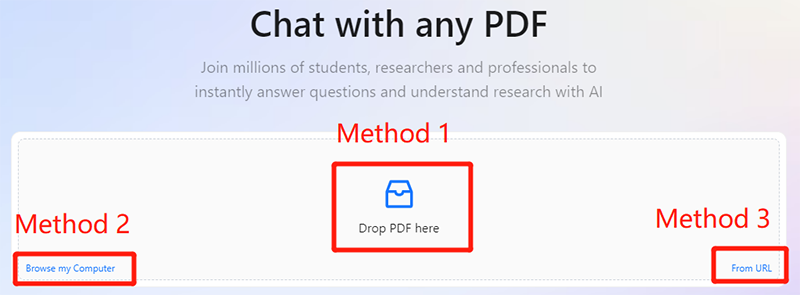In-Depth ChatPDF Review 2026: Real Experience with Features, Pricing & Safety
As more students, researchers, and professionals rely on PDFs for managing large volumes of data, the need for efficient tools to interact with and extract information from these documents has become essential. Users often face the challenge of navigating through lengthy, complex PDFs, wasting time trying to locate specific details or summaries.
Tools like ChatPDF aim to solve these issues by offering AI-powered solutions to streamline the process. In this article, I will provide an in-depth review of ChatPDF to tell you whether it's worth using or even subscribing to.I'll evaluate it across multiple dimensions, including its features, user feedback, personal experience, and pricing.
Tips:
Similar to ChatPDF, another simple and efficient online PDF summarizer tool is Tenorshare AI ChatPDF . This is a free PDF chatbot for chatting, summarizing, analyzing, and translating PDFs.
Catalogs:
Part 1: Overview: What is ChatPDF?
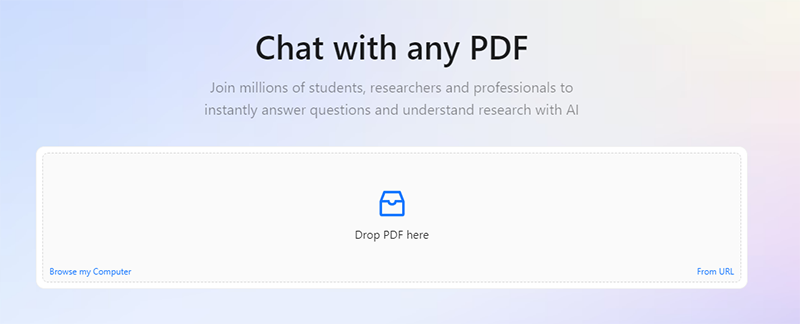
ChatPDF is an AI-powered online tool that allows you to interact with PDFs in a conversational way. Essentially, it turns your PDFs into chatbots.
You can ask questions about the content, get summaries, or even have the PDF explain complex topics to you. This can be especially useful for digesting long, dense papers, financial reports, legal contracts, manuals, books and more.
Key Features
- Question Answering : Ask questions about the PDF's content, and ChatPDF will provide informative answers. Additionally, it offers prompts based on the topics of your PDF.
- Multiple PDF Support : Upload and chat with multiple files at the same time.
- Summarization : Provides concise summaries of lengthy PDFs, helping users grasp key points without reading the entire PDF.
- Multi-Language Support : It scans uploaded PDFs and recognizes the language like English, Spanish, French, or more, allowing for multilingual conversations.
- API Access : Customize your own chatbots programmatically through API integration.
Pros and Cons
| Pros | Cons |
|---|---|
| Clean, easy-to-use interface | Accuracy drops with PDFs longer than 10 pages |
| Multi-language support | File size and usage limits, even on paid plans |
| Multi-file support | No built-in editing tools |
| Content-based prompts | Not support batch uploads |
| Share your chat with your PDF via a link |
Part 2: User Feedback in Public Forums
I've collected real user feedback on ChatPDF from multiple community forums. A significant number of users have praised the tool for its ease of use, fast responses, and the ability to handle complex PDFs efficiently.
On the other hand, some users feel that it's not worth the price, considering it to be too expensive . They argue that getting GPT-4 would be a better option, as it can handle a wider range of tasks, not just PDF-related functions.
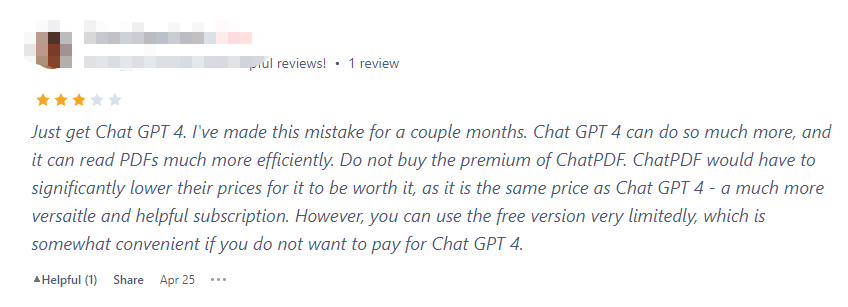
I also came across a user on Reddit complaining that the response from ChatPDF didn't fully meet their needs, and the response quality wasn't as accurate as expected.
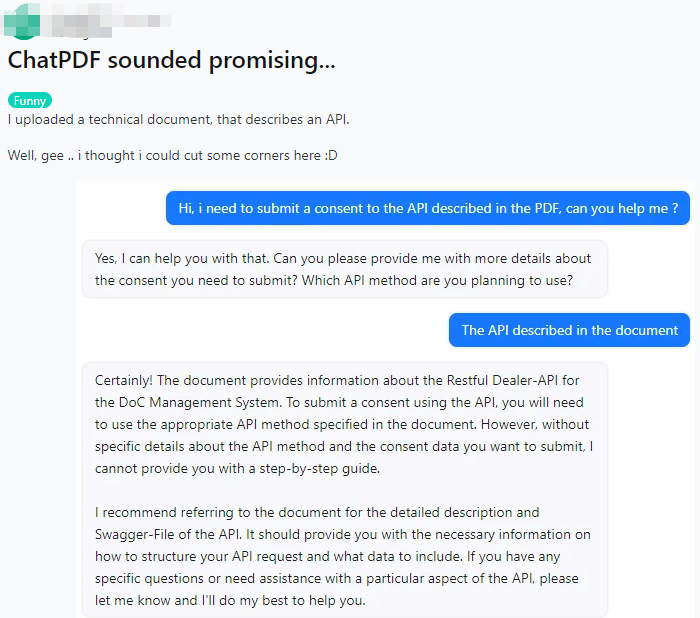
Part 3: Testing ChatPDF: Is It Reliable?
Methods for Uploading Files
- Method 1 : Drag and drop your PDF file from your desktop or folder into the designated box.
- Method 2 : Browse your computer to manually select and upload your file.
-
Method 3
: For online PDFs, click "From URL" and pasting the document's URL. Make
sure the URL ends with ".pdf" for it to be accepted.

Unfortunately, ChatPDF does not support batch uploads. This is quite inconvenient for many users, especially for those who need to process multiple files, as they have to upload each one manually.
Testing 1: Summarize a PDF
Firstly, I used ChatPDF to summarize a scientific research paper on atmospheric phenomena and climate change, and I uploaded the document via a URL. When I asked ChatPDF to provide a summary, it swiftly generated a concise summary of the key findings.
What stood out during this test was ChatPDF's ability to cite sources directly within the chat. Each part of the summary referenced the original PDF document, removing the need to manually flip through the pages for verification.
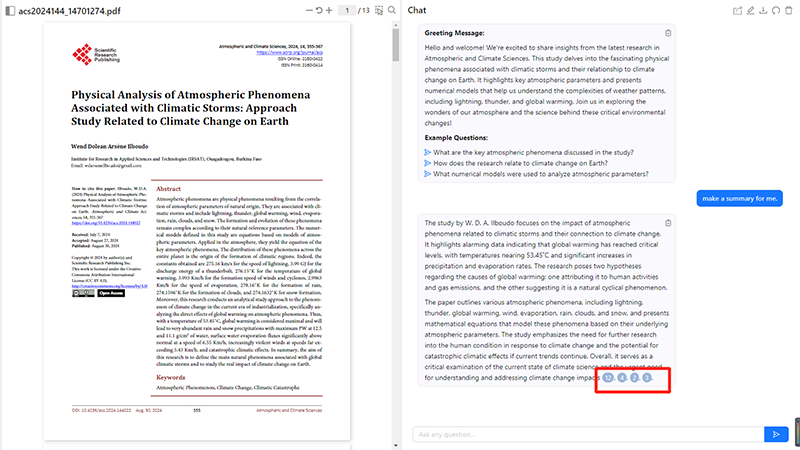
However, ChatPDF tends to struggle with longer documents, especially those over 300 pages, and the response quality drops significantly. This was quite frustrating during the test.
Testing 2: Extract and Analyze a PDF
Next, I continued using the same document as the test case and asked ChatPDF to extract the key atmospheric phenomena. It quickly pulled out the main points of the research.
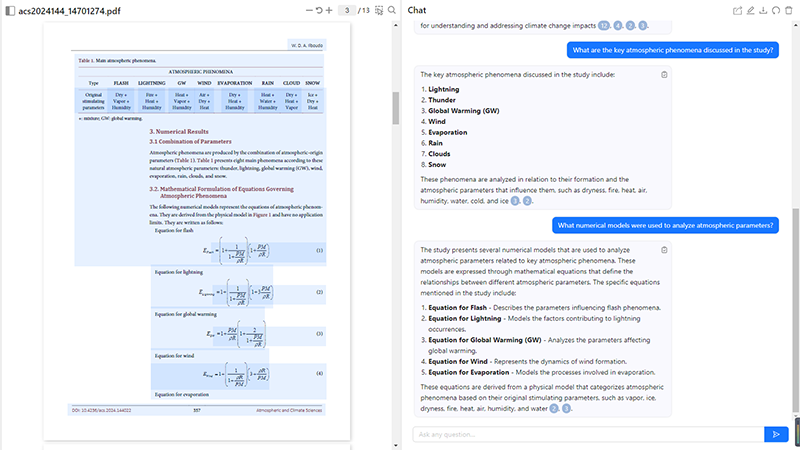
But, I did encounter an issue with the cite source feature. While it was generally useful, it wasn't always accurate, sometimes misplacing or wrongly referencing sections of the document.
Testing 3: Rewrite a PDF
In this test, I wanted to see if ChatPDF could rewrite sections of a PDF while maintaining the meaning of the original text.
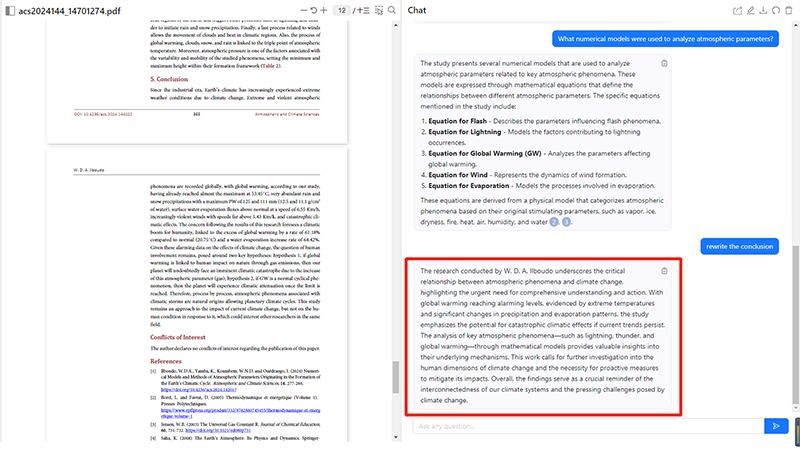
The response was generally clear, and the rewritten text accurately captured the essence of the original. Nevertheless, some of the more technical jargon was simplified, and in certain cases, the nuances of the research were lost.
Testing 4: Translate a PDF
The final test focused on ChatPDF's translation capabilities. I asked it to translate the PDF into Spanish. However, it responded, "I'm unable to translate the entire PDF document directly." This means that if I wanted to translate a specific section of the paper, I had to manually copy the text and then send it for translation.
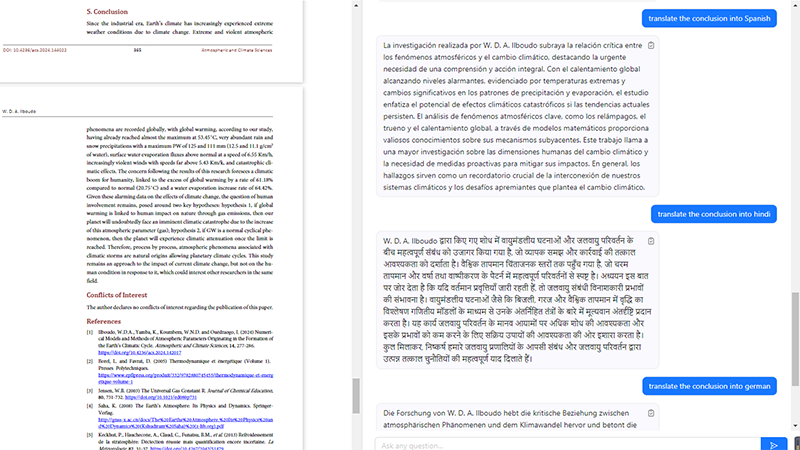
Alternatively, you can request ChatPDF to translate its responses, such as summaries or analyses, into various languages like Spanish, German, Hindi, etc. While it's not ideal for translating full documents, it works well for smaller sections or ChatPDF's own outputs.
Part 4: Pricing: Is ChatPDF free?
ChatPDF offers both a free version and a paid subscription plan to access its AI-powered PDF chatting features. The Plus plan costs $19.99 per month or $139.99 per year.
Here's a comparison of the benefits between ChatPDF's free and paid subscription plans:
| Plans | Price | PDF Amount | Pages/PDF | Size | Questions |
|---|---|---|---|---|---|
| Free | $0 | 2 PDFs/day | 120 pages | 10 MB | 50 |
| Plus | $19.99/month | Unlimited | 2,000 pages | 32 MB | Unlimited |
Part 5: ChatPDF Alternatives
ChatPDF vs Tenorshare AI ChatPDF
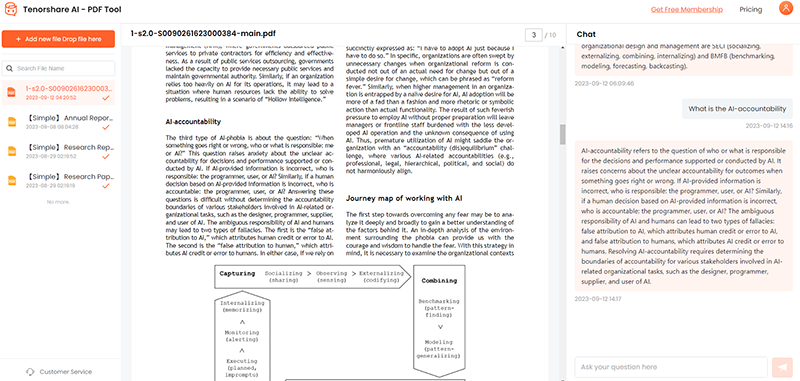
- Tenorshare AI ChatPDF: A similar tool that also allows you to interact with PDFs conversationally. It offers features like question answering, summarization, and translation.
- Key Differences: While both tools offer similar core functionalities, there are some distinctions. Tenorshare AI ChatPDF stands out with more affordable pricing, offering its Pro plan at $4.99/month for advanced features.
ChatPDF vs ChatGPT
- ChatGPT: A general-purpose language model capable of generating human-quality text. It can be used to interact with PDFs but requires more manual input and may not be as specialized for PDF-specific tasks.
- Key Differences: ChatGPT is more versatile and can handle a wider range of tasks, but ChatPDF is specifically designed for interacting with PDFs, offering features like summarization and translation tailored to this format.
Part 6: Final Verdict
ChatPDF is undoubtedly a powerful tool that offers a unique and efficient way to interact with PDF documents. Its ability to transform PDFs into conversational chatbots allows users to ask questions, receive summaries, and gain a deeper understanding of complex documents with ease.
However, as the user complained, the pricing of ChatPDF isn't as affordable as expected. Its Plus plan, priced at $19.99 per month, is nearly the same as ChatGPT's $20/month pricing.Similar products, like Tenorshare AI PDF Summarizer , offer the same features for just $4.99 per month, making it a more affordable alternative.
Tenorshare AI PDF Tool
- Summarize the various types of large PDF documents
- Chat with the PDF to get key information accurately
- Supports simultaneous uploading of multiple documents
FAQ
What is better than ChatPDF?
Tenorshare AI ChatPDF is a better option for many users because it offers similar features at a more affordable price.
Is ChatPDF accurate?
ChatPDF provides reasonably accurate summaries and answers for shorter PDFs thanks to its AI capabilities. However, its accuracy declines in longer, more complex documents, especially beyond 10 pages. Checking the cited sources can help validate the accuracy of their responses.
What are the limitations of ChatPDF?
The limitations of ChatPDF include declining accuracy with longer PDFs, file size and usage restrictions, no editing tools, and higher pricing compared to alternatives.
Is ChatPDF safe?
Yes, ChatPDF claims that it does not share user files, and they are stored in the cloud, with the option to delete them at any time. But, if your document contains confidential or private information, it's advisable to carefully consider using ChatPDF before proceeding.
You Might Also Like
- [Comprehensive Giude] How To Use Free Firefox PDF Editor?
- How to Combine Word Documents into One PDF Easily and Quickly?
- Read PDF Aloud:6 Best PDF Text Readers
- Top 4 Free Online AI PDF to PPT Converters You Should Try
- [Easiest Way] How to Convert PDF to Word Document without Software
- [TOP 7] Best AI Summarizer | Which One Should You Choose?
- Best Free AI Chatbots: Alternatives for Individuals and Business
- Top 8 Best AI Tool for Text Analysis to Make Your Life Easy
- Top 6 Ways! Here’s How to Upload PDF to ChatGPT
- How to Use Chatgpt Article Summarizer & Best Alternative