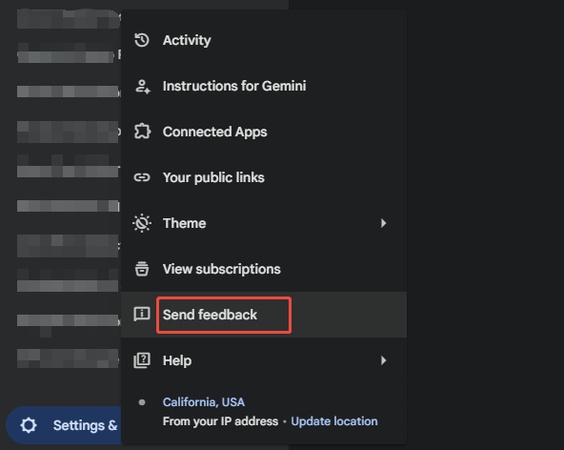Tired of Seeing “Gemini Something Went Wrong”? Here’s Help
If you've been using Google's Gemini AI lately and keep seeing the frustrating error message " Something went wrong. Please try again later." , don't worry. Many users across Reddit, Twitter (X), and Google's own support forums have reported the same issue on Gemini iOS, Android, and PC. While this error can seem random, it often points to either a temporary server-side issue or an account-related glitch. In this guide, we'll uncover why something went wrong in Gemini, explore working solutions, and show you how to quickly check if the problem is on your end or Google's.
Catalogs:
Why Does Google Gemini Say Something Went Wrong?
The "Something went wrong" error is not new; it has always existed and continues to appear intermittently across devices, though users have recently noticed it more frequently, especially on mobile.
In a recent Reddit discussion, one user reported:
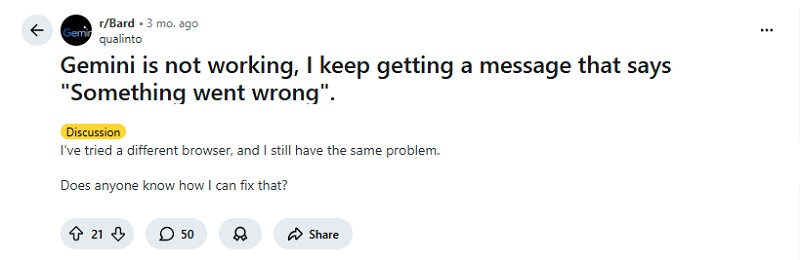
The concern quickly spread to Twitter (X) , where users echoed the same issue:
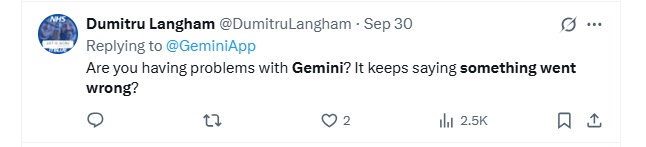
Google officially acknowledged the problem in response to a user report:

This confirms that the problem isn't always user-related, as server-side errors or temporary account synchronization glitches may trigger the "Something went wrong. Please try again later." message.
Common causes include:
-
Temporary server or connection failure
-
Account-based sync issues (common with primary Google accounts)
-
Corrupted app cache or data
-
Outdated Gemini or Google Play Services versions
-
Browser or OS compatibility issues
How to Fix Gemini AI Something Went Wrong?
If you're seeing something went wrong in Gemini on iOS, Android, or PC, here's how to troubleshoot it effectively. The solutions below are compiled from official Google guidance and real user experiences across platforms.
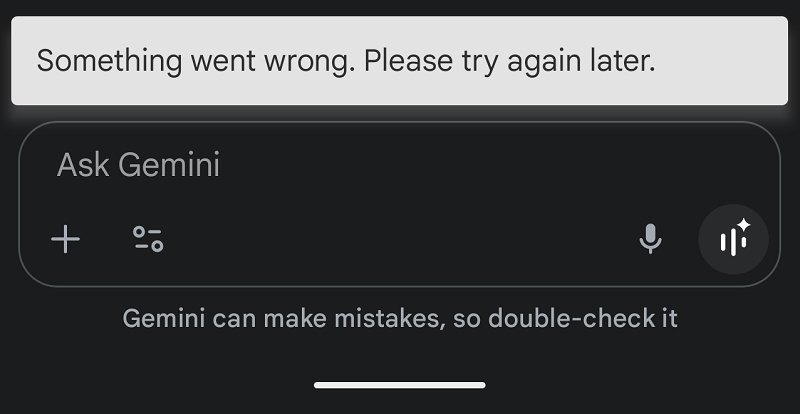
1. Check Your Internet Connection
Before diving into complex fixes, ensure you have a stable internet connection. A weak or intermittent connection can cause Gemini to fail mid-query, triggering the error message.
2. Clear Gemini App Cache and Data
For iOS:
-
Go to Settings > General > iPhone Storage .
-
Find and tap Gemini .
-
Tap Offload App , then Reinstall App .
For Android:
-
Go to Settings > Apps > Gemini .
-
Tap Storage → Clear Cache , then Clear Data .
-
Restart your phone and reopen Gemini.
This step resolves most something went wrong in Gemini Android/iOS cases by removing corrupt temporary files.
3. Restart the Gemini App and Your Device
A simple restart can resolve temporary glitches. Close the Gemini app completely (not just minimizing it), then restart your phone or computer before reopening the app.
4. Ensure All Software Is Up to Date
Check for updates to:
-
The Gemini app itself
-
Your device's operating system (iOS, Android, or desktop OS)
-
Your web browser (if using the web version)
Outdated software can cause compatibility issues that manifest as the "something went wrong" error.
5. Try a New Chat or Simpler Prompt
Sometimes the error occurs due to:
-
Overly complex or lengthy prompts
-
Prompts that violate content policies
-
Session timeouts from long conversations
Start a fresh chat with a simple, straightforward prompt to see if the issue persists.
6. Try a Different Google Account
As noted in multiple user reports, the error often affects only specific accounts. If you have multiple Google accounts:
-
Sign out of your current account in the Gemini app.
-
Sign in with a different Google account.
-
Test if Gemini works with the alternate account.
If the alternative account works, the issue is likely tied to your primary account's configuration. In this case, you'll need to wait for Google to resolve the account-specific bug.
7. Use Gemini Web Version
If you encounter a Gemini error on iOS or Android, try visiting gemini.google.com in a web browser. Many users have reported that when the mobile app crashes, the web version still works.
For PC users experiencing issues:
-
Try a different web browser
-
Clear your browser cache and cookies
-
Disable browser extensions that might interfere with Gemini
8. Send Feedback to Google
If none of the above helps:
-
On the web app, go to
Settings & Help
>
Send Feedback
.

-
On mobile, tap your profile icon > Feedback .
What to include in your report:
-
A screenshot of the "Something went wrong" error.
-
Redact any personal information (name, email, IDs, or other sensitive data) before sending.
-
Add the hashtag #Community_issue.
-
Your device model and OS version.
-
Browser version (if the issue occurs on the web).
-
Your country/region.
Is There Something Wrong with Gemini Today?
To check if the "Something went wrong in Gemini" error is due to a wider outage or your device, visit Google's official status page at status.gemini.com. It displays the current status of Gemini's web, mobile, and related services. If everything appears normal, the issue is likely on your end, such as cache, account sync, or network problems. If any service shows maintenance or disruption, wait until Google resolves it before trying again.
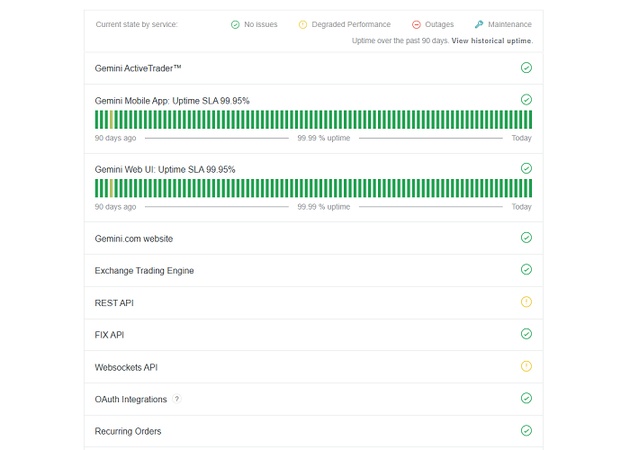
Bonus Tip: Make Google Gemini's Output 100% Human
Once Gemini is working again, you might find that its responses sound slightly robotic or overly AI-generated, which can be flagged by detection tools. To make your Gemini text read naturally and appear fully human, consider using Tenorshare AI Bypass . This advanced tool refines AI-generated content into smooth, natural language that mimics genuine human writing, perfect for creators, students, and professionals who want authentic results while using AI responsibly.
Key Features of Tenorshare AI Bypass:
-
Advanced Humanization: Transforms AI-generated text to bypass detection tools like Turnitin, GPTZero, and Originality.ai.
-
Maintains Original Meaning: Preserves your content's core message while making it undetectable.
-
Multiple Bypass Modes: Choose from different humanization levels based on your needs.
-
Preserves Quality: Doesn't compromise grammar, coherence, or readability.
-
Supports Multiple AI Sources : Works with content from Gemini, ChatGPT, Claude, and other AI platforms.
-
Fast Processing: Get humanized content in seconds.
-
Plagiarism-Free : Ensures your output remains original while appearing human-written.
Final Thoughts
The "Something went wrong in Gemini" message can be frustrating, but it's usually not serious. It often results from temporary server issues, account sync errors, or outdated app data. By clearing the cache, switching accounts, or checking the official status page, you can usually fix it quickly. If the problem continues, send feedback to Google for assistance. Once Gemini is running smoothly again, tools like Tenorshare AI Bypass can make its text outputs sound more natural and human-like .

Tenorshare AI Bypass
- Create 100% undetectable human-like content
- Bypass all AI detector tools like GPTZero, ZeroGPT, Copyleaks, etc.
- Original content, free of plagiarism and grammatical errors
- One-click AI bypass with a clean and easy-to-use interface
FAQs
Why can't I log into my Gemini account?
Login issues often result from temporary sync errors or expired session tokens. Try signing out and back in, clearing your browser or app cache, or using a different device to access Gemini.
How do I get Gemini to work on my phone?
Make sure the Gemini app and your operating system are both up to date. Then clear the app cache and data, restart your phone, and check your network connection before reopening Gemini.
How do I enable Gemini on Google Chrome?
Go to gemini.google.com. Sign in with your Google account, and ensure Chrome is updated to the latest version. Gemini integrates automatically without requiring extra extensions.
Does Gemini have a usage limit?
Yes, Gemini imposes daily and session limits based on your account type. Free users have lower limits compared to Gemini Advanced or Workspace subscribers.
Why does "Something went wrong" keep appearing on my iPhone?
This usually happens because of outdated app data or network interruptions. Try offloading and reinstalling the Gemini app, ensuring your internet connection is stable.
Is Gemini down right now?
Visit status.gemini.com to see if there's an active outage or maintenance event. If no issues are listed, the problem likely lies with your account or device configuration.
You Might Also Like
- 15 Wickedly Creative Prompts for Gemini AI Halloween Photos 2026
- 18+ Gemini AI Photo Prompt Copy Paste for Family Ideas: Easy Edits for Heartwarming Memories
- 10 Romantic Couple Wedding Prompt for Gemini AI Trends
- 10+ Google Gemini Navratri AI Photo Editing Prompts Free: Viral Ideas for 2026
- 15 Hot Gemini Photo Editing Prompts for Girls Copy Paste