How to Remove the Sora Watermark for Free in 2026
The release of Sora 2 has amazed everyone. It can turn plain text into high-quality videos with realistic lighting, motion, and camera angles. The results look almost like real footage.
However, there is one thing that some users find annoying: the Sora watermark.
This watermark is added for safety and transparency. It lets viewers know the video was made with AI. While this makes sense, it can sometimes ruin the final look of the video, especially for personal use or creative projects.If you're wondering how to remove Sora watermark cleanly , here are 4 methods that are simple, effective, and easy to try.
Method 1. Use Sora 2 Watermark Remover
A quick and simple way to remove the Sora watermark is using Sora 2 Watermark Removers. These tools automatically detect and remove watermarks from videos, so you do not need any editing experience.
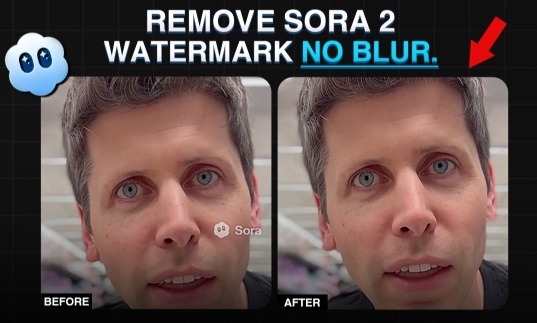
-
To begin, choose an online watermark remover. There are several popular options such as WaveSpeed, Media.io, and HitPaw. They all work in a similar way and support common video formats created by Sora.
-
Upload your Sora-generated video to the website.
-
Click the button to start the process.
-
Wait for the AI to analyze and remove the Sora 2 watermark.
-
Download your clean video once it is ready.
Pros:
-
Simple and convenient for anyone to use
-
Fast processing speed
Cons:
-
Most tools are paid
-
Free versions may have quality or time limits
Method 2. Manually Editing Sora Vedio
If you prefer more control or want to try removing the watermark without using paid tools, you can do it manually with a video editor. This method requires some basic editing skills but can be effective depending on the watermark's position and your experience.
You can use tools like Adobe, Final Cut Pro, DaVinci Resolve, or even some mobile apps. Choose the editing method that works best for your video. The most common options are blurring, cropping, or cloning.
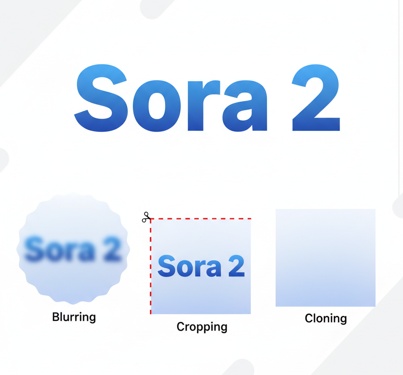
Blurring:
Blurring is the simplest. Apply a blur effect over the watermark area. This hides the text but makes that part of the video look fuzzy. It is quick but still noticeable.
Cropping:
Cropping can remove the watermark if it is near the edge of the frame. Just cut out that part of the screen. However, this may affect the composition and could remove important content.
Cloning:
Cloning involves copying pixels from nearby parts of the frame and painting over the watermark. This method gives the cleanest result, but it takes time and some precision.
After editing, preview the video to make sure the final result looks good. Then export the video in your desired format and resolution.
Pros:
-
Full control over the editing process
-
No extra cost if you already have editing software
-
Can remove watermark without quality loss if done carefully
Cons:
-
Takes time and effort
-
Requires basic editing knowledge
-
Not suitable for batch processing or beginners
Method 3. Use Open-Source Tools from GitHub
If you're looking for how to remove Sora watermark free, open-source tools from GitHub are a good starting point. They cost nothing and give you more control if you're comfortable with code. They are flexible and free, but setup can be more complex.
Search GitHub for open-source projects related to watermark removal or video inpainting. You can look for tools that support Python, since most of these projects run on Python environments.
Pros:
- Free and open to anyone
- Highly customizable
- Can produce very clean results if set up correctly
Cons:
- Not beginner-friendly
- Requires some coding knowledge
- Setup and processing can be slow
Method 4. Wait for Sora's No-Watermark Download
At the moment, Sora only allows users to download videos with a watermark. Although the interface shows an option for no-watermark downloads, it is currently disabled and cannot be selected.
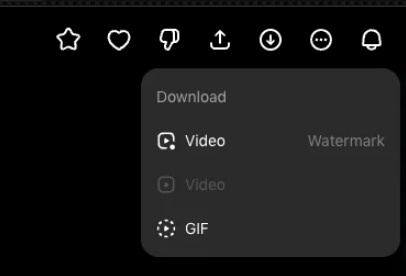
There is a good chance this feature will be available in future updates, possibly for paid users or under special usage terms. If you are not in a hurry, waiting for the official no-watermark option could be the most convenient and risk-free solution.
Is It Legal to Remove Sora 2 Watermark?
Removing the Sora 2 watermark may raise legal and ethical questions, depending on how you plan to use the video.
If the video is for personal use, such as private viewing or non-commercial projects, it’s usually not a legal problem. But if you publish, share, or make money from the content without the watermark, it may break Sora’s Terms of Service and copyright rules. It can also violate the Digital Millennium Copyright Act (DMCA) if you remove or change copyright information.
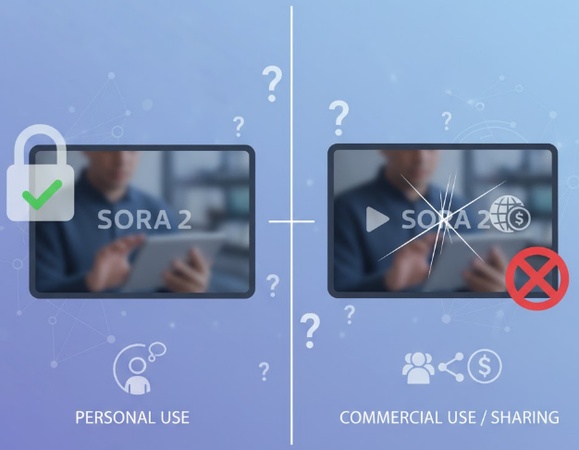
Bonus. How to Check If Image Is AI-generated
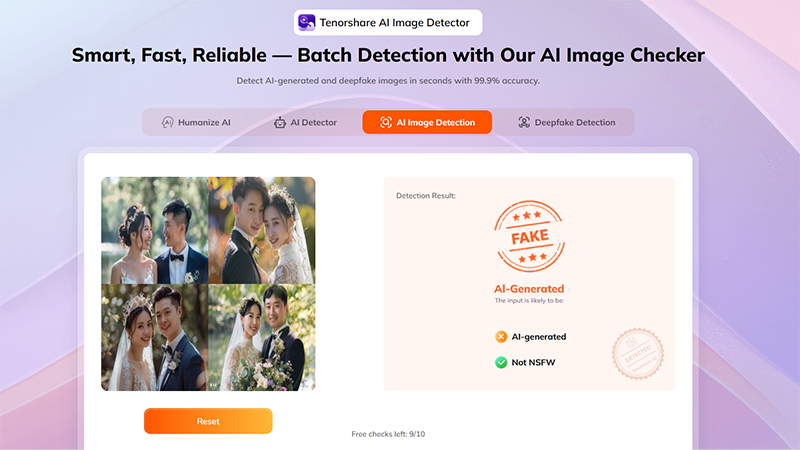
As more content is created using tools like Sora, it becomes harder to tell which images are real and which are made by AI. This is especially true when people share still frames from AI-generated videos or try to pass off AI art as original work.
If you ever need to check whether an image was created by artificial intelligence, you can use Tenorshare AI Image Detector . It's a simple tool that analyzes an image and tells you whether it was likely generated by an AI model.
Key Features of Tenorshare AI Image Detector
-
One-Click AI Detection: Upload an image and get instant results. No technical skills needed.
-
High Accuracy Analysis: Detects AI patterns using visual noise, structure, and metadata.
-
Trained on Poplular AI Models: Detects images generated by Midjourney, DALL·E, Bing, Canva, and more.
-
Multiple Format Support: Works with JPG, PNG, and screenshots from AI-generated videos.
Conclusion
Now that you have known how to remove the Sora watermark, whether you prefer fast online Sora 2 watermark removers, manual editing, or open-source methods. Each option has its pros and cons, so the best choice depends on your time, skills, and needs. As AI-generated content becomes more common, it also helps to stay aware of how such content is created and shared.
If you ever need to check whether an image was made by AI, Tenorshare AI Image Detector is a simple and reliable tool worth adding to your workflow.

Tenorshare AI Image Detector
- Instantly detect whether an image is AI-generated or real.
- Identify deepfaked or AI-manipulated faces with precision.
- Detect inappropriate or unsafe content in photos.
- Works with all major AI image tools like Midjourney, DALL·E, Stable Diffusion...
You Might Also Like
- Free AI Detection Removers 2026: Best Tools Reviewed
- Top TwainGPT Alternatives in 2026: Best Tools to Rewrite AI Text Naturally
- Top 6 Napkin AI Alternatives in 2026
- I Put 8 Anti AI Detector Tools to the Test: Which One Truly Beats AI Detection?
- 7 Best StealthWriter Alternatives in 2026 to Humanize Your AI Content
- TwainGPT Reviews 2026: Does it Beat AI Detectors?
