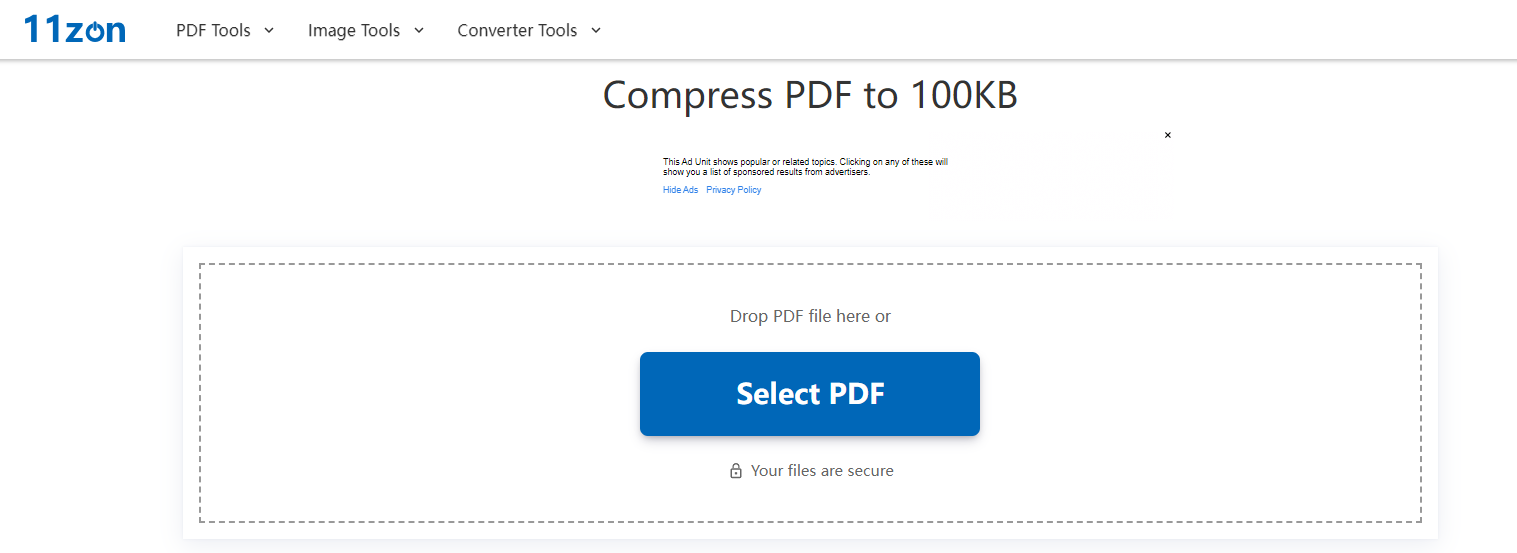Top 6 Free Tools for PDF Compressor to 100KB without Losing Quality
Wondering how to shrink your PDFs to a mere 100KB without compromising quality? The delicate balance between file size and document integrity is crucial. In this article, we explore the realm of PDF compression, unveiling six top-notch tools that allow you to compress your PDFs seamlessly. Discover efficient ways to resize and reduce file sizes, from online solutions to free converters. Uncover the secret to achieving the perfect balance with a PDF compressor to 100KB, ensuring your documents remain lean and pristine.
As a bonus, we'll introduce the Tenorshare AI-PDF Tool, enabling free PDF chat and summarization without quality loss.
1. BigPDF PDF KB Reducer
This free online tool, BigPDF PDF KB Reducer ensures simplicity and ease in reducing PDF sizes without compromising quality. Fast-track your file compression process with a user-friendly interface that allows you to select, compress, and download PDFs seamlessly.
Simple Compression Steps:
-
Select the desired PDF file for compression using the 'BigPDF PDF KB Reducer.'
-
Get a preview of the selected PDF within the compressor.
-
Easily manage your files by adding or removing PDFs from the compression list.
-
Once satisfied with the compression, click to download the compressed PDF file directly.

2. pdfFiller PDF Compression Tool
Introducing the pdfFiller PDF Compression Tool – your ultimate solution for effortlessly reducing PDF file sizes below 100KB without compromising quality. This feature-rich tool boasts a user-friendly interface, ensuring a seamless experience for users across all major operating systems and devices.
Steps to Use pdfFiller PDF Compression Tool:
Access the PDF file you wish to compress in pdfFiller.
Select the 'Save As' option in the top toolbar.
Select 'Reduce File Size' from the dropdown menu.
Opt for Low, Medium, or High compression based on your preferences.
Press the 'Save' button to store the compressed PDF.
Choose the save location and, if desired, rename the file.
Confirm Changes: Click 'Save' again to confirm the compression.
Wait for the process to complete, depending on file size and compression level.
Once done, access your newly compressed PDF below 100KB for seamless sharing or uploading.

3. iLovePDF Compress PDF tool
This user-friendly tool, iLovePDF Compress PDF tool, is designed with simplicity, ensuring even first-time users experience a seamless compression process without setbacks. It is dedicated to achieving the smallest file size while upholding quality standards. Accessible from the web, mobile, and desktop, iLovePDF allows you to work from your favorite device.
Steps for Use:
Open the iLovePDF Compress PDF tool.
Choose to upload files or drag & drop them from your computer, Google Drive or Dropbox.
Choose Extreme, Recommended, or Less compression options.
Click the button, and your optimized PDF is ready for download or online saving.

4. Adobe Acrobat PDF Compression Tool
Adobe Acrobat PDF Compression Tool offered by the pioneers of the PDF format, Adobe, provides a seamless experience for users looking to compress large PDF files effortlessly. Balancing file size optimization with image, font, and content quality, Adobe Acrobat's online PDF compressor ensures a perfect blend for your PDF files.
Steps to Use Adobe Acrobat Compression Tool:
Open your file in Adobe Acrobat.
Navigate to Tools and click on Optimize PDF.
Choose the file to compress.
Click Reduce File Size in the top menu bar.
Select the file version compatibility.
Rename and save your compressed PDF.

5. Smallpdf Compress PDF tool
Smallpdf Compress PDF tool is a hassle-free solution to quickly reduce the size of your PDFs online, and it's completely free. Smallpdf is committed to providing a quick, professional, and secure PDF compression experience, ensuring your documents maintain their quality while becoming more manageable.
Steps to Use Smallpdf Compress PDF Tool:
Visit the Compress PDF tool on Smallpdf.
Simply drag and release your PDF file into the tool.
Select the compression type that suits your needs.
Click "Compress" to initiate the compression process.
Wait for the PDF compression tool to shrink the file efficiently.
Download your newly compressed, teeny-tiny PDF.

6. Reduce PDF Size to 100KB PDF Compressor Tool
This online PDF compressor ensures a swift and secure process, making it easy for users of all levels to reduce their PDF files to 100KB efficiently. With this, you can enjoy the freedom to resize unlimited PDF files to 100KB, making this tool valuable for various needs.
Simple Steps to Compress PDF to 100KB:
Place your PDF file in the provided input box.
Initiate the compression process by clicking this button.
Within seconds, your compressed PDF file will be ready for download and saved in your targeted folder.

Bonus Tip: Free AI PDF Summarizer, Chat With Any PDF
Unlock the power of efficient PDF interactions with the Bonus Tip: Free AI PDF Summarizer – Tenorshare Al - PDF Tool.
This tool serves as a reliable AI PDF summarizer and revolutionizes how you interact with PDF documents. Navigate through lengthy PDF documents with the Tenorshare AI PDF summarizer and reader. Condense extensive content into concise summaries, making it easier to grasp crucial information without tedious scrolling and searching.
Why I recommend Tenorshare Al -PDF Tool?
- Chat and extract: Ask questions, get answers, and extract key info from any PDF, including PDFs compressed to 100kb
- AI-powered summaries: Save hours – get fast, accurate overviews of any PDF.
- No question off-limits: Ask freely, get insightful answers even for challenging queries.
- Stay organized: Track your conversations, review key points, and reclaim control of your PDFs.
Step 1. Upload your PDF file.

Step 2. Log in to your account. If you haven't signed up before, click "Sign up now" to create an account first.

Step 3. Start a chat and ask any questions about the your PDF document.


Conclusion
In this article, we've explored various tools to achieve compress PDF to 100KB, emphasizing the importance of maintaining quality and format. If you're a professional dealing with extensive documents or an individual seeking simplicity, the Tenorshare Al - PDF Tool is the recommendation for unlocking PDF efficiency