What Do the Different Colors Mean in Turnitin Report?
Turnitin is a widely used plagiarism detection tool in academic institutions, but the Turnitin colors meaning in the similarity report often confuses students and educators alike. What does each color indicate? Does red automatically mean you're guilty of plagiarism? Follow this guide to find your answer!
How Does Turnitin Work?
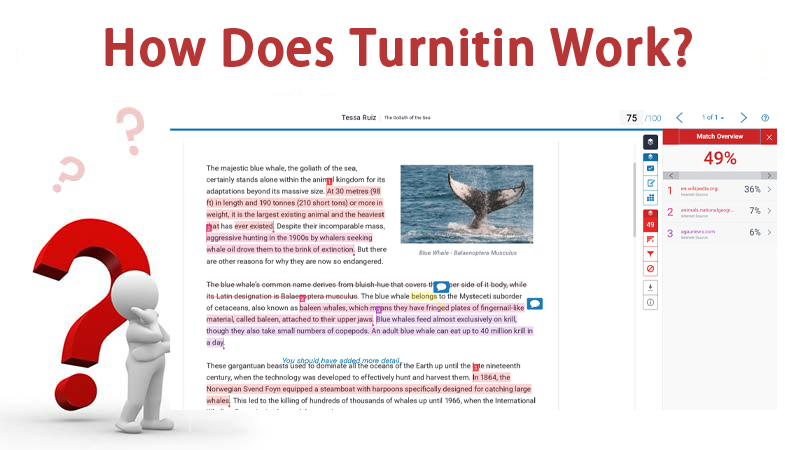
Before decoding the Turnitin colors, it's essential to understand how Turnitin works. Turnitin scans submitted documents against:
-
Billions of web pages
-
Academic journals and publications
-
Previously submitted student papers
-
Subscription-based content (books, encyclopedias, etc.)
Once a paper is uploaded, Turnitin's algorithm scans the text line by line and checks for matches across its databases. These matches are then highlighted and compiled into a similarity report, which is the core feature of Turnitin.
What Is A Similarity Report in Turnitin?
The Similarity Report visually and statistically shows how much of your text matches existing sources. Here's what it includes:
-
Overall Similarity Score: Shows the percentage of text that matches, color-coded to indicate severity of match.
-
Color-Coded Highlights: Matched sections in your text are highlighted and numbered. These in-text highlights differ from the main color bar.
-
Match Overview Panel: Lists each source your content matched with, along with its percentage.
-
Source Breakdown: Lets users click to view full matched content, including URLs, titles, and submission dates (if applicable).
-
Filters & Exclusions: Instructors can exclude bibliographies, quotes, or minor matches to refine the report.
What Do Different Colors Mean in Turnitin?
Here's the breakdown of each color meaning in Turnitin:
| Color | Similarity Score | Summary | Details |
|---|---|---|---|
| Blue | 0% | No match | Original submission. |
| Green | 1-24% | Minor matches | Generally acceptable. May include citations or common phrases. |
| Yellow | 25-49% | Moderate similarity | Needs review. Could contain excessive quotes or poor paraphrasing. |
| Orange | 50-74% | High similarity | Likely too much borrowed content. Investigate carefully. |
| Red | 75-100% | Very high similarity | Possible plagiarism or resubmitted work. Immediate action recommended. |
So, when students ask what does Turnitin color red mean, it's a red flag literally and academically. However, context matters. A high percentage due to correctly cited sources might not be penalized, while poorly paraphrased material can be.
Tips:
A high similarity score doesn't always mean academic misconduct but it does call for closer inspection.
How to Reduce Turnitin Similarity Scores Easily?
Let's be real, many students searching for Turnitin colors meaning aren't just curious. Some are worried about high similarity scores or flagged AI content. Whether you've used AI tools for writing or struggled with paraphrasing, avoiding detection has become a pressing concern for students.
Recommended Tool: Tenorshare AI Bypass
Tenorshare AI Bypass is a popular and effective tool for students who want to reduce similarity scores and stay under the radar of detection systems like Turnitin.
It helps students:
-
Humanize AI-generated content so it reads more naturally
-
Paraphrase or rewrite text to minimize detectable matches
-
Bypass detection tools like Turnitin, GPTZero, and Copyleaks
With a free word count and affordable premium options, Tenorshare AI Bypass is a reliable solution for students who need to bring down their Turnitin color score without altering the original message or tone of their work.

Conclusion
By understanding Turnitin's color codes, students can better interpret their similarity scores and strengthen their assignments. To streamline your writing and preserve originality, tools like Tenorshare AI Bypass can humanize your text and lower the chance of detection.

Tenorshare AI Bypass
- Create 100% undetectable human-like content
- Bypass all AI detector tools like GPTZero, ZeroGPT, Copyleaks, etc.
- Original content, free of plagiarism and grammatical errors
- One-click AI bypass with a clean and easy-to-use interface
FAQs
1. How do I use Turnitin?
Turnitin is typically accessed through your school. Upload your paper to the course assignment portal, then review the Similarity Report to identify matched content and make revisions if needed.
2. Is Turnitin free?
No, Turnitin is a paid service used by institutions. Students usually access it for free through their schools or universities.
3. What is Turnitin used for?
Turnitin is used to detect potential plagiarism by comparing submissions to online content, academic journals, and previously submitted papers. It helps ensure academic honesty.
4. What AI detector does Turnitin use?
Turnitin uses its own proprietary AI writing detection system, designed to flag content suspected of being generated by tools like ChatGPT. However, this feature is still evolving and should be reviewed alongside human judgment.
5. How can I reduce my similarity score?\
Use your own words, paraphrase carefully, cite sources properly, and consider tools like Tenorshare AI Bypass to humanize AI-generated content and reduce the chance of detection.
6. What is a good Turnitin score?
A good Turnitin score is usually below 15-20%, especially if the matched content comes from properly cited sources. Scores under 25% are generally acceptable, but context matters.
You Might Also Like
- Does Turnitin Really Detect Grammarly?
- How Can I Use Turnitin for Free Without a Class ID?
- Can Turnitin Recognize Images? Understanding Turnitin’s Capabilities with Images
- Does Turnitin Check Copy-and-Paste from AI or Docs? How to Avoid Detection
- Understanding Turnitin Similarity Score: What You Need to Know
- Top Turnitin AI Detector Alternatives for Effective AI Content Detection
