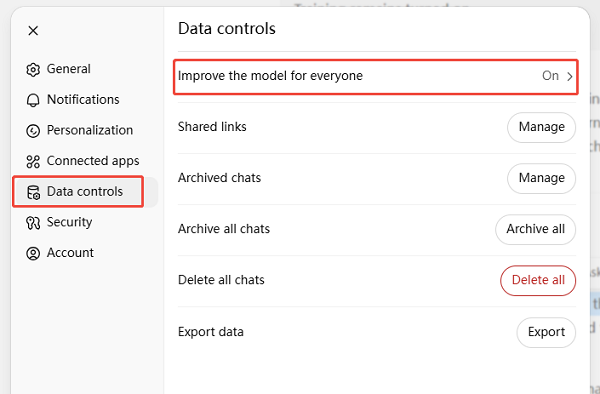ChatGPT Chats Missing? Learn Why They Disappear and How to Fix It
Why did ChatGPT delete all my chats ? It can feel like a digital nightmare when your entire conversation history vanishes without warning. Whether it's a temporary sync issue, a browser glitch, or an extension conflict, disappearing chats can disrupt your workflow and leave you feeling frustrated. In this guide, you'll discover the top causes of missing ChatGPT conversations and every proven fix to get your history back in seconds.
Why Have All My ChatGPT Chats Disappeared?
You might be shocked to find your entire conversation list vanishing after opening ChatGPT---but rest assured, your chat history is almost certainly still stored on OpenAI's servers. You're usually experiencing a temporary outage, not permanent data loss. In fact, this happens all the time, with users reporting chat history loss across various browsers, devices, and regions.
In this OpenAI Developer Community post , a paid ChatGPT user describes a "serious issue" where their most used chat disappears mid-session and then randomly reappears, leaving them frustrated and looking for a solution.
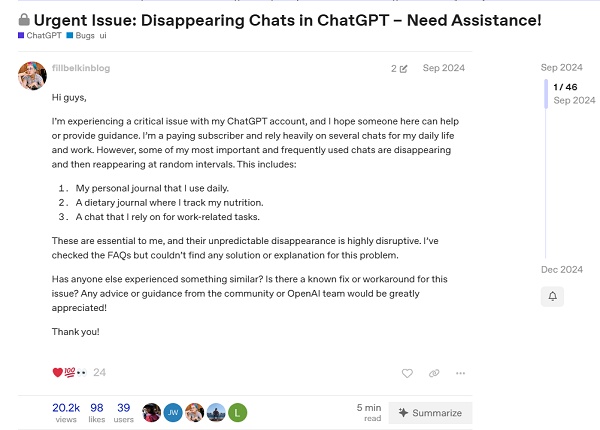
One Reddit thread shows a user logging in to find their sidebar completely blank, even though they know their past conversations exist - yet another example of the ongoing ChatGPT history gone Reddit frustration.
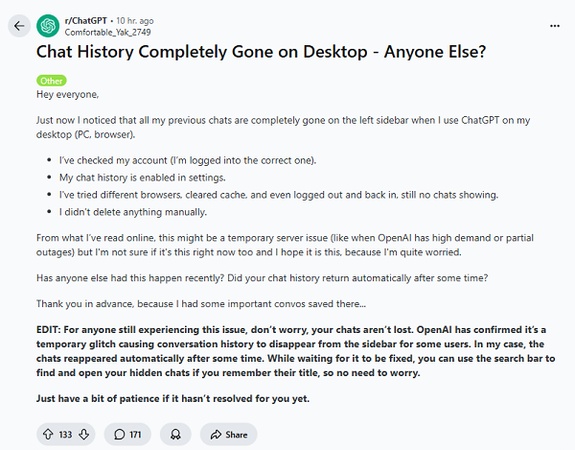
How to Solve ChatGPT Responses Disappeared?
1. Check OpenAI Status
If your ChatGPT history disappears, first check the OpenAI Status Page to see if there's a known outage. For example, on July 31, 2025, a temporary issue caused chat history to vanish for some users but was resolved within hours. This step helps confirm whether it's a widespread problem, so you can avoid unnecessary troubleshooting and wait for recovery.
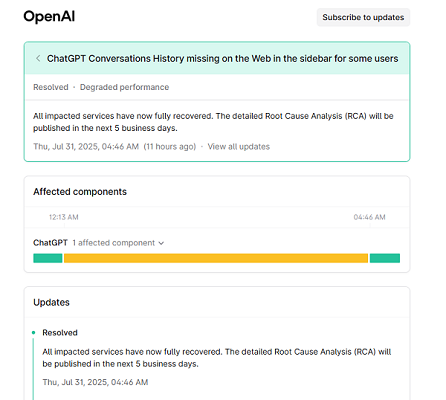
2. Archive All Chats to Protect Your History
If your ChatGPT chats disappear, go to Settings → Data Controls → Archive all to safely store all conversations in the archive section. This clears your main view but keeps data retrievable.
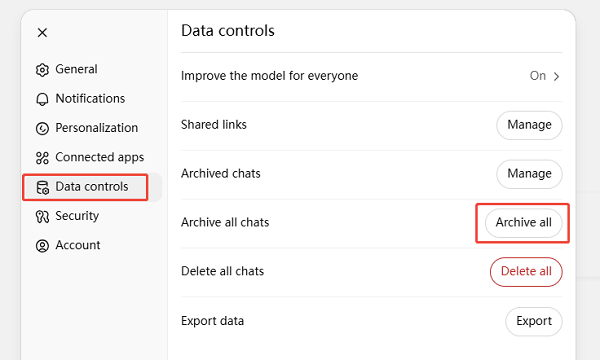
3. Use the Search Bar
Even if your sidebar is empty, type a snippet of a missing conversation's title or content into the top search field to instantly reopen that chat. This works great when doing a quick ChatGPT conversation history search.
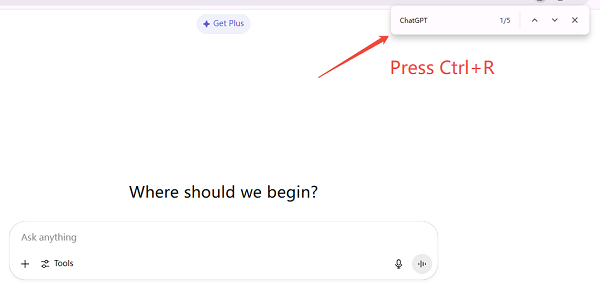
4. Clear Cache in Chrome
If your ChatGPT chat history is missing or not loading properly, a corrupted browser cache could be the issue. Here's a more effective way to refresh the page using Chrome's developer tools:
Right-click anywhere on the ChatGPT page and select Inspect
Right-click the Reload button near the address bar.
Select Empty Cache and Hard Reload.
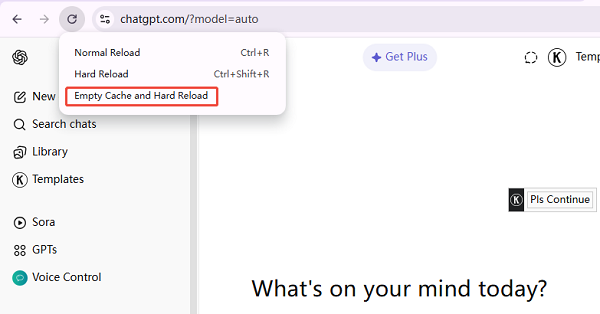
5. Disable VPNs, Proxies & Privacy Extensions
Turn off any VPN or proxy services, ad-blockers, script blockers, or enhanced-privacy extensions. These can interfere with session sync and the scripts that load your chat list.
6. Log Out & Back In
Fully sign out of ChatGPT, then sign back in on both the browser and the official mobile/desktop app. This forces a fresh sync and often "magically" restores missing history.
7. Try a Different Browser or Incognito Mode
Launch ChatGPT in another browser or in a private/incognito window. If your history appears, disable extensions in your main browser one by one to isolate the culprit.
8. Use the Official App
Install and open the ChatGPT app on iOS, Android, or desktop. Many users find their history intact there even when the web UI is blank.
9. Upgrade Your Browser & App
Install the latest version of your browser and the ChatGPT app. Older releases can contain bugs that break history loading.
10. Wait It Out
During peak demand or partial outages, history may vanish temporarily. In many reported cases, chats reappear after 10 - 20 minutes without further action.
11. Contact OpenAI Support
If you've exhausted all troubleshooting steps above and your chat history still won't return, reach out directly to OpenAI:
-
Help Center Chat: Go to help.openai.com , click the chat icon, and provide your account email, when the issue started, and a screenshot of the blank history.
-
Support Form: In the Help Center, select Account, Login and Billing → Login Issues → Contact Us , then submit the form with details about your missing chats.
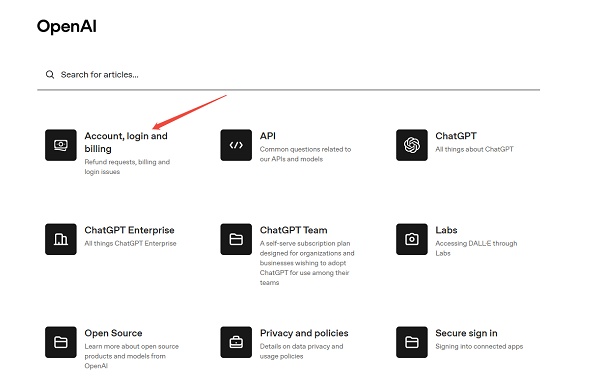
How to Avoid ChatGPT Chat History Gone Again?
Learn the following methods to effectively prevent issues like ChatGPT previous conversations gone from happening again:
-
Keep History Enabled
After updates, verify Settings → Data Controls → Improve the model for everyone remains turned on.

-
Use a Single Login Method
Stick with one sign-in option (Google, Microsoft, or email/password) to prevent account mismatches.
-
Bookmark Critical Chats
Save the URL of any vital conversation so you can reopen it even if the sidebar is empty.
-
Export Transcripts Regularly
For long-running projects or journals, use the "Export" feature to back up your chats offline.
-
Stay Updated
Always run the latest version of your browser and the ChatGPT app to minimize compatibility issues.
How to Make Your ChatGPT Texts Undetectable?
Want to make your ChatGPT content truly your own and invisible to AI detectors? Whether you're writing for school, publishing online, or working on personal projects, Tenorshare AI Bypass is your go-to solution. This powerful tool transforms obvious AI-generated text into natural, human-sounding language that flies under the radar of even the toughest detection systems.
Key Features of Tenorshare AI Bypass:
-
One-click AI Text Humanization
Instantly converts AI-style writing into more natural, human-like language.
-
Bypass AI Detectors
Optimized to reduce detection rates across tools like GPTZero, Originality.ai, Turnitin, and more.
-
Custom Rewrite Options
Adjust tone, length, and style to match your voice or specific needs.
-
Supports All AI Content
Works seamlessly with ChatGPT, GPT-4, Claude, Gemini, and other AI platforms.
-
No Learning Curve
Simple interface lets you paste, click, and get results instantly.

Final Verdict
By using the methods in this guide, you can recover your missing chats and reduce the chances of it happening again, even in situations where your ChatGPT messages disappeared without warning. For extra peace of mind, regularly export important conversations so you always have a backup. If you're working with AI-generated content, tools like Tenorshare AI Bypass can help you take full control by making your text sound more natural and harder to detect.

Tenorshare AI Bypass
- Create 100% undetectable human-like content
- Bypass all AI detector tools like GPTZero, ZeroGPT, Copyleaks, etc.
- Original content, free of plagiarism and grammatical errors
- One-click AI bypass with a clean and easy-to-use interface
FAQs
1. Why can't I see my past chats on ChatGPT?
This is usually caused by a temporary glitch, sync issue, or browser-related problem. Try refreshing, clearing your cache, or logging out and back in.
2. Why aren't my chats showing up on ChatGPT?
Your chats may be hidden due to disabled history settings, browser extensions, or network issues. Check your settings under Data Controls and disable any interfering extensions.
3. How do I recover chats on ChatGPT?
Use the search bar to find specific conversations, clear your browser cache, or try accessing ChatGPT from a different browser or device. Most users regain access after simple troubleshooting.
4. Why did ChatGPT delete all my chats?
In most cases, ChatGPT hasn't deleted anything---your chats are just not loading properly due to a UI or sync issue. Try refreshing or using the app to check if they reappear.
5. Will my ChatGPT history be lost if I disable Chat History?
No, disabling it only stops new chats from being saved. Your past conversations remain available unless manually deleted.
6. What should I do if my chats still don't return after troubleshooting?
If nothing works, contact OpenAI Support through the Help Center. Provide your account details, a description of the issue, and any screenshots to help them assist you faster.
You Might Also Like
- Unlocking ChatGPT Agent Mode: Learn How to Use ChatGPT Agents Effectively
- What’s My Curse ChatGPT: The Trend Touching Millions
- 10 Viral ChatGPT Profile Picture Prompts in 2026
- Why ChatGPT Agent Mode Isn’t Working and How to Fix It
- 12 Vival ChatGPT Photo Editing Prompts for Girls in 2026
- 10 Trending & Fun ChatGPT Prompts for Dog Bathroom Photos That Work