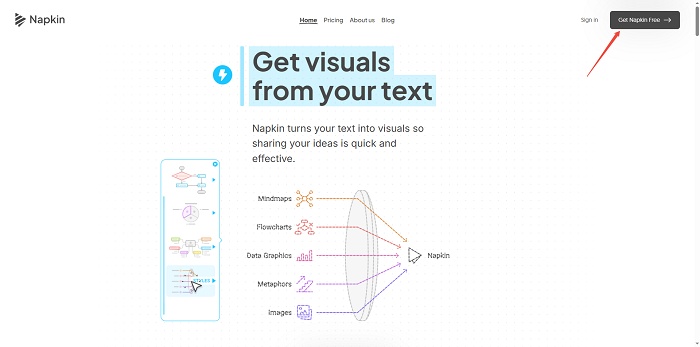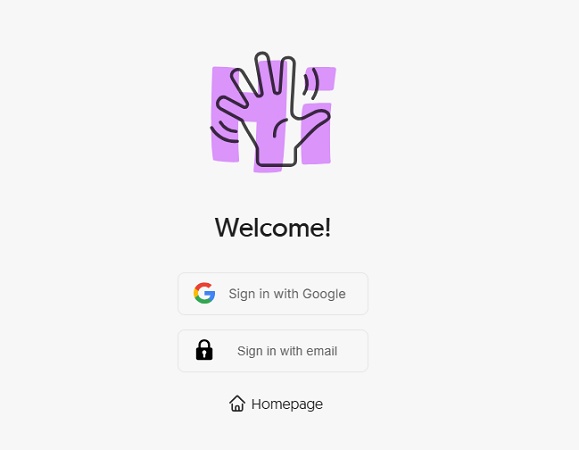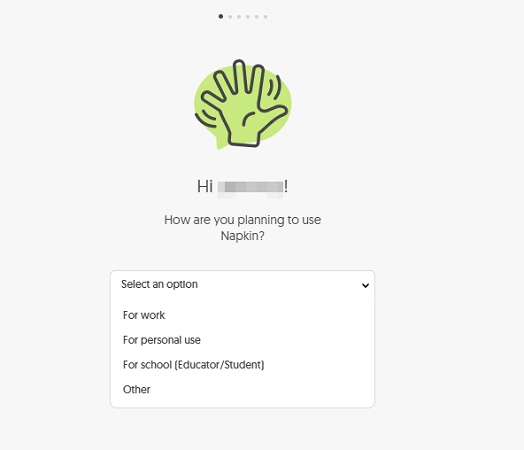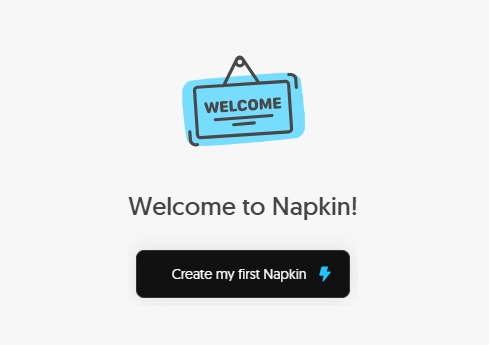Napkin AI Review: Is This the Future of Visual Communication?
Have you ever stared at a blank slide, longing to transform your text into eye-catching visuals? We've all been there. Whether it's a school project, a team meeting, or content creation, transforming creative ideas into engaging visuals can be time consuming. That's where Napkin AI comes in.
In this review, we'll explore Napkin AI's actual features, pricing, how to use it, and its strengths and weaknesses. Wondering if Napkin AI lives up to its hype? Let's take a deeper dive and find out.
What Is Napkin AI
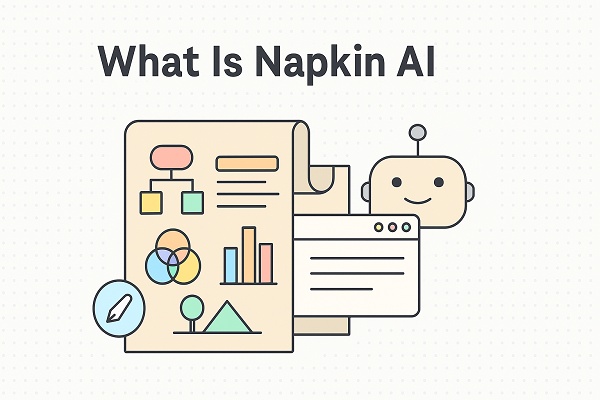
Napkin AI is a clever AI tool that turns your written ideas into visuals like flowcharts, mind maps, infographics, even little scenes, faster than you can doodle on a napkin. It's like having a visual designer in your browser that gets what you mean, even when you're vague. No design skills required.
Designed to simplify visual communication, Napkin AI uses natural language processing to understand your ideas and turn them into polished, engaging graphics. Rather than forcing you into fixed templates((like Canva or PowerPoint), it adapts to your content to create visuals that truly reflect your message. Whether you're organizing ideas, summarizing info, or prepping for a presentation, Napkin AI quickly transforms rough text into clean, clear visuals with minimal effort.
Key Features of Napkin AI:
-
Text to Visual Generation
Effortlessly transforms your written ideas (whether paragraphs or bullet points) into visuals like flowcharts, mind maps, infographics, and more. No design skills needed.
-
Fast and Accurate Visual Creation
Visual generation is now significantly faster and more accurate than before. With over 50 new design templates and smarter icon matching, users get more refined and relevant visual results.
-
Fully Customizable Outputs
Every visual you create can be edited to match your preferences. You can change icons, adjust colors, tweak fonts, and reorganize layouts to fit your personal or brand style.
-
Export in Multiple Formats
You can export visuals as PNG, SVG, PDF, and even PowerPoint (PPT) files, making it easy to drop your creations into slides, documents, or share them directly with your team or audience.
-
Real Time Collaboration
Napkin AI supports collaborative workspaces where you and your team can co-edit, leave feedback, and brainstorm ideas together.
Good news:
Napkin AI is currently in beta and is completely free. This means free users can now enjoy more advanced features for free.
Napkin AI Pricing
Napkin AI offers three simple pricing tiers designed to suit different levels of usage---from casual creators to professional teams. All plans are billed monthly, with the option to save 25% when paying annually.
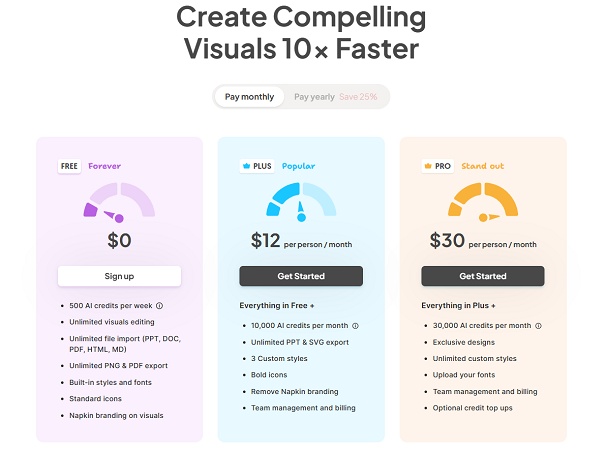
Free Plan --- $0/month
Perfect for individuals or casual users who want to explore Napkin AI without commitment.
Includes:
-
500 AI credits per week
-
Unlimited visuals editing
-
Unlimited file import (PPT, DOC, PDF, HTML, MD)
-
Unlimited PNG and PDF export
-
Built-in styles and fonts
-
Standard icons
-
Napkin branding on visuals
Plus Plan --- $12/month per person
Best for professionals and teams who want more flexibility and branding control.
Includes everything in Free, plus:
-
10,000 AI credits per month
-
Unlimited PPT and SVG export
-
3 custom styles
-
Bold icons
-
Remove Napkin branding
-
Team management and billing
Pro Plan --- $30/month per person
Tailored for power users and organizations that need full customization and advanced features.
Includes everything in Plus, plus:
-
30,000 AI credits per month
-
Exclusive design options
-
Unlimited custom styles
-
Upload your own fonts
-
Team management and billing
-
Optional credit top-ups
How to Get Started with Napkin AI
Getting started with Napkin AI is incredibly simple, even if you're new to AI tools or design platforms. Here's a quick walkthrough of the onboarding process:
-
Step 1: Head to the Napkin AI Website
Visit the Napkin AI homepage and click the "Get Napkin Free" button in the top right corner to begin.

-
Step 2: Sign Up with Google or Email
On the welcome screen, choose to sign in using your Google account or your email address. It's fast and secure with no complicated setup.

-
Step 3: Complete the Questionnaire
After signing in, Napkin will guide you through a brief, unskippable questionnaire. This includes four questions designed to help the platform better understand your usage scenarios.

-
Step 4: Enter the Dashboard
You'll be greeted with a welcome screen. Click "Create my first Napkin" to jump in.

-
Step 5: Choose How to Add Content
Napkin gives you two simple options to get started.
Paste your own text content
Generate text using AI
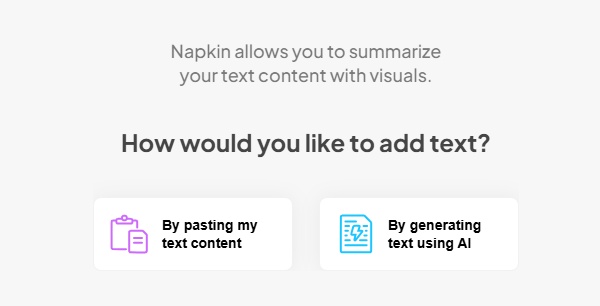
How to Use Napkin AI
Using Napkin AI is intuitive and fun. Let's zoom through how you go from text to shareable visual in just a few clicks:
1. Enter your content
I instructed Napkin AI to generate an infographic about coffee varieties. You can also add existing text, whether it's a structured outline or long paragraphs. Napkin supports multiple formats and automatically recognizes headings, bullet points, and formatting elements.
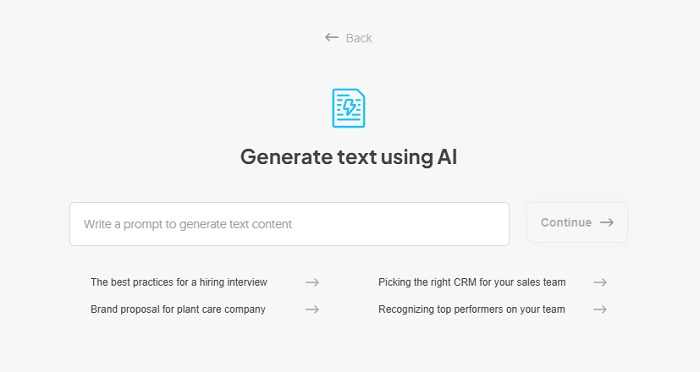
2. Generate visuals from text
Click Generate to create a clearly structured text. On the left side of the text workspace, you'll see a blue lightning icon. Click this icon, and Napkin AI will analyze the text to the right and generate a visual. You don't need to adjust the text beforehand; Napkin does the heavy lifting.
3. Select a visual layout
In just a few moments, Napkin will generate different visual styles for you, and you can choose the one you like.
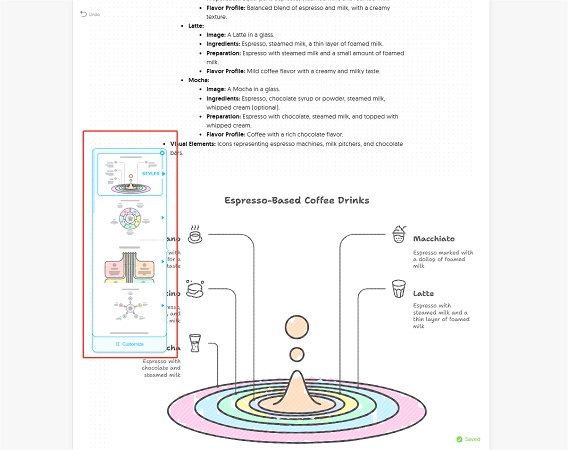
4. Customize your design
After selecting a visual style, you can also choose your preferred color palette. Napkin provides a variety of pre-set colors, but you can also create your own. Once you've chosen your colors, you can freely edit text, rearrange items, and adjust visual elements on the image. Click any part of the visual element to change the font, color, icon, and more.
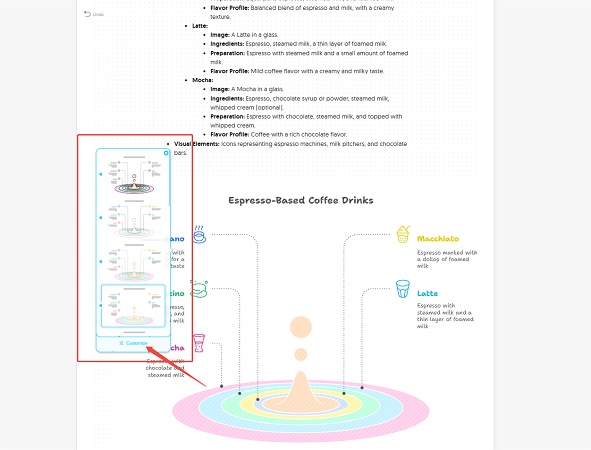
5. Collaboration and Commenting
Napkin allows you to add comments to your documents. Click the yellow comment icon to the right of the text workspace to leave feedback or annotations, perfect for teams or shared projects.
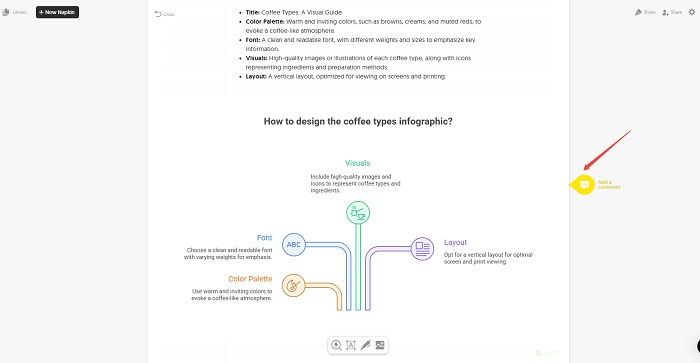
6. Share or Export Your Napkin
Once you're finished editing, click the "Share" button in the top right corner to generate a shareable link. You can choose the level of access you want, such as view only, comment only, or edit only. If you prefer offline use, you can download your visuals as PDF files. Choose from four common page formats:
-
Single continuous page
-
A4 [standard]
-
US Letter [8.5 x 11 inches]
-
Presentation [16:9]
To export a specific visual:
-
Hover over it or click it to see the export icon in the top right corner.
-
Clicking it will open a preview mode like this:
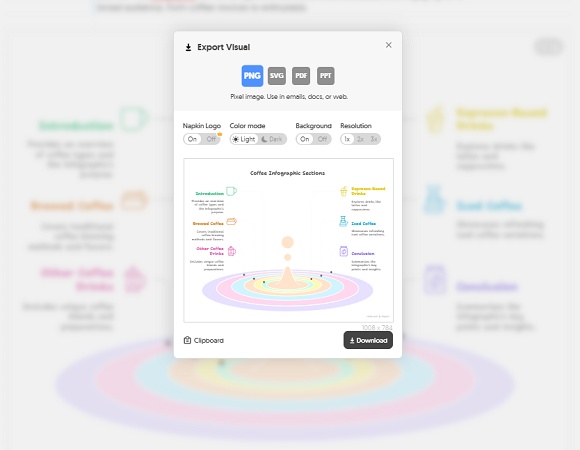
In the export mode, select the export format: PNG, SVG, PDF, or PPT. You can also toggle Napkin's logo, switch between light and dark mode, turn the background on or off, and choose a resolution (1×, 2×, 3×) for pixel-perfect clarity.
An Interesting Feature of Napkin AI: Spark Search
A standout feature of the Napkin AI toolbox is Spark Search---an intelligent assistant built into the editor that helps you enhance your visuals without leaving the page. As shown in the image, the Spark Search button is located below the visuals and is represented by a lightning bolt icon with a magnifying glass.
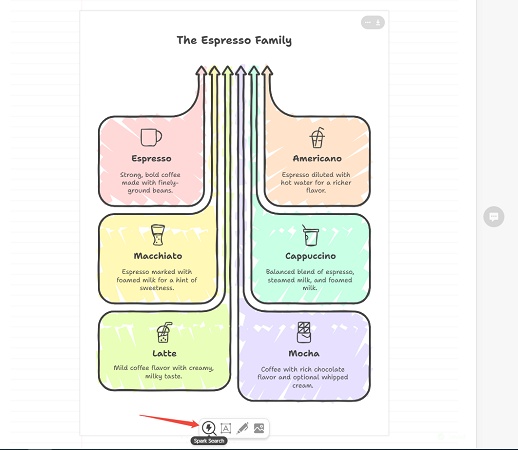
Simply enter a search term and click, and Spark Search will help you find and insert relevant icons, illustrations, and other visual elements that match the content you're working on. For example, if you enter "coffee," matching graphics will instantly appear. You can also change the effects, colors, and other effects of these matching graphics, greatly enriching your design.
This feature saves time, improves quality, and keeps your creative flow---all within a focused workspace. To learn more about Spark Search, check out Napkin AI's Instagram page , where you'll find numerous practical examples. I'm sure you'll find it useful!
Pros and Cons of Napkin AI
Like any tool, Napkin AI has its strengths and trade-offs. Here's a quick look at what it does well and where it might fall short:
| Pros | Cons |
|---|---|
| Easy to use, no design skills needed | Limited customization options |
| Converts text to visuals fast | Some visuals may misread complex input |
| Clean and modern output styles | Templates can feel repetitive |
| Multiple export formats (PNG, SVG, PDF, PPT) | Not mobile-friendly |
| Real-time collaboration | Suggestions sometimes need manual edits |
| Quick setup and on boarding | |
| Spark Search for adding icons | |
| Automatic document saving |
Final Thoughts
Napkin AI is a refreshing take on how we turn ideas into visuals---fast, functional, and surprisingly intuitive. Whether you're preparing a school report, a marketing deck, or simply brainstorming visually, Napkin AI eliminates the usual friction of designing from scratch. Its ability to convert plain text into clean, editable visuals sets it apart, especially for users who lack design skills or time.
While it's not as customizable as full-fledged design tools like Figma or Canva, it wins major points for speed, simplicity, and collaborative features. And with advanced functions currently available for free during its beta phase, it's a fantastic time to give it a try. If you want a creative assistant that understands your words and turns them into graphics, Napkin AI is definitely worth exploring.
FAQs
Is Napkin AI any good?
Yes, Napkin AI is impressive for its simplicity and speed. It's ideal for turning ideas into diagrams or infographics quickly without needing any design skills.
Is Napkin AI safe to use?
Absolutely. Napkin AI operates in a secure browser environment and follows standard account sign-in practices using Google or email. No shady permissions or software installs are required.
Is Napkin AI free or paid?
Napkin AI is currently in a completely free beta phase, offering even Pro-level features at no cost. After the beta ends, it will likely move to a tiered pricing model with Free, Plus, and Pro plans.
What is better than Napkin AI?
If you need deeper design control or highly branded visuals, tools like Canva, Figma, or Lucidchart might be better suited. But if speed, simplicity, and AI-driven creation are your priorities, Napkin AI holds its own exceptionally well.
You Might Also Like
- At-Home Balance Exercises for Seniors Free PDF Download
- Top OceanofPDF Alternatives – Best Platforms for Free PDF Downloads
- The Rithmatist Book PDF Free Download & Summary
- Download Marcus Aurelius Meditations PDF Online Free
- 12 Best Free PDF Drive Alternatives for Better Online Reading and Downloads