How to Use Apple Intelligence Writing Tools in iOS 18 to Boost Your Productivity
Apple's latest iOS 18 update introduces a game-changing set of tools designed to enhance your writing experience. Powered by Apple Intelligence, these Writing Tools offer a suite of features that can help you craft better content, faster. Let's dive into how you can leverage these tools to boost your productivity.
Catalogs:
What are the Apple Intelligence Writing Tools?
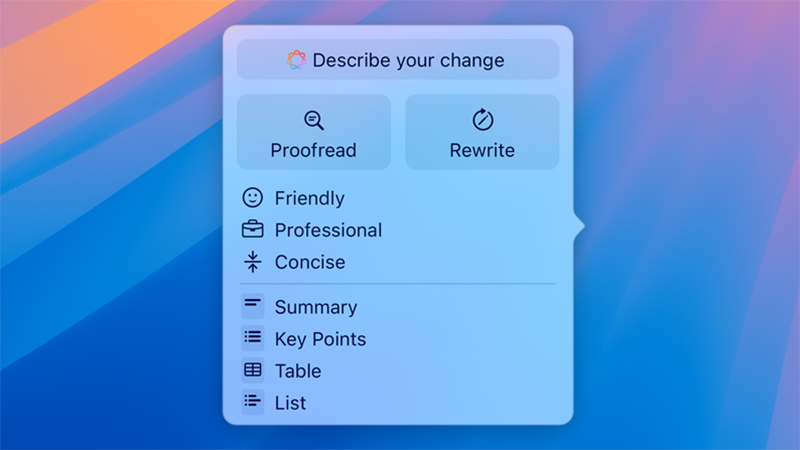
With the release of iOS 18 in fall 2024, Apple has introduced a powerful suite of AI-driven writing tools as part of its Apple Intelligence feature set. These tools are designed to enhance the writing experience across iPhones, iPads, and Macs by seamlessly integrating into various applications. Here's how you can make the most of these features:
-
Proofread: This tool helps you identify and correct grammar, spelling, and punctuation errors in your text.
-
Rewrite: You can use this feature to create multiple versions of your text, adjusting the tone and style to suit your needs.
-
Friendly: This style option makes your writing more conversational and approachable.
-
Professional: This style is more formal and suitable for academic or business writing.
-
Concise: This option helps you streamline your text by removing unnecessary words and phrases.
-
Summary: This tool can generate a shorter version of your text, highlighting the key points.
-
Key points: These are the most important ideas or arguments in your text.
-
Table: This is a structured way to present data or information in rows and columns.
-
List: This is a simple way to present items in a sequential order.
How to Use Apple Intelligence Writing Tools in iOS 18
1. Rewrite and Edit Text
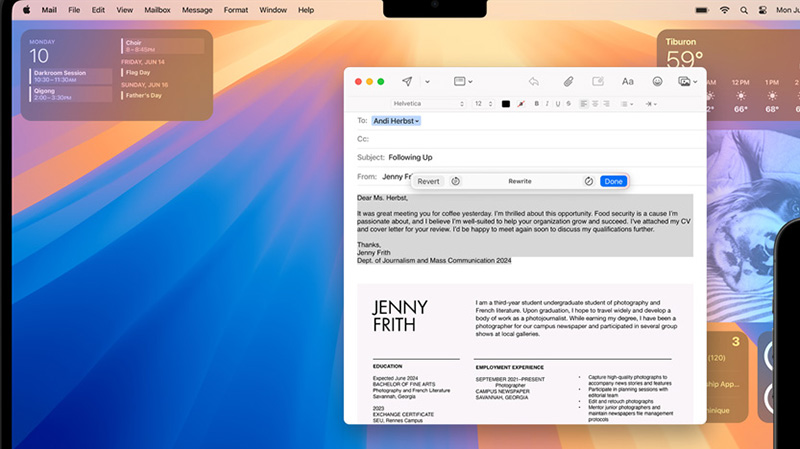
One of the standout features of Apple Intelligence in iOS 18 is its ability to help rewrite and edit text in various tones, such as friendly, professional, or concise . Whether you're drafting an email, composing a social media post, or working on a document, you can highlight the text, and the AI will suggest edits to improve clarity and style. You can also issue custom commands to refine the text, such as rewriting it to sound more formal or creative.
However, when it comes to generating fresh content quickly, Tenorshare AI Writer offers a more comprehensive solution. With 120+ writing tools designed to handle any content need—whether for blogs, articles, ads, or emails. It helps you craft engaging and high-quality content in seconds.
2. Proofreading and Grammar Suggestions
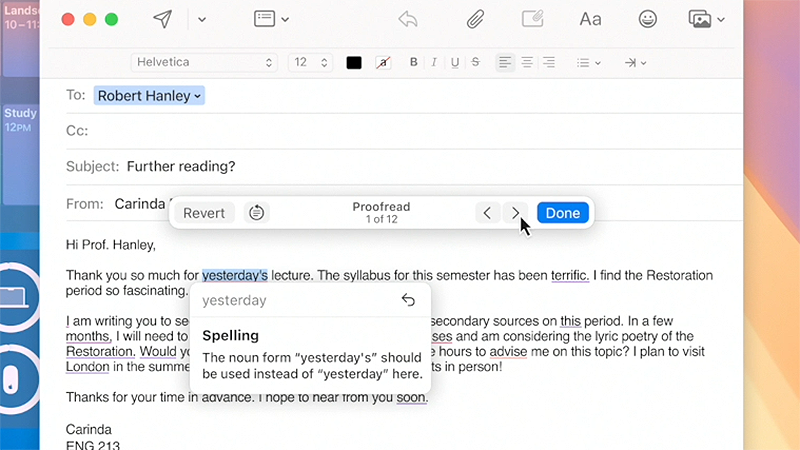
Apple Intelligence includes robust proofreading tools that go beyond basic spellcheck, similar to Grammarly . It can identify grammar mistakes, awkward phrasing, and typos, allowing you to make quick revisions. The AI ensures that your tone remains consistent while correcting errors, which is useful when preparing professional documents or important messages.
3. Summarization and Key Points Extraction
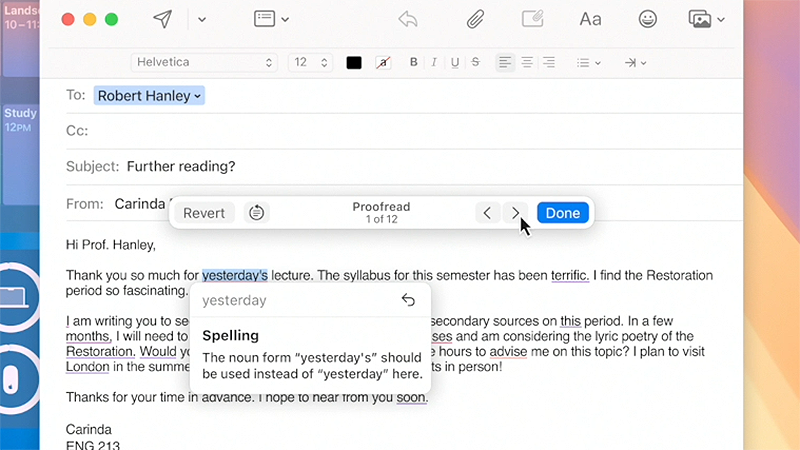
Apple Intelligence allows users to quickly summarize long emails and extract key points from audio recordings and transcripts . This feature helps professionals and students efficiently process detailed information without missing important details. By summarizing content or highlighting key messages, Apple Intelligence makes it easier to stay organized, whether managing large volumes of emails or reviewing recorded discussions
4. Seamless Integration with Apps
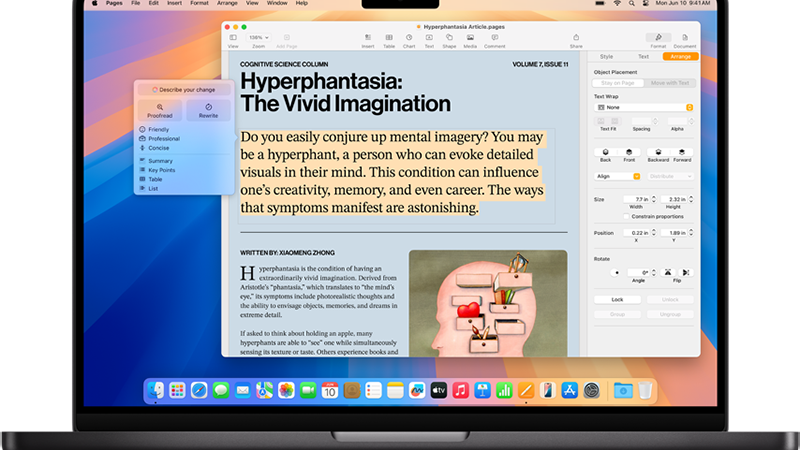
These writing tools are integrated directly into iOS, so they work within almost any app that supports text input, including third-party apps. Whether you're writing in Notes, Pages, or even an email client, you'll have access to the same AI-powered features, making it easier to refine your writing wherever you are.
5. ChatGPT Integration
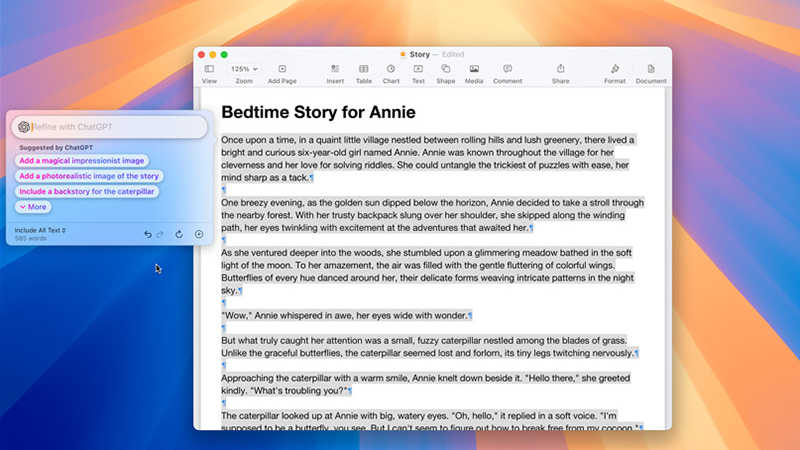
In addition to its native tools, Apple has also integrated ChatGPT directly into the Apple Intelligence platform. This allows users to compose text from scratch with the help of generative AI, making it easier to create content without needing to rely on third-party tools or apps. Whether drafting from the ground up or refining existing text, this seamless integration enhances your creative process.
Who Can Benefit from Using Apple Intelligence Writing Tools?
Students : Apple Intelligence's proofreading and summarization tools help students refine essays, reports, and research papers by extracting key points and improving clarity for better academic results.
Business Professionals : Apple Intelligence helps professionals streamline email and document creation by offering tools to rewrite content in different tones, such as friendly, professional, or concise. The Smart Reply feature simplifies quick responses, making it easier to maintain polished.
Content Creators : For bloggers, writers, and marketers, the integration of ChatGPT within Apple Intelligence aids in generating content from scratch, while its advanced rewriting tools ensure polished, well-edited output. This results in a smoother workflow and less dependency on third-party applications.
Anyone Looking to Improve Communication : Whether it's personal emails, social media posts, or professional documents, Apple Intelligence provides seamless integration across apps like Mail , Notes , and third-party apps, making it easier for anyone to enhance the tone, clarity, and grammatical accuracy of their communication.
Getting Started
Apple Intelligence's writing tools are available on devices compatible with iOS 18, including the iPhone 16 series, newer iPads with M1 chips, and Macs running macOS Sequoia . Users can expect continued improvements as the tools evolve beyond their initial beta release in October 2024.
These features make Apple Intelligence an essential tool for students, professionals, and anyone looking to improve their writing, streamline workflows, or get assistance with content creation.
For more information, you can explore further details on Apple's official site or tech coverage of iOS 18.
Conclusion
The new Apple Intelligence Writing Tools in iOS 18 offer key features like proofreading, rewriting, and summarizing to improve your writing across apps. However, if you're looking for more content generation from scratch, our free to try writing tool is the perfect complement, creating polished text from simple prompts with ease. Combining both tools can supercharge your productivity.
You Might Also Like
- Discover How Apple Intelligence Transforms AI with Advanced Privacy Protections
- Apple iPhone Becomes Smarter Than Ever with ChatGPT Integration in iOS 18
- Unleashing Creativity: A Deep Dive into Apple’s Image Playground in iOS 18
- Guide to Using Apple Intelligence Clean-Up Tool
- Discover Apple Intelligence Priority Notifications: A Game-Changer for iPhone Users
- How to Use Apple Intelligence on iOS 18: Comprehensive Guide for iPhone 16

