A Guide to AskYourPDF AI and its Alternatives
Have you ever played with the thought of your face replacing that of a celebrity in a Face Swap Online picture or even a Face Swap Online video? With platforms such as Face Swap Online, hilarious fantasies can become a reality! This incredible tool allows you to effortlessly swap faces in Face Swap Online images and footage to yield amusing results that you can share with friends for a good laugh. But before diving headfirst into the world of face swapping, let's address some key concerns - Is Face Swap Online safe? How does one create the perfect face swap? Sit back as this all-encompassing guide tackles these questions and everything else you need to be aware of before embarking on your hilarious face-swapping journey, absolutely FREE!
Part 1: What is AskYourPDF AI?
AskYourPDF is a powerful and intelligent AI tool specifically designed to handle PDF documents. This tool uses advanced natural language processing and machine learning algorithms to analyze document content, making the documents interactive through conversation. It allows you to upload files like PDFs, PPTs, EPUBs and more, then ask questions about the content available in the file to get helpful summaries and insights. The AI Chabot responds to the questions, extracting key information from the documents to enhance understanding and save time.
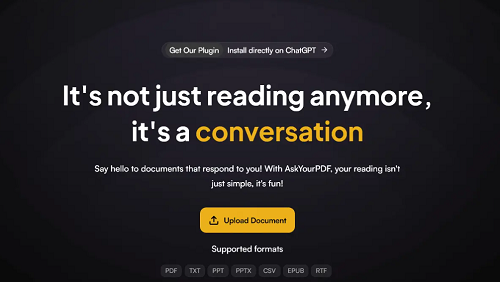
Here are the list of key features of Ask Your PDF:
- With the help of this tool, users can easily analyze PDF content and make the documents interactive.
- AskYourPDF uses advanced machine-learning algorithms to analyze the documents and provide accurate results.
- Users can upload documents through the website or the Chrome extension.
- It can support a wide range of formats, such as PDF, TXT, PPT, RFT and EPUB.
- With Ask Your PDF, users can edit text, images and other document elements, providing flexibility and customization.
- Offers a free trial, providing users with limited access so users can try this program before upgrading to paid plans.
- Seamlessly access and store your PDFs in popular cloud storage such as Dropbox, OneDrive and Google Drive.
- Easy to use interface makes the process simple and intuitive.
Pros
- Easily Analyze documents and extract useful information.
- It supports many file formats, such as PDFs and TXT.
- Can upload documents through Chrome Extension
- Allows you to edit text images and other content within the PDF document.
- Convert PDFs to various formats such as Word, Excel, PowerPoint and more.
- The batch processing feature can analyze multiple PDFs simultaneously.
- Protect sensitive information with password protection and encryption.
Cons
- The trial version offers limited features.
- Dependence on the Internet Connection.
Part 2: How to Use AskYourPDF?
How to Use AskYourPDF?
Here's a step-by-step guide for creating the perfect face swap:
Step 1: Upload File. Go to the AskYourPDF official website and sign in to your account. Once you successfully sign in to your account, click on the "Upload Document" button and select the PDF file you want to upload.
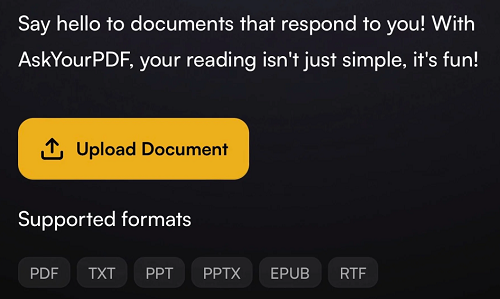
Step 2: Ask a Question. Once you have uploaded a PDF to AskYourPDF, you can ask questions in various ways. Ask specific questions about the content, such as "What is the definition of risk management?
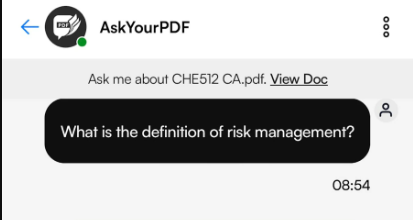
Step 3: Get Answers. Now, this program will analyze the PDF's content and answer your questions based on the text and context of the document.
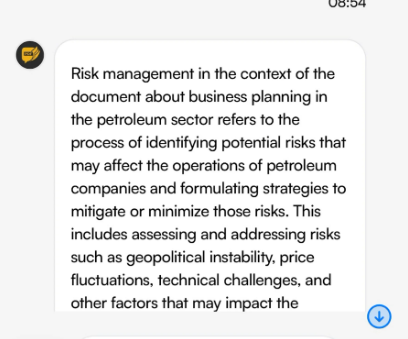
Step 4: Review and Repeat. Review the answers provided by the program and continue the conversation by asking different questions. You can also request for additional information as needed.
Part 3: What Is the Best Free Face Swap Online App?What is the Alternative to AskYourPDF AI?
Here are the top 3 AskYourPDF AI Alternatives available on the internet.
1. Tenorshare AI - PDF Tool
The first AskYourPDF AI Alternative on our list is Tenorshare AI-PDF Tool. With the help of this AI tool, users can easily chat with their PDF files and get accurate answers. It is a simple and easy PDF summarizer that accurately extracts and summarizes the most important information from your PDF file. Tensoshare AI PDF is supported by ChatGPT, providing users with accurate extraction of any information they desire.
Tenorshare AI PDF Tool Features:
- Analyze and summarize large PDF documents within seconds.
- Supported by ChatGPT to provide accurate results
- Compatible with a wide range of formats such as PDF and TXTs.
- Batch processing features allow you to upload multiple PDFS simultaneously.
- ChatPDF feature allows you to chat with your PDF and find quick answers.
- Easy to use interface, which makes the process simpler.
- Web-based program, no software downloading is required.
How to Use Tenorshare AI – PDF Tool?Tensoshare AI PDF is an easy-to-use tool that lets you chat with PDFs. You can follow the below steps to use the ChatPDF feature:
Step 1. Open your web browser and go to its official site. Now, Upload a PDF file by clicking on the Upload option and selecting the PDF file from the PC.

Step 2. Log in to your account to use the full features.

Step 3. Once your file is uploaded, you can use the ChatPDF feature to ask questions and more.

2. Sharly AI
Sharly AI is a web-based program that lets you upload and chat with any document. It utilizes AI to summarize, highlight, or analyze the document for you. This tool is powered by the latest AI model, such as GPT-3, that can generate accurate responses based on the document content. Sharly AI can support various types of documents, such as PDFs, Word files, web pages, and more.
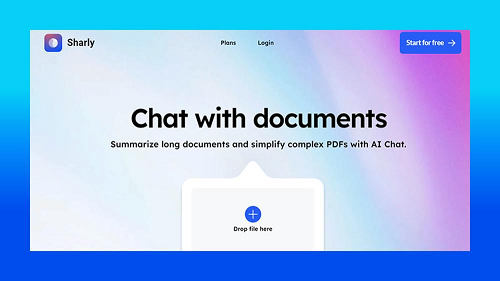
Pros
- Can summarize and simplify long documents with AI.
- Answer questions accurately and provide insights from the uploaded documents.
- Supported by the latest AI Models such as ChatGPT-3.
- Web-based program.
Cons
- It may not protect the privacy or security of the uploaded documents.
3. Bearly AI
The last AskYourPDF AI Alternative on our list is Bearly AI. This program uses AI to help you read and write. With the help of this tool, users can get instant summaries of any text, whether it’s an article, a book or a report. Bearly highlights the main points, which saves time and allows you to focus on what matters.
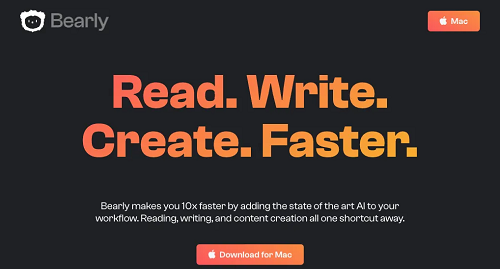
Pros
- Save your time and efforts.
- Analyzes your PDFS provides accurate summarizes.
- Uses the best AI models.
- Simple and intuitive interface.
Cons
- Simple and intuitive interface.
Conclusion
In this AskYourPDF AI Alternative guide, we have mentioned everything you need to know about Ask Your PDF, including its key features, how to use it and its alternatives. However, the best alternative to this program is Tenorshare AI-PDF Tool.

