How to Chat with Your PDF in ChatGPT 2026
ChatGPT is a language model created by OpenAI. With this tool, you can do many interesting things, like ask questions, engage in conversations, brainstorm ideas, and more. In fact, you can use this app to create your favorite content as well. But do you know that it allows you to read PDFs, too? Yes, that is right. With ChatGPT, you can chat with your PDF for free. In this article, we will guide you on how to chat with PDF ChatGPT in 2024. Let’s get started!
Part 1. Why to Chat with PDF in ChatGPT?
ChatGPT allows you to chat with your PDF for free. With this tool, you can read the whole document and get information about it within seconds. Apart from that, you can use these PDF files to get more ideas and create engaging, creative text formats. However, many people don't know about this method. Below, we have mentioned the top reasons why people should chat with PDF in ChatGPT.
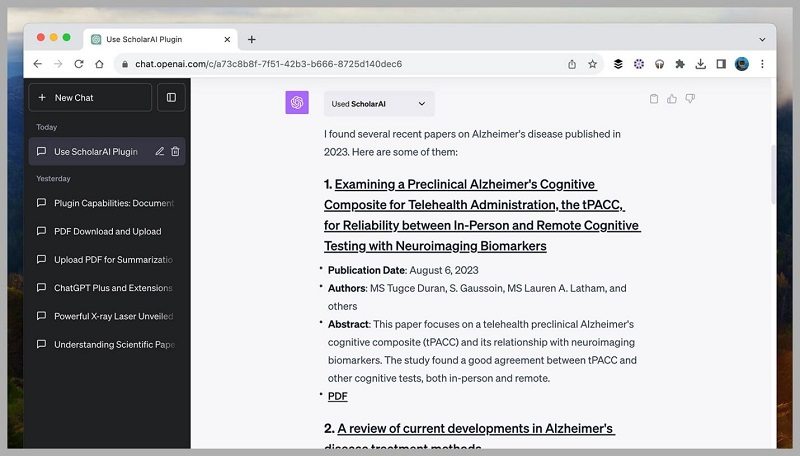
1. Text Extraction: If you want to know what is in your PDF file, you should chat with PDF in ChatGPT. With this method, you can easily extract all your text and save time because you don't have to read the whole content yourself.
2. Summarization: Once you have extracted all the information from your PDF, you can use ChatGPT to generate different summaries. With this information, you can make different key points for your content without reading the entire text.
3. Quick Information Retrieval: The last reason why people should chat with PDF free in ChatGPT includes quick information retrieval. Instead of searching for the answers yourself, you can ask the tool to answer your queries. ChatGPT will scan your whole PDF file and provide you with the exact information that you are looking for.
These are the common reasons why you should chat with PDF using ChatGPT AI. Continue reading if you want to know if this process is safe or not.
Part 2. Is Chat with PDF in ChatGPT Safe?
Most people are confused about whether it is a good idea to use ChatGPT to read PDF files. Well, if you have made up your mind to chat with PDF using ChatGPT but don't know if it will keep your data confidential, the answer is YES. If you are using this software, then you don’t have to worry about anything because it is safe to use. However, there are still some points that you should keep in mind before chatting with PDF in ChatGPT. Let’s discuss these points one by one.
1. Content Sensitivity: Make sure your PDF doesn’t contain any sensitive data or personal information. The model answers your queries by gathering information from the internet. So, if you are planning to upload sensitive content, then avoid doing that.
2. Data Security: Don't use any other third-party applications to extract text from PDFs if you are using ChatGPT, as it can be bad for security. In case you are using other third-party apps for interacting with ChatGPT, then check their security and make sure the tools are reliable.
3. Public Sharing: Be careful about what you are sharing with the public. Ensure that you cross-check the output generated by ChatGPT, especially if the PDF contains sensitive information.
4. Contextual Understanding: The last thing that you should keep in mind before chatting with PDF in ChatGPT is contextual understanding. Remember that ChatGPT is just an AI tool, and it won't understand everything in the PDF. So, it is important to understand the limitations before uploading your PDF.
If you follow all the rules we have discussed above, then you will be able to use the ChatGPT tool safely. It is a safe app and won’t cause any issues for you.
Part 3. How to Chat with Your PDF in ChatGPT?
Are you searching for the best ChatGPT PDF alternative? To chat with PDF in ChatGPT, you must use a plugin that integrates well with the app. There are several plugins that you can use for this purpose, but if you want to download a reliable app, try using Tenorshare AI PDF Tool. The reason why we recommend this app is because it is 100% safe and works well for education, work, academic research, and general users. Also, it generates the results within seconds. Do you want to know more about this app? Check out the features below.
- It is one of the best AI PDF readers for everyone
- This app converts lengthy PDF documents into concise summaries, making it easier to understand
- Tenorshare AI Chat PDF is easy to use application and safe as well
- Batch mode is also available, which allows you to upload 4 files at once
- Ask and Answer option is also available for quick queries
- It is 100 times more efficient than other apps
Steps to Use Tenorshare AI Chat PDF Tool:
Step 1. Visit Tenorshare AI Chat PDF tool website and upload your PDF file.
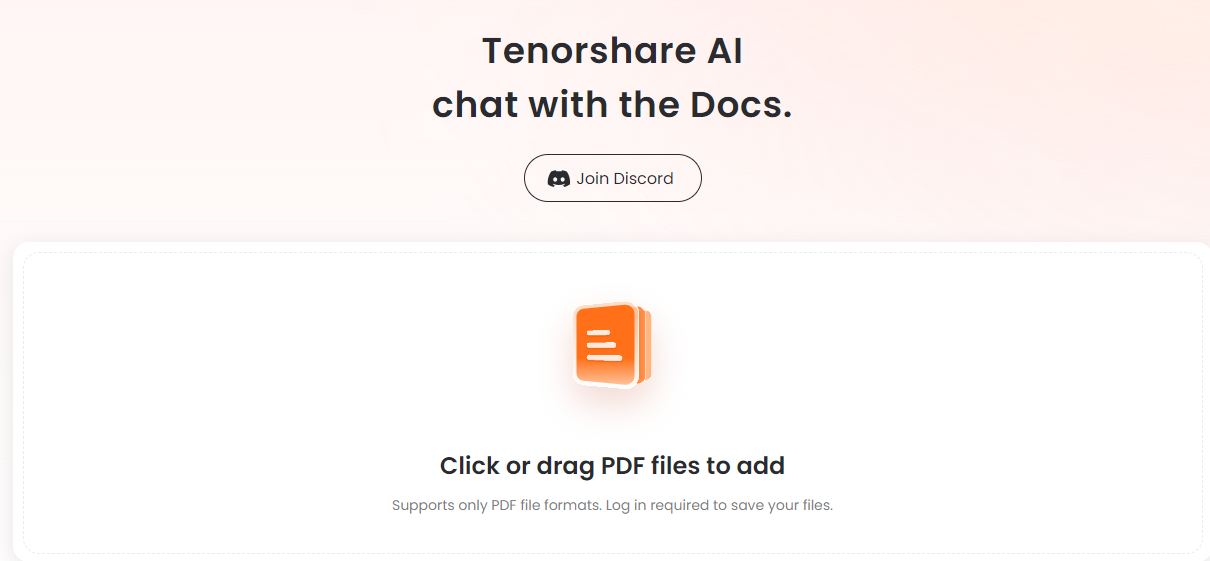
Step 2. Next, ask your question related to the PDF, and you will get the in-depth answer within a few minutes.
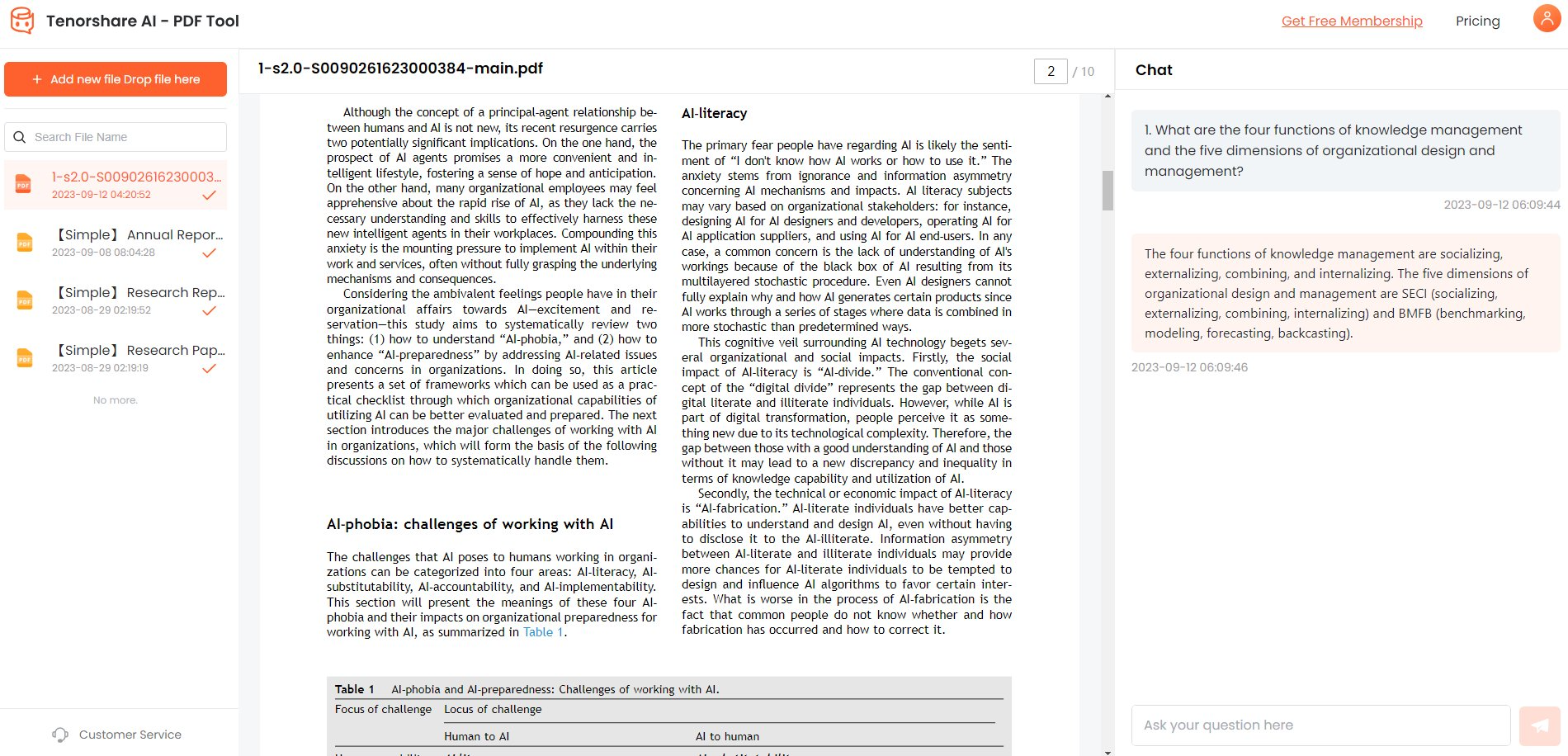
Step 3. Once you have all the answers, complete the signup process and download the file on your device.
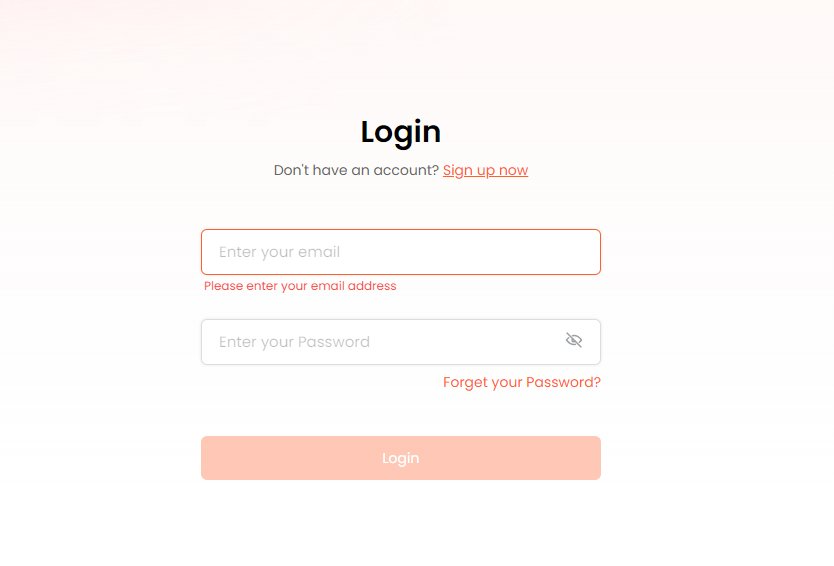
That's it! By following these three simple steps, you will be able to chat with your PDF for free. Once you have all your answers and summaries, you can use them to create content.
The Verdict
Chatting with PDF in ChatGPT can be fun if you don’t have time to read the whole PDF file. Students and teachers both can use this technique to save time and effort. Apart from that, this method can be helpful for generating concise summaries. Apart from ChatGPT, there are different chat with PDF plugins that you can use in 2024. However, if you want to use a quick and reliable tool, then you should go for Tenorshare AI PDF Tool. With this app, you can get faster answers within minutes.

