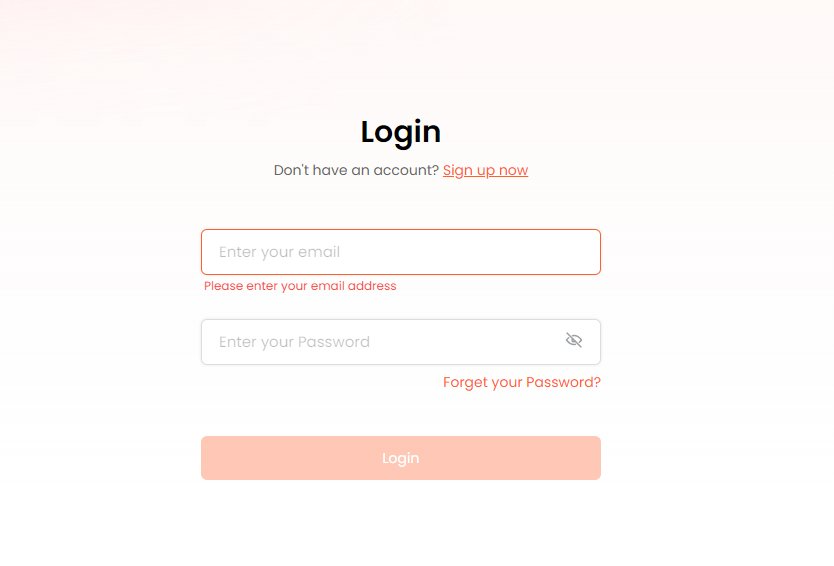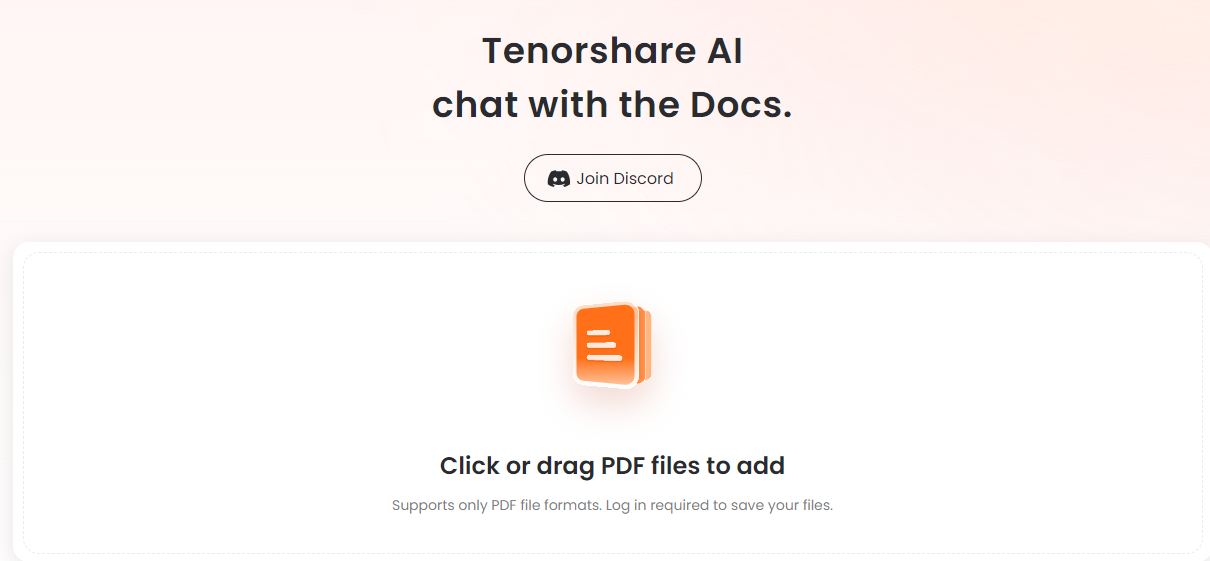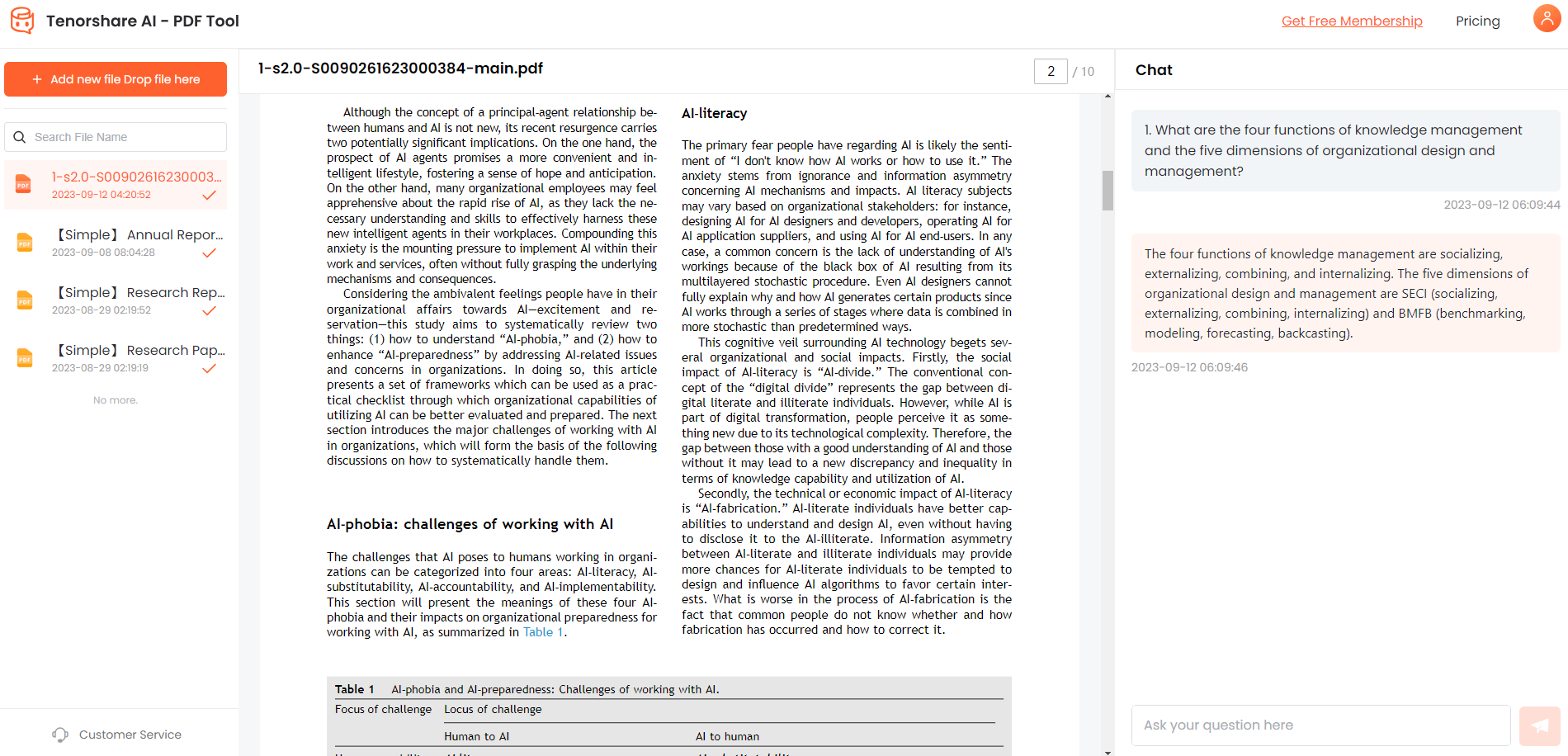How To Use Humata AI: Price, How It Works, Alternatives
Sick of comprehending and analyzing long-form documents? Looking for smarter ways of handling your files? Welcome to Humata AI.
Humata AI is an AI chatbot that allows you to analyze and understand long papers and other PDF documents. This tool helps organizations take their businesses to new peaks of success with powerful analytics, smart automation, and useful insights. Hamata AI enables you to understand files faster and save time by smart work. This article will do a Humata AI review and propose its best alternative. Moreover, you will learn how to use Humata AI.
Catalogs:
Part 1: About Humata AI
Humata AI is a tool that uses Artificial Intelligence to summarize and comprehend the uploaded PDF files. It works as a chatbot for the PDF document that provides you with the answer to any question based on the uploaded file. It is mainly useful for students, researchers, and professionals, simplifying the extraction process of valuable information from the uploaded PDF document. It will analyze the uploaded PDF and answer your questions without human error.
Humata AI can also produce reports with the help of insights collected from your uploaded PDF, increasing efficiency and reducing stress for those who manage huge data sets.
Humata AI Features
Now that we know the functionality of Humata AI, let's have a look at its features:
- It supports PDF files.
- It uses powerful Natural Language Processing (NLP) algorithms to produce correct and exact answers about specific content.
- It won’t use personal file data to instruct AI and maintain privacy.
- Users can easily interpret query answers and easily return to the source content.
- Easily summarize complex documents.
- You can highlight quotations or citations in the file.
- It can recognize and extract insights from large PDF files effortlessly.
Part 2. how to use humata ai?
To use Humata AI, you will need to create an account first . Once you have created an account, you can upload your PDF documents to the Humata AI platform. You can then use the various features of Humata AI to summarize your PDFs, answer questions about your PDFs, and extract key information from your PDFs.
Part 3: Is Humata AI Free?
Humata AI has a free version as well as a paid version, as given below:
1. Free Version
If you have infrequent PDF requirements, you can enjoy the free version because it allows you to upload up to 60 pages monthly.
2.Team Version
In the case of large-scale PDF work, you should use the Pro version of Humata AI because it will help you deal with substantial work. At $99 per month, you can work with 1000 pages. Moreover, you can add additional pages at a low price.
| Package | Cost Per Month | Features |
|---|---|---|
| Free | $0 | 60 pages, 100 answers |
| Student | $1.99 | 200 free pages |
| Expert | $9.99 | 500 pages, 3 users, Premium support. Optional GPT 4.0 |
| Team | $99/user | 1000 free pages, 25 users, Premium support, Optional GPT 4.0 model, Advanced Users Permissions |
Part 4: How do people think about Humata AI?
People like this wonderful tool, Humata AI, as it helps them organize their documents and files more easily with its natural language processing capabilities and user-friendly interface.
But like other products, Humata AI has some advantages as well as disadvantages, as shown below:
Pros:
- Due to Natural Language Processing capabilities, Humata AI is very user-friendly.
- It can summarize, analyze, and generate reports quickly, saving the users time and energy.
- Using the extensive features of Humata AI, businesses can automate processes, get insights, and streamline operations.
Cons:
- In the free version of Humata AI, you can work with only 60 pages. So, this free version limits you to a maximum document size of 60 pages.
- Humata AI may not be appropriate for every business based on their requirements and needs.
- Humata AI is not as good at summarizing general-interest articles as it is at summarizing scientific research papers. For example, if you ask Humata AI to summarize a news article, it may not be able to accurately identify the main points of the article or generate a concise and informative summary.
Part 5: Alternative of Humata AI: The Best AI PDF Reader
If you are looking for a more general-purpose AI PDF tool with a wider range of features and a more affordable price, then Tenorshare AI-PDF Tool is the best Humata ai alternative to consider.
| Feature | Tenorshare AI PDF Tool | Humata AI |
|---|---|---|
| Primary focus | General-purpose AI PDF tool | AI-powered Q&A platform for scientific research |
| Key features | AI-powered PDF summarization, intelligent PDF question answering, PDF data extraction | Summarizing long papers, instant Q&A, writing papers faster |
| Target users | Anyone who needs to read, summarize, extract information from, and answer questions about PDFs | Scientists, researchers |
| Pricing | Free version available, paid plans starting at $9.95 per month | Free trial available, paid plans starting at $15 per month |
You can easily use the Tenorshare AI Chat PDF Tool by following the instructions below:
create an account and log in to the Tenorshare AI Chat PDF Tool.

Upload the PDF file by dragging or browsing.

Ask questions, and the AI PDF Reader will reply with the answers from the PDF file.

The tool also records your conversations for future reference and provides a shareable link if you want to share the chat with your friends and colleagues.
Part 6: FAQs About how to use Humata AI?
1.How to use Humata AI free?
You can easily use the Humata AI free version by creating an account on humata.ai. The only drawback of this free version is that it has a 60-page limit and allows you to ask only 100 questions.
2.What is the difference between Chat PDF and Humata AI?
Chat PDF enables two-way communication with your PDF rather than simply withdrawing text from your document. It is similar to experiencing a conversation with the author of the PDF file. On the other hand, Humata AI answers any question depending on the provided PDF file and helps you to interpret and understand the PDF file very quickly.
3.How does the Humata work?
You just have to upload the PDF file in Humata. It will simply read the uploaded document and produce the answers depending on the content of your uploaded file. It also mentions the relevant section of your uploaded PDF file, which produced an answer.
4.How do I upload a PDF to Humata?
First, you need to go to humata.ai and sign up for free. You can simply drag and drop the PDF document you want to ask questions about into the particular area.
Summary
Humata AI is an intelligent tool that can understand PDF files and respond to your queries according to the read document. This article has presented a Humata AI review while proposing Humata AI alternatives and how to use Humata AI.
If you are looking for a more general used ai pdf reader, you can try Tenorshare AI-PDF Tool . As the best alternative of humata ai, it gain more success in its privacy, affordable pricing, wider target users.