Best Summarizer AI Tool: How to Use
Summarizer AI tools have become increasingly popular in recent years for their ability to quickly summarize long texts and articles. These tools utilize advanced natural language processing techniques to analyze texts and extract the main points and key information.
In this guide, we will cover the best AI-powered summarizer tools available and provide step-by-step instructions on how to use them. Whether you need to summarize articles, papers, reports, or other documents, these tools can save you immense time and effort.
Catalogs:
Part 1. Can AI summarize a PDF?
Yes, artificial intelligence has advanced to the point where it can analyze and summarize the text and information contained within PDF documents. PDF summarizer tools utilize natural language processing algorithms to read through the text in PDFs and extract the main ideas, key details, and important points.
By identifying the core sentences and passages that contain crucial information, these AI tools are able to generate new condensed summaries of the PDF content. The summarized text is outputted in a new PDF, Word doc, text file, or other preferred format that is much shorter than the original document.
Part 2. What is the Best AI Tool for Summarizing?
2.1 Tenorshare AI - PDF Tool
Tenorshare AI - PDF Tool is an impressive summarizer tool that utilizes artificial intelligence to analyze PDF documents and generate concise summaries. This web-based tool has two main functions that make summarizing PDFs a breeze.
The best advantage is the ability to automatically summarize any uploaded PDF file. It uses advanced natural language processing to extract the main ideas, key details and important points from the document. This allows it to produce a shortened summary retaining the core essence of the full text. The summary length can be customized as needed.
Here are the mian features of Tenorshare AI - PDF Tool:
- Automatically generates summaries of uploaded PDF documents using AI
- Can summarize PDFs in multiple languages
- Allows asking questions about PDF content and receives accurate answers
- Supports uploading up to 4 PDF documents at once for summarizing
- Produces customizable summary lengths - from 20% to 50% of original text
- Web-based tool, no download or installation required
- Intuitive and easy-to-use interface
- Quickly processes and summarizes long PDF files
Tenorshare AI PDF Tool
- Summarize the various types of large PDF docume
- Chat with the PDF to get key information accurately
- Supports simultaneous uploading of multiple documents
Let’s see to use Tenorshare AI tool to summarize text in three simple steps:
Step 1. Upload your PDF file.

Step 2. Log in to your account. If you haven't signed up before, click "Sign up now" to create an account first.

Step 3. Start a chat and ask any questions about the your PDF document.


2.2 ChatGPT
ChatGPT by OpenAI has emerged as one of the most powerful AI chatbot tools for natural language processing. Underpinned by a huge neural network called GPT-3.5 and GPT-4, ChatGPT can understand and generate human-like text remarkably well.
This makes it highly adept at summarizing long-form content like PDF documents simply by having a conversation with it in plain English.
Step 1. Go to chat.openai.com and create a free account. Once logged in, you will see a chat interface.
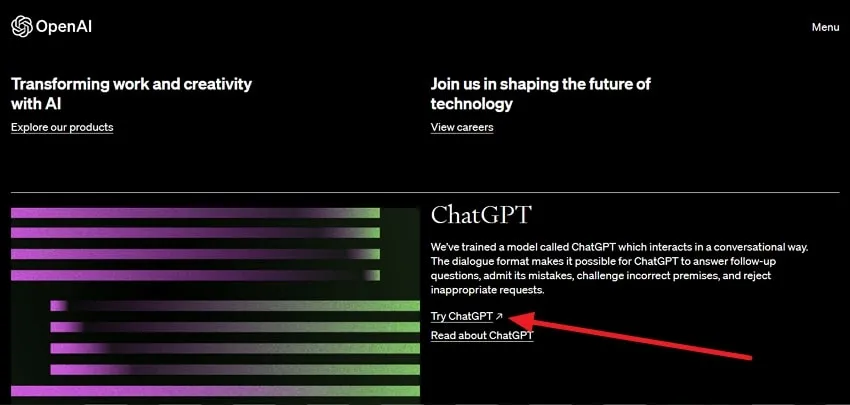
Step 2. In the chat box, type a message asking ChatGPT to summarize a PDF for you. Specify the desired length, such as "Can you please summarize this PDF document in 150 words?"
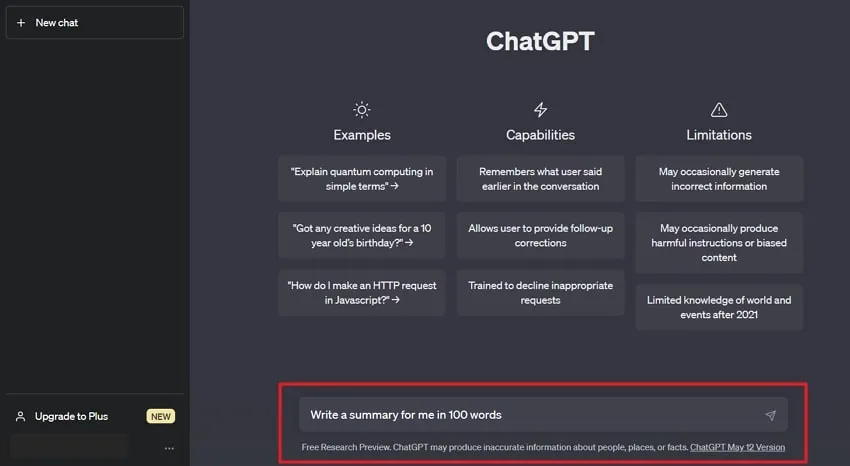
Step 3. Open the PDF document you want to summarize on your computer. Select and copy the full-text contents.
Step 4. Return to the ChatGPT window and paste the copied text from the PDF into the chat box. Hit enter or click the send icon. ChatGPT will then process the input text.
Step 5. Within seconds, ChatGPT will generate a concise 150-word summary of the key information in the PDF text.
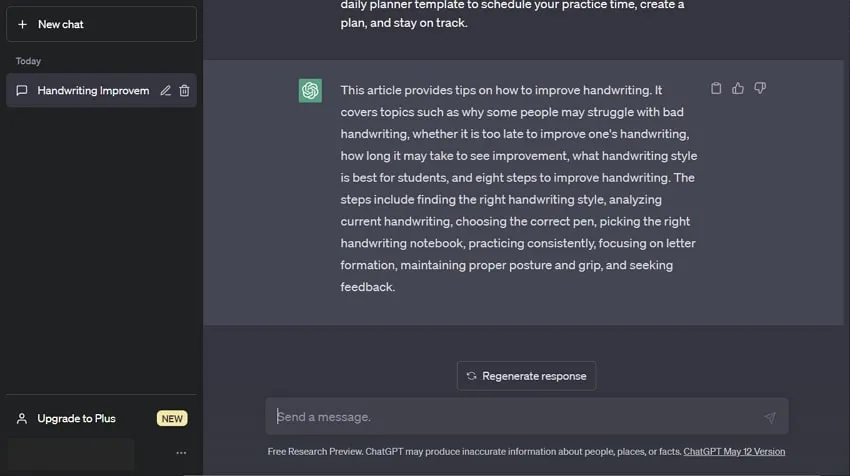
2.3 QuillBot
QuillBot is an AI-powered paraphrasing and summarization tool that can quickly analyze text and reduce it down to key points. It utilizes natural language processing to identify the most important information in documents and rewrite it using different phrasing. This makes QuillBot well-suited for condensing long PDF files into concise summaries.
The summarization happens rapidly, often taking just seconds even for long documents. QuillBot is able to analyze the text and keep only the most important information in the summary.
To summarize a PDF document using QuillBot, follow these steps:
Step 1. Go to quillbot.com and click on the "Summarize" tab. Copy and paste the full text from your PDF into the text box on the QuillBot summarizer page.
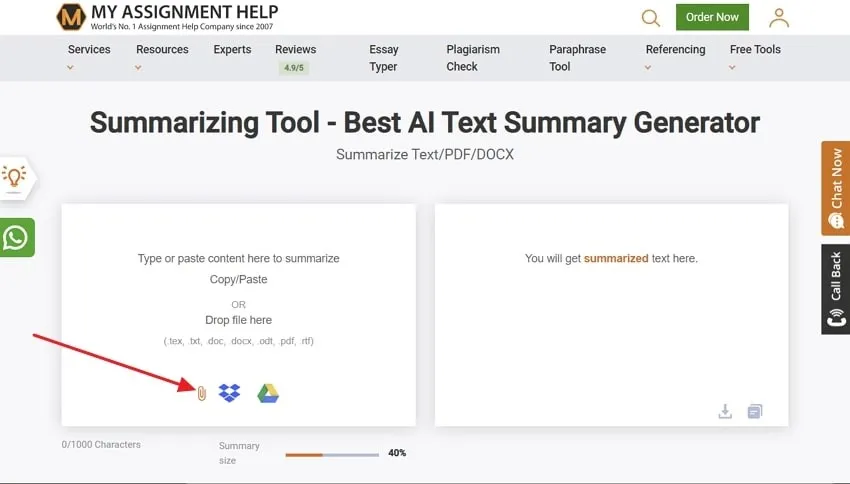
Step 2. QuillBot will automatically generate a summarized version of the PDF text highlighting just the key points. Copy or download the summarized text as needed.
Step 3. Open the PDF document you want to summarize on your computer. Select and copy the full-text contents.
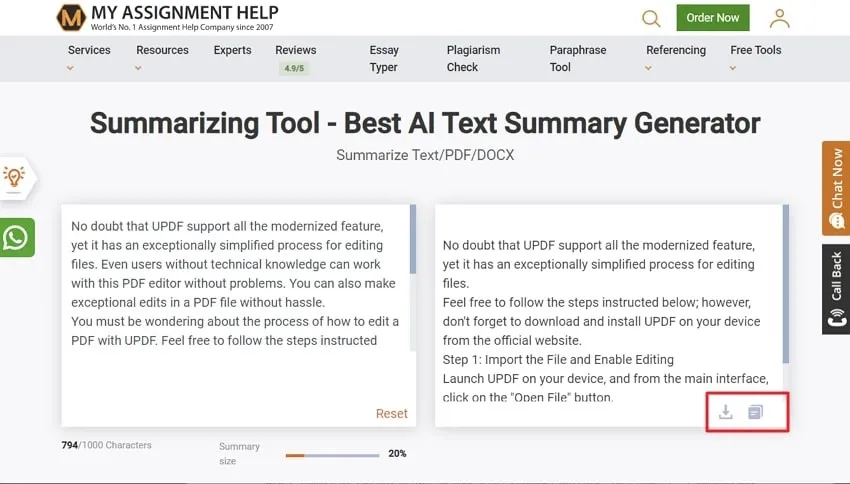
2.4 Paraphraser.io
Paraphraser.io is another online AI tool that can intelligently summarize long form text and PDF documents. It uses advanced natural language processing algorithms to analyze uploaded texts and identify the key details and main ideas.
To summarize a PDF with Paraphraser.io, follow these simple steps:
Step 1. Copy all the text from your PDF file that you want to summarize. This can be done by copying from the original file or using a PDF converter tool.
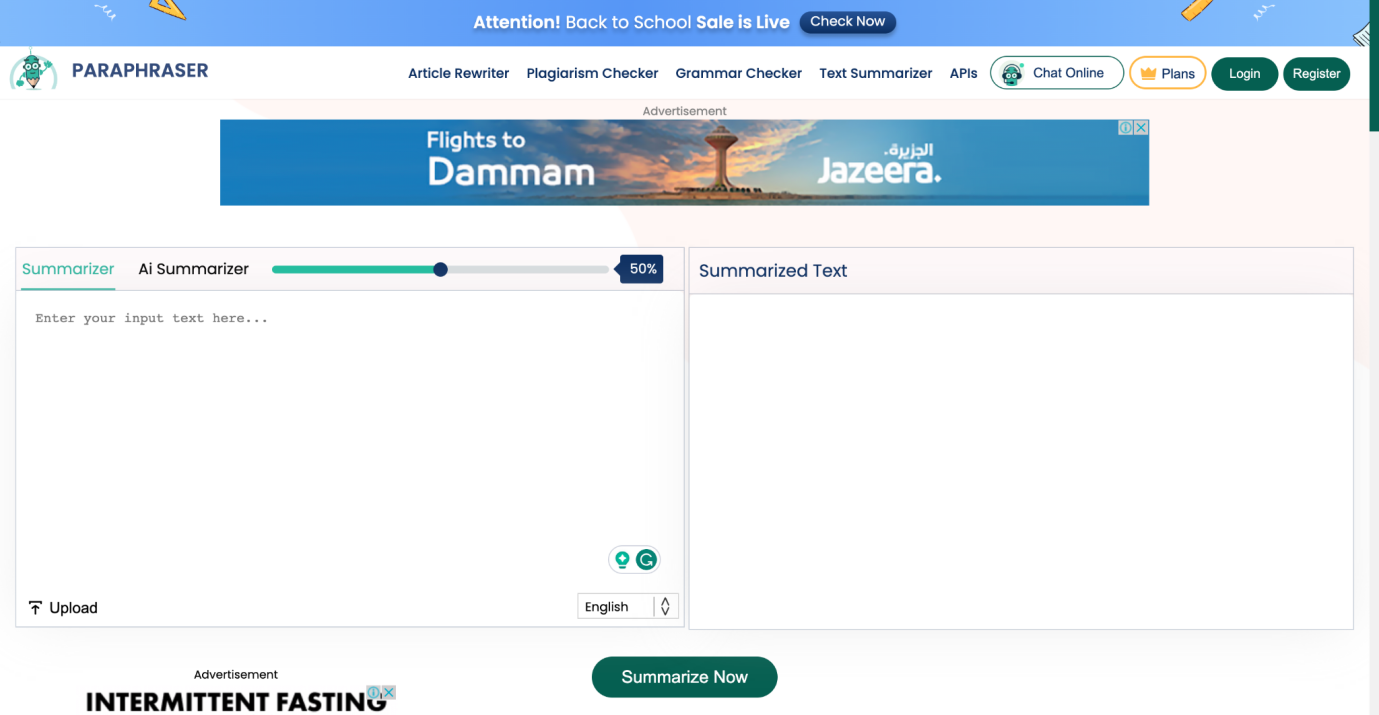
Step 2. Paste the copied text into the text box on the Paraphraser.io website. Adjust the summarization ratio to your desired level of conciseness. A setting of 30% will reduce the content down to 30% of the original length.
Step 3. Click the "Paraphrase" button to initiate the summarization. Paraphraser.io will rapidly process the text. Once complete, the summarized text highlighting just the vital information will be displayed. You can then copy it or download it as needed.
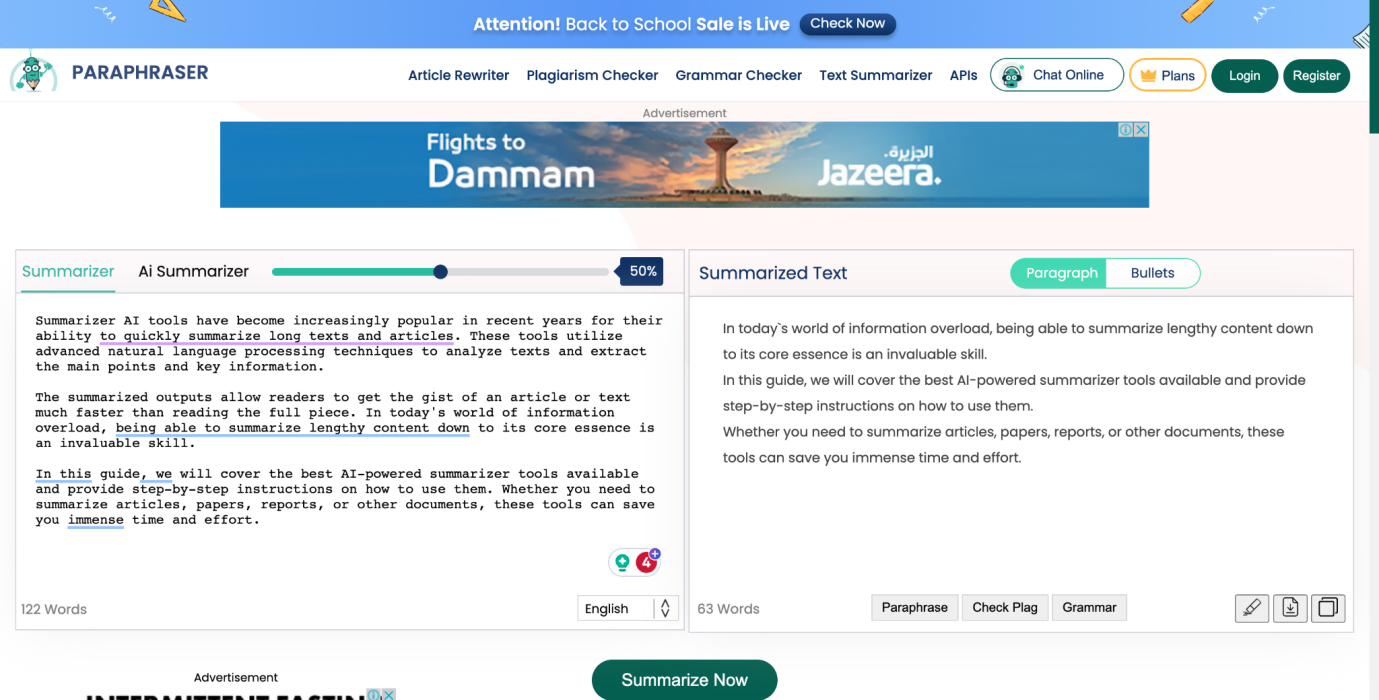
Final Word
Summarizing long, dense PDF documents is a chore - but new AI tools are here to help. As we've covered, Tenorshare AI - PDF Tool is your best choice to summarize text. With a few clicks, Tenorshare can condense even lengthy reports, papers, and books down to concise overviews of the key ideas and details. This top AI summarizing tool intelligently, prioritizing the core information and allowing for adjustable summary lengths.

