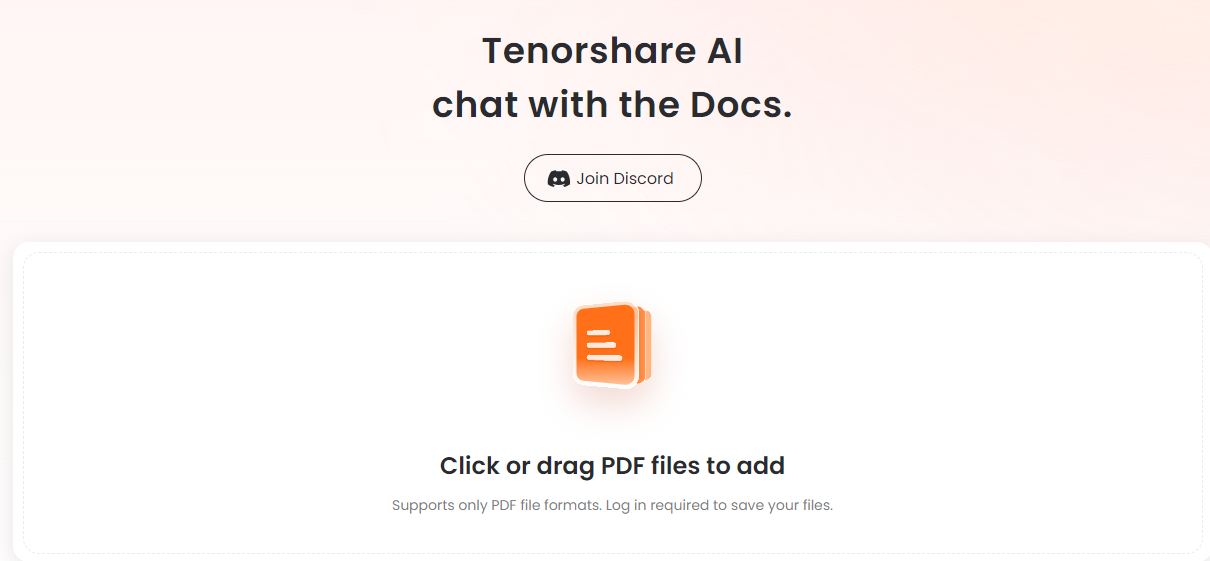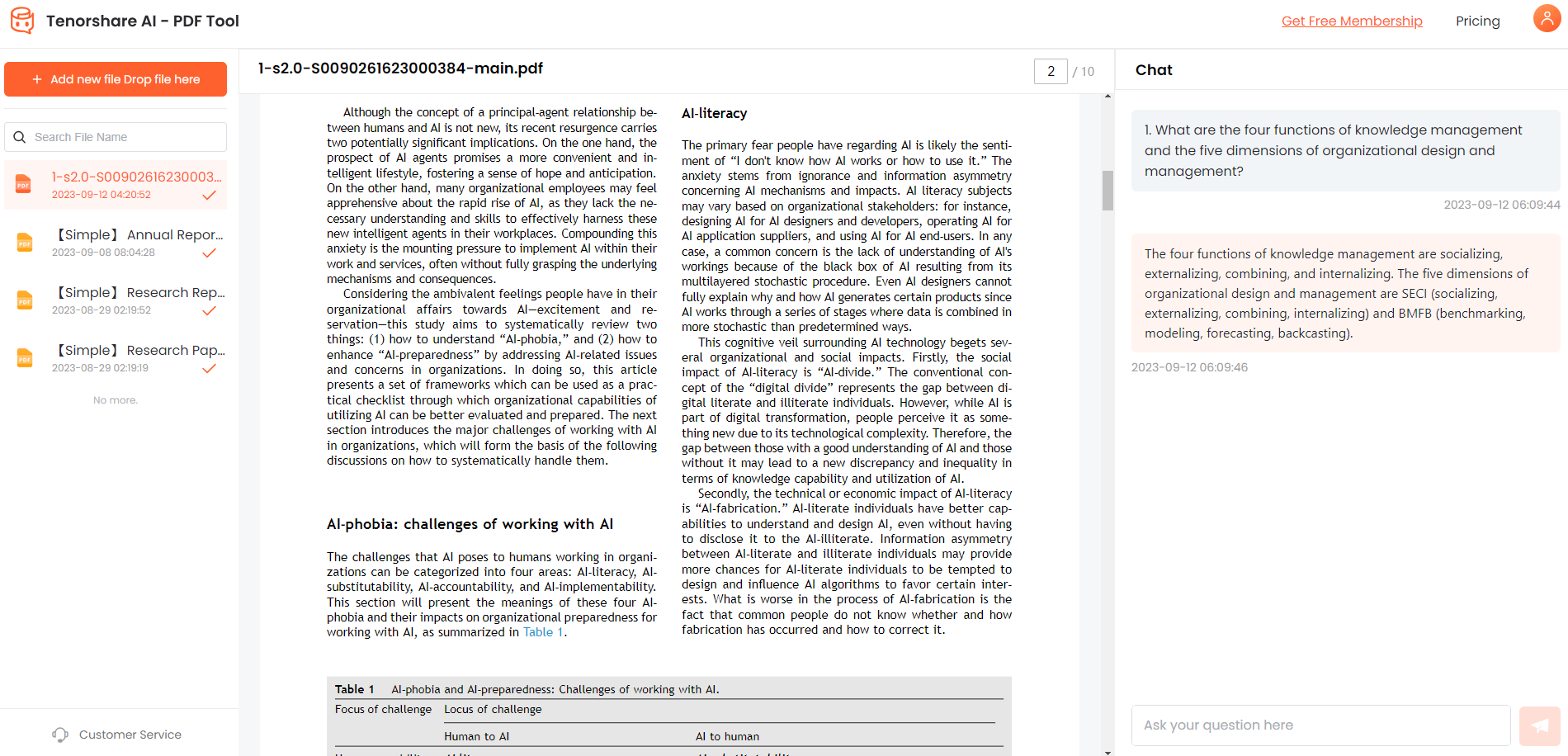[2026 Tutorial] OpenAI.com Redirected You Too Many Times - Fixed
OpenAI's generative AI models are incredibly powerful, but accessing them through the openai.com playground can be frustrating at times.
You may have experienced issues with being redirected in a loop when trying to generate text through the playground interface. It's annoying when you just want to test out a prompt and run into this redirect loop instead.
The good news is there's an easy fix - using the API directly rather than going through the playground circumvents this issue.
In this guide, we'll explain step-by-step how to set up access to the OpenAI API, how to fix openai.com redirected you too many times a problem, and start generating text through simple Python code rather than the temperamental playground.
By following these directions, you'll be able to leverage the full power of models like GPT-3 without having to deal with endless redirects. Read on to finally bypass those redirects and start experimenting hassle-free!
Catalogs:
Part 1:What is the ERR_TOO_MANY_REDIRECTS Error?
OpenAI.com redirected you too many times ERR_TOO_MANY_REDIRECTS error occurs when a website gets stuck in an infinite loop of redirects, sending the user from one URL to another and back again endlessly.
This prevents the site from loading properly. It happens when two or more pages are configured to redirect to each other, creating a cycle that the browser can't break out of.
Browsers will also show this chat gpt redirect error if there are simply too many redirects in a sequence, even if not a perfect loop. Either way, it's a configuration issue that needs to be fixed by the web admin.
Part 2:What Does “ChatGPT openai. com Redirected You Too Many Times” Mean?
ChatGPT openai.com redirected you too many times. meaning that a specific occurrence of the chat gpt ERR_TOO_MANY_REDIRECTS error is encountered when accessing the ChatGPT interface on OpenAI's website.
It indicates there is a redirect loop or too long of a redirect chain that prevents the ChatGPT tool from successfully loading. The browser gets caught bouncing between pages on openai.com and is unable to reach the intended destination.
The OpenAI site configuration needs to be updated to resolve this infinite loop and allow access to ChatGPT again.
Part 3:What Causes the ”openai.com Redirected You Too Many Times“ Error?
The "chat gpt openai.com redirected you too many times" error occurs when trying to access ChatGPT or other OpenAI services, and the browser gets stuck in a loop, redirecting between openai.com pages rather than loading the intended destination. There are several potential causes:
- Outdated browser cache and cookies cause conflicts that result in endless redirects between pages on Openai's domain. Clearing this data often resolves the issue.
- OpenAI/ChatGPT servers being down or overloaded, preventing successful access and loading of sites and tools. Too much traffic can cause this.
- VPN usage funnels traffic in a way that OpenAI servers see as suspicious, triggering redirect loops as a security reaction. Turning off VPNs typically fixes this.
Part 4:Quick Fixes to Solve The openai.com Redirected you too many times Issue
To stop getting caught in endless "err_too_many_accept_ch_restarts" loops, try the following quick fixes:
Method 1: Clear Browser Cache
When encountering the problem, openai.com redirected you too many times. Try clearing your cookies. Clear your browser's cache and cookies to remove any outdated openAI site data causing conflicts. Cookies, in particular, store redirects.
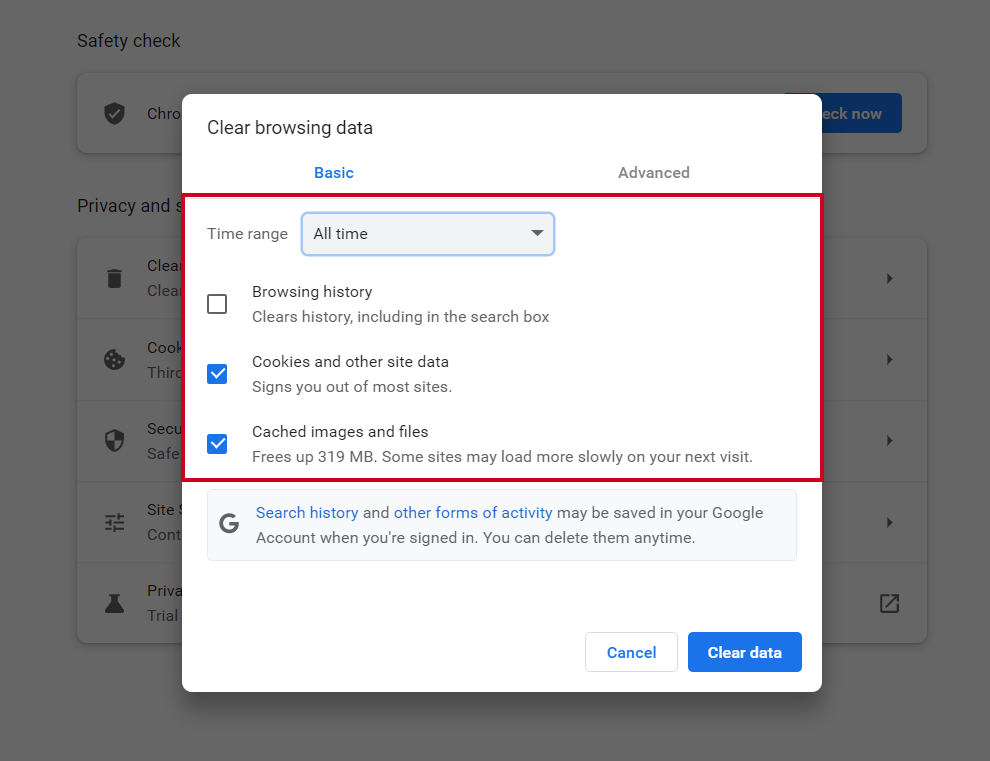
Method 2: Switch Browsers
Attempt accessing OpenAI/ChatGPT from another browser or device to determine if the redirect issue is local or widespread across access points.
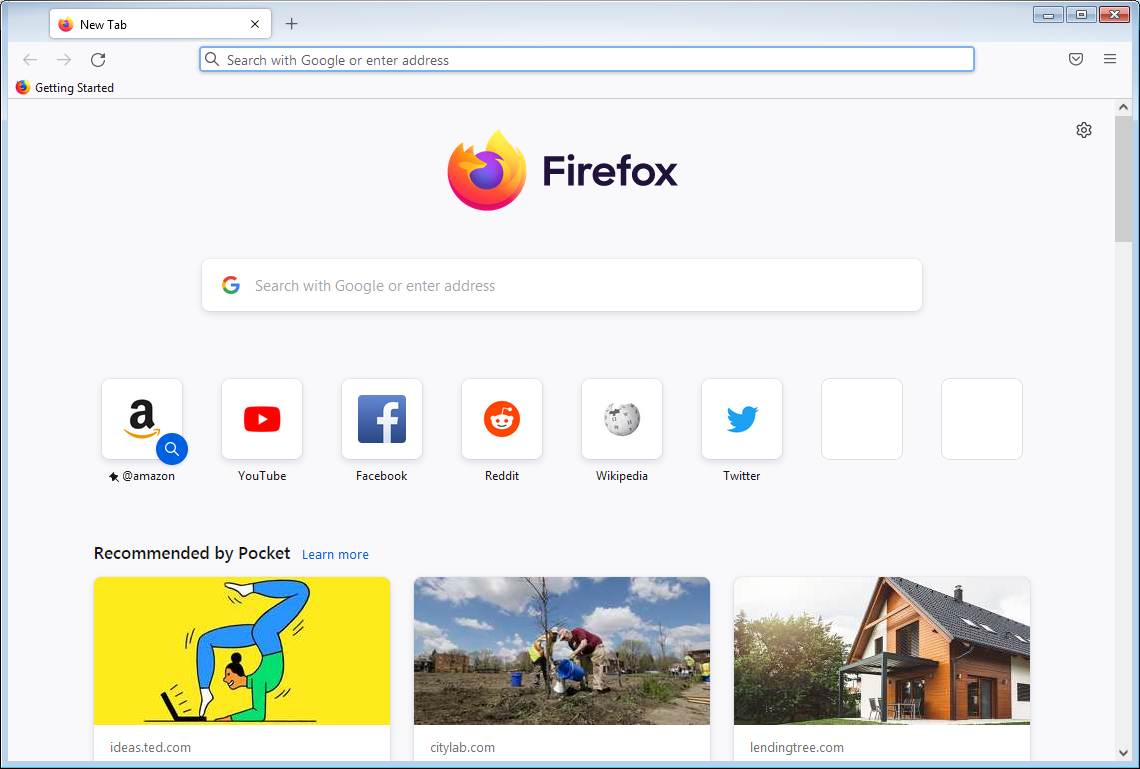
Method 3: Turn Off VPN
Turn off your active VPN if enabled, as these can trigger protect security redirects from OpenAI servers guarding against suspicious connections.
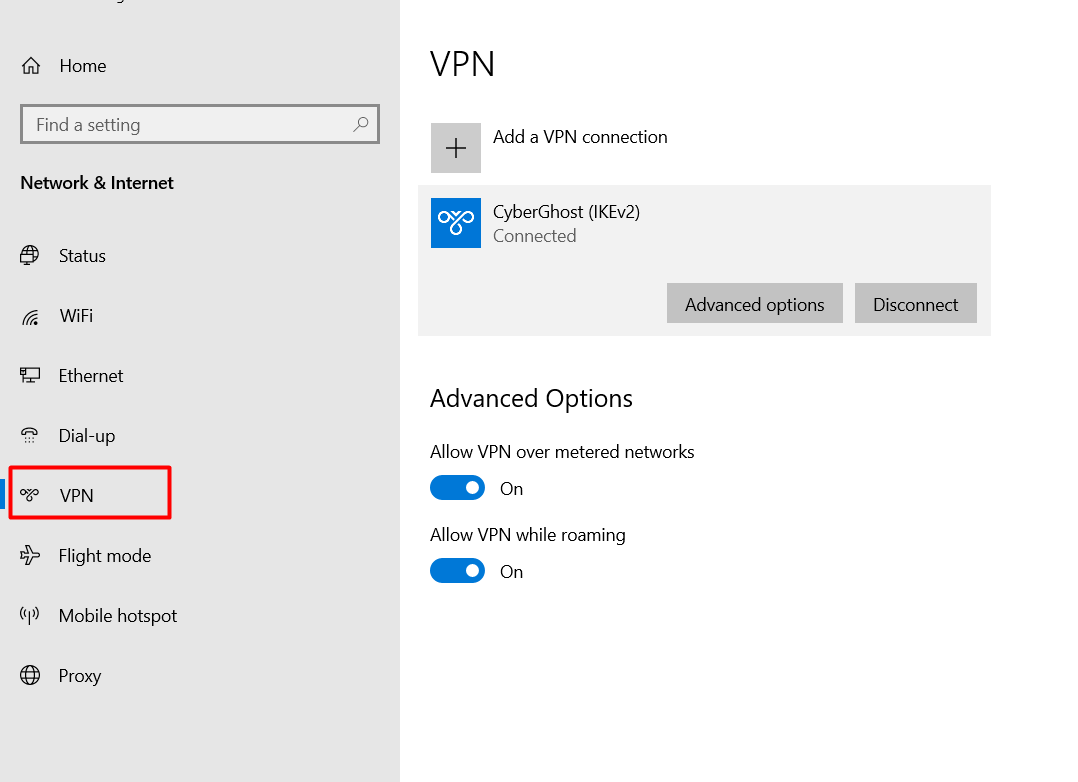
Method 4: Wait Till Issue is Resolved
If problems persist despite the above fixes, wait a while and try again later. Overloaded servers or temporary outages may be at fault and just need time to stabilize.
Part 5:Bonus:Best ChatGPT Summarize PDF Alternatives --Tenorshare AI - PDF Tool
Tenorshare AI - PDF Tool revolutionizes how you interact with PDF documents.
Using advanced natural language processing, this innovative software acts as your personal PDF assistant - summarizing long files into concise overviews, rapidly answering questions about document contents, and generally making PDFs quicker and easier to handle.
Whether you need to grasp key ideas from a lengthy report or extract vital details from a manual, this AI tool does the heavy lifting for you. With batch uploads and simultaneous handling of multiple documents, it takes PDF efficiency to new heights.
If you ever feel overwhelmed by dense files full of excessive information, this smart summarizer and reader is the solution.
Features
- AI-powered PDF summarizer - distills lengthy documents into concise summaries
- Ask questions about PDF content via chat to get quick answers
- Batch uploading - add multiple PDFs at once
- Multi-file processing - work with up to 4 docs simultaneously
- Extracts key ideas, details, and context from PDF contents
- Analyzes via advanced natural language processing
- Works for any type of PDF document
Steps
-
Go to the Tenorshare AI - PDF Tool website and upload your target PDF(s)

-
Create a free account to access the tool's features

-
Type your questions about the PDF contents into the right-side chat box

-
Review the answers instantly generated from the analysis of your uploaded document(s) and ask for follow-ups if needed.
Part 6: FAQs about Chat GPT Redirect Error
Q1: How Do I Fix This Page Redirected You Too Many Times?
There are a few potential fixes covered in this guide, including clearing your browser cache/cookies, trying a different device or browser, turning off your VPN, or waiting awhile if site servers are down. Following one or more of these troubleshooting tips often resolves the redirect loop.
Q2: Will These Fixes Guarantee The Resolution Of The Redirect Error?
Unfortunately, none of the fixes guarantee resolving the err_too_many_redirects chat gpt 100% of the time. The solutions in this guide address the most common causes, but site outages or precise configurations unique to your network/machine can sometimes still cause issues. However, trying the recommended troubleshooting steps fixes the problem for most people.
Q3: How Can I Prevent Future Redirect Errors On OpenAI.com?
Good ways to help avoid recurrent redirect errors include clearing browser data regularly before ChatGPT access attempts, keeping your various browsers/machines updated with the latest software versions, whitelisting OpenAI domains in VPN and security tools to prevent false flags, and monitoring the OpenAI status site during usage to check for reported outages. Being proactive on these fronts reduces the likelihood.
Final Words
While encountering the "openai.com redirected you too many times" error on ChatGPT can be frustrating, resolving it is often as simple as clearing browser data or turning off a VPN. This issue stems from unintentional security redirects, and removing old cookies or cached data ensures a smooth and unobstructed access experience.
Clearing away old cookies, cached site data, or VPN connections facilitates looping behavior and allows fresh, clean access unobstructed by needless roundtrips.
In addition, if you want to interact with PDF files, we recommend you to use Tenorshare AI - PDF Tool.
You Might Also Like
- OpenAI API Key Not Working? Find Out The Easy And Quick Ways To Fix It!
- AI Meets Physics: Exploring the Best 8 AI for Physics Tools
- How to Combine Word Documents into One PDF Easily and Quickly?
- How to Summarize a Research Article with AI Research Assistant?
- Full Tutorial: How to Use Google Gemini AI on Bard Step by Step
- How to Use ChatGPT-4 Online for Free: [2026 Expert Tips]