What Is the Best AI Chat PDF Tool?
In the ever-evolving landscape of digital communication and document management, the integration of Artificial Intelligence (AI) with Portable Document Format (PDF) tools has ushered in a new era of efficiency and convenience. This article explores the best 8 AI Chat PDF tools, delving into their features, advantages, and user experiences. It's essential to recognize their impact on simplifying tasks related to PDFs. From automated responses to intelligent document analysis, these tools promise a streamlined approach to handling PDFs.
Let's navigate through the realms of AI Chat PDF tools, understanding what they are, how they aid us, and ultimately, which ones stand out as the best in the market.
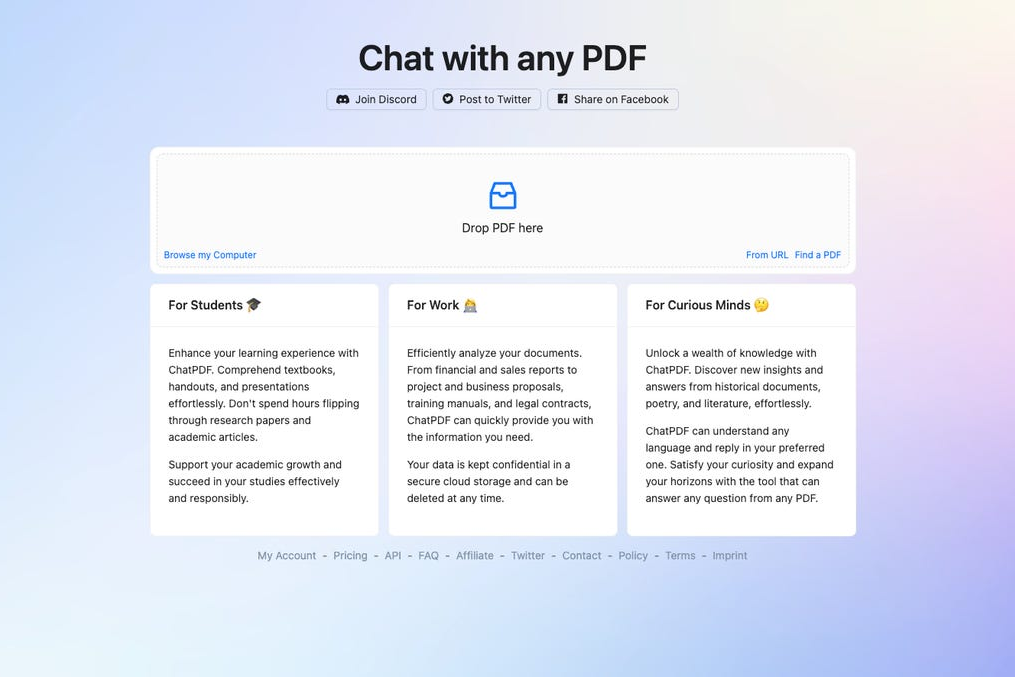
Catalogs:
Part 1: What Are AI Chat PDF Tools?
AI Chat PDF tools represent a fusion of artificial intelligence and PDF functionality. These tools leverage advanced algorithms and natural language processing to facilitate interactive and dynamic conversations related to PDF documents. They are designed to understand user queries, provide relevant information, and assist in various tasks associated with PDFs. The integration of chat capabilities enhances user experience, making the interaction more intuitive and efficient.
Part 2: How Does AI Chat PDF Tool Help You?
The assistance offered by pdf ai chat tools is multifaceted. They excel in tasks such as document summarization, content extraction, and even interactive guidance for users navigating through complex PDFs. Automation of responses and actions significantly reduces the time and effort traditionally required for these processes. These tools are not only productivity enhancers but also contribute to error reduction and improved document management.
Part 3: What Is the Best AI Chat PDF Tools?
Top 1: Tenorshare AI PDF Tool
One of the greatest AI PDF summarizers is Tenorshare AI - PDF Tool, which can swiftly extract and summarise information from PDFs. Additionally, you can ask questions regarding the entire PDF document, and this effective tool will provide you with clear responses as well as definitive facts.
It stands out as a comprehensive solution for PDF-related tasks. Its intuitive interface and robust features make it a go-to choice for many users.
Main Features:
- With its many capabilities, Tenorshare AI enables users to engage with PDFs much like they would with a human. The following are a few of this AI tool's greatest features:
- Information of any length or type can be extracted from PDFs via the tool.
- The interface is easy to use.
- Users don't have to spend time reading through lengthy PDFs because they can easily extract information from them.
- PDFs can be summarised using this tool in a matter of minutes.
- Users can pose questions to the bot based on the PDF, and it will respond appropriately.
Pros
- Easy-to-use chat interface and webpage to help you get going right away.
- Automatically detect the language of PDF files uploaded and provide multilingual responses.
- You get the impression of having real-time communication with a human when you receive humanized responses.
- As soon as the document is uploaded, intelligent summary formation provides you with a quick overview of the entire content.
- AI tool is accessible online; no download is required.
Cons
- Answers for content beyond the tenth page are not particularly exact. It is also fairly typical of other AI summarizer techniques.
How to summarise text, articles, or books in PDF format using Tenorshare AI - PDF Tool:
Step 1: Upload your PDF files to the website.

Step2: You must register and log in to your account.
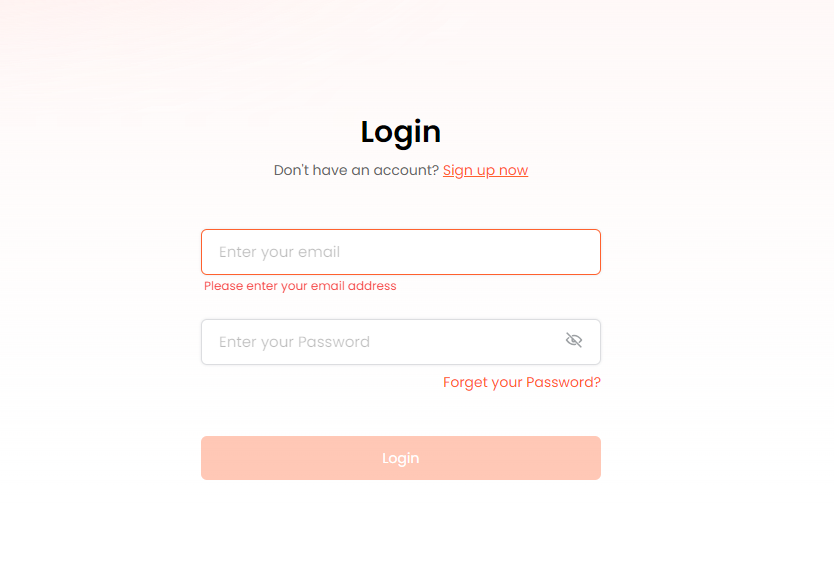
Step 3: Feel free to ask any queries you may have concerning the document. Additionally, you can ask this programme to summarise the PDF.

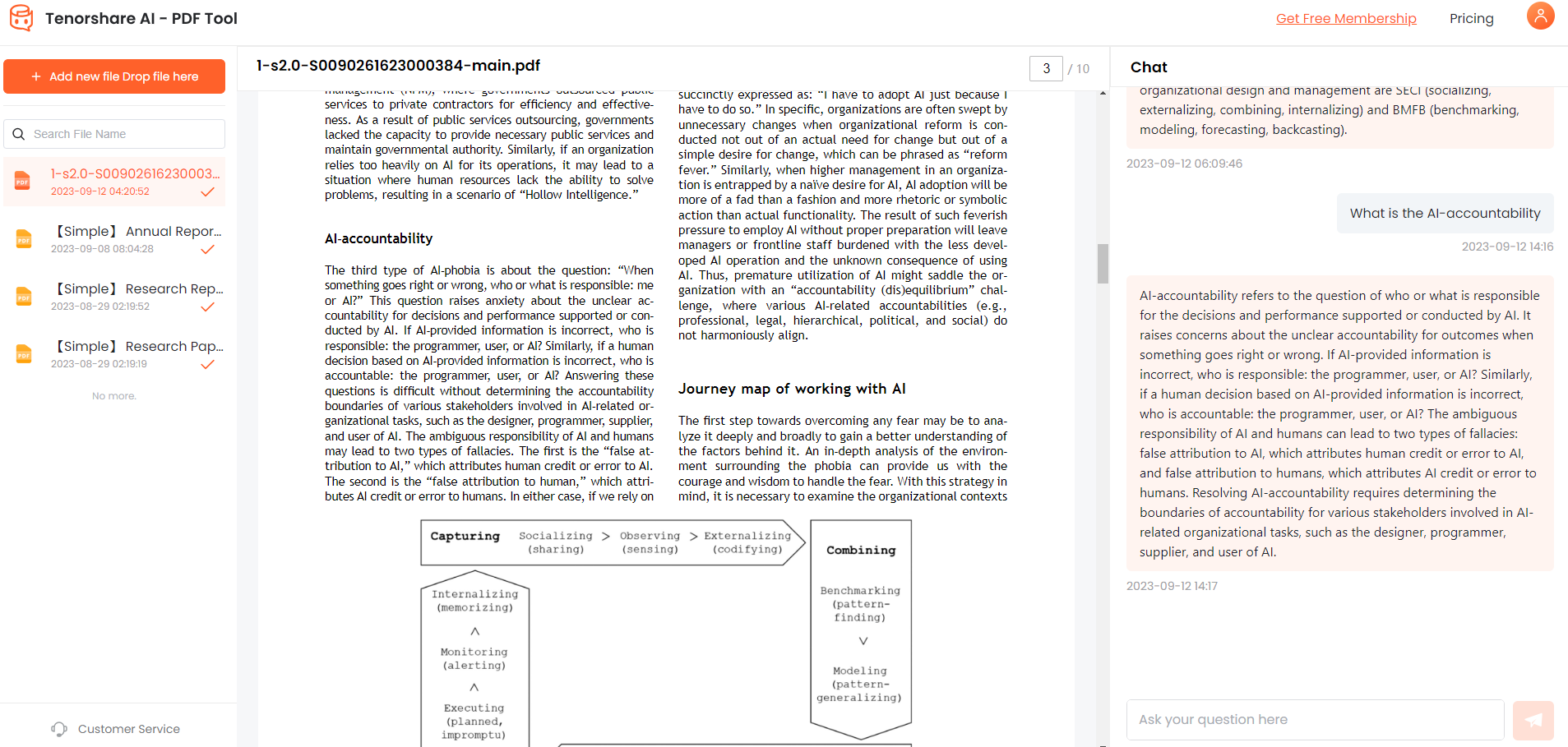
User Experience:
Users praise Tenorshare AI PDF Tool for its speed and accuracy. The chat interface provides a seamless experience, making it easy to navigate and extract information from PDFs. The security features add an extra layer of confidence for users dealing with sensitive documents.
Top 2: LiveChatAI
LiveChatAI specializes in real-time interaction, making it an excellent choice for users who value immediate responses. The tool integrates seamlessly with popular communication platforms, offering a versatile solution for chat pdf ai.
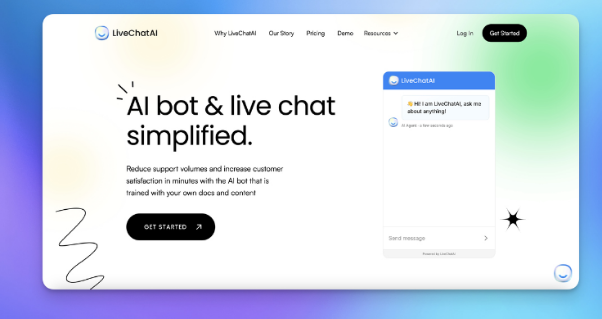
Main Features:
- Real-Time Chat Integration
- Multi-Platform Compatibility
- Contextual Understanding of Queries
Pros
- Instant Responses
- Integration with Communication Apps
- Contextually Aware Responses
Cons
- Some Features Require Premium Subscription
User Experience:
Users appreciate LiveChatAI for its responsiveness. The tool's ability to understand context enhances the conversational aspect, making interactions feel more natural. However, some users note that certain advanced features are restricted to premium subscribers.
Top 3: ChatPDF
ChatPDF focuses on simplicity and efficiency, providing users with a straightforward interface for PDF-related tasks. Its features cater to both basic and advanced users, making it a versatile chat with pdf ai for various document management needs.
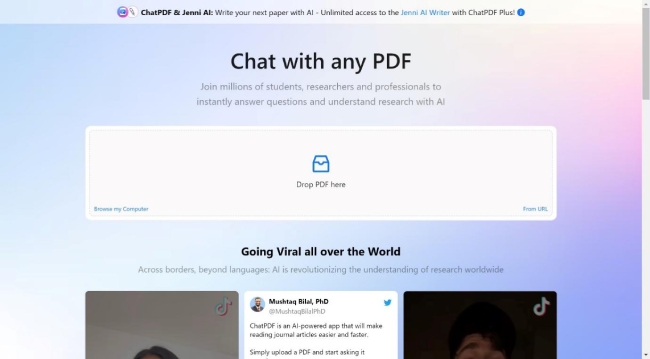
Main Features:
- User-Friendly Interface
- Document Annotation
- Quick Search and Retrieval
Pros
- Intuitive Interface
- Efficient Search Functionality
- Annotation Features for Collaboration
Cons
- Limited Advanced OCR Features
User Experience:
Users find ChatPDF to be a reliable tool for everyday PDF tasks. The interface's simplicity is praised, making it accessible for users with varying levels of technical expertise. However, some users wish for more advanced OCR features.
Top 4: ChatInDoc
ChatInDoc positions itself as a versatile AI Chat PDF tool with a focus on collaboration. Its features extend beyond individual document management, catering to teams and collaborative projects.
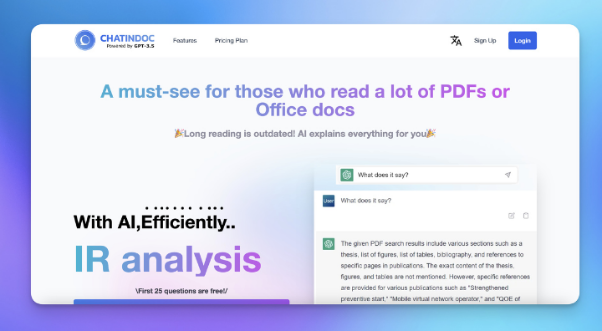
Main Features:
- Collaborative Document Editing
- Task Assignment and Tracking
- Advanced OCR for Image-Based PDFs
Pros
- Collaboration Features
- OCR Capabilities for Images
- Task Management Integration
Cons
- Learning Curve for New Users
User Experience:
Users appreciate ChatInDoc's collaboration-oriented features, finding it valuable for team projects. The advanced OCR for image-based PDFs is a standout feature, though some users note a learning curve for those new to the tool.
Top 5: AskYourPDF
AskYourPDF distinguishes itself with a focus on user engagement. The tool aims to create an interactive and dynamic experience, allowing users to ask questions and receive instant responses related to their chat ai pdf queries.

Main Features:
- Dynamic Q&A Interaction
- Document Versioning
- Cross-Platform Compatibility
Pros
- Engaging Q&A Interface
- Document Version Control
- Cross-Platform Accessibility
Cons
- Limited Advanced Document Analysis
User Experience:
Users find AskYourPDF to be engaging and interactive. The dynamic Q&A interface adds a unique touch to PDF interactions, making it suitable for users who prefer a conversational approach. Some users, however, desire more advanced document analysis features.
Top 6: PDF.ai
PDF.ai positions itself as an AI Chat PDF tool with a focus on customization. Users can tailor the tool to their specific needs, making it a versatile choice for individuals and businesses with unique document management requirements.
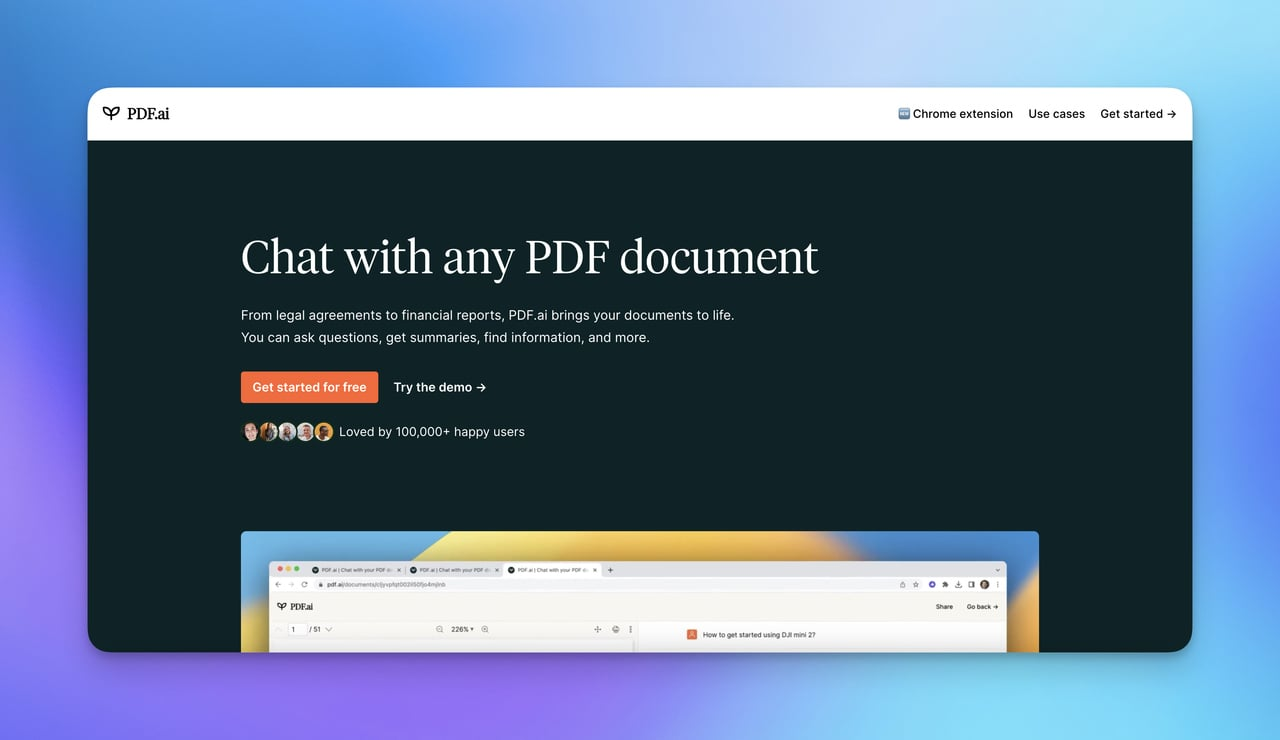
Main Features:
- Customizable Workflows
- Integration with External Apps
- Intelligent Form Recognition
Pros
- Workflow Customization
- Integration Capabilities
- Form Recognition for Efficient Processing
Cons
- Initial Setup Complexity
User Experience:
Users commend PDF.ai for its customization options, allowing them to adapt the tool to their specific workflows. The integration capabilities with external apps contribute to a seamless document management experience, though some users note a learning curve during the initial setup.
Top 7: Docalysis
Docalysis stands out with its emphasis on document analysis and insights. The tool goes beyond basic PDF interactions, providing users with detailed insights and analysis of the content within their documents.
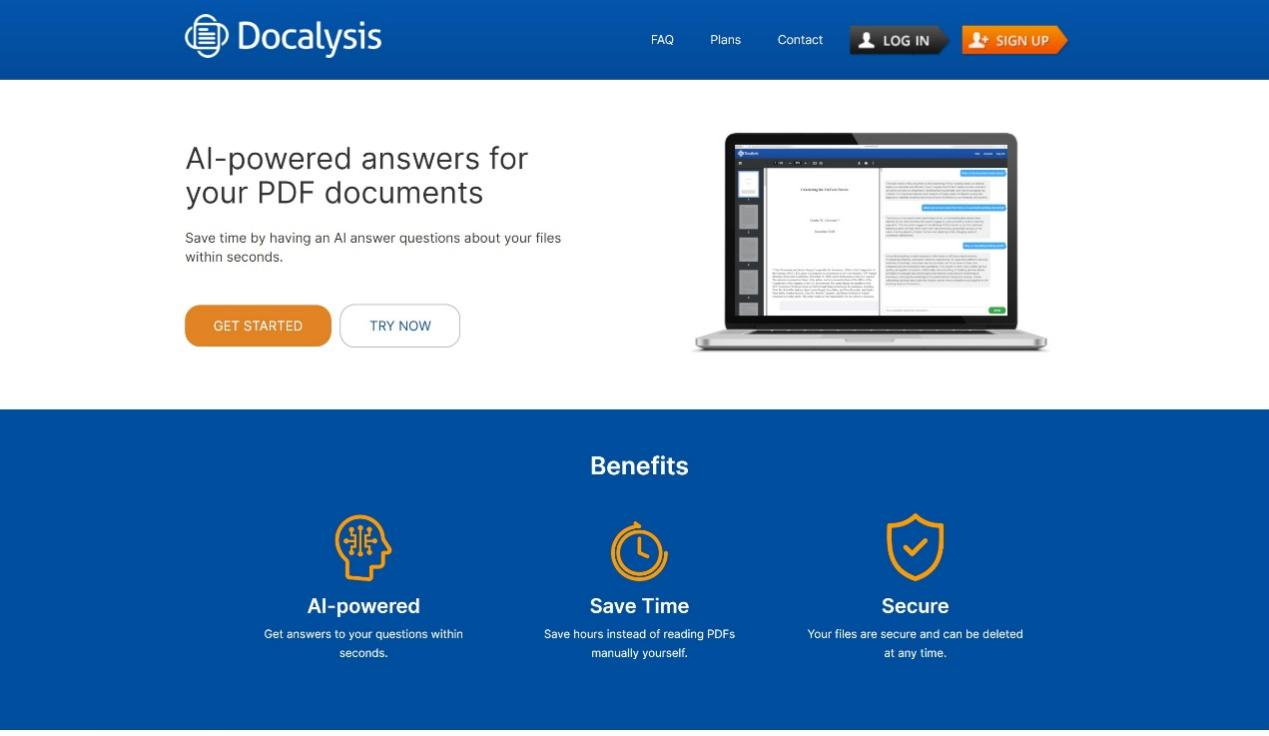
Main Features:
- In-Depth Document Analysis
- Insights and Recommendations
- Compliance Tracking
Pros
- Detailed Document Analysis
- Actionable Insights
- Compliance Tracking for Regulatory Requirements
Cons
- Advanced Features May Require Training
User Experience:
Users appreciate Docalysis for its ability to provide in-depth document analysis and actionable insights. The compliance tracking feature adds value for users dealing with sensitive information. However, some users may find that accessing advanced features requires a certain level of training.
Top 8: ChatDOC
ChatDOC positions itself as a user-centric AI Chat PDF tool, prioritizing simplicity and accessibility. Its features cater to users who seek a straightforward solution for their PDF-related needs.
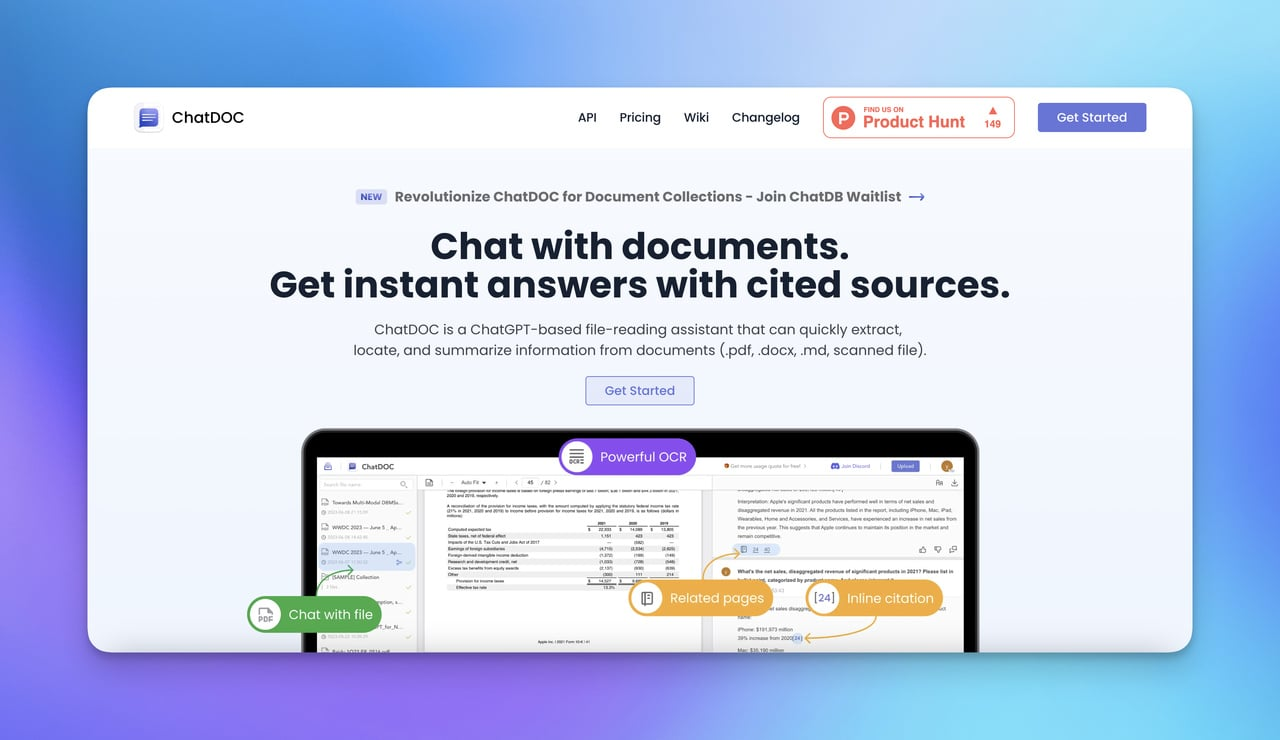
Main Features:
- User-Centric Interface
- Quick Document Navigation
- Personalized Recommendations
Pros:
- User-Friendly Interface
- Efficient Document Navigation
- Personalized Recommendations
Cons:
- Limited Advanced Features
User Experience:
Users commend ChatDOC for its user-friendly interface and efficient document navigation. The personalized recommendations contribute to a tailored user experience. However, users looking for advanced features may find the tool somewhat limited.
Part 4: What Will You Consider When Choosing Chat PDF Tools?
Choosing the right chat gpt ai pdf tool requires careful consideration of several factors:
- Assess your specific needs and the complexity of tasks you frequently encounter with PDF documents. Consider the level of collaboration required, as some tools excel in team-based projects.
- Evaluate the learning curve associated with each tool, especially if you are implementing it across a team or organization. Integration capabilities with other apps and platforms should also be a crucial factor in ensuring seamless workflows.
- Take into account the security features of each tool, particularly if you handle sensitive information regularly.
Conclusion
In the realm of AI Chat PDF tools, the past year has witnessed remarkable advancements, providing users with innovative solutions to streamline document management. Tenorshare AI is best among PDF Tool, LiveChatAI, ChatPDF, ChatInDoc, AskYourPDF, PDF.ai, Docalysis, and ChatDOC have emerged as the best in the market, each offering unique features catering to various user preferences and requirements. These tools have significantly transformed the way we interact with and manage PDF documents.

