Top 8 Free AI PowerPoint Generators in2026
Are you tired of searching for the information and composing the PowerPoint slides through it? Do you want to reduce the time you spend on preparing presentations?
If yes, it's the best time to eliminate stress and automate the PowerPoint presentation generation.
This article will discuss the best AI presentation makers you can use for free to generate presentations with accurate and reliable information. Also, we will learn about some pros and cons and pricing plans for these tools.
Catalogs:
Part 3: Top 8 Free AI PowerPoint Generators
- 1. ChatGPT - Automatic Slide Generation
- 2. Tenorshare AI Slides -Powerful AI Presentation Maker
- 3. Tome AI - Artistic Presentations
- 4. SlidesGo - PowerPoint Presentation Template Catalog
- 5. SlidesAI.io - Integrates with Google Workspace
- 6. MagicSlides - Integration with Pexels
- 7. Simplified - Multipurpose AI
- 8. Decktopus AI - Tailored Presentations
Part 1: What a Best Free AI PowerPoint Generator Can Do For You?
The free AI PowerPoint generators use AI and Natural Language Processing (NLP) models to analyze and evaluate the prompts. These tools generate visually appealing and professional PowerPoint presentations according to the requirements.
AI PowerPoint makers can generate slide content and outlines, suggest layouts and designs, and allow you to customize things. Some advanced free AI PowerPoint generators can also create graphics and sounds to make your presentations more interactive and interesting.
Besides these, the best AI presentation maker serves the following benefits:
1. Automates slide generation according to the prompt.
2. Reduces the time you need to create interactive and impressive slides.
3. Allow teams to edit the slides with amazing collaboration features.
4. Gives you suggestions for the graphics elements of your slides using AI.
5. Wide range of file formats supported.
6. You have advanced customization options.
Part 2: How To Choose A Free AI PowerPoint Generator?
When looking for an AI presentation maker online, you get so many options to choose from. But not all of them are worth a try.
Here are some factors that you should consider while choosing one:
1. Check the feature list and capabilities.
2. Look for the advanced customization options.
3. Consider the available design templates.
4. Check if the tool only works with text or can analyze text and images.
5. Choose the one that fits your budget.
Part 3: Top 8 Free AI PowerPoint Generators
1. ChatGPT - Automatic Slide Generation
ChatGPT is an AI-powered language model that can transform your prompts into amazing PowerPoint slides. You can use it to generate the slide outline with all the content to be added or VBA codes. VBA (Visual Basic for Applications) is a computer programming language that can be embedded into PowerPoint to convert codes into slides.
All you need to do is pass the following prompt and copy and paste the codes into the VBA editor using Macros in PPT:

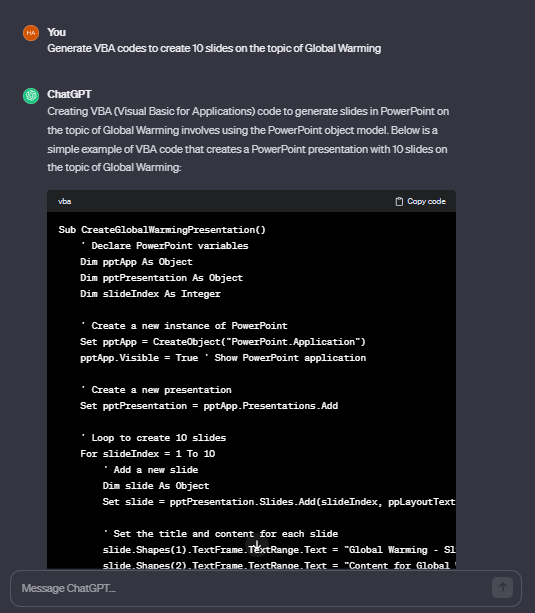
Pros:
- Efficient, accurate, and time-saving.
- Understands the basic text input and generates the codes instantly.
Cons:
- Slides are not formatted or designed.
- Requires VBA knowledge for making changes.
- A slight change in the code can affect the result.
 2. Tenorshare AI Slides -Powerful AI Presentation Maker
2. Tenorshare AI Slides -Powerful AI Presentation Maker
Tenorshare AI Slides is quickly gaining recognition for its powerful features. This AI-driven tool transforms text into professional PowerPoint presentations, making it incredibly easy to create polished slides. Simply enter your topic, and Tenorshare AI Slides will handle the rest, generating a complete presentation in minutes.
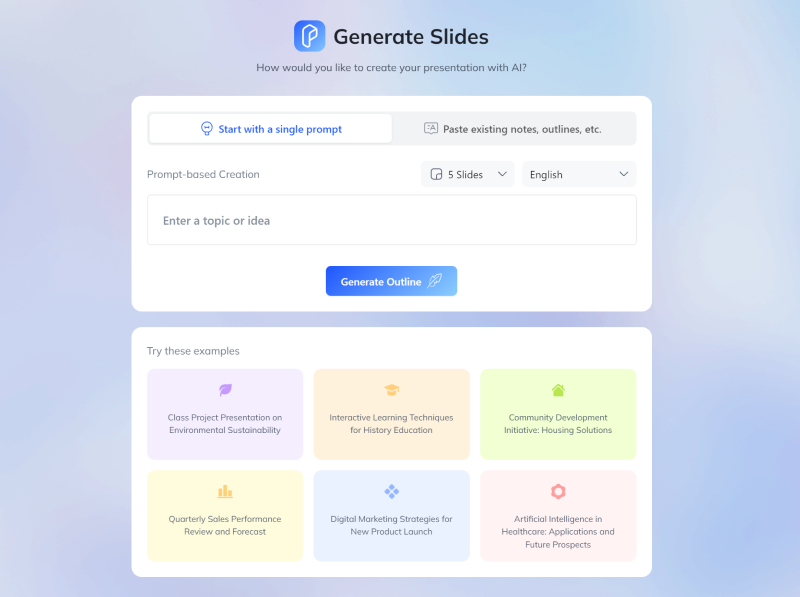
After Tenorshare AI Slides creates your presentation, you can easily customize it by adjusting layouts, adding media, and choosing from a variety of templates. It's a versatile tool ideal for everything from business pitches to educational materials, offering seamless integration with your workflow.
Pros:
- Automatically converts text into structured slides, saving time and effort.
- Offers extensive customization options with various themes and templates.
- Supports a wide range of file formats, making it versatile and adaptable.
- Creates an initial draft in seconds, allowing for quick adjustments and refinements.
- Ideal for educators looking to make slides in AI for teaching free.
Cons:
- May require some manual adjustments for complex layouts and highly visual presentations.
- Limited in handling intricate designs.
Pricing:
- Tenorshare AI Slides free version available with basic features.
- Pro - $9.99/month; Pro - $59.88/year.
3. Tome AI - Artistic Presentations
Tome AI presentation maker has earned quite a reputation in the market due to its remarkable features. It allows you to create aesthetic slides using AI, converting text to images and documents to presentations. This tool only needs you to assign a topic. It works like a charm once you enter the title of your presentation.

Once Tome AI generates the slides, you can edit them and add your media. It also integrates with collaborative work platforms such as Figma, Miro, and Looker. You can also use it to design campaigns, product design reviews, moodboards, pitch decks, and more!
Pros:
- Simple and user-friendly interface.
- Fast presentation generation.
- Does not require any design skills.
- Advanced customization options.
- Modern layout and designs.
- Collaborative platform integration.
- Allows you to add narration, subtitles, and audio to your slides.
- Multilingual support.
Cons:
- AI toolbar is not easy to use for everyone.
- You may need to buy credits to continue using this tool.
- Layout limitations.
- Does not support .pptx file formats.
Pricing:
- Free Plan: $0 for 500 free AI credits/person/month
- Pro Plan: $8/month/person
- Custom: It gives custom offers for huge requirements for enterprises
4. SlidesGo - PowerPoint Presentation Template Catalog
SlidesGo is also a free tool to generate PowerPoint presentations. You can specify the desired topic, choose a style or tone from available options, and wait for the magic to happen.
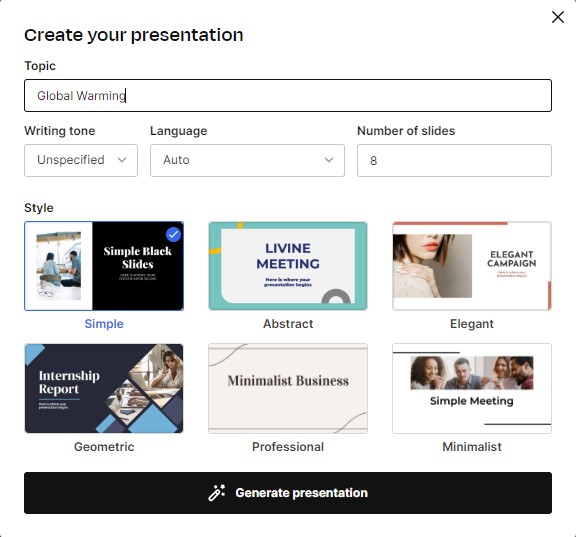
It allows you to customize your slides with images and stock graphics. Moreover, you can integrate it with vector and icon libraries like freepik and pexels.
Pros:
- No installation is needed.
- Generates PDFs for free.
- Does not require design skills.
- Color, font, and design customization.
- Supports pptx format.
Cons:
- Limited slide customization options.
- Template dependency.
- Music and audio cannot be added.
- The only free format is PDF.
- Does not allow to download ppt for free.
Pricing:
- Free Plan: $0
- Premium Plan: $21.58/person/year.
- Education Plan: $12.94/person/year.
5. SlidesAI.io - Integrates with Google Workspace
SlidesAI .io is a presentation maker for Google Slides. It integrates with Google Workspace and helps you create interactive and impressive slides. It requires you to provide the topic or the content for the presentation. It processes the provided content and transforms it into presentable slides in seconds.
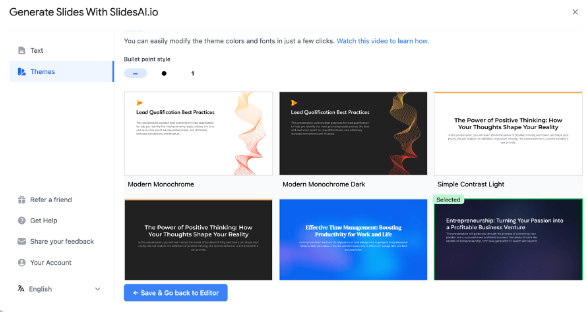
You can also choose a theme and design based on your presentation topic to make it more customized.
Pros:
- Easy collaboration and sharing.
- It allows export in various formats, such as PDF and pptx.
- Multilingual support.
- Easy text to presentation creation.
Cons:
- Lacks customization facilities for templates.
- Fewer options for design styles.
- Repetitive layouts.
- Slides require refinements.
Pricing:
- Basic: $0 (3 presentations/month)
- Pro: $10.0/month (10 presentations)
- Premium: $20/month (Unlimited presentations)
6.MagicSlides - Integration with Pexels
Like SlidesAI.io, MagicSlides is another of the best AI presentation makers for Google Slides. It works like ChatGPT except for the code generation part. To get started, you only need to provide the AI with text or summaries and specify the number of slides. MagicSlides will take care of the rest automatically.
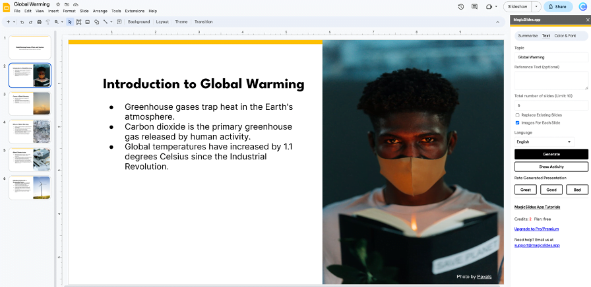
MagicSlides sources its stock media through Pexels integration. With selective templates, you can also customize the look and feel of your slides.
Pros:
- Efficient slide creation with text input.
- Integration with Google Workspace for collaboration.
- Exports in multiple formats.
- Pexels integration to access high-quality graphics.
- Multi-language support.
Cons:
- Design and template limitations.
- Repetitive slide layouts.
- You need to edit the design to make it more appealing and aesthetic.
Pricing:
- Free: $0/month (3 presentations)
- Essential: $6.7/month (10 presentations)
- Pro: $12.4/month (50 Presentations)
- Premium Yearly: $23.3/month (50 premium presentations)
7. Simplified - Multipurpose AI
Simplified is a multifunctional AI that helps you generate creative PowerPoint presentations, design graphics, edit videos, and more. Like other AI presentation makers, you only need to prompt this tool to get it started.
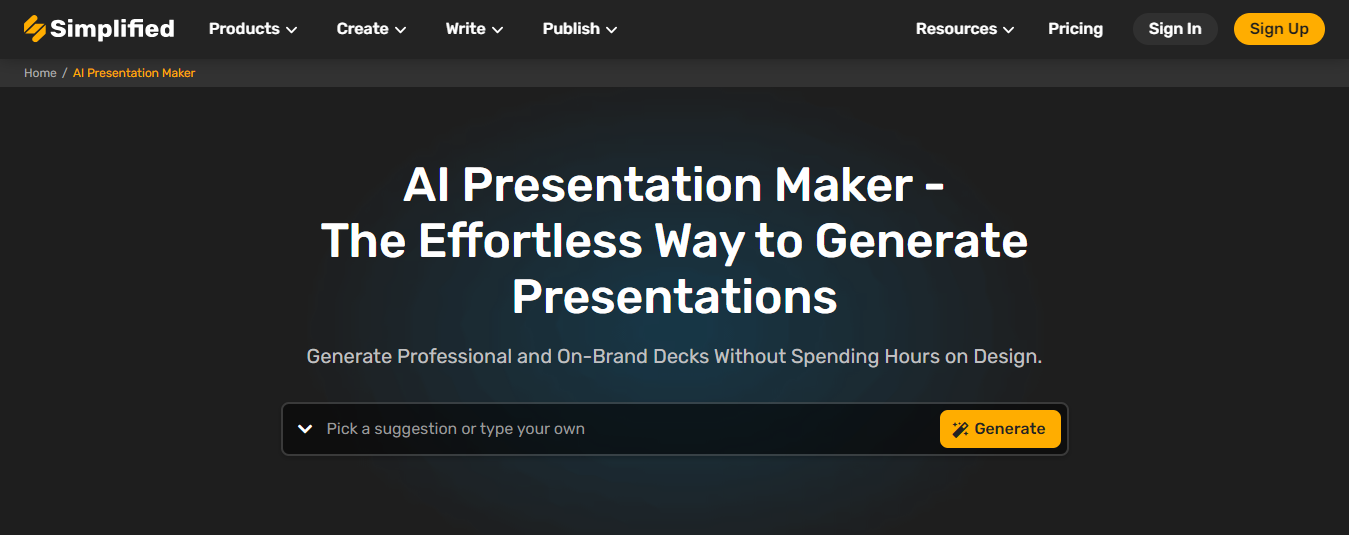
This free AI PowerPoint generator allows you to choose your desired language as well as the creativity level. This tool offers a variety of templates, icons, fonts, graphics, and doodles to diversify the designs it generates. It also contains an AI text-to-image generator.
Pros:
- Assists you in all steps involved in presentation making, such as designing and copywriting.
- Lots of templates and assets.
- Access to stock libraries.
- Simple and user-friendly interface.
- Flexible export file options.
Cons:
- Does not support pptx format.
- Minimalistic templates.
- Limited individual element customization.
Pricing:
- Free: $0/month (Limited AI generations)
- Pro: $9/month (100 AI generations)
- Business: $15/month (250 AI generations)
8. Decktopus AI - Tailored Presentations
Decktopus AI generates amazing presentations by curating them according to the user's particular needs, objectives, themes, and target audience. After taking your prompt, this AI PowerPoint generator free guides you through the 4 steps to create your personalized presentations.
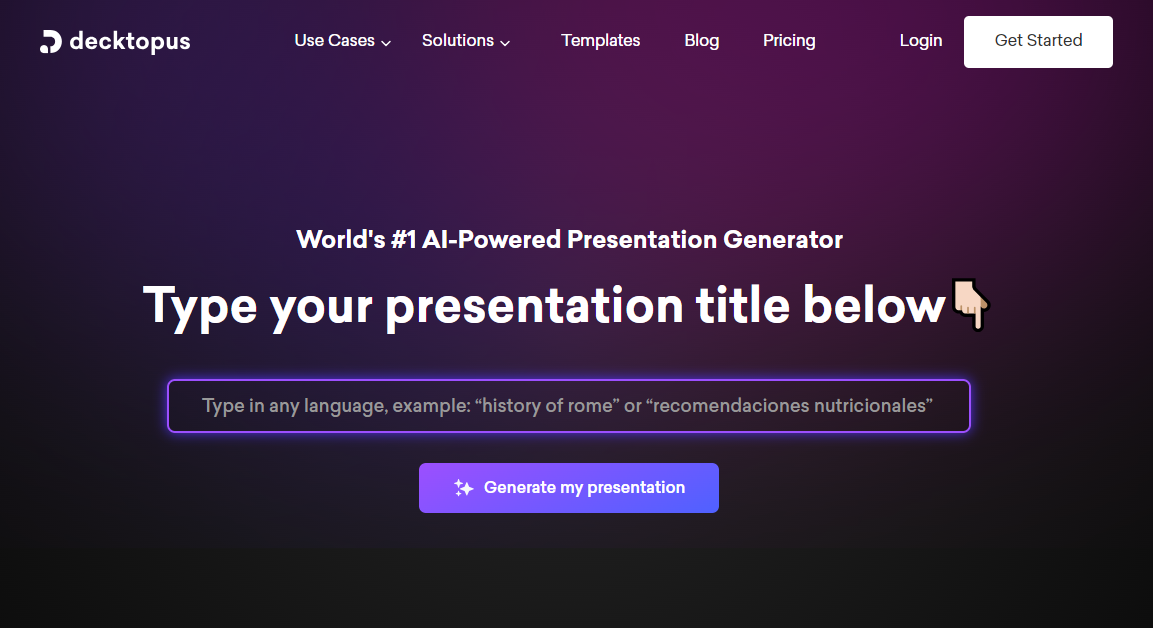
With its magic button, it gives you suggestions to enhance your slideshow. You can also record audio in Decktopus.
Pros:
- Innovative slide generation with predesigned templates.
- Tailored presentations based on user needs and target audience.
- User-friendly interface.
- AI recommendations for slide designs.
- Real-time collaboration.
Cons:
- Does not allow export in pptx.
- Fewer customization options.
Pricing:
- Free: $0/month
- Pro: $9/month
- Business Plan: $32/user/month
Part 4: How Do You Ask Questions From Your PDF On Chatgpt?
Extracting useful information from PDFs is tiresome and requires much reading time. So, to simplify summarizing and skimming PDF documents, Tenorshare introduces its AI PDF tool.
Tenorshare AI PDF Tool allows you to upload and chat with your PDFs, summarizing documents and providing accurate answers to your PDF-related questions. You can collaborate on summaries and answers by saving and sharing them with others, ensuring privacy and security through user registration.
In a nutshell, Tenorshare AI PDF is an efficient, secure, and reliable tool that simplifies document summarization. Here's how it seamlessly integrates with your workflow:
- Chat with your PDFs: Ask questions, get instant answers, and extract key info all without reading the whole document. AI makes PDFs conversational and saves you tons of time.
- Summaries in a flash: Long document? No problem. Get a concise, bullet-point summary of the main points, perfect for quickly grasping the content.
- Information at your fingertips: Need specific data like dates, names, or figures? The AI scans your PDF and delivers it directly. No more searching through pages!
- Work smarter, not harder: Boost your productivity and comprehension by letting AI handle the heavy lifting of reading and understanding PDFs.
Final Words
Due to the availability of plenty of free AI PowerPoint generators , choosing the right one curated for your specific needs can save you lots of time and effort. The AI tools assist you in generating captivating PowerPoint slides efficiently.
This article mentioned the 8 best AI presentation generators and their pros and cons to help you choose the one that aligns with your requirements. Among them, we highlighted Tenorshare AI Slides as a top choice for generating professional presentations effortlessly.
Tenorshare AI Slides
- Free AI Presentation Maker for One-Click Professional Slides in Minutes
- Free Export for All Your Presentation Needs
- Advanced Text and Language Options
- Tailor Your Presentations to Perfection with Our Templates
You Might Also Like
- How to Copy Text From PDF Image: [2026 Updated Guide]
- 6 Must-Have Free AI PDF Readers
- How to Export Text Messages from iPhone to PDF?
- [Easy and Quick] How to Convert or Save Google Doc to PDF?
- How To Add Text Field To PDF?
- PowerPoint Borders: Elevate Your Presentations with Professional and Creative Designs
- PowerPoint Review 2026: Features, Costs, Pros and Cons
- How to Insert a Map in PowerPoint - Step-by-Step Tutorial

