Top 6 AI Alternatives Like Humata
Whether you’re a student or an employee whose job involves brainstorming, you must feel the burnout after one or two sessions. And that’s quite normal as reading documents, analyzing the data, or looking for specific information in a lengthy document file can be daunting.
When you do it, it might become a headache for you and leave you procrastinating. AI tools like Humata are the best solution to this problem to help you analyze long, lengthy PDF files and text or answer your questions about them.
If you’re looking for AI tools alternative to the Humata, you’re in the right place. Here, we’ll be discussing the top 6 ai like Humata. Let’s dive in!
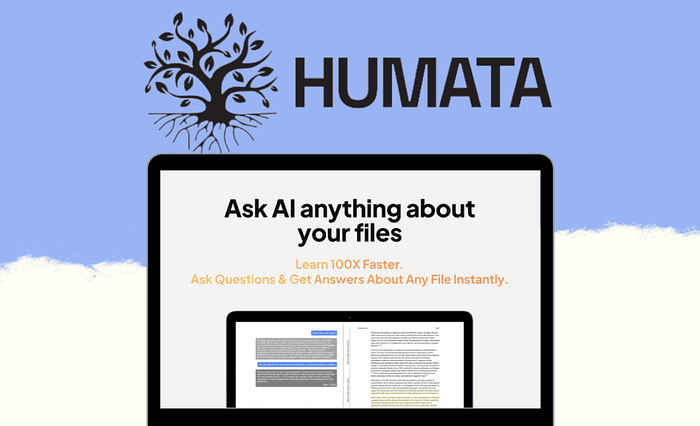
Catalogs:
Part 1: What is Humata AI?
Humata AI is a tool for documents, long research papers, or anything that includes text. It’s like a ChaptGPT for your kind of text files, which helps you analyze the data, extract it with single commands, summarize it, or even ask for answers you don’t have.
It’s a web-based tool. First, you’ve to upload the required file to its server so it can read it. Then, you can perform the desired tasks. For instance, if you’re looking for specific information in a lengthy document file, you can ask to find it. It’ll process it within a few seconds.
Moreover, you can ask it to summarize the texts in a short form or ask questions about the data in the file. So, anything related to the PDF file can be done with the help of this tool. You can ask the chatbot as many questions as you want, and it’ll answer until you are satisfied.
Part 2: What's the Best AI Tool Like Humata
Huma AI is a brilliant tool to help you with PDF files and speed up your tasks by surpassing the manual effort. Some fantastic looks like Humata offer the same level of features & functionality and are even better. Here’s the list of 6 alternatives to Humataai that you may try.
Top 1: Tenorshare AI PDF Tool
Tenorshare AI PDF Tool is also a web-based AI PDF editor with integrated artificial intelligence to automate your tasks related to PDF documents. It can extract and summarize your PDF document information quickly and efficiently.
You can ask it to perform the desired task via the chatbot, such as inquiring about the entire PDF document and getting desired results within no time.
Key Features:
Tenorshare AI PDF Tool comes with a bundle of features that allow users to interact with the PDF file in an easier way - without brainstorming and draining your mind's energy. The features include:
- You can extract the information from the PDF document file of any length or size.
- The user-friendly interface makes it easy for novice users to get started.
- Users can search for a specific piece of information and extract it quickly.
- The tool can summarize the PDF files within a few minutes, no matter how lengthy.
- You can ask the chatbot queries about the PDF and get the answers.
Pros
Cons
- The answers aren’t precise and accurate when the content page is above 10 pages. But it’s normal in all other AI tools.
How to Use Tenorshare AI PDF Tool to Summarize Text/Articles/Books in PDF Format
Step 1: Visit the Tenorshare AI PDF tool website, hit the upload button, and upload the PDF files.

Step2: Create an account and log into it to access the PDF file in the Tenorshare AI PDF editor.

Step 3: That’s it, you’re good to go. You can ask it any questions or perform the tasks on the PDF file.

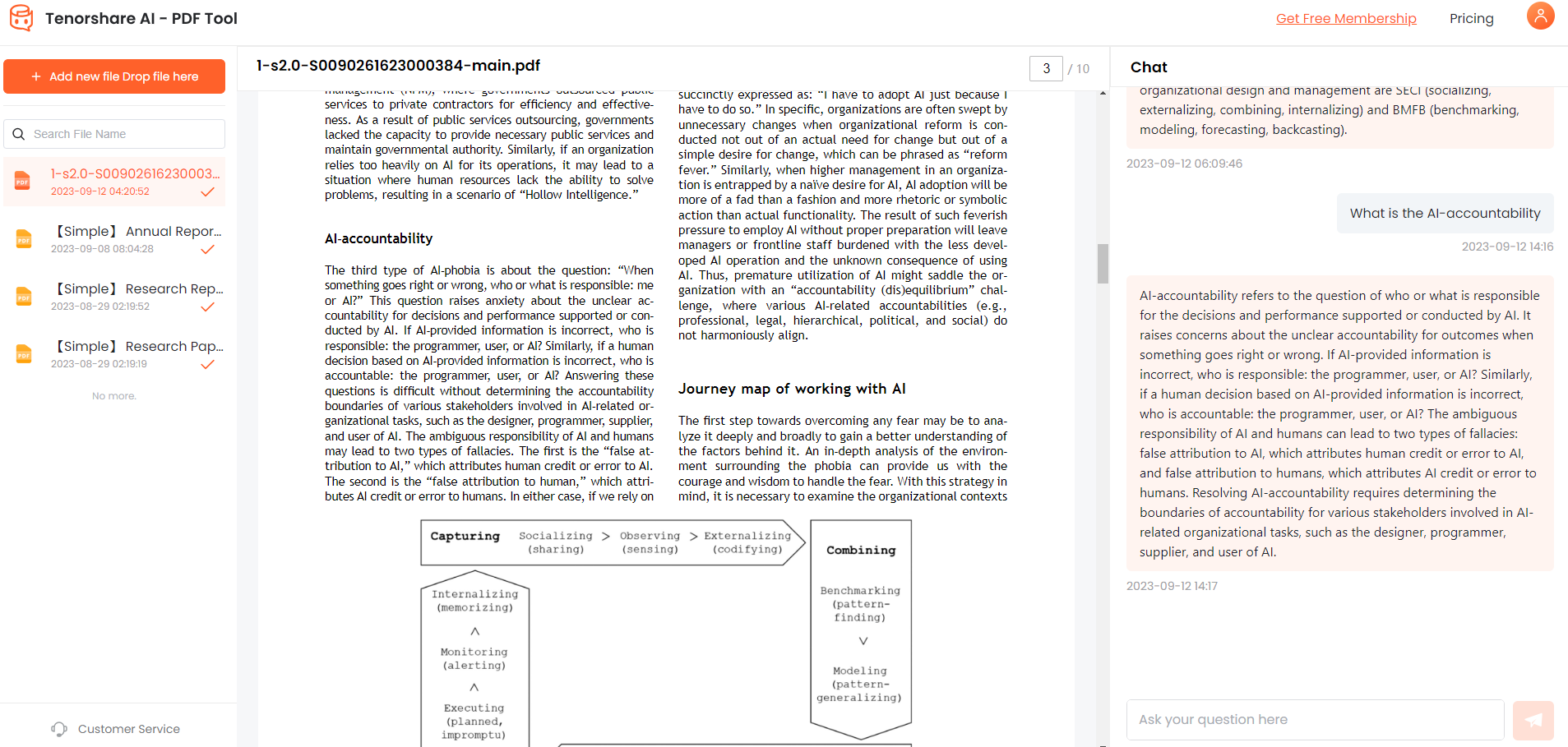
Top 2: Filechat
As the name suggests, Filechat is an AI assistant whose’ primary capability is a chatbox where users can explore PDF documents to perform AI PDF editing operations. It’s a web-based tool with a bit of a complex user interface to get started. It doesn’t have the cleanest interface.
You’ve to use the chatbox to provide it with the commands and get the job done related to the PDF editing. You can ask 100 questions and do 10 monthly uploads with a free version. It’s a good alternative for those looking for an AI assistant to reduce the human as much as possible.
Moreover, you can ask unlimited questions and perform unlimited PDF document file uploads with the premium version. The best thing about this tool is if you’re planning to get the premium version, the credits acquired in a premium version never expire. You can use them anytime.
Filechat also offers a cloud strategy for your uploaded files. You can safely save them online in the cloud storage and access them from anywhere with internet connectivity.
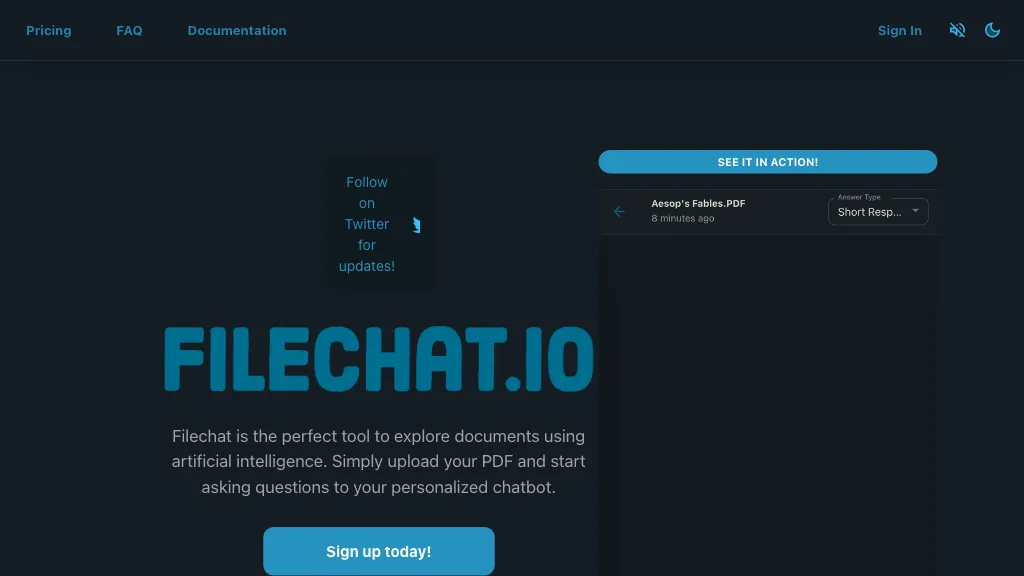
Top 3: Docu-Talk
Docu-Talk is also an AI-powered document management tool, AI like Humata, that surpasses the manual effort of searching and finding information quickly from a lengthy document. Users can find a specific piece of information instantly with a single command.
The key features include quickly searching and finding information from the document. Eliminates the manual effort to search and optimize the mundane document management process. Docu-talk offers various plans to meet individual and organizational needs.
The free plan includes 10 chats, 1 chat box, and 3 document uploads. By simply uploading the PDF file or any other document, you can get started with it and ask questions about the file content. The user interface is quite easy to understand, and there are various tutorials for novice users to get familiar with its UI, features, and functionality.
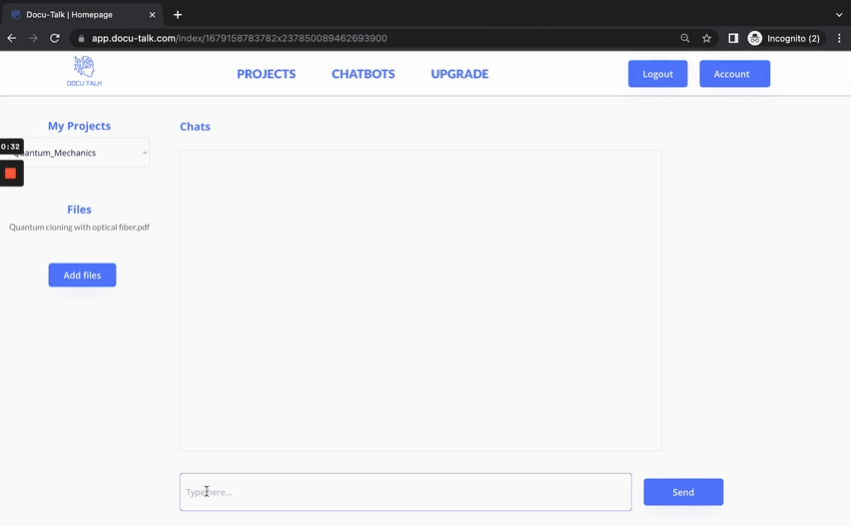
Top 4: Neuroflash
Neroflash is also a great alternative to the Humata, with additional AI capabilities that conventional PDF editors lack. With Neuroflash you don’t have to brainstorm to write sentences; instead, you can leave it to its AI writing capabilities to create content according to the PDF file.
The smart integrated AI of neuroflash enables it to rewrite the text, add content to your document file, and set the tone for the text. Consider it your best companion to help you create text content when you’re procrastinating with the brainstorming.
Neuroflash is more like a writing tool; hence, most of its features are related to generating text content. There aren't many advanced features for AI PDF editing related to help as other tools offer. Additionally, it has a grammar detector and plagiarism checker tools.
Getting started with Neuroflash is quite easy since it’s web-based. First, you need to sign up and create an account to log in with it. Then, you can access the main screen, using its feature to generate content using the templates and other tools.

Top 5: PDFgear
PDFgear is one of the best AI like chat pdf in the list of its competitors. With PDFgear, you can easily convert, edit, merge, and extract the content of the PDF document with the help of its integrated AI. It has a smart chatbot option to take commands and perform tasks accordingly.
Using the PDFgear and getting started with it is easier because of its cleanest interface. The best thing about the PDFgear is the chat box, which understands the commands in plain english. You don’t need to sound technical or use jargon to get the job done from it.
It’s a good tool to handle all your PDF document files to perform the basic operations. However, it doesn't understand the complex commands, as some features are locked for the premium version. You must get the full version if you want to use locked features.
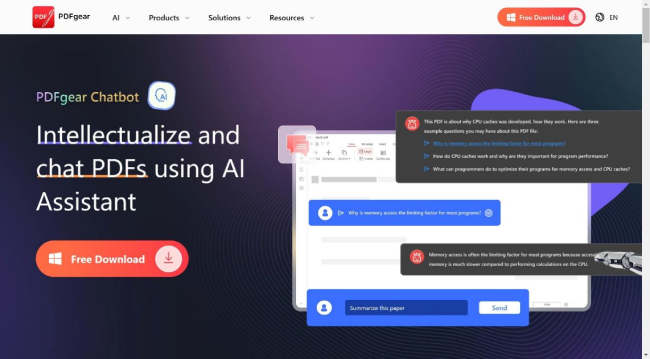
Top 6: CloudPDF
CloudPDF is a great alternative tool for AI like Humata. It’s a game changer in document management tools, offering various features and functionality to reduce your manual effort.
It allows you to view and edit PDF files with AI and collaborate with a cloud-based facility. It allows you to access your PDF file from anywhere and share seamlessly - no more emailing documents back and forth needed.
On the positive side, the CloudPDfs interface is cleaner and intuitive than simple editing and working on the PDF file on CloudPDF. The collaboration features such as sharing documents, editing, and commenting enhance teamwork.
CloudPDF is a paid tool that first offers 14 days of trial when subscribing to the premium version. In order to use it, you must first subscribe to its premium version - meaning you have to purchase it first.
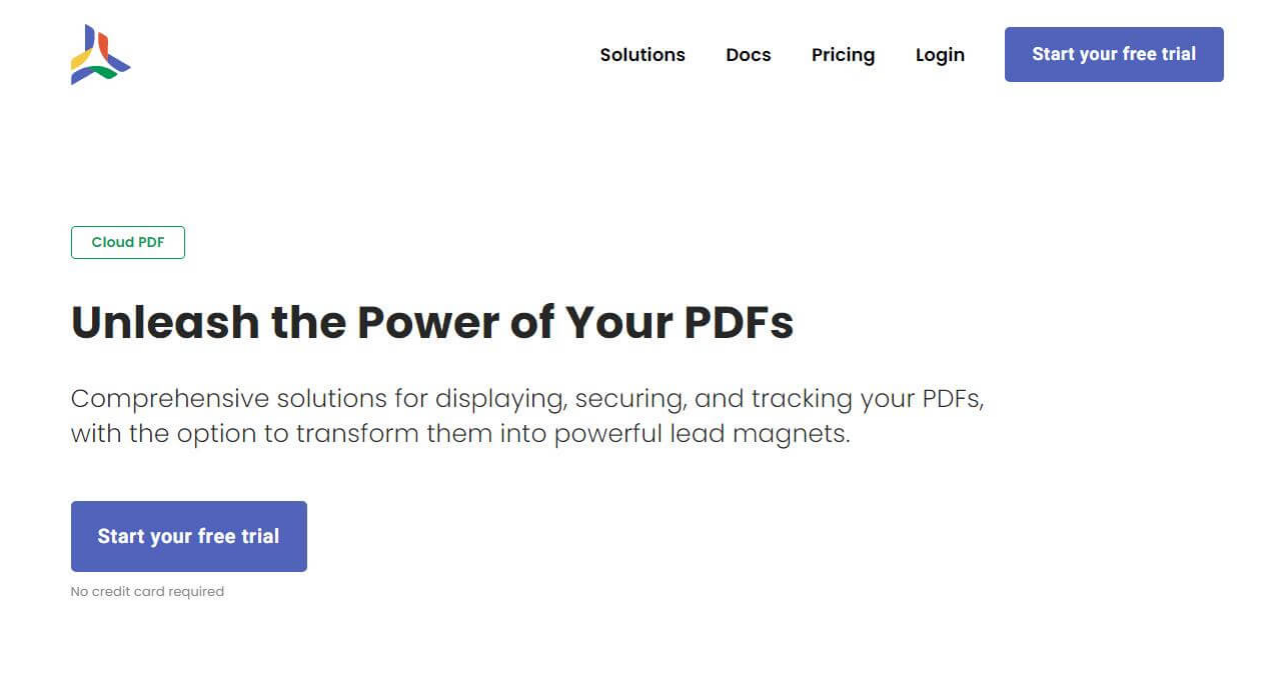
Part 3: FAQ
Q 1: What can Humata AI do?
Humata AI is a document management tool powered by advanced AI that helps reduce the users’ manual effort and automate the process. With Humata, you can extract the data, analyze the text, and get precise answers instantly from within the PDF document.
Q 2: Why should you consider AI Alternatives Like Humata?
Humata is a great tool to manage your documents with the help of advanced AI. However, because of an ongoing AI revolution, more powerful tools with new features, practicality, and updated databases are being built. And if you’re a frequent Humata, you may also try its alternative.
Q 3: Who is the competitor of Humata?
Tenorshare AI PDF Tool is Humata's best competitor. It's the best with its advanced learning, updated databases, and vast features and functionality list. From editing, analyzing text, and extracting data, you can get the answers to the questions in multiple languages.
Conclusion
Humata is a great tool to manage your document files effortlessly and efficiently. However, some great alternatives offer extensive features and functionality. In this guide, we discussed the top 6 alternatives to Humata AI. Tenorshare AI PDF Tool is a great alternative to the Humata AI. With its extensive feature list and self-explanatory user interface, users can instantly get started with it.

