Best Picks:Top 5 AI PDF to Text Converter Online 2026 [Newest]
AI PDF to Text Converter tools use artificial intelligence to convert any PDF file into text format, regardless of whether it contains text or images. These tools preserve the original PDF's layout and formatting, making it easier to work with the text.
This article explores the benefits and features of AI PDF to Text Converter tools and highlights some of the best ones available online.
Catalogs:
Part 1. Why Should You Convert PDF to Text Documents?
There are many reasons why you might want to convert PDF into text documents. Here are some of the most common ones:
- Editable: If you want to make changes to the content of a PDF, you will find it much easier to do so after converting it to text. Text files are editable, while PDFs are not.
- Accessible: Text files are more accessible to people with disabilities than PDFs. For example, text files can be read aloud by screen readers, while PDFs cannot.
- Searchable: Text files are more searchable than PDFs. This means that you can quickly locate specific information in a text file by using a search function.
- Compact: Text files are usually much smaller than PDF files. This makes them simpler to share and store.
- Version control: It is easier to keep track of changes to a text file than to a PDF. This is helpful if you need to manage different versions of a document.
Part 2. Top 5 AI PDF to Text Converters
PDF converters are essential tools for anyone who works with digital documents. However, not all PDF converters are created equal. Some of them have AI-integrated features that can enhance the quality and accuracy of your PDF conversions. In this article, we will review the 5 best pdf to text converter that can help you transform your documents with ease and efficiency.
1. PDF to Text
This tool lets you turn PDF files into simple text format online for free. You can choose your PDF file from your device and get the text file converted in a few seconds. No personal information is needed to use this tool. This converter tool will produce plain text but all the formatting will be gone. You can do as many conversions as you want and PDFs of any size can be converted without any trouble.
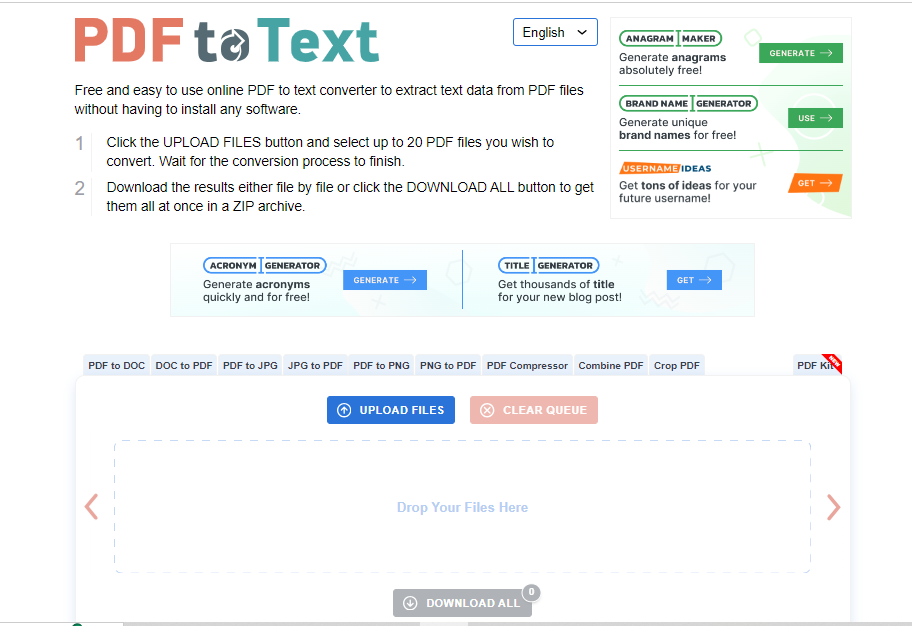
Pros:
- It is fast, easy, and free to use.
- It does not require any installation or registration.
- Supports a wide range of file formats.
- Accurate and fast conversions.
Cons:
- Does not support batch conversion or OCR for scanned PDFs.
- It does not have any advanced features such as editing, annotating, or compressing the PDF file.
2.Taskade:
This is an online ai pdf to text converter, editing, and sharing platform for collaborative productivity. Taskade is a tool for converting PDF files to text. At the moment, Taskade is compatible with fourteen languages and runs on the most popular operating systems, including Windows, Mac, Linux, Android, and iOS.
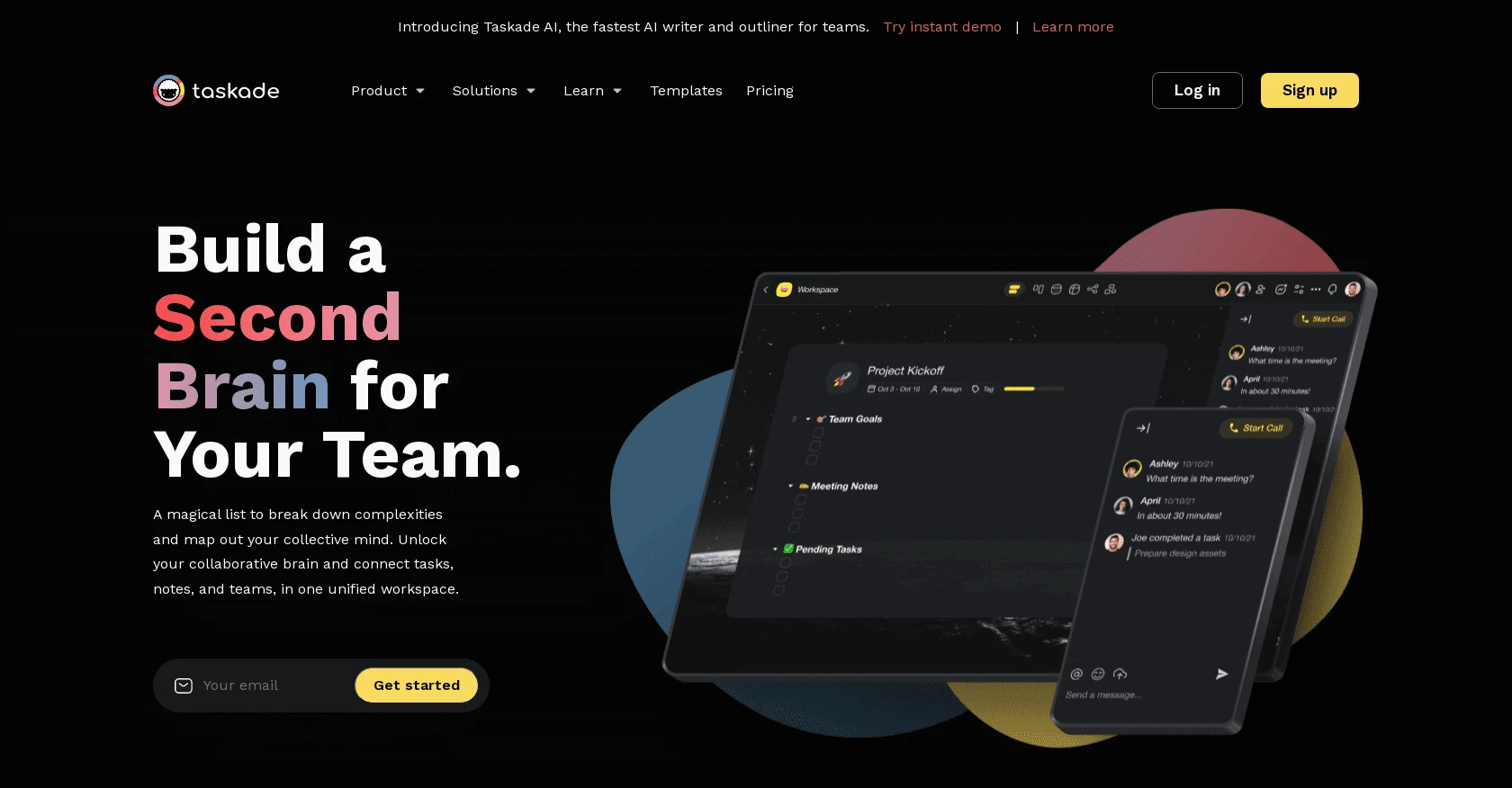
Pros:
- A versatile and powerful tool for a variety of documents and projects.
- User-friendly and intuitive interface with drag-and-drop, keyboard shortcuts, and markdown formatting.
- Free for 200 conversions per month.
- Also offers task management and note-taking.
Cons:
- To use it, you need a Taskade account and an internet connection.
- scanned PDFs cannot be converted.
- This isn't a specialized PDF to text converter.
3. Dochub
DocHub is an online platform that lets you create, edit, and share PDFs and other documents. You can use it to turn PDFs into editable text files on your computer. You can also add text, drawings, highlights, and annotations to your document, or redact sensitive information. However, some features require a paid subscription, and the free version has limited functionality.
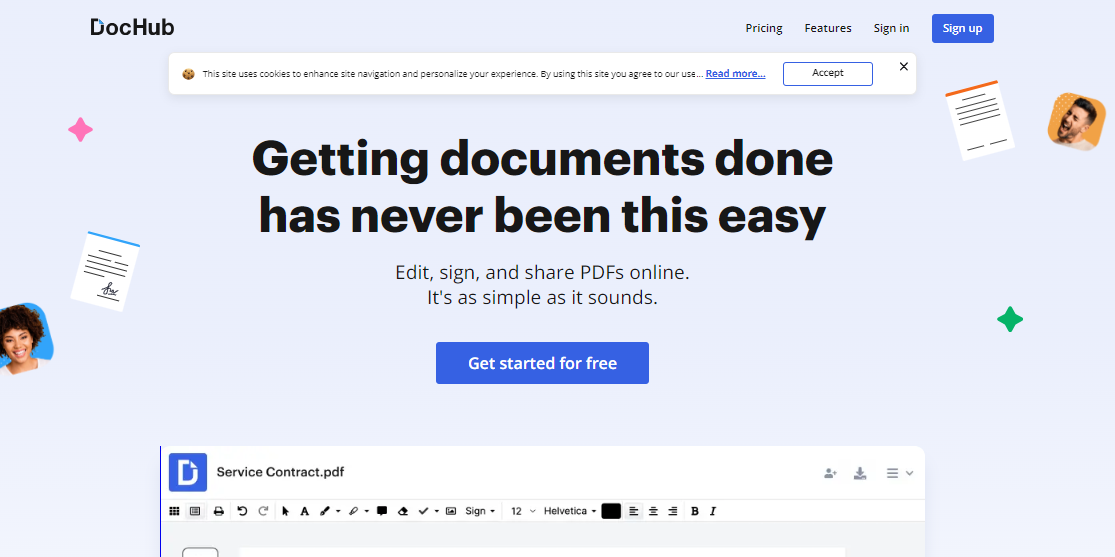
Pros:
- Easy to convert PDFs and it has many useful features.
- Offers a variety of other features, such as e-signatures and document collaboration.
- It has a responsive interface that supports touch, mouse, and stylus input.
Cons:
- Scanned PDFs cannot be converted.
- When editing, there was a lag in time and occasionally it crashed.
- The Paid version only offers advanced functions.
4. PDF2Go PDF to Text Online
PDF2Go is a great tool for converting PDFs. You can use it to hide text in PDF documents by converting them with this tool. You just need to upload your PDF and let the tool do the rest. You don't have to worry about any viruses or malware affecting your apps or computer. It is an online service that works without installing anything.
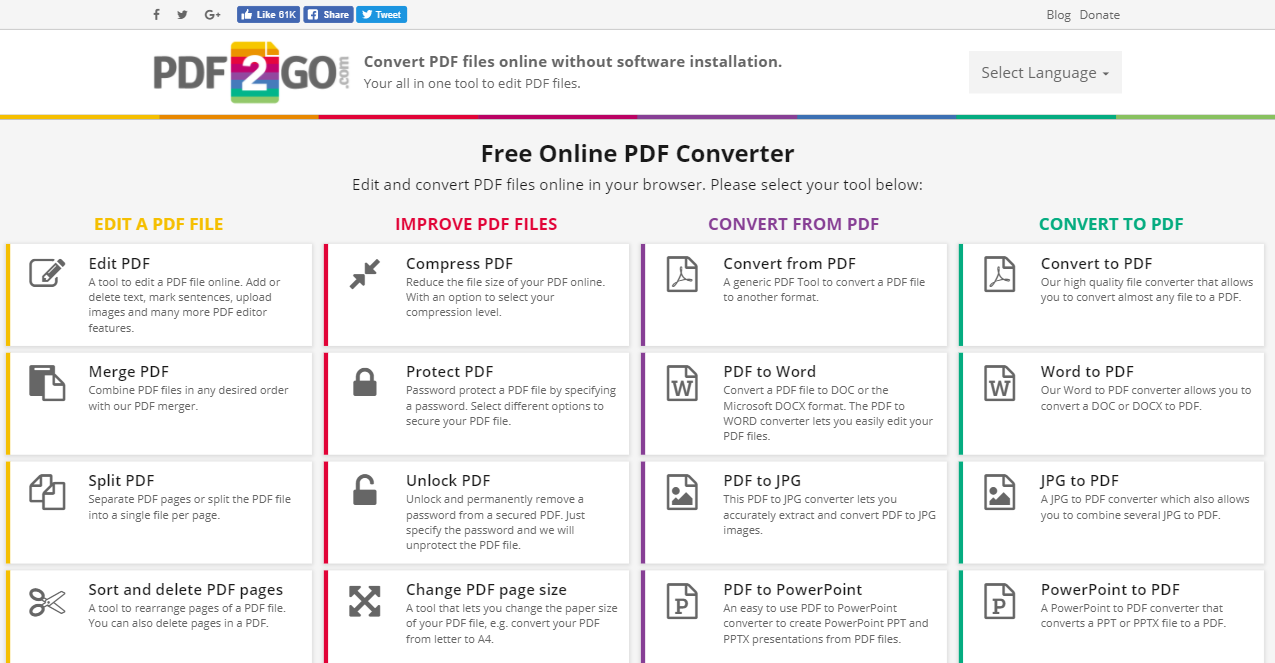
Pros:
- You can use this tool with any popular browser, such as Google Chrome, Firefox, Safari, Opera, etc.
- More PDF editing and conversion options are available with this tool.
- This tool can also handle PDFs from web links.
- You can process multiple files at once with this tool.
Cons:
- The file size is restricted.
- There are too many ads.
- You cannot add an electronic signature.
5. Nanonets
Nanonets is a platform that uses AI to help you create and deploy custom machine-learning models for various tasks, such as converting PDF to text, processing invoices, recognizing receipts, and more. You can use Nanonets to turn PDF files into text and extract structured data and insights from them.
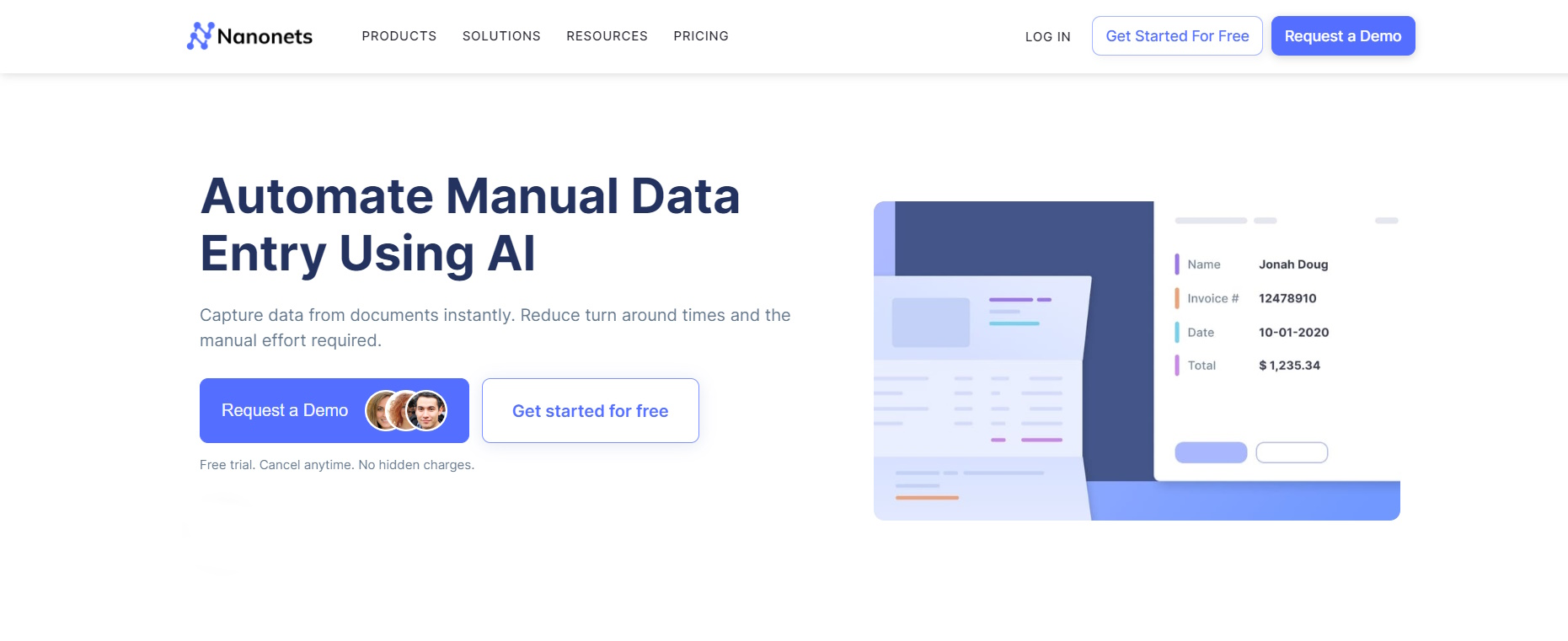
Pros:
- Smart and flexible, this tool can handle complex and diverse PDF documents.
- Customizing and training your own models is possible, or you can use pre-built models for common use cases.
- Interactive and user-friendly interface, as well as APIs and SDKs for integration and automation.
Cons:
- A per-page or per-document fee is charged for using this tool, which is not free.
- Technical knowledge and skills are needed to use and configure its models and features.
- An Internet connection and a Nanonets account are required to use this tool.
Part 3. Extra Tip: How to Use the Best AI PDF Reader- Tenorshare AI PDF Tool?
Tenorshare AI PDF Tool
- Tenorshare AI PDF Tool is a user-friendly tool that uses artificial intelligence to efficiently interact with PDF documents.
- It offers a comprehensive solution for understanding PDF content, answering questions, and chatting with PDFs.
- It supports various types of PDF documents, including textbooks, journals, contracts, reports, and literature.
- Users can use the tool online. It can handle complex and diverse PDF documents with high accuracy and speed.
How to Use- Tenorshare AI PDF Tool
Step 1. Go to official website and upload your PDF file to the interface.

Step 2. Enter your account details and log in. If you don't have an account yet, create one by clicking on "Sign up now".

Step 3. Chat with the tool and ask any questions you have about the PDF document.

Part 4. FAQs about AI PDF to Text Converter
1.Is PDF-to-text conversion tool safe?
Using AI PDF to text converters is generally safe. However, you should select a reliable converter from a trustworthy source. Make sure you read the converter's privacy policy to know how your data will be handled and secured.
2.How to convert PDF files to text for free?
PDF files can be converted to text for free using online converters like PDFtoText or software like Adobe Acrobat Reader, Microsoft Word, or Google pdf to text converter. However, these tools may have limitations like file size, format, or quality and may not preserve the original PDF file layout.
3.Does Google have a PDF Converter?
Google provides a free PDF converter tool in its Workspace Marketplace, accessible from any web browser. To use it, search for "PDF converter" in the Marketplace, select it, and click "Install." The tool will convert a PDF file into a text file, which can be downloaded.
4.Will AI affect the conversion quality?
AI-powered converters can enhance the conversion quality of ai pdf to text converters. They can recognize text and formatting more precisely, even in scanned or complex PDFs. Therefore, they can generate text files that are easier to edit and read.
Final Words:
While a variety of AI PDF to Text Converter tools are available online, each with its unique advantages and disadvantages, Tenorshare AI - PDF Tool stands out as the most versatile and user-friendly option for those seeking comprehensive PDF interaction. Its ability to not only convert PDFs to text but also answer questions and summarize content makes it an invaluable tool for anyone working with PDFs.

