Things to Know Before You Use Gamma AI for presentation
Gamma creates a presentation that sets PowerPoint apart from the traditional slide formats familiar to most Google and PowerPoint slides. The Gamma app allows you to create a variety of outputs, including documents and web pages. It provides users with flexibility beyond the boundaries of traditional presentations, enabling them to present information in new ways.
In addition, the Gamma AI presentation makes it easy to share what you've made. Simply press a button or share a link to create an interactive presentation that looks great at any screen resolution. In this article, we have covered each aspect.
Catalogs:
Part 1. What Is the Gamma App for PPT Making
Gamma App is an AI-based content creation and presentation tool. Gamma App PPT instantly converts your ideas into sophisticated documents, presentations, and web pages. Gamma App can also be presented live or easily shared online. It's like having an AI assistant to help you with a creative project. Imagine a tool that will give you a presentation on your behalf, like a personal assistant.
Gamma App streamlines the presentation process and enables you to create visually stunning slideshows in minutes. The app has a number of templates for different types of audiences and topics, and you can prepare everything with just one finger. In addition to creating presentations, Gamma App makes it easy to convert presentations into web pages.
Part 2. Is Gamma AI Free to Use
Gamma AI Presentation offers flexible plans to cater to various user needs, ensuring a range of features and capabilities.
Free Plan: Ideal for those starting, it provides 400 AI credits, unlimited users, and basic analytics with Gamma branding.
Plus Plan ($8/month): For more extensive usage, it offers additional benefits such as 400 credits monthly, unlimited folders, and a 30-day change history.
Pro Plan ($15/month): Tailored for advanced users, it unlocks unlimited AI creation, advanced models, custom fonts, and detailed analytics.
All plans come with a trial period for users to explore the features. The pricing is transparent, making Gamma AI accessible to a wide range of users. Find more about the pricing of Gamma.
Part 3. Is Gamma App Safe
There are many AI websites to make Presentations, but to protect the security of customer data, Gamma AI operates within a secure cloud infrastructure and adheres to strict privacy guidelines. High-level encryption is a feature of the solution to keep sensitive data secure and secure.
All data entering and leaving Gamma's infrastructure is encrypted with TLS 1.2 or higher. Data at rest is encrypted by AES-256 by default, and regular key rotation ensures data security. Gamma does not store content from monitored cloud applications (e.g., email body). All data is accessed read-only, analyzed for violations, and immediately destroyed," the company said.
Part 4. How do You Use Gamma AI for Presentations
Here, you can follow the steps on how to use the Gamma PPT AI tool:
Step 1: Sign Up and visit the Gamma.app website.
Step 2: You can decide to log in using your Google account or initiate a new one. If you are new to the program, be sure to click the confirmation link in the email to complete the registration process.
Step 3: you can create your first presentation. After signing up, create a workspace.
Step 4: After logging in, click "Create new with AI" at the top of the screen.
Step 5: Select Presentation from the options that appear.
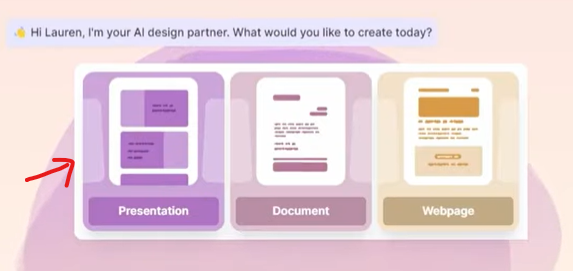
Step 6: Gamma.app listens to the theme of the presentation. Type your favorite topic.
Step 7: Type the relevant keywords or phrases. For example, you can also quote from a course book or other sources.
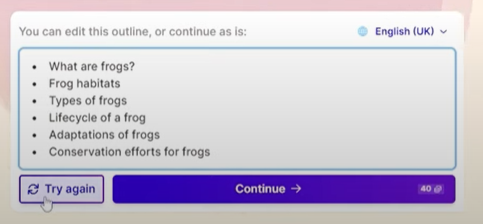
Step 8: You can continue to add more words and information to refine the content of your presentation.
Step 9: Gamma.app has a variety of beautiful themes. Choose the one that best suits your presentation.
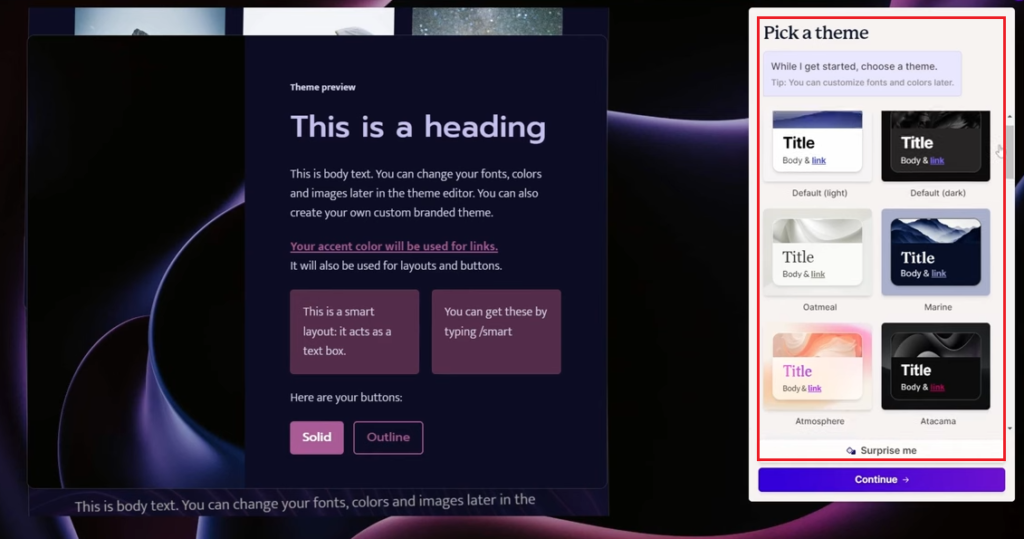
Step 10: Click Continue to have Gamma.app process your input and start creating your presentation.
Step 11: The title, summary, and related content are added, and the completed presentation appears.
Step 12: You can look through the slides and edit them as needed. Gamma.app often provides more information than you ask for.
Part 5. What Is the Best AI Presentation Maker
While Gamma AI is a robust choice for AI-driven presentations, several alternatives cater to diverse preferences and requirements.
- Tenorshare AI Slides: Streamlines presentation design with AI-driven features, allowing users to create polished, professional slides effortlessly while maintaining creativity and visual appeal.
- Beautiful.AI: Known for its simplicity and design-focused approach, Beautiful.AI assists users in effortlessly creating visually appealing presentations.
- Canva: Beyond presentations, Canva is a versatile graphic design tool that includes presentation-making capabilities, offering a wide range of templates and customization options.
- Visme: Visme is a comprehensive platform allowing users to make presentations, infographics, and other visual content, with an emphasis on data visualization.
- Haiku Deck: Recognized for its simplicity and ease of use, Haiku Deck focuses on visual storytelling and delivers access to a vast library of images.
- Prezi: Renowned for its non-linear, dynamic presentations, Prezi stands out for those looking to break away from traditional slide-based formats.
Choosing the best AI presentation maker depends on factors such as your design preferences, collaboration needs, and budget constraints.
Tenorshare AI Slides: The Best Alternative to Gamma AI
If you're looking for the best alternative to Gamma AI, consider Tenorshare AI Slides. This powerful tool offers seamless text-to-PPT conversion with extensive customization options, allowing you to create professional and polished presentations effortlessly. Whether you're in education, business, or any other industry, Tenorshare AI Slides provides the versatility and ease of use that makes it an excellent choice over Gamma AI.
Key Features of Tenorshare AI Slides
- Text-to-PPT Conversion: Easily convert text into professional PowerPoint presentations with minimal effort.
- Customizable Templates: Choose from a wide range of templates to match any theme or style for your presentation.
- Extensive Editing Options: Adjust layouts, fonts, colors, and more to personalize your slides and ensure they align with your vision.
- Multiple Export Formats: Export your presentations in PowerPoint, PDF, or image formats for easy sharing and collaboration.
- User-Friendly Interface: Intuitive design that makes creating high-quality presentations simple and efficient for users of all skill levels.
Price:
- Tenorshare AI Slides free version available with basic features.
- Pro - $9.99/month; Pro - $59.88/year.
Bonus Tip: Want to Chat with Presentations in PDF Format? Try This the Best AI Tool
As you love exploring AI tools, I have one unique tool as a Bonus for you. Enjoy the flexibility of exporting your presentations in PDF format, allowing for easy sharing, collaboration, and offline viewing.
Tenorshare Al - PDF Tool for further versatility in managing your PDF documents. Enhance your presentation experience by embracing the combined power of Gamma AI and Tenorshare Al-PDF Tool for a polished and professional touch to your content. This tool is powered with very robust AI, which helps you a lot in documentation. Have a look at the powerful Features of Tenorshare AI-PDF Tool.
The main features of the Tenorshare Al - PDF Tool are:
- Free AI tools to chat with any PDF, including presentations exported from Gamma
- Scan, analyze, and summarize presentations and other documents in PDF format quickly
- Ask any questions about your PDF, get fast response & get accurate answers
- Manage and review PDF conversation details
Conclusion
In conclusion, before diving into the realm of Gamma AI Presentation, it's crucial to recognize its user-friendly interface, diverse pricing plans, and advanced features that cater to varying needs.
However, to elevate your overall experience with AI for presentation. This tool not only simplifies the design process but also ensures your presentations maintain their quality and professionalism, making them stand out even beyond the AI platform.
Tenorshare AI Slides
- Free AI Presentation Maker for One-Click Professional Slides in Minutes
- Free Export for All Your Presentation Needs
- Advanced Text and Language Options
- Tailor Your Presentations to Perfection with Our Templates
You Might Also Like
- Top 4 Free Online AI PDF to PPT Converters You Should Try
- Best 6 AI Presentation Tools To Make Your Slides Easy in Minutes
- Best Presentations AI Reviews of 2026: Discover Top Tools and User Feedback
- PowerPoint Borders: Elevate Your Presentations with Professional and Creative Designs
- Slidemake Reviews - Revolutionizing Presentation Creation with AI
- Explore Sendsteps AI: The Future of Presentation Automation and Efficiency

