Unlock Your Imagination With 5 Best AI Tattoo Generator From Text Tools
Are you into creating tattoos or thinking of getting one? Well, forget about browsing through Pinterest or Instagram for ideas. Now, with AI tattoo generators, you can not only find inspiration but also customize your own designs. These tools are like digital canvases, perfect for both seasoned artists and beginners.
They come with tons of modification options and a wide array of tattoos to spark your creativity. Besides, you can even upload your own design and edit it to your heart’s content. In this blog, we’ve reviewed top 5 AI tattoo generator tools of 2024, so you can find best AI tattoo generator for your ink.
As a little extra bonus, we’ve also included an AI chat doc tool, just in case you need some help with your research or thesis. Let’s start!
Part 1. 5 Best AI Tattoo Generator From Text
Here are five top AI text-to-tattoo generators of 2024 reviewed in detail including their pros and cons:
1. Perchance’s AI Tattoo Generator
Perchance's AI Tattoo Generator from text is a free tool that uses a Stable Diffusion tex-to-image technology to turn text into tattoo designs. You can choose between detailed or simple styles, color or grayscale, and designs for body parts like arm, sleeve, chest, thighs, etc. Besides, you can also mention what you don’t want in design.
Pros:
- It’s free to use and doesn’t require to sign up.
- The generated designs don’t have any watermarks.
- There’s no limit to how many tattoos you can create.
- It makes all kinds of designs, from intricate to simple.
- It can do designs in color or black and white scale.
- It comes with an AI chat feature to get responses based on different situations.
- You can join a community to get inspiration for characters, texts, and images.
Cons:
- It’s somewhat complicated for beginners.
- Comes with limited features.
- Some users have complained about its slow loading times.
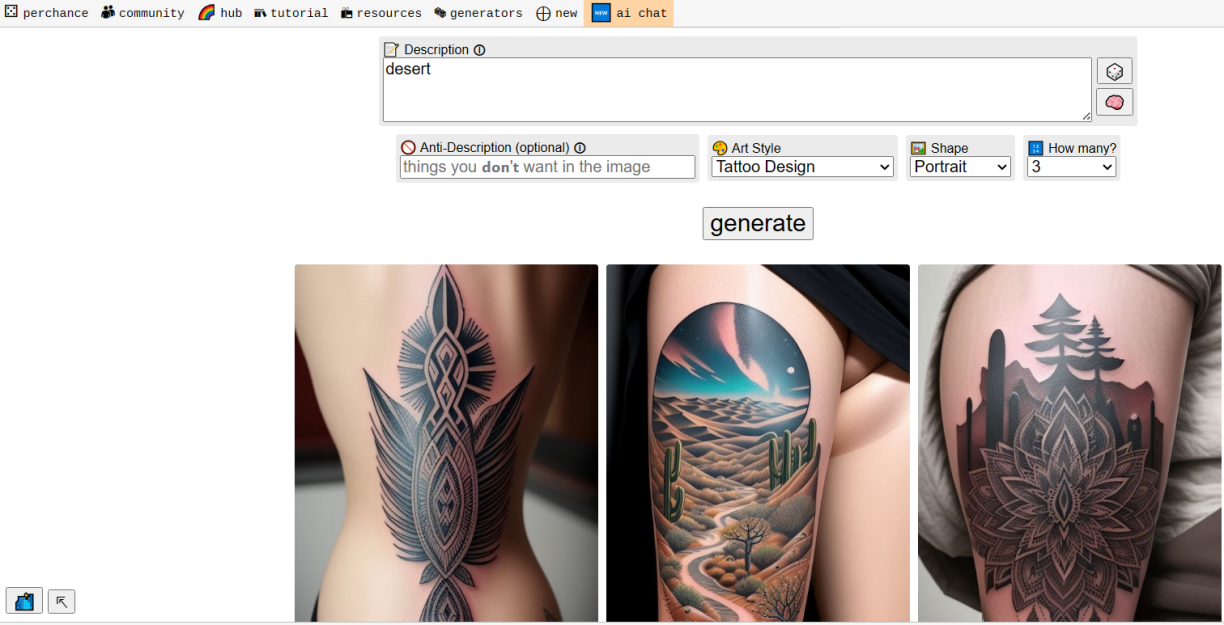
2. VEED.IO’s AI Tattoo Generator
VEED.IO’s image generator from text allows you to give prompts to create unique designs from them instantly. It offers different styles like delicate lines, vibrant colors, or meaningful symbols. You can set image resolution or download images and tweak them to make your dream tattoo. Besides, it’s not just for tattoos. VEED.IO also comes with voiceover features and helps you make professional videos with features like text-to-video and templates.
Pros:
- VEED.IO is easy to use for newbies and professionals alike.
- Features several AI editing tools to jazz up your creations.
- You get high video quality, even up to 4K resolution.
- You can add subtitles and transcriptions in multiple languages.
- No software download is needed as it’s an online tool.
Cons:
- It doesn’t offer many customization options.
- You need a good internet connection for it to work smoothly.
- Some users have trouble with its server being slow.
- The free version has watermarks on images and limited access to advanced features.
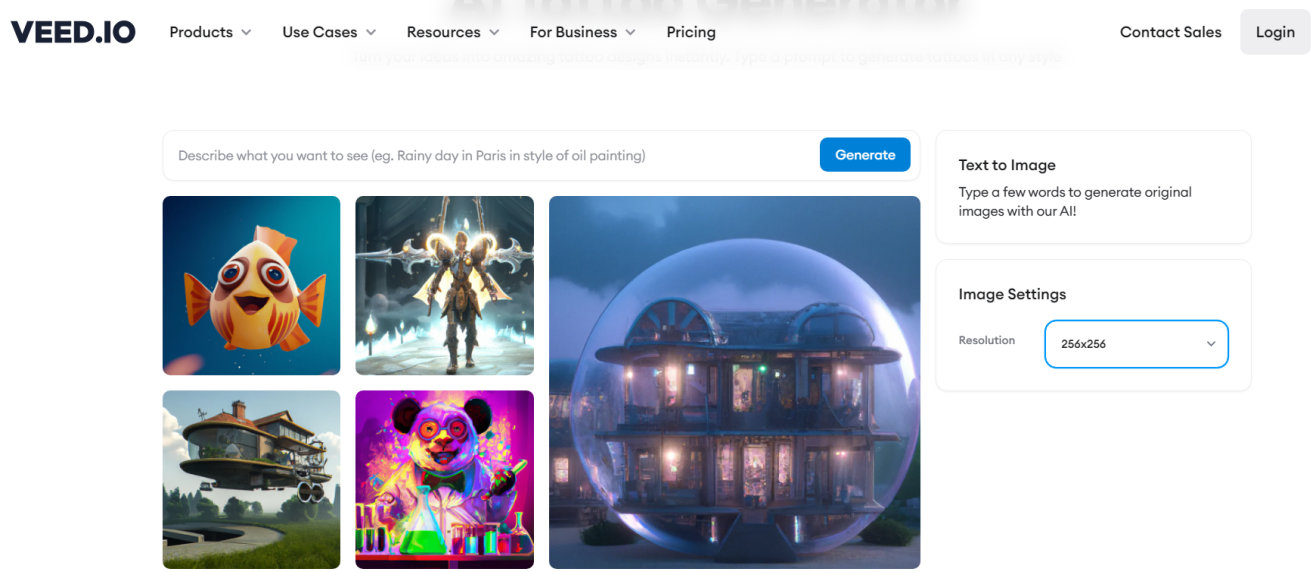
3. BlackInk AI
BlackInk is another AI tattoo generator online to help you come up with tattoo ideas using text and to create unique designs quickly. After generating a design, you can customize it to make it your own. You can also preview how a tattoo will look before getting it done. The tattoos made with this tool are completely original, even with same text and style. BlackInk also features an “Upload + Tattooify” feature that lets you turn your own images into tattoos.
Pros:
- You can upload your own image and turn it into a tattoo.
- Saves you from scrolling endlessly on Pinterest or Instagram for inspiration.
- Get a design in seconds with the idea generator.
- It’s user-friendly and requires no tattoo designing skills.
- You can shop for temporary tattoos.
- You can explore recently made tattoos by other users.
Cons:
- Its Idea Generator and Upload + Tatooify features are in Beta.
- You only get five free credits.
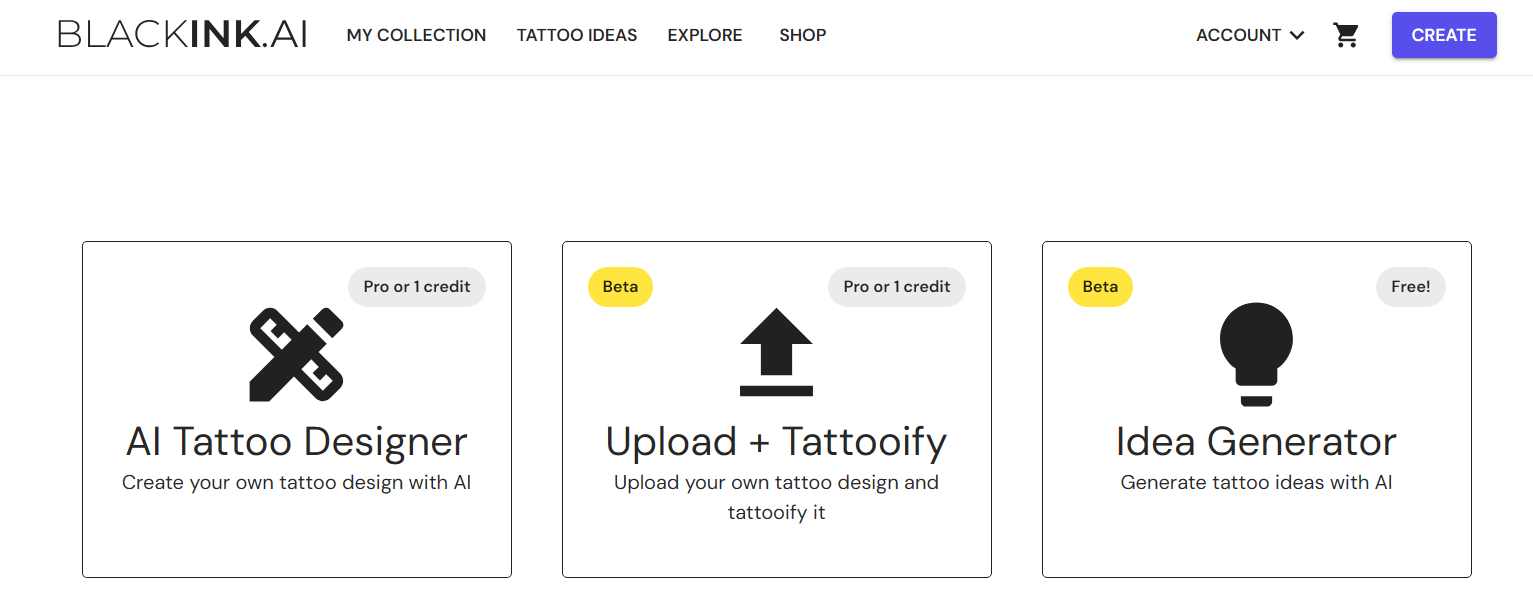
4. Fotor
The Fotor AI tattoo generator from text creates custom tattoo designs quickly and easily. It offers various options like black tattoos, text designs, and more. You can choose from a wide range of images without searching through social media platforms. This AI image generator lets you preview and adjust your design until you’re happy with it. With over 100 fonts available, you can create unique textual tattoos in less than a minute. It’s user-friendly and works on both computers and mobile devices for convenient tattoo creation.
Pros:
- You can make cool flash tattoos that match your style.
- Lots of designs made by users are available for inspiration.
- Customize your tattoos in many ways.
Cons:
- Requires you to sign up to use it.
- Only a few free credits are available.
- More of a text-to-image generator than specifically focused on tattoo generation.
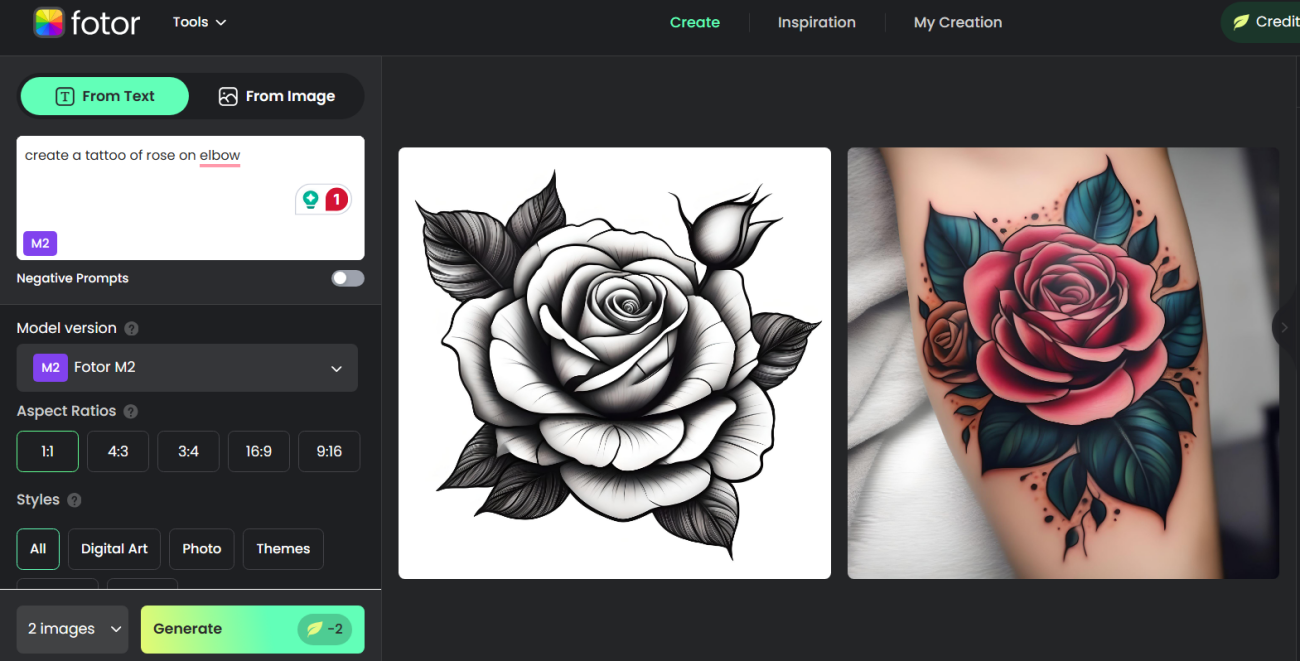
5. NightCafe
NightCafe AI tattoo sleeve generator uses AI to turn your ideas into stunning tattoo designs. The platform has various AI tools like Stable Diffusion and Neural Style Transfer. You can explore a vast collection of AI-made tattoos, from classic to modern styles, and customize your designs by style, complexity, and color. Moreover, you can join a lively AI art community, make art with pals, and join daily art challenges. Nightcafe also enables you to create art on your computer, tablet, or phone, and check it out from anywhere.
Pros:
- Easily tweak your designs by style, complexity, and color scheme.
- Access a wide range of artistic filters to improve your tattoos.
- Collaborate with historical masterpieces.
- Integrate with different digital art tools.
- Get daily free credits for generating images.
- Participate in daily challenges to earn credits.
- Smooth browsing across different devices.
Cons:
- Each customization requires you to buy credits.
- The interface is a bit complicated to navigate.
- Not a tool that’s entirely focused on just tattoo generation.
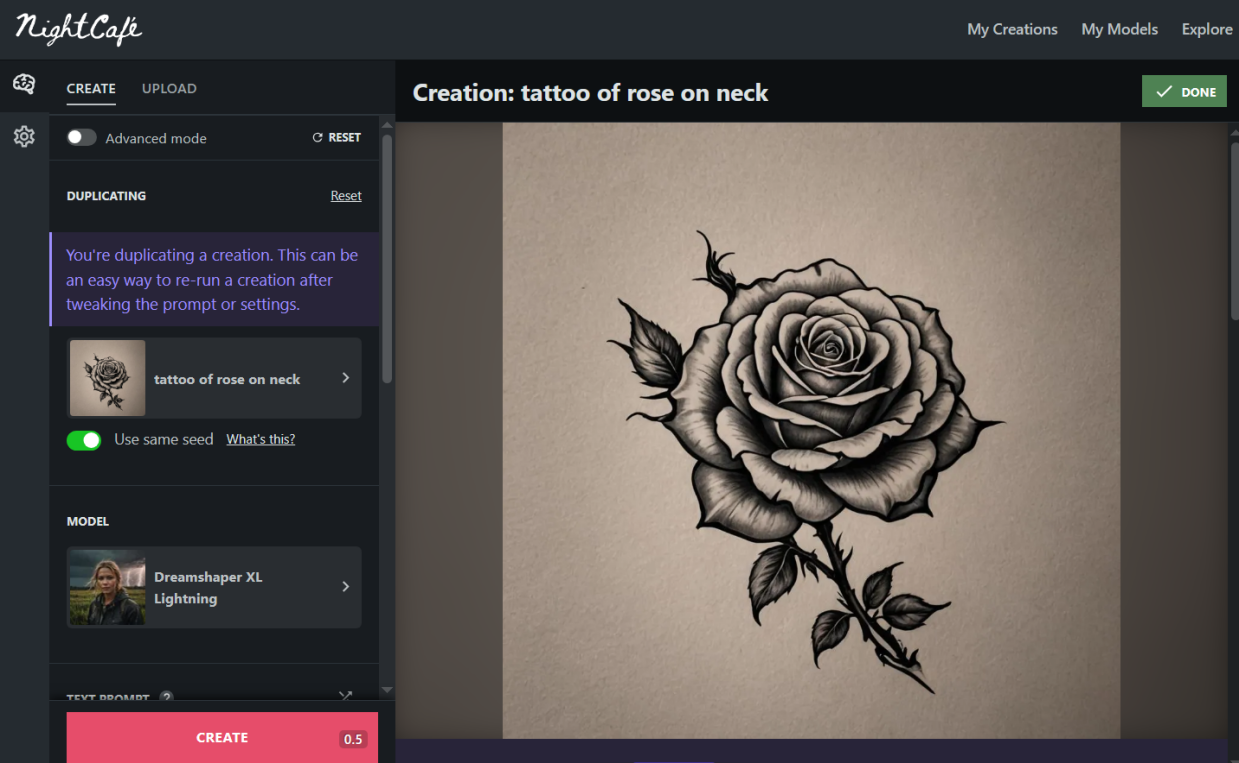
Part 2. Alternative to AI Image Generator From Text: Tenorshare Chatdoc AI Reader
As AI becomes more common in different fields like art and design, these tattoo generators show just a bit of what AI can do. But AI isn’t just changing how tattoos are made, it’s also making studying and writing easier and faster.
For instance, for schoolwork like research and thesis writing, tools like Tenorshare Chatdoc AI Reader can help a lot. It can summarize important points from Docx documents and answer questions, saving you time and effort for going through entire document.
You can also write queries related to a document and it will answer them for you. Here are key features of Tenorshare Chatdoc AI Reader:
- Chat-focused AI tool for conversing with documents.
- Understands complex documents, including charts and data.
- Gives accurate answers to questions.
- Mention citations accurately.
- Works with documents in many languages.
- Uses bank-level SSL encryption to keep your data private.
- Save documents for future use.
Check out steps for using Tenorshare Chatdoc AI Reader to converse with a Docx document:
Step 1. Upload your DOCX file.
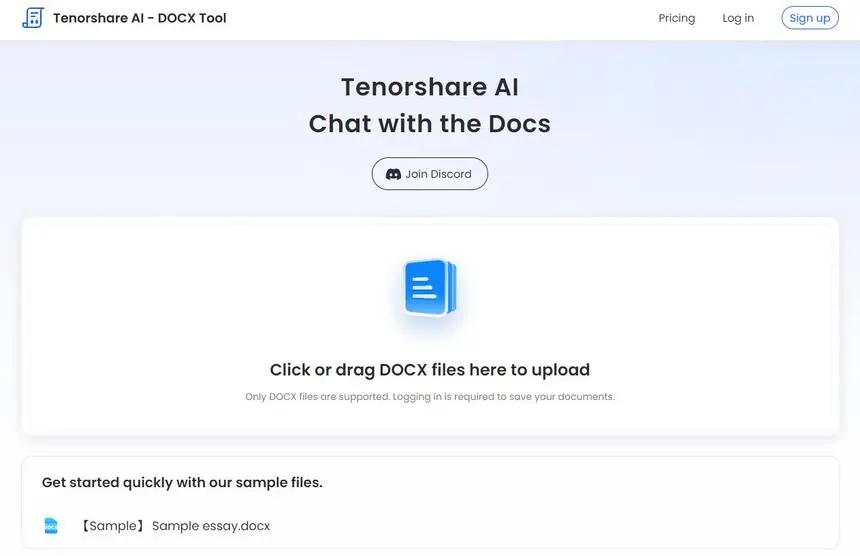
Step 2. Log in to your account. If you haven't signed up before, click "Sign up now" to create an account first.

Step 3. Start a chat and expand your DOCX document.
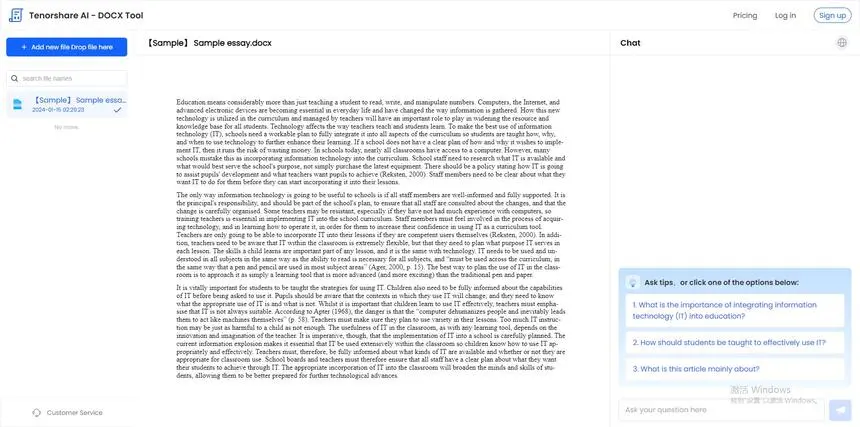
FAQs
Q1: Is there an AI that can create tattoos?
Yes, there are in fact many online AI tattoo creators where you can generate, modify, and create tattoos. Some tattoo generators also allow you to upload your chosen image and create a tattoo out of it. If you wish to do this free Perchance and Simplified offers free tattoo generators.
Q2: How to make tattoo designs online?
You can use any of online tattoo AI generators mentioned above in post from Perchance to NightCafe. All these tools come with tattoo designers where you can customize a tattoo according to your needs.
Q3: Can I use ChatGPT to design a tattoo?
Yes, you can use a Tattoo GPT plugin in ChatGPT to create tattoos from text. It suggests ideas, shows you how they’ll look, and lets you customize them. Besides, it gives tips on finding tattoo artists and aftercare for your tattoos. However, this plugin is only available for ChatGPT Plus users.
Final Thoughts
The demand for an AI tool is undeniable in this era. If you’re an artist or looking for a tattoo design, AI tattoo generator from text tools outshines the tedious process of scouring endless websites for ideas. They offer not just inspiration, but also generating tools and customization options.
Perchance AI emerges as top contender among five AI text-to-tattoo generators we’ve mentioned in our review. It’s free, user-friendly, provides accurate results, and is specifically tailored for tattoo creation. But AI tools are not just limited to tattoo generators. They can also help you in your writing or research work.
So, if you’re looking for an AI tool that simplifies document analysis Tenorshare Chatdoc AI Reader can save you time and effort. It can summarize key points from an entire document and also allows you to ask queries related to your document. The tool answers accurately while ensuring privacy with bank-grade security.

