Ultimate Guide to How to Use Google Genie AI
In this era of technological advancement, AI has changed our lives in different ways. Artificial intelligence has entered various fields, such as content creation, video creation, art creation, and more. With the help of AI, users can achieve time-consuming tasks within seconds. In this guide, we will introduce you to one AI platform named Google Genie AI. This is a new and improved AI platform that will take your business to new levels. So, let's not waste more time and dive into this guide together. Unlock the formidable capabilities of Genie AI and learn how to use Google Genie AI.
Part 1. What Can Google Genie AI Do?
Genie AI Google is a popular platform that uses the power of artificial intelligence to provide users with an interactive experience. It generates responses on the basis of human interactions and queries.
Moreover, this AI tool comes with a new and unique search engine which makes it a better option than other applications available in the market. Whether you want to increase market share, analyze competitors, or optimize your sales, this platform will deliver valuable answers based on your data.

Key Features of Genie AI Chatbot:
- Data-Driven Decision Making: This platform uses big data to get the inaccessible insights. Furthermore, it monitors your real-time activities, helping you make accurate and fast decisions.
- Content Generation: This AI Platform helps users generate content effortlessly. Think of it as your personal writing assistant; Genie is always ready to transform your ideas into friendly content.
- Time-Saving: With this AI platform, you can generate content and analyze competitors within seconds. Isn’t it amazing?
- Reduce Human Error: As we all know, even a perfect human can make mistakes. Genie AI Google minimizes these errors, offering more reliable and precise data.
- Cost-Efficiency: With Genie AI, you will get expert-level content creation and analysis data without paying the traditional costs.
- Data Security Measures: This program implements robust data security measures to protect and secure users' sensitive information. On the other hand, Encryption and high-class security ensure that data remains confidential and secure against hackers.
- User-Friendly Interface: The interface of this software is simple and easy to use, making it a reliable option for both beginners and professional users.
Part 2. Does Google Genie AI App Use GPT4?
Google Genie AI is an AI platform that uses the power of advanced AI models, such as ChatGPT, GPT-4, and GPT-3, to provide you with a wide range of services such as content creation, generating creative ideas, answering questions, and more. While this platform is powered by the same technology as ChatGPT, it extends the functionalities of the AI model into a user-friendly interface.
We all know that ChatGPT is a natural processing language developed by OpenAI that generates human-like content based on the input it receives. Genie AI is powered by the same technology and can help you provide efficient and reliable dates.
Part 3. How to Use Google Genie AI?
Follow the guide below to learn how to use Google Genie AI on your PC.
Requirements:
- Google Chrome Browser
- Be 18 or Over 18
- Should have your own Google Account
Turn on SGE
The first to use Genie AI Chatbot is to turn on SGE from Google Chrome and follow the below instructions:
- Open your Computer and launch the Chrome web browser.
- Now, you must ensure you're signed into your Google Account and that the Incognito mode is turned off.
- After that, click on the + icon to open the new tab on Google Chrome.
- At the top-right corner, you will find a Labs icon; click on it.
- Select the SGE Generative AI Search card and turn the experiment on.
- Follow the instructions on the screen to complete the process.
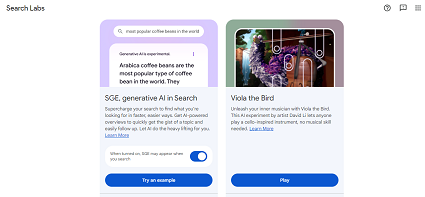
Generate AI-Powered Overviews
Once you have turned on SGE, follow the below instructions to find AI-powered overviews and ask questions.
- Open the Google Chrome web browser on your Computer.
- Ensure that you have logged in with the same Google Account and that the Incognito mode is turned off.
- Go to Google and search for any topic. If any AI-powered information (overview) is available, it will appear at the top of the search results. For some searches, AI-powered overviews will not be shown on the screen.
- Now, open the new conversational mode to ask questions, follow the below instructions:
- A.Click Ask a Follow-up, available under the Overview.
- B.Enter the question in the prompt box.
- C.Next, to add a new photo to your question, click the “Camera Search” option and upload the photo.
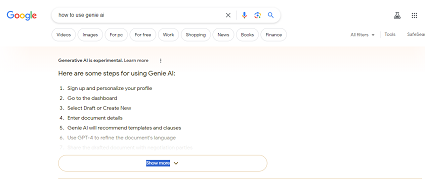
The Verdict
In conclusion, Google Genie AI comes with lots of wonderful features for the users which they can’t even imagine. It is a powerful application and comes with advanced features, making it a reliable option for big companies as well. With this AI platform, users can achieve many tasks, from content creation to task automation, enhancing productivity and efficiency. With its intuitive interface and seamless integration, users can also interact with technology in a more natural and intuitive manner.
Furthermore, Genie AI's ability to create content creation and personalize responses ensures an excellent experience for each user. As we embrace the potential AI-driven solutions like Google Genie, it becomes clear that we are entering an era where AI not only assists us in our work but also fulfills our needs. Hopefully, after reading this guide, we will learn everything about this AI Platform and how to use it.

