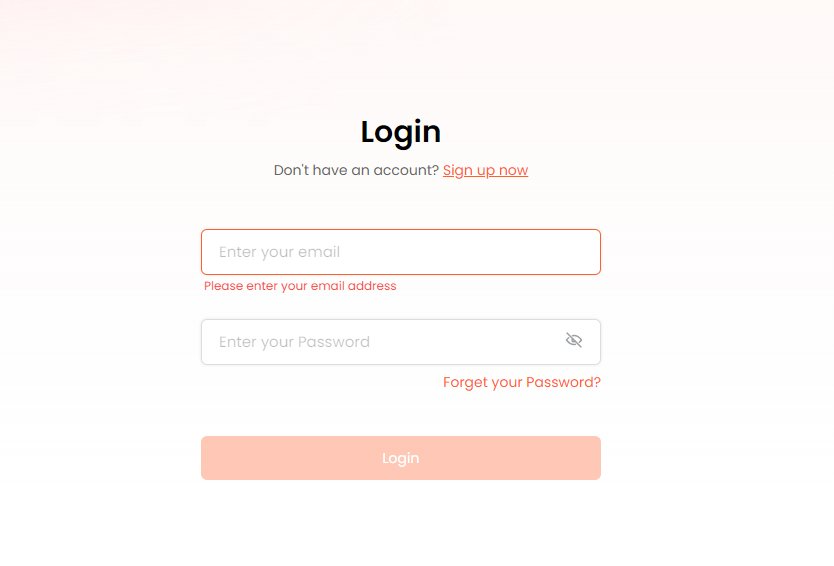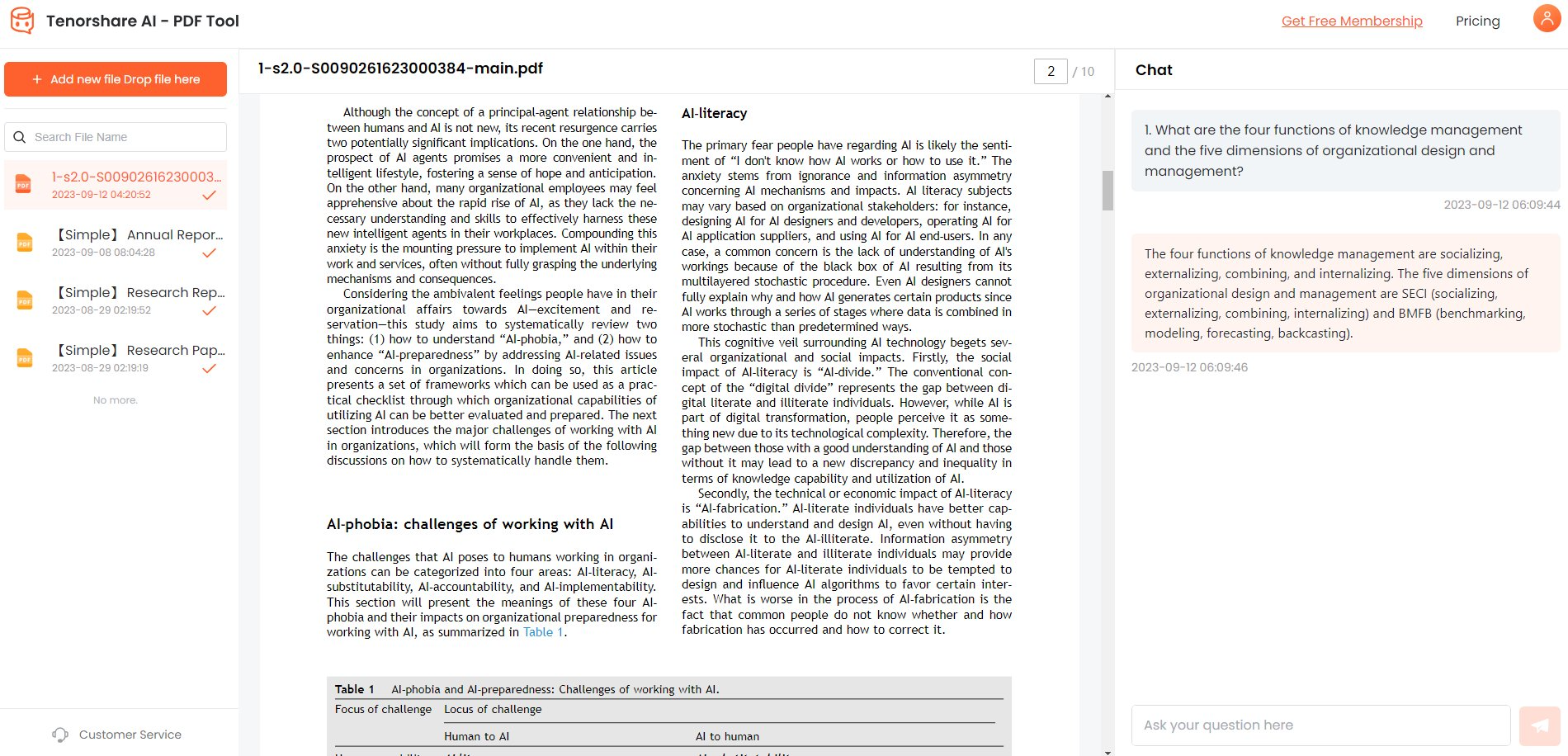Full Guide: How to Use Udio AI Music Generator
The Udio AI Music Generator is at the forefront of this melodic revolution, offering a platform where creativity meets innovation, enabling users from all walks of life to compose music with the help of AI. Whether you're a professional musician looking to experiment, a content creator in need of unique soundtracks, or simply a music enthusiast curious about the possibilities of AI, Udio is designed to cater to your needs.
This guide will serve as your compass through the landscape of Udio, from the initial setup to the final note of your AI-crafted masterpiece. Let's embark on this musical journey together, exploring the capabilities of Udio AI Music Generator and how it can turn your musical ideas into reality.
Catalogs:
Part 1: What is Udio AI Music Generator?
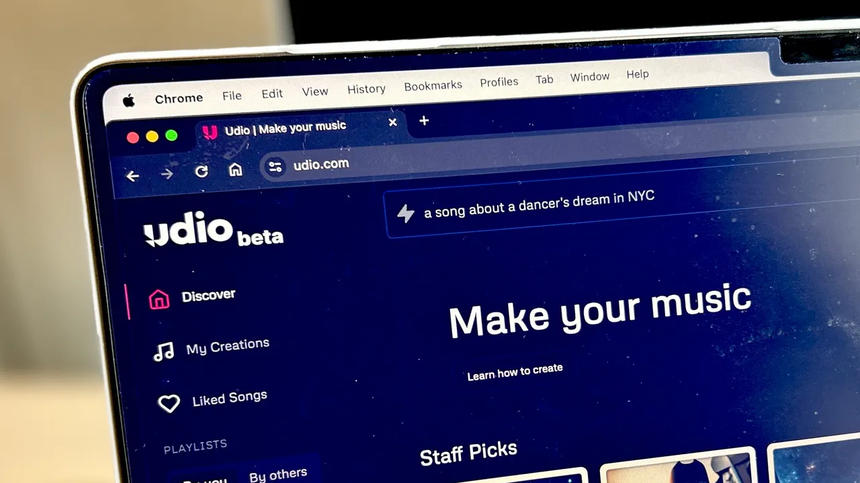
Udio AI Music Generator is an innovative platform that uses artificial intelligence to create custom music based on user preferences. The system is designed to learn from the music you like and generate new compositions that fit your style.
With Udio, you can create unique music in various genres and styles, making it an excellent tool for musicians, content creators, and anyone looking to add personalized music to their projects.
Step-by-Step Guide to Use Udio AI Music Generator
Step 1: Getting Started with Udio
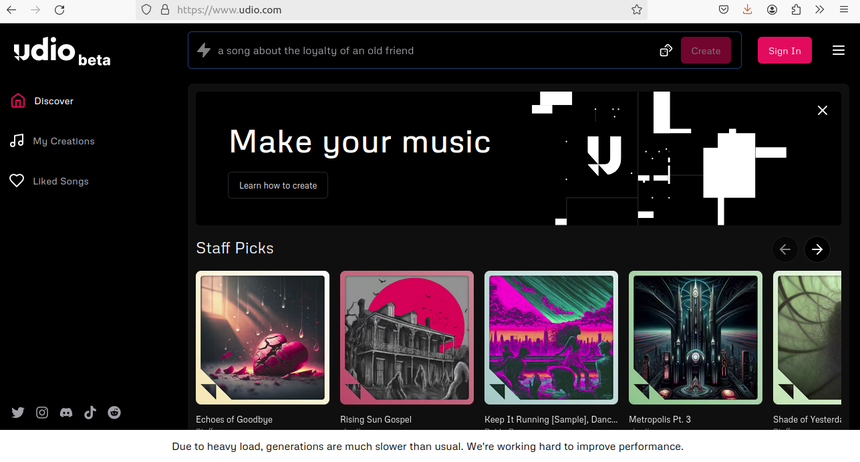
To get started with Udio, you'll need to create an account. Visit the Udio website and click on the "Sign Up" button. Enter your email address, create a strong password, and provide some basic information about yourself. Once you've completed the registration process, you'll be ready to start using Udio.
Upon logging into your account, you'll be taken to the Udio dashboard. The interface is user-friendly and intuitive, making it easy to navigate. You'll see various options, such as "Create Music," "My Music," and "Settings." These options will guide you through the process of creating and managing your AI generated music on Udio.
Step 2: Crafting Your First AI Song
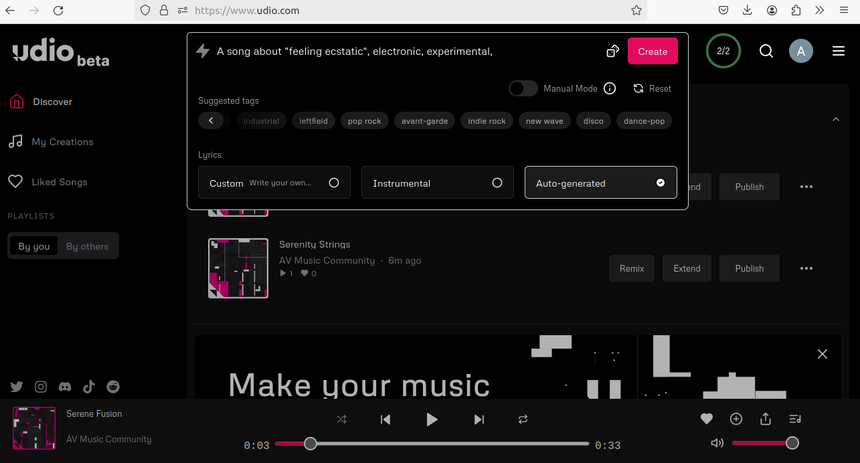
To create your first AI song, start by selecting a genre and style that you prefer. Udio offers a wide range of genres, including pop, rock, jazz, classical, and many more. Once you've chosen a genre, you can further customize your music by selecting a specific style within that genre.
After selecting your genre and style, Udio will generate a song based on your preferences. You can further customize the song by adjusting various parameters, such as tempo, instrumentation, and melody. This allows you to fine-tune the composition to your liking.
Step 3: Publishing and Sharing Your Music
To get the best results from the Udio AI music generator free, it's essential to provide accurate and specific information about the genre and style you prefer. The more detailed your input, the better the AI will be able to generate a song that fits your preferences.
Once you're satisfied with your creation, you can share your music with others. Udio allows you to download your songs in various formats, such as MP3 or WAV, which you can then share on social media, YouTube, or any other platform where you can showcase your music.
Part 3: Advanced Features and Tips
The Hard Drive with 68 billion melodies
Udio's AI music generator is built on a hard drive with 68 billion melodies, ensuring that the system has a vast library of musical elements to draw from when creating your songs. This allows for a high degree of customization and variety in the compositions generated by the system.
Using JournalBot
JournalBot is a feature that allows you to generate AI-generated music based on your writing. Simply copy and paste your text into the JournalBot interface, and the system will generate a song inspired by your writing. This is a unique and creative way to use Udio, especially for content creators and writers.
Author Mark Hachman's experience with Udio
Mark Hachman, a technology journalist, shared his experience with Udio in a review. He noted that the system was able to generate music that fit his preferences, even when he provided vague or ambiguous input. This demonstrates the system's ability to learn from user preferences and create personalized compositions.
Membership options
Udio offers various membership options, including a free trial and paid subscription plans. The free trial allows you to test the platform and create a limited number of songs. Paid subscription plans offer more features and benefits, such as access to a larger library of melodies and the ability to download songs in higher-quality formats.
Alternative: Use AI Chat PDF Tool To Summarize Your Music Lyrics
If you're looking for an efficient way to summarize your music lyrics, consider using an AI-powered PDF summarizer tool like Tenorshare AI Chat PDF. This free online tool can quickly and accurately extract the most important information from your lyrical PDFs, saving you time and effort.
By leveraging advanced natural language processing algorithms, this innovative tool can swiftly and accurately identify the core themes, emotions, and narratives woven throughout your lyrical content, providing you with a comprehensive and insightful summary that would otherwise take hours, if not days, to compile manually.
Features:
- Unparalleled Accuracy: Tenorshare's AI-powered summarization engine delves deep into your lyrics, leveraging advanced natural language processing to identify the core themes, emotions, and narratives with pinpoint accuracy, ensuring you receive a comprehensive and insightful analysis of your lyrical content.
- Comprehensive Summaries: The summaries generated by Tenorshare AI Chat PDF go beyond superficial bullet points, providing a detailed and contextual understanding of your lyrics. The tool highlights important details, supporting arguments, and deeper implications, painting a complete picture of the essence of your work.
- Exceptional Language Quality: The AI-generated summaries from Tenorshare AI Chat PDF are crafted with a level of clarity and concision that rivals human-written content. The language used is easy to comprehend, ensuring that the key insights from your lyrics are conveyed in a clear and accessible manner.
- Lightning-Fast Efficiency: Despite the depth and quality of the summaries, Tenorshare AI Chat PDF operates at lightning-fast speeds, allowing you to process multiple lyrical PDFs in a matter of minutes. This efficiency saves you valuable time and enables you to focus on the creative aspects of your songwriting.
- Seamless Workflow Integration: Tenorshare AI Chat PDF seamlessly integrates into your existing workflow, allowing you to quickly upload your lyrical PDFs and receive comprehensive summaries without disrupting your creative process. The tool's intuitive interface and user-friendly design make it easy to leverage its powerful capabilities.
Steps:
To effortlessly harness the power of Tenorshare AI Chat PDF and elevate your approach to lyrical analysis, follow these intuitive steps:
-
Navigate to the Tenorshare AI Chat PDF platform at https://ai.tenorshare.com/PDF/home and securely upload your lyrical PDF files.

-
Create a free account by signing up for this transformative tool. This simple registration process grants you access to Tenorshare AI Chat PDF's advanced features.

-
Utilize the intuitive chatbox located on the right side of your PDF document to engage with the AI assistant. Pose specific prompts or questions about the content of your lyrics, such as "What is the central theme of this song?" or "How do the lyrics convey a sense of resilience?" The AI will then swiftly analyze your work and provide you with concise, yet highly informative summaries that delve into the nuances of your creative expression.

Conclusion
Udio AI Music Generator is a powerful and innovative tool that allows users to create personalized music using artificial intelligence. By following the steps outlined in this guide, you can easily get started with Udio, craft your first AI song, and share your music with others.
With its advanced features and customization options, Udio is an excellent choice for musicians, content creators, and anyone looking to add unique music to their projects. We also recommend you use Tenorshare AI Chat PDF to summarize your songs and other PDF documents.