Can Canvas Detect Screenshots on Quizzes?
With the growth of online learning, platforms like Canvas LMS have become standard in digital education. As students take quizzes and exams from laptops, phones, iPads, or MacBooks, one pressing concern arises: Can Canvas detect screenshots, screen recording, or split screen behavior during quizzes?
In this article, we'll clarify what Canvas can and cannot detect and how it works with proctoring tools to enforce academic integrity.
Can Canvas Detect Screenshots?
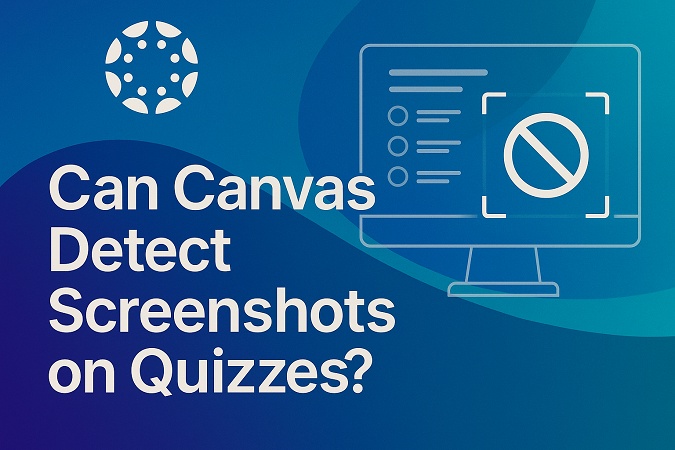
No, Canvas alone cannot detect if you take a screenshot - whether you're using a phone, laptop, iPad, or MacBook.
However, when a Canvas quiz is monitored using proctoring tools like Respondus LockDown Browser, Proctorio, or Honorlock, the situation changes. These tools can restrict screenshot functionality, block screen recording, and even flag suspicious keystrokes or behaviors during the exam, depending on the permissions granted by your institution.
| Device | Canvas Alone | With Proctoring Software |
|---|---|---|
| Laptop (Windows/MacBook) | ❌ No | ✅ Possibly (via LockDown tools) |
| Phone (iPhone/Android) | ❌ No | ❌ Rarely (mobile monitoring is limited) |
| iPad | ❌ No | ✅ If locked in guided/proctored mode |
Conclusion: If no monitoring tool is used, Canvas cannot see if you screenshot your quiz or assignment on any device.
Tips:
Worried your schoolwork might get flagged by AI detectors? Try using Tenorshare AI Bypass - a smart rewriting tool that helps you transform AI-generated content into human-like writing, making it less likely to be detected by AI content checkers.
Can Canvas Detect Screen Recording?
Not directly. Canvas cannot detect third-party screen recording tools running on your device. Like screenshots, screen recording is managed by your operating system, and Canvas does not have permission to monitor those processes.
But again, instructors using proctoring tools like Respondus LockDown Browser or Proctorio might be able to detect such behavior or block screen recording features altogether.
Can Canvas Detect Split Screen?
It depends. Canvas itself does not monitor whether you are using split screen. However:
-
If you're using Respondus LockDown Browser , it can detect and restrict actions like switching tabs, minimizing the window, or opening other applications.
-
On iPads , using split-screen during a quiz in LockDown Browser is generally blocked.
-
On phones , Canvas quizzes typically occupy the full screen, making it harder to multitask, but detection is still limited.
What Canvas Can and Cannot Detect
Canvas Can Detect:
-
When you navigate away from the quiz tab
-
How long you spend on each question
-
If you submit the quiz early
-
If you re-access the quiz multiple times (depending on settings)
-
Copy and paste via plagiarism tools (Turnitin, SafeAssign).
Canvas Cannot Detect:
-
Screenshots (unless you share them and get caught)
-
Screen recordings (unless caught using proctoring software)
-
Split screen on normal browsers
-
Using another device (e.g., checking your phone during a quiz on your laptop)
How to Avoid AI Detection
With the increasing use of AI content detectors in education, publishing, and online platforms, it's becoming more important to ensure that your writing doesn't appear artificially generated - especially when originality and authenticity are key.
One effective solution is Tenorshare AI Bypass , a human-like rewriting tool designed to help you avoid detection by AI content detectors . It rewrites text in a way that mimics natural human language patterns, making the output more readable, creative, and harder to flag as AI-generated.
Key Features of Tenorshare AI Bypass
-
Humanized rephrasing for essays, articles, and academic writing
-
Avoids common AI signatures that detectors use to identify machine-generated text
-
Works seamlessly across multiple platforms, including PCs, MacBooks, iPhones, and iPads
-
Ideal for students , content creators, and professionals who need to ensure their work passes AI checks
If you're worried that your content might be flagged as AI-generated, Tenorshare AI Bypass can help you refine and rephrase your writing - while keeping your ideas and tone intact.
Also read: Tenorshare AI Bypass: Comprehensive Review, Features, Pros and Cons

Final Thoughts
While Canvas is powerful for tracking quiz activity, it has limited ability to detect screenshots or screen recordings without external proctoring software. However, schools often rely on honor codes, behavior analysis, and third-party tools to ensure academic integrity.
If you're looking to bypass AI detection and ensure your content isn't flagged as AI-generated, you might consider trying Tenorshare AI Bypass. It's designed to help users avoid being detected by AI systems.

Tenorshare AI Bypass
- Create 100% undetectable human-like content
- Bypass all AI detector tools like GPTZero, ZeroGPT, Copyleaks, etc.
- Original content, free of plagiarism and grammatical errors
- One-click AI bypass with a clean and easy-to-use interface
FAQs
Can Canvas detect copy and paste questions?
Canvas itself does not directly detect copy and paste actions, but it can log unusual behavior during quizzes or assignments, such as switching between tabs or windows. If you're using a proctoring tool (like Respondus or Proctorio), those tools may monitor clipboard activity or flag suspicious behavior like copying large chunks of text.
Is it true that Canvas can detect cheating?
Yes and no. Canvas can detect certain behaviors- like when a student navigates away from the quiz page, repeatedly opens the quiz, or answers questions too quickly or inconsistently. However, Canvas cannot directly detect cheating like looking at another device or copying from a phone unless a proctoring system is used.
Can my professor see if I screenshot on Canvas?
No, your professor cannot see if you take a screenshot on Canvas. Canvas does not have access to system-level functions on your device that would allow it to detect screenshots, whether you're using a phone, tablet, or computer. However, patterns in behavior or shared content may raise suspicio
Can professors see if you copy and paste on Canvas?
Not directly. Canvas doesn't notify professors if you copy and paste text. But if your submission contains suspicious formatting or matches content elsewhere online or in the school's database, it may be flagged by plagiarism detection tools like Turnitin. In timed exams, excessive delays between answers could also raise red flags.
