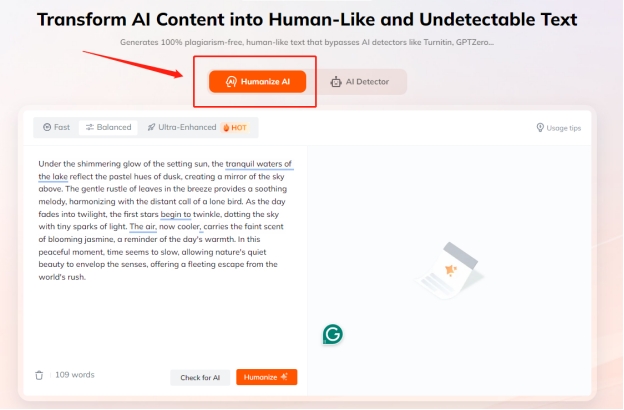How to Use ChatGPT Commands to Get Human Content

The questions come from major forums such as Reddit and Quora .Since the launch of AI, humans can easily command these generative tools to create content on any topic they like. However, is that created content humanized enough, or does it sound natural? Well, no.
While the generative tools can create content within seconds for you, the said content never sounds natural or human-like and has a robotic and dull vibe to it.If you are someone who is wondering how to use the ChatGPT commands to get human content , then let us assure you that there are simple techniques that can make AI-written content sound more like human-written text, all while making it fun to read. Hop on below.
Catalogs:
Why Do You Need ChatGPT Commands to Get Human Content?
Here is why one needs the ChatGPT commands to get human content :
Google Penalty
Google rewards high-quality content, whether it’s AI-generated or human-written, but warns that using AI just to boost rankings breaks its rules. AI content can get penalized if it’s not useful or clear. To avoid this, it’s important to learn how to make ChatGPT write like a human.
Reader Perceptions
Using ChatGPT commands to get human-like content is key because human writers connect emotionally with readers, something AI often lacks, making AI content feel flat and less engaging.
Improved SEO and Ranking
Human content tends to rank higher thanks to better keyword usage, catchy headlines, and good readability, all of which boost SEO.
Contextual Awareness and Flexibility
Human-like content is better at handling complex topics, understanding different audiences, and adding personal touches, which AI content often struggles with.
How to Make ChatGPT Write Like a Human?
| Method | How To? |
|---|---|
| Tenorshare AI Bypass | online tool which allows users to generate 100% plagiairism free, human like context which helps eradicate any form of AI detection |
| Explain Who the Audience Is | specify who the audience is to ensure that the output content can resonate with them. |
| Teach ChatGPT your Writing Style | show different samples of your writing style so that it can mimic the way you write |
| Use Detailed Prompts | the better your prompt explanation is, the better your output will be. |
| Add Experiences and Examples | follows its E-E-A-T guidelines specified by Google |
| Add Formatting and Images | Using the right format and adding images makes content look more human-like |
| Run a Fact Check | ChatGPT can make mistakes too, so run a fact check and proof-read through the content. |
Now that you know why one needs ChatGPT commands to get human content, it is important to learn how to tell ChatGPT to write like a human. Some of the interventions that you can implement are:
Tenorshare AI Bypass
The first method to teach how to make ChatGPT write like a human is using the Tenorshare AI Bypass . This online tool helps create plagiarism-free, human-like content that avoids AI detection by tools like GPTZero and Turnitin.
-
You just need to Paste AI Text into Tenorshare AI Bypass.

-
Click "Humanize" to Humanize AI Text and then you will get undetectable output
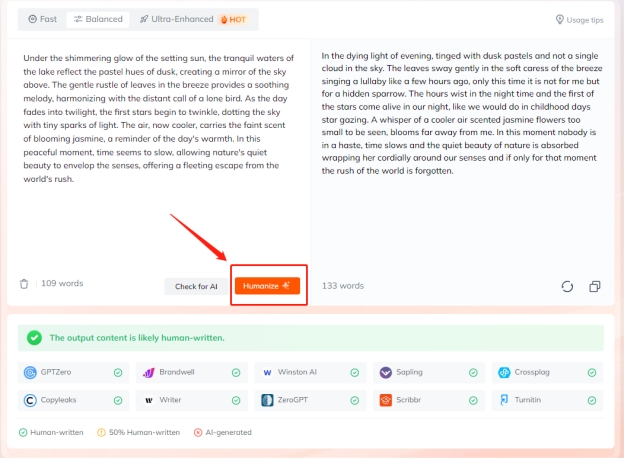
Tenorshare AI Bypass
- Create 100% undetectable human-like content.
- Bypass All Al detector tool like GPTZero, ZeroGPT, Copyleaks, etc.
- Original content, free of plagiarism and grammatical errors.
- One-Click AI bypass with a clean and easy-to-use interface
Explainning Who the Audience Is
To make ChatGPT generate more human-like content without using a tool, start by clearly defining your target audience in the prompts.Set the tone and details to cut down on edits. Example: "Write for young professionals in a casual, friendly tone."
ChaGPT Commands to Get Human Content via Teaching ChatGPT your Writing Style
Another great tip for what to tell ChatGPT to sound more human is to teach it your writing style. Share samples of your work so it can better mimic how you write, making the content sound more like you and less AI-generated.
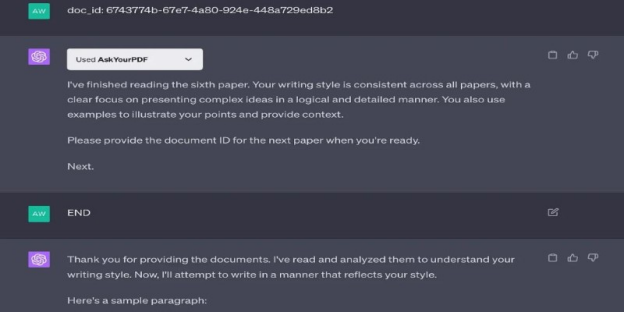
Using Detailed Prompts
To make ChatGPT sound more human, give clear, detailed prompts. If your instructions are vague, the content will feel more AI-generated. Specific prompts lead to better, more natural results.
Adding Experiences and Examples
If there is one small tip you should know about if you want your content to rank on Google, it is to know that the search engine always rewards content that follows its E-E-A-T guidelines. What is it? Well, the E-E-A-T stands for experiences, expertise, authority, and trust.
Example : "With over 10 years of experience as a digital marketing consultant, I’ve worked with multiple Fortune 500 companies to optimize their ad strategies. In one case, by segmenting customer data and applying personalized ad campaigns, we saw a 35% increase in conversion rates, significantly boosting brand trust and ROI."
Adding Formatting and Images
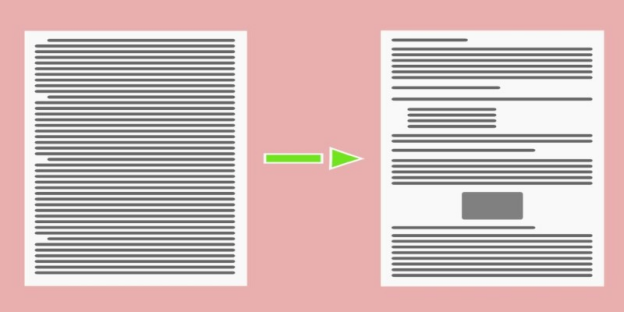
If there is one aspect that makes any content unappealing, it is huge blocks of text, one after another. Hence, it is essential for your written content to have the right format and spacing to make it seem more human-like and easy to read.
Use the general rule of thumb and write one idea per paragraph instead of discussing multiple aspects in one. Moreover, to improve content readability, use only two to four sentences per paragraph. You can also add images to make the articles more appealing.
Running a Fact Check
Whenever you open ChatGPT, you'll see a small message at the bottom of the screen that ChatGPT can make mistakes, too. Hence, it is always essential that you run a fact check and proofread the content you have generated through ChatGPT.
Conclusion
If you are wondering about the purpose and use of ChatGPT commands to get human content, then we hope this article on how to make ChatGPT write like a human was helpful for you. While all the ways we summarized that can help you achieve human-like content are top-notch, our most preferred one is humanize ai text , especially, Tenorshare AI Bypass.Let us know what your favorite command is, and share your experience of using it with us.
You Might Also Like
- 6 Best Free Image To Text AI Tools in 2026
- Can Quillbot AI Detector Identify AI Content? An Honest Review
- Is Grammarly AI Detector Reliable? Full Review and Insights
- AIHumanizer AI Detector Review 2026: Does It Truly Detect AI-Generated Content?
- Originality AI Review: How Accurate Is It?
- What Does Perplexity & Burstiness Mean in AI and Human Writing?