6 Best Free Image To Text AI Tools in 2026
Ever found yourself staring at a whiteboard full of notes, wishing you could just type them out? Or maybe you've got a pile of scanned documents that need to be digitized? Image to text AI tools have got your back. These powerful tools can quickly and accurately convert images into editable text, saving you time and effort.
Let's dive into how they work, what to look for when choosing one, and explore some of the top options on the market.
Catalogs:
How Do Image to Text AI Tools Work?
Imagine a meticulous robot meticulously scanning an image, deciphering each letter and number. That's essentially how image-to-text AI tools operate. Here's a simplified breakdown of the process:
Optical Character Recognition (OCR)
This core technology lies at the heart of image-to-text conversion. OCR engines analyze pixels within the image, identifying shapes that resemble letters and numbers.
Deep Learning
Advanced AI algorithms, trained on massive datasets of images and text, play a crucial role. These algorithms learn to interpret complex patterns and relationships between pixels, enabling them to decipher even handwritten text or images with challenging layouts.
Key Considerations for Choosing an Image to Text AI Tool
- Accuracy: This is paramount, especially for sensitive documents like legal contracts or financial reports. Look for tools boasting high accuracy rates for various image types.
- Supported Formats: Ensure the tool supports the image formats you typically use, such as JPG, PNG, or PDF.
- Features: Consider features like batch processing, language support (for multilingual documents), and integration with other productivity tools.
- Pricing: Options range from free, freemium models with limited features, to paid subscriptions with advanced functionalities. Choose a pricing plan that aligns with your usage volume.
- Ease of Use: A user-friendly interface with clear instructions makes working with the tool a breeze.
Beyond Image to Text: Unlock Deeper Insights from PDFs
If you're looking for a tool that can go beyond basic image to text conversion and help you dive deep into large PDF files, consider Tenorshare AI PDF. It allows you to engage in conversations with extensive documents like research papers, manuals, or business reports. With its AI-powered PDF Summarizer, it can quickly provide insightful answers, making it perfect for users who need to unlock critical information from large files efficiently.
- Instantly summarizes large PDF files such as manuals, research papers, and reports.
- Supports interacting with PDFs through a chat-like interface for extracting specific information.
- Compatible with various types of PDF documents, including legal and technical reports.
- Enhances productivity by providing quick insights, saving users time in processing lengthy content.
- Operation is extremely simple: upload your PDFs, ask question, and get answers instantly.
Top 6 Image-to-Text AI Tools
Now, let's explore the arsenal of leading image-to-text AI tools, each offering unique functionalities, here's a quick view:
| Tool | Best For | Key Features | Pricing |
|---|---|---|---|
| ChatGPT-4 | Advanced text extraction with context analysis | NLP, context understanding, multi-language support | Free basic, premium available |
| OCR.best | Quick and free basic text extraction | Web-based OCR, multi-language support | Free |
| ChatPhoto | AI-driven extraction with visual elements | AI-powered OCR, supports images with visuals | Free with limitations |
| Google Translate | Image to text + instant translation | Real-time translation, multi-language support | Free |
| Nanonets | Customizable and scalable business solutions | Machine learning OCR, batch processing | Free trial. Pay as you go and $0.30 per page |
| IMG2TXT | Basic, no-frills image-to-text conversion | Supports JPG, PNG, PDF | Free |
1. ChatGPT-4
ChatGPT-4 may not be primarily known as the best image to text AI, but its advanced AI capabilities allow it to handle image to text AI conversion in ways that go beyond simple extraction. ChatGPT-4 can analyze the text within images and provide deeper insights by generating context-based summaries or responding to complex queries based on the extracted data. For instance, if you upload an image containing dense text, ChatGPT-4 can not only transcribe the text but also interpret its meaning or answer questions about the content.
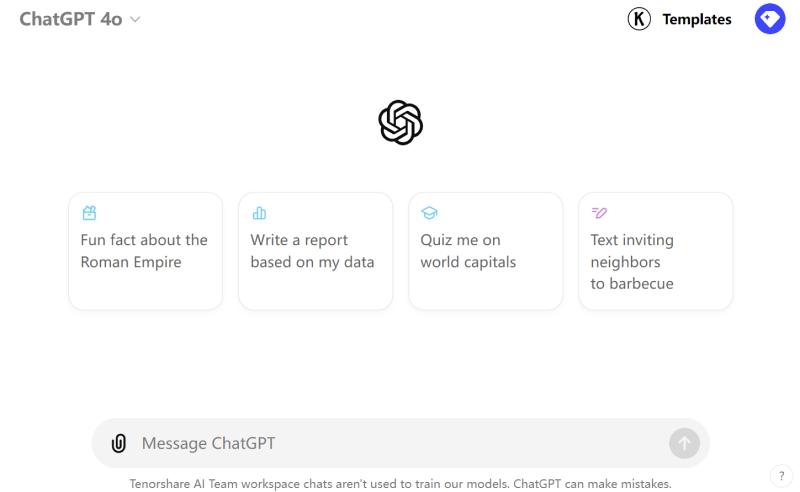
In-depth Features:
- Process and understand the extracted text, offering deeper insights, summaries, and more.
- Analyze the extracted text for patterns, tone, or context.
- Works across multiple languages and formats, handling complex documents.
Who should use it:
Users looking for more than just raw text extraction, especially in scenarios where they need further analysis or understanding of the content.
Pros:
- High accuracy with complex documents.
- Can handle text in various languages and formats.
- Provides additional features like context analysis and summaries.
Cons:
- Requires manual API integration for specific tasks.
- Not optimized for batch processing of simple OCR tasks.
Pricing: Free basic version available; premium API access can provide extended features for enterprises.
2. OCR.best
OCR.best is a specialized photo to text converter online tool designed for users who need quick, free, and efficient text extraction from images. The platform is completely web-based, eliminating the need for any software installation. With support for multiple languages and image formats, it's a great solution for casual users who need basic OCR services without complex features.
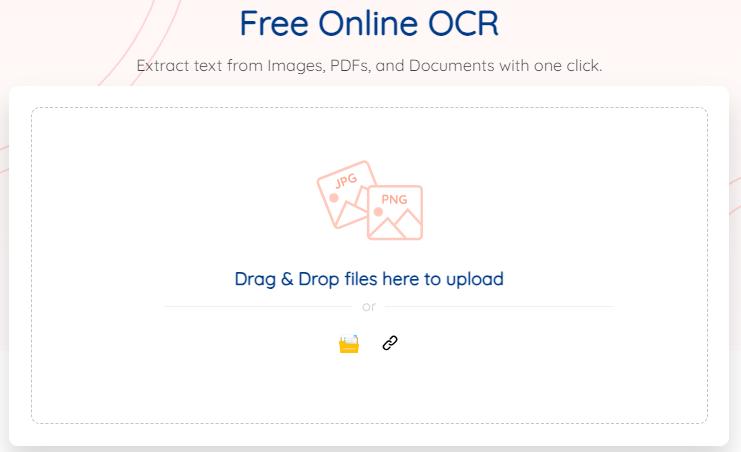
In-depth Features:
- Quick, free OCR conversion for multiple image formats (JPG, PNG, etc.).
- Supports multiple languages for text extraction.
- No installation required; fully web-based for easy access.
Who should use it:
Ideal for users looking for a quick and free solution for basic image-to-text conversion, such as students, occasional users, or small businesses.
Pros:
- Free and easy to use.
- Works with multiple image formats and languages.
- No need for software installation.
Cons:
- Lacks advanced features like batch processing or deep learning-based recognition.
- Struggles with handwritten or highly stylized fonts.
Pricing: Free.
3. ChatPhoto
ChatPhoto is an innovative IOS APP that focuses on convertIng image to text AI with natural language processing capabilities. Designed for users who need reliable, fast OCR with added context interpretation, ChatPhoto is particularly useful in extracting text from images that also contain visual elements.
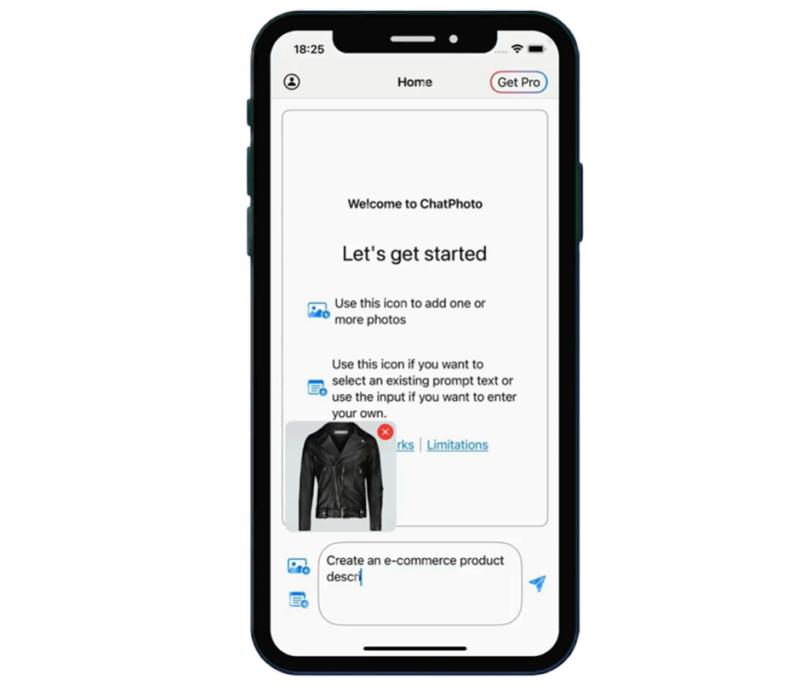
In-depth Features:
- AI-powered text recognition from images, including text in complex visuals.
- Handles some handwritten text for basic conversion.
- User-friendly design ideal for quick, straightforward tasks.
Who should use it:
Professionals dealing with mixed media content, students, or individuals who need both text extraction and some level of image processing.
Pros:
- Strong AI for mixed media image processing.
- Intuitive user interface, perfect for non-technical users.
- Can handle some handwriting.
Cons:
- Limited batch processing for large projects.
- Slower processing times for complex images.
Pricing: Free with limitations; premium versions unlock more advanced features.
4. Google Translate
Google Translate is widely known for its language translation capabilities, but it also a jpg to text converter. By uploading an image containing text, users can extract the text and translate it into over 100 different languages. This image to text AI generator is particularly useful for global users who not only need to convert images to text but also want to instantly translate that text into different languages.
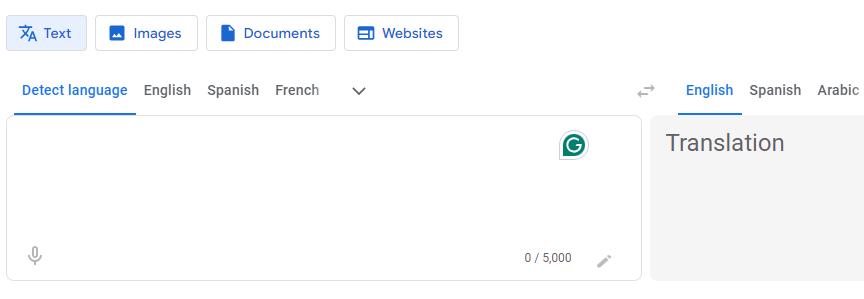
In-depth Features:
- Extract and translate text from images in real-time.
- Supports over 100 languages, ideal for international use.
- Mobile app available for on-the-go text extraction and translation.
Who should use it:
Best suited for users who need both text extraction and instant translation, such as travelers, researchers, and multilingual professionals.
Pros:
- Excellent for extracting and translating text from images.
- Huge language support.
- Fast and reliable, with mobile app availability.
Cons:
- Accuracy drops with complex fonts or low-quality images.
- Not ideal for purely extracting text without translation.
Pricing: Free.
5. Nanonets
Nanonets is a robust image to text ai free solution designed for businesses that require custom, high-volume text extraction. Unlike most basic OCR tools, Nanonets uses machine learning models to continuously improve its accuracy. Users can train the system to recognize text in specific formats or languages, which makes it particularly useful for companies working with structured documents like invoices, forms, or legal papers.
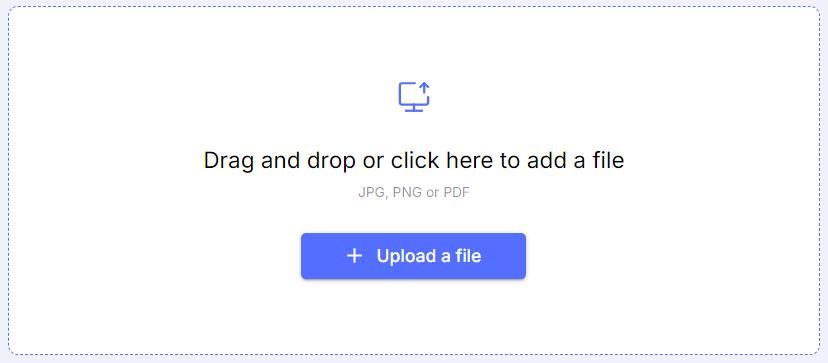
In-depth Features:
- Customizable OCR models using machine learning for specific tasks.
- Scales easily with large volumes of documents, ideal for business use.
- Integrates with cloud storage and enterprise tools for automation.
Who should use it:
Enterprises or businesses dealing with large-scale document processing, such as invoice scanning, legal contracts, or government records.
Pros:
- Highly customizable AI models.
- Ideal for large-volume, business-oriented text extraction.
- Can improve over time with machine learning.
Cons:
- High cost for premium features.
- Steeper learning curve, requiring some technical expertise.
Pricing : Free trial available; paid plans start at $499/month.
6. IMG2TXT
IMG2TXT is a AI picture text reader designed for users who need simple, reliable text extraction from images. It supports common formats like JPG, PNG, and PDF, and provides accurate results without unnecessary features.
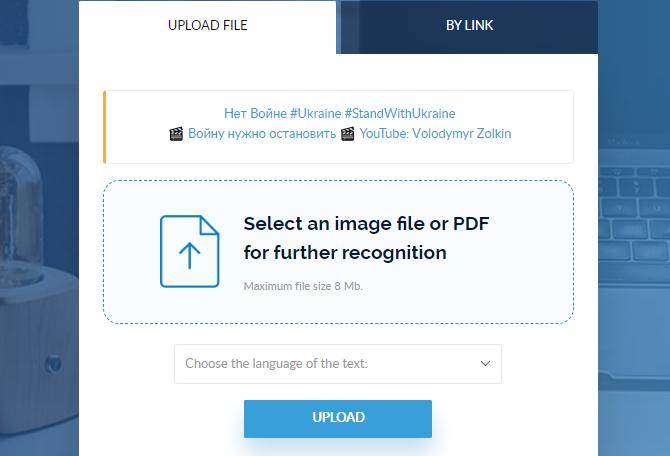
In-depth Features:
- Simple and fast extraction of text from common image formats like JPG and PNG.
- Minimal setup required, perfect for quick use.
Who should use it:
Individuals or small businesses looking for a basic, no-frills tool for simple image-to-text conversions.
Pros:
- Simple and easy to use.
- Supports a variety of image formats.
- Reliable for basic text extraction.
Cons:
- No advanced features or customization.
- Not ideal for processing large batches or complex documents.
Pricing : Free.
Conclusion
When selecting the right image-to-text AI tool, it's important to consider your specific needs—whether for personal use, document conversion, or translating text from images. The tools we've reviewed cover everything from free, basic options to more advanced solutions.
If you're looking for a tool that offers more advanced document interaction, we recommend Tenorshare Free AI PDF Summarizer, which allows you to dive deeper into PDF files and efficiently extract critical insights with ease.
Tenorshare AI PDF Tool
- Summarize the various types of large PDF documents
- Chat with the PDF to get key information accurately
- Supports simultaneous uploading of multiple documents
You Might Also Like
- How to Convert PDF to PPT with AI
- How to Upload a PDF to ChatGPT [2026 New]
- Top 5 Docx to PDF Tool Converter 2026
- How to Use AskYourPDF in ChatGPT?
- Top 10 Humata AI Alternatives: Choose the Best PDF Analyzer
- Best Picks:Top 5 AI PDF to Text Converter Online 2026 [Newest]
- How to Extract Data From PDF? 2026 Best PDF Data Extractor

