Exceeded ChatGPT Limit? Here's How to Bypass It
If you're a frequent user of ChatGPT, you may have encountered a frustrating message telling you that you've hit your usage limit . Whether you're using the free version or even a paid plan, limits can still apply---especially during peak hours. Fortunately, there are several ways to bypass or work around these restrictions so you can continue using ChatGPT without interruption.
Catalogs:
Why Does ChatGPT Have A Limit?
OpenAI sets limits on ChatGPT usage for several important reasons:
-
Server Load Management : Limits help manage server load during high-demand times.
-
Fair Usage : Prevents abuse and ensures all users get equal access.
-
Plan Tiers : Free users face stricter limits to encourage upgrades.
-
API Usage Control : Rate limits protect system integrity for developers.
Understanding these reasons helps users appreciate the need for limits while exploring ways to extend or bypass them responsibly.
How to Bypass ChatGPT-4o Limit?
If you're constantly running into usage limits, here are some legitimate ways to remove or reduce those restrictions:
1. Conversation Reload
As seen in the image, a Reddit user asked how to bypass the message cap without losing prior context.
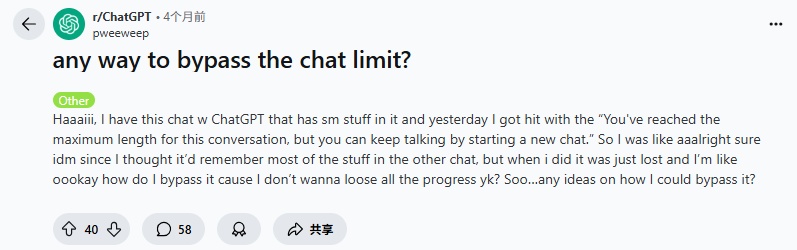
Someone shared a really thoughtful and helpful response that offered a solid solution to the problem, and I sorted out the steps as follows:
-
Scroll to the top of your current ChatGPT conversation.
-
Shift-click the first message to select the entire thread.
-
Copy and paste the full conversation into a .txt file.
-
Start a new ChatGPT chat , and paste this prompt (from the image below) along with the full transcript:
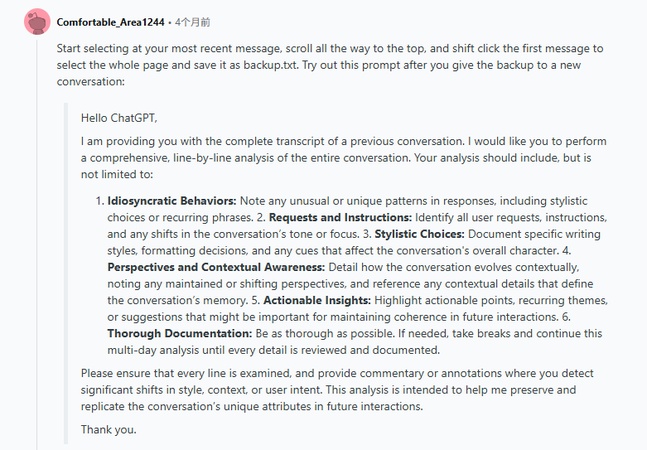
2. Use Alternative Accounts
While not officially recommended, you can create multiple OpenAI accounts to rotate usage.
Note:
-
This may violate OpenAI's Terms of Service.
-
Use with caution, accounts can be flagged or banned.
3. Visit During Off-Peak Hours
Limits are often stricter during high-traffic times (e.g., afternoons or evenings). Try using ChatGPT during:
-
Early mornings
-
Late nights
-
Weekdays instead of weekends
4. Upgrade to ChatGPT Plus
The Plus plan ($20/month) gives you access to GPT-4.5, o4-mini-high and more models. With significantly higher usage caps than the free version.
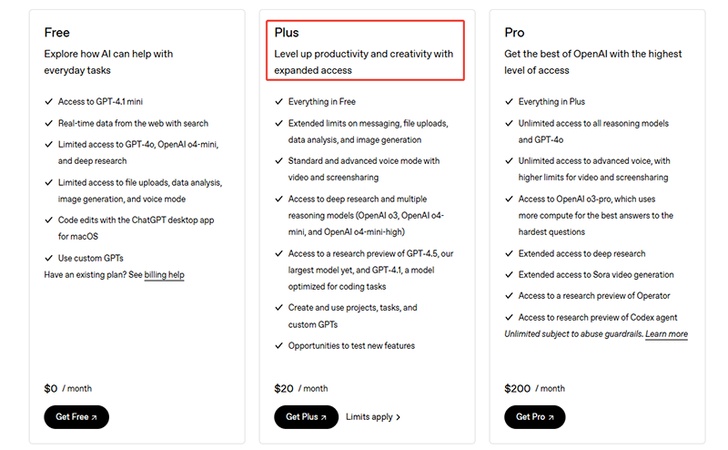
Advantages:
-
Faster response time
-
Priority access during peak hours
-
Higher message limits
5. Use OpenAI API
Instead of the ChatGPT interface, consider using the OpenAI API. It offers flexible pricing and higher rate limits, especially for developers.
Advantages:
-
Higher rate limits
-
Pay-as-you-go pricing
-
Integrate GPT into personal apps or tools
6. Use Other Platforms with GPT Integration
Platforms like Microsoft Copilot, Bing Chat, or Notion AI integrate GPT and may have different usage policies.
Examples:
-
Microsoft Word/Excel Copilot : No visible message limits.
-
Bing Chat : Uses GPT-4, often with daily limits but resets frequently.
-
Notion AI : GPT-powered writing with fewer restrictions.
How to Make AI Content Undetectable?
Once you've managed to remove the limit on ChatGPT by using the tips above, the next challenge for many users is ensuring their AI-generated content can't be flagged by detection tools.
One of the most effective tools for making AI content undetectable is Tenorshare AI Bypass . This software is particularly popular among students, who often need to ensure their essays, assignments, and research papers pass AI detection without raising red flags.
| Feature | Description |
|---|---|
| AI Humanizer | Rewrites AI-generated text to mimic human writing patterns. |
| Bypass Detection Tools | Specifically optimized to pass tools like GPTZero, Turnitin, and more. |
| Multiple Tone | Offers different rewriting levels (e.g., Standard, Professional, Academic). |
| Fast and Easy to Use | Simple interface with quick processing. |
| Clear support and billing | Provides responsive support and clear billing to avoid unexpected charges. |
Whether you're writing a college paper, a thesis, or a blog post, Tenorshare AI Bypass ensures your content is both high-quality and undetectable.

How to Use ChatGPT after Limit?
If you've hit your limit but still need to use ChatGPT urgently, try these practical steps:
-
Wait for Reset : Usage limits typically reset daily or hourly, depending on your plan. A short wait may be all you need.
-
Switch to a Different Platform : Use Bing Chat (powered by GPT-4), Poe.com, or other GPT-powered tools that may not enforce the same limits.
-
Use a Different Browser or Device : Sometimes, switching browsers or clearing your cache can help if the limit is session-based.
-
Explore GPT Alternatives : Consider using other AI tools like Claude, Gemini, or Mistral until your ChatGPT access is restored.
Conclusion
For power users, finding ways to get no limit on ChatGPT can make a big difference in productivity. Whether you're working on assignments, coding projects, or content creation, removing usage caps allows for uninterrupted access and a smoother workflow.
Once limits are no longer an issue, tools like Tenorshare AI Bypass can help ensure your content sounds natural and human-written . It's especially useful for avoiding AI detection, making your output safer to use in academic or professional settings.

Tenorshare AI Bypass
- Create 100% undetectable human-like content
- Bypass all AI detector tools like GPTZero, ZeroGPT, Copyleaks, etc.
- Original content, free of plagiarism and grammatical errors
- One-click AI bypass with a clean and easy-to-use interface
FAQs
Q1: Is it legal to bypass ChatGPT limits?
A: Using legitimate methods like upgrading your plan or using the API is completely legal. However, using multiple accounts or third-party tools to circumvent limits may violate OpenAI's terms of service.
Q2: How often do ChatGPT limits reset?
A: Limits typically reset every 24 hours for free users. Paid users may have higher or rolling limits depending on their subscription.
Q3: What is the limit for ChatGPT Plus users?
A: ChatGPT Plus users get access to GPT-4 and enjoy higher message caps per 3-hour window, though the exact number may vary.
Q4: Can I use ChatGPT without any limits?
A: No platform is entirely unlimited, but using the API with a paid plan offers the most flexibility with high usage thresholds.
You Might Also Like
- How to Get Unfiltered ChatGPT in 2026: What You Need to Know
- Can You Get Caught Using ChatGPT on Gradescope?
- Does Brightspace Detect AI Content Like ChatGPT?
- Solved! How to Fix Error “Too Many Concurrent Requests” in ChatGPT?
- Is Using ChatGPT Plagiarism?
- How to Remove ChatGPT Watermark: Clean Invisible Watermark Easily
