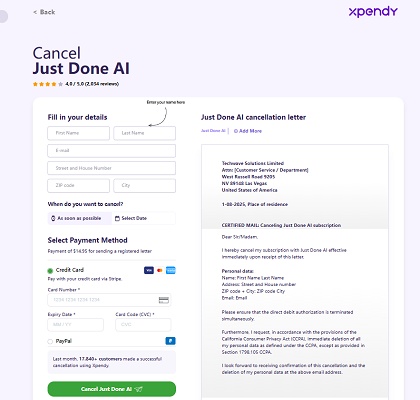How to Cancel JustDone AI Subscription: Quick and Easy Steps
Just Done AI is a popular AI-powered content tool, but if you've found it no longer meets your needs, or you're trying to avoid recurring charges, you may want to cancel your subscription. In this guide, we'll walk you through how to cancel your Just Done AI subscription in several ways, and even introduce a better alternative to consider.
Catalogs:
Understanding Your Just Done AI Subscription
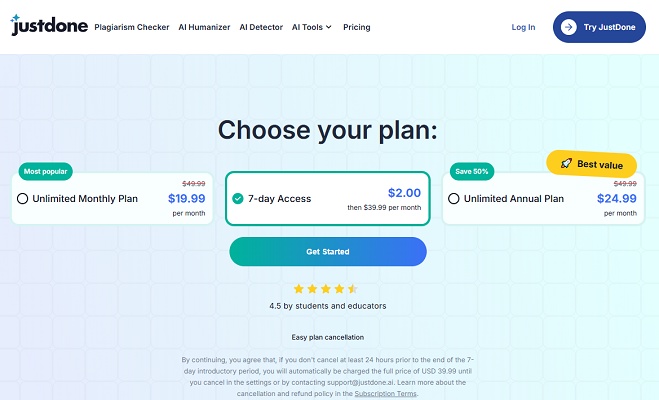
Before proceeding with cancellation, it's essential to understand how your Just Done AI subscription works and what to expect during the cancellation process. Just Done AI operates on a subscription-based model with automatic renewals, which means your account will be charged regularly unless you actively cancel.
Your subscription includes access to AI-powered writing tools, content generation features, and various templates designed to streamline your writing process. When you cancel, you'll retain access to these features until the end of your current billing period, allowing you to make the most of your remaining subscription time.
Key points about your subscription:
-
Billing Cycles : Just Done AI typically operates on monthly or annual billing cycles
-
Auto-Renewal : Your subscription automatically renews unless canceled
-
Access Retention : You keep access until your current period ends
-
Cancellation Window : Must cancel at least 24 hours before renewal to avoid charges
-
Feature Limitations : Some advanced features may be restricted after cancellation
How to Cancel My Just Done AI Subscription?
There are several effective methods to cancel your Just Done AI subscription, each designed to accommodate different user preferences and situations. Choose the method that works best for your needs and technical comfort level.
Method 1: Cancel Through Your Account Dashboard
The fastest and most direct way to cancel your subscription is through your Just Done AI account dashboard. This self-service option gives you immediate control over your subscription status.
Step-by-step process:
-
Access your account : Visit the Just Done AI website and log in using your registered email and password
-
Navigate to settings : Look for "Account Settings," "Profile," or a gear icon in the top navigation
-
Find subscription management : Locate the "Billing," "Subscription," or "Plan" section within your settings
-
Initiate cancellation : Click on "Cancel Subscription" or "Manage Plan" options
-
Confirm your decision : Follow the prompts to confirm your cancellation request
-
Save confirmation : Take a screenshot or save any confirmation emails for your records
This method typically takes 2-3 minutes and provides immediate confirmation of your cancellation request.
Method 2: Contact Customer Support via Email
If you prefer direct assistance or encounter issues with the dashboard method, contacting customer support via email is a reliable alternative.
How to proceed:
-
Compose your email : Create a new email with a clear subject line like "Subscription Cancellation Request"
-
Include account details : Provide your registered email address, account name, and subscription plan type
-
State your request clearly : Explicitly request subscription cancellation and mention your preferred effective date
-
Send to support : Use the official customer support email address found on their website
-
Follow up : Keep track of your request and follow up if you don't receive confirmation within 24-48 hours
Email cancellations typically receive responses within 1-2 business days.
Method 3: Use Live Chat Support
For immediate assistance and real-time cancellation processing, Just Done AI's live chat support offers the quickest resolution.
Process steps:
-
Access live chat : Visit the Just Done AI website and look for a chat widget or "Contact Us" button
-
Start conversation : Initiate chat and wait for a support representative
-
Verify your account : Provide necessary account verification information when requested
-
Request cancellation : Clearly state that you want to cancel your subscription
-
Get confirmation : Ensure you receive written confirmation of your cancellation within the chat
-
Save chat transcript : Keep a record of your conversation for future reference
Live chat cancellations are usually processed immediately during business hours.
Method 4: Use a Third-Party Cancellation Service
Services like Unsubby or Xpendy can send a cancellation letter on your behalf. Here we take Xpendy as an example:
-
Visit the Service: Go to xpendy.com.

-
Fill Out the Form: Provide your Just Done AI account details (email, subscription ID).
-
Submit: The service sends a formal cancellation letter to JustDone.ai.
-
Track Progress: You'll receive confirmation when the letter is sent, though processing may take a few days.
This method is convenient if you prefer not to handle cancellation directly but may involve a small fee.
Method 5: Cancel Through Payment Platforms
If you subscribed through platforms like PayPal, Apple App Store, or Google Play, you may need to cancel through these platforms directly.
For PayPal subscriptions:
-
Log into your PayPal account
-
Go to "Settings" then "Payments"
-
Find "Manage automatic payments"
-
Locate Just Done AI and click "Cancel"
For mobile app subscriptions:
-
iOS : Settings > Apple ID > Subscriptions > Just Done AI > Cancel
-
Android : Google Play Store > Account > Subscriptions > Just Done AI > Cancel
The Best Just Done AI Alternative You Should Try
If you're canceling Just Done AI due to issues like inaccurate AI detection or restrictive word limits, consider Tenorshare AI Bypass as a superior alternative. Tenorshare AI Bypass specializes in humanizing AI-generated text , ensuring it bypasses detectors like GPTZero, Turnitin, and Copyleaks with a 100% human-like score.
Why choose Tenorshare AI Bypass?
-
Delivers natural results: Makes AI content sound completely human with natural flow and tone.
-
Helps you stay undetected: Bypasses AI detection tools like GPTZero, Turnitin, and Originality.ai.
-
No hassle required: Fast, browser-based, and secure without needing any downloads.
-
Works for any purpose: Ideal for refining essays, blogs, academic writing, and more.
-
No usage restrictions: Free to use and supports unlimited word count.

Conclusion
Canceling your Just Done AI subscription is easy and takes only minutes using any of the methods listed above. Regardless of which method you choose, it's crucial to cancel at least 24 hours before your next billing period to avoid unnecessary charges. If you are looking for a smarter, more humane AI tool to make your texts more humane, Tenorshare AI Bypass is a powerful option worth trying.

Tenorshare AI Bypass
- Create 100% undetectable human-like content
- Bypass all AI detector tools like GPTZero, ZeroGPT, Copyleaks, etc.
- Original content, free of plagiarism and grammatical errors
- One-click AI bypass with a clean and easy-to-use interface
FAQs
How to cancel justdone ai subscription online?
To cancel your Just Done AI subscription online, log into your account dashboard, navigate to billing or subscription settings, and click "Cancel Subscription." This online method takes only 2-3 minutes and provides immediate confirmation.
Will I be charged after canceling my subscription?
No, as long as you cancel at least 24 hours before your next billing date. You'll retain access until your current billing period ends.
Can I get a refund after canceling?
Refund policies vary depending on your subscription terms and timing. Contact customer support to inquire about potential refunds for your specific situation.
What happens to my saved work after cancellation?
Your saved work and account data may be retained for a limited time after cancellation, but it's recommended to export or save important content before your subscription expires.
Is Tenorshare AI Bypass really better than Just Done AI?
Tenorshare AI Bypass offers more advanced features, better AI detection bypass capabilities, and superior content quality, making it an excellent upgrade for users seeking more sophisticated AI writing tools.
What if I'm having trouble with any of these cancellation methods?
If you encounter difficulties, try multiple methods or contact Just Done AI's customer support directly. They are obligated to help you cancel your subscription upon request.
You Might Also Like
- How to Cancel Undetectable AI Subscription
- How to Unsubscribe from Walter Writes AI Humanizer
- Can Claude AI Humanizer Bypass AI Detectors? Here's What You Need to Know
- Walter Writes AI Down: Why It Fails and Look for Better Options
- How to Remove AI Detection?Here Are 8 Methods
- How to Buy Turnitin Subscription or License for Personal or Institutional