How to Remove AI Detection?Here Are 8 Methods
Are your texts frequently flagged by AI detectors? Wondering how to remove AI detection and make your content sound more human? You're in the right place. In this guide, we'll explore practical tools and proven techniques to help you reduce AI detection scores and ensure your writing passes as natural and original. Read on to discover how to make AI generated text truly undetectable!
How Do AI Content Detectors Work?
AI content detectors use advanced machine learning (ML) and natural language processing (NLP) technologies to analyze text and identify patterns typical of AI-generated writing. These tools examine features such as sentence structure, grammar, vocabulary usage, and text predictability to differentiate between human and AI writing.
Key techniques include:
-
Classifiers: ML models trained on labeled datasets to categorize text as AI or human-written based on learned patterns.
-
Predictive Analysis: Detecting the lack of "surprises" or variability in word choice, which is common in AI-generated content.
-
Text Analysis Algorithms: Scrutinizing stylistic elements like complexity and coherence.
Despite their sophistication, these detectors can produce false positives, especially with highly structured or formulaic human writing.
How to Remove AI Detection from Text?
Removing AI detection from text involves making your writing appear more natural, varied, and authentically human. Here are proven strategies to help you bypass AI detection tools:
-
Use Tenorshare AI Detection Remover : This tool transforms AI-generated content into natural, human-like writing that can bypass popular detectors such as Turnitin and GPTZero.
-
Personalize Your Content: Inject your own thoughts, experiences, and opinions to make the text unique and genuinely reflective of your voice.
-
Vary Sentence Structure: Alternate between short and long sentences to create a smooth, natural rhythm and avoid robotic patterns.
-
Use Active Voice: Writing in the active voice makes your text more dynamic and engaging, reducing the mechanical tone often found in AI writing.
-
Avoid Overused Phrases: Replace generic or repetitive AI-generated expressions with creative and original wording.
-
Incorporate Human Quirks: Add conversational pauses, rhetorical questions, or minor inconsistencies to mimic natural speech.
-
Combine AI and Human Writing: Use AI to draft your text, then carefully revise and infuse it with your personal style and nuance.
-
Use Analogies and Engage the Reader: Including metaphors and direct questions can create a friendly, conversational tone that feels more human.
Real Use Cases Results for Bypassing AI Detection
To better understand the effectiveness and practicality of various AI detection reduction strategies, the table below compares each method based on average score improvement, time investment, and effort required.
| Technique / Tool | Average Reduction in AI Detection Score | Time Required | Effort Level |
|---|---|---|---|
| Tenorshare AI Detection Remover | 30-50% | 1-5 minutes | Low |
| Manual Editing and Personalization | 20-40% | 15-30 minutes | High |
| Combining AI and Human Writing | 25-45% | 10-20 minutes | Moderate |
| Replacing Overused AI Phrases | 15-30% | 5-15 minutes | Moderate |
| Using Analogies and Engaging Tone | 10-25% | 5-10 minutes. | Moderate |
Here is visual bar chart illustrating the average reduction in AI detection scores by different techniques and tools:
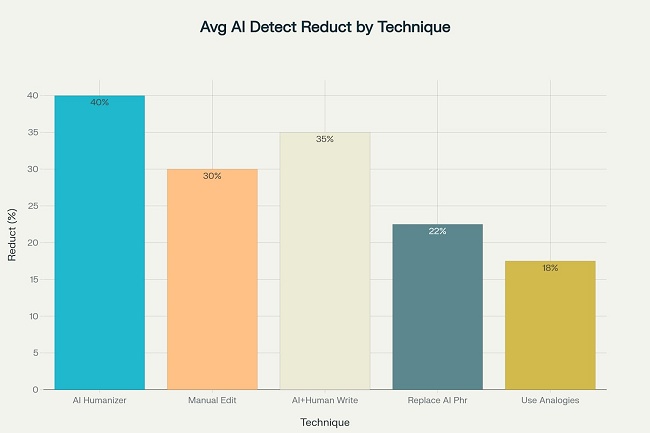
Overall, the data clearly shows that Tenorshare AI Detection Remover provides the highest and fastest reduction in AI detection scores with minimal effort, making it ideal for fast humanized rewrites. Its advanced rewriting technology not only humanizes AI generated text but also preserves the original meaning, ensuring the output sounds natural and authentic.
Why choose Tenorshare AI Detection Remover:
-
Smart Humanization Engine: Rewrites AI text to sound naturally human.
-
Built-in AI Detector: Checks content against multiple AI detectors before submission.
-
Multiple Bypass Modes: Fast, Balanced and Ultra-Enhanced Modes for Detection Evasion
-
Multi-language Support: Handles over 50 languages for global use.
-
Secure Processing: Ensures privacy and data security during rewriting.
-
High Word Limits: Supports large texts per request, especially in Pro and Unlimited plans.
-
30-day Money-back Guarantee: Risk-free testing period for new users.

Conclusion
In conclusion, Tenorshare AI Detection Remover is a powerful and easy-to-use tool that quickly turns AI-generated text into natural, human-like content. With its advanced rewriting modes and built-in AI detection check, it helps students and professionals create undetectable, plagiarism-free writing efficiently and confidently.

Tenorshare AI Bypass
- Create 100% undetectable human-like content
- Bypass all AI detector tools like GPTZero, ZeroGPT, Copyleaks, etc.
- Original content, free of plagiarism and grammatical errors
- One-click AI bypass with a clean and easy-to-use interface
FAQs
How to remove AI detection from essay?
You can reduce AI detection by rewriting the content in your own words, varying sentence structures, and avoiding overly formal or robotic patterns.
How to remove AI detection free?
Use free AI detection remover tools like Smodin or trial versions of Tenorshare AI Detection Remover to rewrite and humanize your text at no cost.
How to remove AI detection from content?
Personalize your content with real opinions, use active voice, and mix up sentence lengths. You can also choose to use appropriate tools to help you with humanized rewriting.
How to remove AI detection from ChatGPT?
Edit ChatGPT text to sound more human. Add personal input, vary sentence structure, and avoid typical AI phrasing. Use Tenorshare AI Detection Remover to quickly bypass tools like Turnitin or GPTZero.
How to remove AI detection from research paper?
Integrate unique data, personal analysis, and advanced paraphrasing. Tenorshare AI Detection Remover offers specialized modes for academic writing.
How to avoid AI detection on Turnitin?
Focus on originality: include your own voice, cite real sources, and process the draft through Tenorshare AI Bypass before submission.
You Might Also Like
- Which AI Detector Is Closest to Turnitin? Finding Alternatives to Turnitin
- How to Prevent Being Falsely Flagged for AI Writing: Tips and Tools You Need
- What Is Mosaic Plagiarism? Uncover the Hidden Trap in Writing
- Does Turnitin Check Copy-and-Paste from AI or Docs? How to Avoid Detection
- Does Gradescope Detect AI: You Need to Know
- Can Perusall Really Detect AI? Read to Find Out
